Udacity and Coursera are market leaders in the world of eLearning.
But which is better, Udacity or Coursera?
In this Udacity vs Coursera review I’ll compare their differences in terms of course provision, cost, numbers of students, quality of teachers, certification and platform features.
So this Udacity vs Coursera comparison will give you a thorough understanding of which of the two best suits your needs.
There’s a lot of detail here. But if you’re pressed for time the headlines are:
- Udacity focusses on upskilling individuals, businesses, and governments – with a focus on in-demand skills in digital technology. So it has fewer, but more specialized, courses. designed to open new doors for digi-tech careers. Its high quality trademark courses – Nanodegrees – take at least 2-3 months to complete.
- Coursera provides a platform for globally renowned universities and institutions to offer high calibre courses. Not only does Coursera offer more courses than Udacity, but there is a greater variety (from bite sized to full degrees) and a broader range of topics.
Summary: Comparing Coursera to Udacity, the key difference is that Udacity is a specialized digi tech platform, whereas Coursera offers far more courses across a broader range of subjects.
This side by side comparison table provides a more detailed overview of the key differences between Coursera and Udacity.
Quick summary: Udacity vs Coursera – which is better?
| Udacity | Coursera | |
| Avg Course rating | 4.4 | 4.7 |
| # of users | 16.9+ million | 92+ million |
| # of Courses | 300+ across many digi-tech categories | 7,000+ across 11 categories |
| Teachers | Expert mentors from Fortune 500 and Global 2000 companies | Professionals from top universities and institutions |
| Pricing | -Monthly subscription $249 – Annual subscription $2,390 | – Individual courses from $49.99 – Monthly subscription: $59 – Annual subscription $399 |
| Free content | 200+ courses | 2,500+ courses |
| Accredited certificates | No | Yes |
| Features | -Exclusive Nanodegree training programs -Industry-expert teaching -Career services to complement courses -Digi-tech specialization -Non-accredited certification | -High quality professional video content and downloadable resources -Focus on professional topics -Access to the community forum to ask questions and share success -Accredited certification -Offers Master’s and full degrees |
| Specialization | In-demand digi-tech topics | Provides access to university quality education |
| Pros | -Expert mentors with real-world experience -Programs designed for businesses, governments, and individuals -Extensive course catalog to build your skillset -Career services to complement courses -Quality content co-created with leading partners | -Earn accredited certificates from the world’s top organisations -Lots of free content -Variety of learning paths plus monthly/annual subscriptions -Instructors from top universities and institutions -Strong focus on developing professional skills -Community forum |
| Cons | -Focused on “harder” digi-tech skills like data science -Offers fewer “bite-size” courses | – Confusing pricing |
| Best for: | -Anyone currently in (or looking to join) the tech industry -Business looking to up skill their teams with the latest tech skills -Those looking to optimize their business and/or take practical steps in data science or programming | -Those who value certification from world-class institutions -Anyone looking for promotion, a new job or a career change -Those looking to open new doors into the world of tech or computer science -Busy people looking to engage in high quality learning at their convenience |
| More information | Visit Udacity | Visit Coursera |
About Udacity and Coursera
Now let’s take a closer look at both platforms to find out what they’re all about
About Udacity

Udacity was founded in 2011. To date, the platform has over 16 million users and, with partners like Google and Amazon, is considered a breakthrough provider when it comes to digi-tech learning.
Since September 2025, Udacity is a subscription only platform. Like Coursera, Udacity also has free courses (200+ at the time of writing).
As a market leader in talent transformation, Udacity has created content with Amazon, BMW, Microsoft, and GitHub – to name a few. Through these partnerships, Udacity helps to create job-ready talent for an ever-evolving digi-tech career market.
For more detailed information, visit our Udacity review.
About Coursera
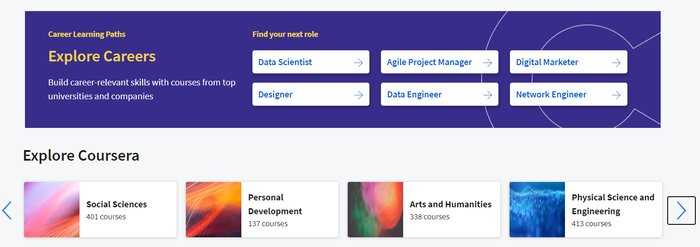
Coursera was founded in 2012. It provides certified courses led by professionals from leading institutions such as Yale, Stanford and Google.
The focus is on in-demand professional topics, but there are also courses in subjects such as languages or arts and creativity.
Cousera has 92 million registered users and is partnered with 250+ leading universities and industry educators to offer 7,000+ courses and degree programs across 11 categories.
There are many different ways to learn on Coursera. You can buy individual courses and certifications outright, take a lot of courses for free, or subscribe on a monthly or annual basis.
More than 100 Fortune 500 companies, and 6,000+ businesses, campuses and governments come to Coursera to learn.
Coursera attracted as many learners in 2020 alone as its closest competitor did in its entire existence.
For more detail visit our Coursera review.
So now we’ll move on to take a closer look at Udacity compared to Coursera in terms of their courses.
Udacity vs Coursera courses
This side by side comparison of Udacity vs Coursera sums up the course offering of each platform:
| Udacity | Coursera | |
| # of courses | 300+ courses in 9 categories | 7,000 across 11 categories |
| Categories | Artificial intelligence Autonomous systems Business Cloud computing Cybersecurity Data science Product management Programming & development Career | Arts & humanities Business Data science Computer science Health Information technology Language learning Math & logic Personal development Physical science and engineering Social sciences |
| # of free courses | 200+ | 2,500+ |
Summary: Coursera boasts more courses and a wider range of course categories. That being said, Udacity is arguably a more in-depth platform as it specializes in a range of digi-tech skills and career resources. Coursera offers most of its courses for free (without certification) whereas Udacity offers around 200 free courses.
Now let’s take a deeper look.
Udacity courses
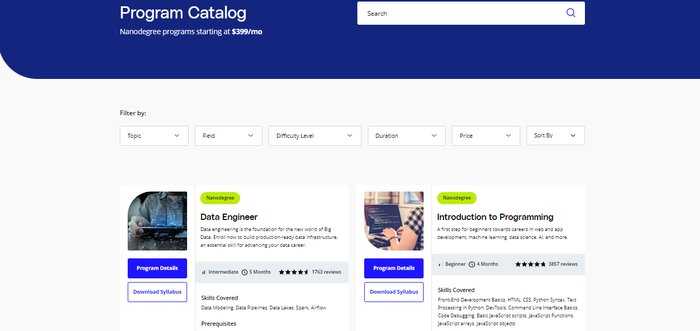
Compared to Coursera, Udacity’s courses are centered closely on upskilling individuals, businesses, and governments in the latest digi-tech skills.
As such, the course categories are narrower, but also offer more in-depth subcategories to help you excel in your chosen field.
While Udacity offers some traditional programs and free courses, their trademark courses are their Nanodegree programs. These courses span 3 months on average, and are designed to help you grasp a set of skills through practical learning.
In a typical Udacity Nanodegree program, you can expect the following lesson format:
- Course units with video content and additional resources
- Technical mentor support with human feedback
- Project assignments to encourage hands-on learning
- Career services to complement your course work
- Personalized services including timely project feedback
Like with Coursera, there are a few ways you can search for courses on Udacity:
- Course catalog – browse available subjects on the program catalog
- Recommended pathways – access course recommendations from current courses
- Search bar – enter keywords to find specific fields
Best Udacity courses
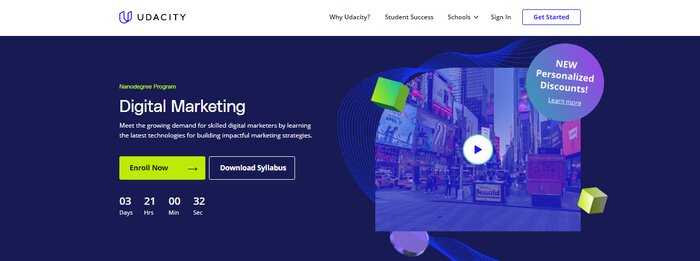
Udacity has a wide range of classes, so narrowing down the best is a difficult task.
And, of course, what's best for you depends on what you’re interested in and what kind of teaching suits you.
So, I’ve rounded up the best Udacity courses based on the subjects available.:
- Artificial Intelligence: Intro to Machine Learning with TensorFlow Learn foundational machine learning techniques, including data manipulation
- Autonomous Systems: Sensor Fusion Engineer Detect obstacles in lidar point clouds, apply thresholds to radar data, and accurately track objects
- Business: Business Analytics Gain foundational data skills applicable to any industry, analyze and present data using Excel and Tableau
- Cloud Computing: Cloud Architect Using Microsoft Azure Learn the skills to translate business requirements into technical specifications
- Cybersecurity: Security Engineer Gain crucial skills in protecting organizations’ computer networks from attacks
- Data Science: Programming for Data Science with R Learn the skills needed to excel in a data science career by grasping the fundamentals of the R programming language
- Product Management: UX Designer Design impactful user experiences and build a profile you can showcase to future employers
- Programming & Development: Android Basics Learn how to develop Android apps with little to no prior experience in programming
- Career: Product Manager Interview Preparation Become versed in understanding mock strategy and technical interviews in order to impress at your next PM interview
Coursera courses
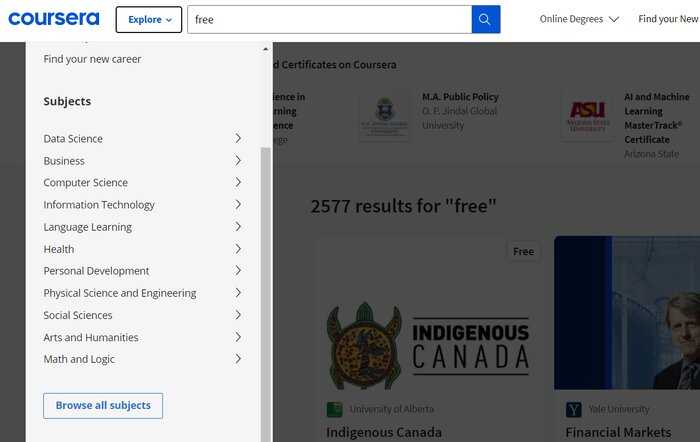
Coursera offers over 7,000 courses across eleven categories (or subjects as Coursera terms them).
It also offers users a variety of learning pathways. Briefly these are:
| Option | Goal | Length |
| Courses | Gain knowledge | 4-12 hours |
| Guided Projects | Learn a discrete practical skill | 1-2 hours |
| Specializations | Master a range of related skills | 1-3 months |
| Professional Certificates | Get job ready for a career | 4-7 months |
| MasterTrack Certificates | Learn at Master’s level and earn credit towards a full Master’s degree | 4-7 months |
| Degrees | Earn a full degree | 2-4 years |
Given the number of different learning pathways it’s hard to generalize what learning with Coursera is like. But overall, in a typical lesson you can expect:
- Video lectures and accompanying transcripts. These can be consumed on demand in your own time
- Quizzes, questions, projects and assignments to test your progress
- Opportunities to connect with other students to discuss problems and share experiences
- Access to supporting resources such as podcasts, pdf files, e books, readings, Ted talks, case studies and examples, etc.
There are quite a few ways to navigate the Coursera platform to find what you’re looking for. You first have to sign up with an email address but this costs nothing.
After that you can use use:
- Search if you know the subjects and topics that most interest you
- What we Offer if you want to explore the different learning paths on Coursera
- Explore to browse by subject
And, as with Udacity, once you have visited the platform Coursera will use your browsing history to suggest programs that might suit you.
Best Coursera courses
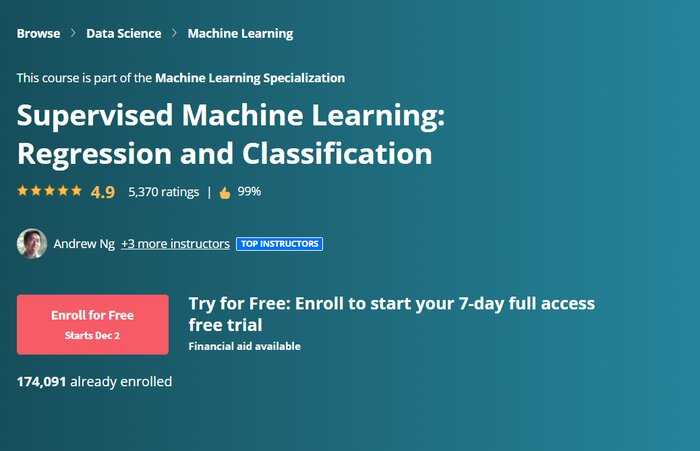
Once again, what’s best for you depends on your interests and goals. So I’ve rounded up a selection of the best Coursera courses based on the different topics available. These are:
- Arts and Humanities – Indigenous Canada (Course)
- Business – Excel for Business (Specialization)
- Computer Science – Python for Everybody (Specialization)
- Data Science – Supervised Machine Learning: Regression and Classification (Course) and Google Data Analytics (Professional Certificate)
- Health – Introduction to Psychology (Course)
- Information Technology – IBM Cybersecurity Analyst (Professional Certificate) and Chat GPT Playground for Beginners: Intro to NLP AI (Guided Project)
- Language Learning – Learn to Speak Korean 1 (Course)
- Math and Logic – Introduction to Mathematical Thinking (Course)
- Personal Development – The Science of Well Being (Course)
- Physical Science & Engineering – Introduction to programming the Internet of Things (Specialization)
- Social Sciences – Social Work: Practice, Policy and Research (MasterTrack)
Summary: Coursera offers a wider selection and variety of courses, but Udacity offers more course specialities. These are also more career-focused and often include additional resources to help you succeed in interviews or promotions. As such, Udacity’s courses are more directional. Whereas Coursera can be used in both a professional and casual context.
Udacity vs Coursera teachers & quality
No platform can be better than the quality of its teachers.
Obviously a good teacher has great subject knowledge and passion, along with an ability to communicate.
But beyond that they should be clear about what you should know, understand and be able to do at the end of a course, that you couldn’t do at the start. And they should know how to get you where they want you to be – incrementally, step by step, in a logical way.
So how do Udacity and Coursera compare with respect to their teachers?
Udacity teachers and quality

To become a Udacity instructor, you need to have a demonstrated record of professional experience. You’ll also need to undergo an informal interview and submit a teaching sample for approval.
All of Udacity’s instructors are industry leaders with 5+ years’ professional experience. Esteemed and passionate Udacity instructors include:
- Gabe Ruttner – SQL writer and founder of FeatherDocs.
- Melissa Hui – founder of Context Leap and builder of Udacity’s User Design Capstone Project
- Abhinav Singh – Founding Engineer of Amazon’s Web Services Strategic Security Transformation Team
Coursera teachers and quality

Coursera is partnered with 250+ of the world’s top universities and institutions. These include Yale, Stanford, Google and IBM.
It is top trainers and academics from these institutions that provide the teaching on Coursera.
Amongst them are:
- Nobel prize winners
- Best selling authors
- Academics from prestigious universities such as Princeton and Yale
- C-suite executives from the world’s leading companies
- Practising experts in their respective fields
At the time of writing the average course rating for a Coursera course was 4.7/5.
Summary: Both platforms place a premium on ensuring their teachers are of the best quality and are professionally experienced industry leaders, academics or recognized and competent experts.
Udacity vs Coursera: pricing
| Udacity costs | Coursera costs | |
| Per course | Not applicable | Courses: from $49 Guided projects: from $9.99 Specialisations & Professional Certificates: from $39.99 pm Degrees: from $9,000 |
| Subscription | $249pm or $2,390 for a year | $59 pm or $399 for a year |
| Free trial | 7 day free trial | 7 day free trial on subscriptions, Specializations and Professional Certificates |
| Refunds | 7 day refund | 14 day refund on courses & annual subscription. Monthly subscription can be cancelled at any time. |
| Free courses | 200 free courses | 2,000 plus free courses – but if you want a certificate this has to be purchased. |
| Discount | Coursera discounts |
Udacity cost
A Udacity subscription membership costs:
- $249 per month
- $2,390 per year (a saving of 20%)
Each includes access to the:
- Entirety of Udacity’s catalog of best-in-class content including 80+ Nanodegree and Executive programs and all their courses
- Talent Transformation Suite for tailored learning
- Support Forum to get answers and discuss ideas
Udacity also offers:
- 7-day free trial
- 7-day refund policy
For more granular detail check our article Udacity Pricing.
Coursera cost
Because it provides so many learning pathways, Coursera’s pricing structure can seem confusing. It is explained fully in our article Coursera cost. But in summary:
- Coursera Plus subscription: gives you unlimited access to 90% of the Coursera catalogue. It costs either $59 monthly, or $399 up front for the year
- Courses: can be taken for free. If you wish to receive a certificate you can purchase the course. Coursera Courses start at $49
- Guided Projects: are designed to teach a specific skill and start at $9.99 each
- Coursera Specializations and Professional Certificates: Both these options start at $39 per month – how much you pay depends on how long it takes you to complete the course
- Coursera MasterTrack: These are modules taken from a full Master’s program and count towards the full Master’s degree if you want to take things further. They start at $2,000 for the full module
- Coursera Degrees: are full online bachelor’s degree and master’s programs from leading universities. Tuition fees for a Coursera degree start at $9,000 for the full program. You pay as you go for the courses you are enrolled in each term
Coursera also offers:
- Seven day free trials with:
- Coursera Plus monthly subscription
- Specializations
- Professional Certificates
- And 14 day money back guarantees on most of its products
Summary: Udacity is generally more expensive than Coursera. This is because courses are more specialized and often a lot longer (2-5 months) compared to Coursera’s shorter courses. They also come with mentor feedback and additional career resources. Both platforms offer subscriptions, but Coursera also allows you to purchase courses individually.
Udacity vs Coursera certificate value
Udacity offers certificates of completion for its paid courses. However, as it is not an accredited institution, these certificates cannot be used as evidence of formal accreditation.
You can download certificates as PDF or JPEG files, and these can be shared across social media platforms.
A Coursera Certificate is issued by whichever partner institution has provided the course. Since Coursera’s partners are all top universities or companies, Coursera certificates do provide official recognition from accredited institutions.
You can read more about the value of a Coursera certificate in our article Coursera Certificate: How it works and is it worth it?
Summary: While Udacity’s certificates are not accredited they have merit due to the esteemed professionals teaching the classes and the knowledge you’ll undoubtedly acquire. But if obtaining an accredited certificate is important to you, Coursera is probably the platform you should choose.
Udacity vs Coursera features
Let’s take a closer look at what features each platform offers
Udacity features
- 300+ courses, including Nanodegree and Executive programs
- Additional resources to help you succeed in interviews or promotions
- 10 scholarship programs sponsored by third-party organizations
- Monthly or annual subscription
- Personalized options for businesses and enterprises
- 200+ free courses
- On-demand video lessons and downloadable material
Coursera features
- 7,000 courses and degrees with a strong focus on professional skills
- 250 prestigious partner institutions including Yale, Harvard, Caltech, Google and Accenture
- Teaching from leading academics and professionals, including nobel prize winners, top authors, c-suite executives and leaders in their respective fields.
- Variety of learning pathways
- Courses to buy singly or monthly/annual subscriptions
- Accredited certification
- 2,000+ courses that can be taken free
- Access to a community forum of fellow learners to collaborate, ask questions and share successes
- On-demand video lessons accompanied by downloadable learning materials
Udacity vs Coursera: Which is best for Businesses?
Both Udacity and Coursera offer products for business. This side by side comparison table sets out the differences between them:
| Udacity | Coursera | |
| Small teams | Digital Competency Platform focused on ensuring workplace relevance. | Team Plan $399 per user per year5,000 courses, 100 skillsets & 1,900 guided projects |
| Larger teams | Udacity’s Talent Transformation Suite. No fixed price, tailored individually | Enterprise Plan – No fixed price, contact sales. As above + job based learning programs, authoring tools, an account manager and user analytics |
| Leader-ship | Udacity for Nations As above + GDP specialization |
Udacity and Coursera alternatives
eLearning is a growth business and there are plenty of choices out there if you want to take your learning online.
Closest to Coursera is edX. It was founded in the same year and has Harvard, Stanford, Oxford and other world class learning partners on board. Offerings and pricings are broadly similar to Coursera. The main difference is in the number of courses available. The course library for Coursera is much larger and Coursera has nearly three times as many learners. Check out our article edX vs Coursera for more detail.
Closest to Udacity is Pluralsight which also focuses on digi tech categories. With over 7,000 courses in its library, Pluralsight works with over 40% of Fortune 500 companies including Adobe, Nasdaq and VMWare. Unlike Udacity, Pluralsight is a subscription platform. $299 gives you access to its core library for a full year, $499 provides unrestricted access to everything the platform offers.
Finally, there’s MasterClass which is quite different compared to Udacity and Coursera. MasterClass offers classes hosted by global icons in their field. For example, cooking with Gordon Ramsay, writing with Margaret Atwood and Jazz with Herbie Hancock. The focus is on the experience, rather than academic learning, and the platform is famed for its incredibly high-quality production values.
MasterClass have also started to offer MasterClass Sessions which are project led, practical 30 day courses that you start with a cohort of fellow students who you feedback to, collaborate with, and receive feedback from. MasterClass is a subscription only platform and your annual pass gives you access to every MasterClass including the Sessions.
Other Learnopoly articles you may wish to check out when exploring alternatives are edX vs Pluralsight, Pluralsight vs Udemy, Udemy vs Codecademy, Udemy vs LinkedIn Learning, LinkedIn Learning vs Coursera, Udemy vs Skillshare, MasterClass vs Skillshare, Udemy vs Udacity and Udemy vs Coursera.
Udacity vs Coursera: pros, cons, and who they are best for
Having explored both platforms thoroughly, I’ll now share what I liked about each, what I thought could be improved and who each platform is best for.
Udacity
Pros:
- Expert mentors with real-world experience
- Programs designed for businesses, governments, and individuals
- Extensive but specialized course catalog to build your skills
- Career services to complement courses
- Quality content co-created with leading partners
Cons:
- Specializes in “harder” digi-tech skills like data science (not a con if that’s what you’re looking for)
- Most courses are one month minimum
Best for those who:
- Are already in (or interested in getting into) the digi-tech industry, as individuals, businesses, or government bodies
- Want to upskill their teams and maximize the field’s potential
- Are recently graduated and looking to equip themselves with the best and most current digi-tech skills
- Are passionate about a range of data science and engineering subjects and want to expand their knowledge across multiple programs and disciplines
Coursera
Pros:
- The chance to earn accredited certificates from the world’s top organisations
- Lots of free content for you to sample
- Offers lots of learning paths as well as monthly or annual subscription
- Instructors from top universities and institutions
- Strong focus on developing professional skills
- Has a community forum where you can ask questions and share successes
- 81% of learners give its courses a 5* rating
Cons:
- Confusing pricing due to so many ways to learn
- More expensive compared to Udacity
Best for:
- Students who would value certification from world-class universities and institutions
- Learners looking for open source but high-quality channels of education
- Anyone looking for promotion, a new job or a career change
- Those looking to open new doors into the world of tech or computer science
- Busy people looking to fit in some high quality learning at a time that suits them
- Business teams and business leaders looking to invest in the continuing professional development of their teams
Conclusion: Udacity vs Coursera
In summary, comparing Udacity to Coursera:
- Coursera’s courses are more numerous and more varied, Udacity’s courses are more field-specific and industry-related
- Both platforms deploy teachers who are experts in their field
- Coursera’s certificates are accredited, Udacity’s are not
- Udacity is generally the more expensive and specialized of the two (though full three year degrees on Coursera will cost more than a Udacity nanodegree)
- Both offer subscription membership but Coursera also allows you to purchase courses individually
So, the answer to the question: “Which is better – Coursera or Udacity?” really comes down to what you’re looking for.
If you’re seriously wanting to refine your skills and keep up-to-date with the digi-tech industries, then Udacity is well-worth the investment. With its in-built career services Udacity is great if you’re seeking to switch careers to, or gain promotion in, the digi tech industries.
If you are looking for a platform that will develop you personally as well as professionally then Coursera is likely to be your best bet. This is especially the case if you’re seeking accredited certification from a world renowned institution. Coursera is also likely to work out cheaper – especially if you subscribe to Coursera Plus and take lots of courses.
The good news is that both platforms offer:
- Plenty of free content for you to sample before committing yourself
- Free trials and refunds minimizing your risk of paying for something you don’t benefit from
I would advise exploring the free content on both platforms before committing yourself.
Comparing Udacity vs Coursera: our methodology
I navigated every corner of each platform to gather relevant information on costs, refunds and the range and quality of what’s on offer.
I also sampled several specific courses from each. This included courses in topics I felt confident in which helped me gauge the quality of the teaching. And courses I knew little or nothing about to see if claims that no prior experience was necessary were backed up by good introductory content and incremental teaching that kept me engaged and learning.
Finally, I looked elsewhere across the internet to gather other people’s opinions on each platform, and to explore potential alternatives.
FAQ:
Udacity is better for those focused on a career in digi-tech, whereas Coursera is best for those looking for a wider range of course categories.
Coursera is easily the cheaper platform of the two. But, Udacity’s price point also stems from the length of its courses and personalized features they offer.
Coursera has more courses than Udacity, with 7,000+ compared to Udacity’s 300+

Liz Hurley has 30+ years of high school teaching experience and is one of our senior writers here at Learnopoly.

I believe this site has some real excellent info for everyone. “I prefer the wicked rather than the foolish. The wicked sometimes rest.” by Alexandre Dumas.
Thank you! I appreciate your kind words. That’s a fascinating quote by Alexandre Dumas—definitely gives some food for thought! Glad you’re enjoying the content, and I hope you keep finding value here. 😊