edX and Pluralsight are both great eLearning platforms that deliver across many areas.
But which is best – edX or Pluralsight?
In this edX vs Pluralsight article, I compare both platforms. Looking at their features, pricing options, instructor and course quality, and much, much more.
I’ll provide everything you need to know to decide which of these two online learning platforms is the best fit for your individual needs.
So, let’s get to it.
If you're short on time, here are the headlines:
edX is partnered with globally renowned institutions. This means you’re learning from top instructors from organizations such as Harvard, Yale, IBM or Google. Certificates are accredited by those institutions and course topics include everything from science and tech to art and music. You can access most content free and update to the paid verified track to receive a certificate.
Pluralsight focusses more specifically on software development, IT administration and computer science. It employs the best instructors from these fields to provide courses and works with 70%+ of Fortune 500 companies to help them develop critical tech skills. Pluralsight is a subscription only platform with a 10 day free trial for you to decide if it’s the right platform for you.
Summary: Pluralsight is a computer science/tech focussed platform. So if you're interested in a course that falls within that area, Pluralisight's likely to be the better choice. However as a general platform, edX has to take the edge as it covers more disciplines. You can also take most of its courses free and upgrade to the paid verified track for that course if you want a certificate.
We’ll go into much more detail below so you can decide which is better…
Quick Summary
This side by side comparison of edX and Pluralsight gives you an overview of their differences and similarities.
| edX | Pluralsight | |
| No. of courses | 3,500+ | 7,000+ |
| No. of students | 35+million | 15,000+ |
| Teachers | Instructors from leading universities | Various |
| Specialization | Traditional subjects like math, chemistry, music, history, English and more | Computer Science, data science, software development |
| Pricing | Most courses can be taken free. If you want a certificate costs are between $50-$300 depending on the course | $299.00 pa or $29.00 pm (Core) $499.00 pa or or $45.00 pm (Premium) |
| Refund | Yes, within 14 days of your purchase | No |
| Certificates | Yes, with the Verified Track | Yes, with certain courses |
| Features | Access to thousands of free courses The chance to upgrade and receive certification for a course Wide range of disciplines Partnerships with top global institutions Special in-depth bootcamps | 7,000+ courses 1,400 subject matter experts Skills Pathways to develop particular abilities Skill IQ and Role IQ tests gaps in your knowledge Practice Labs |
| Pros | Most content can be accessed free Chance to upgrade to receive accredited certification Wide range of courses and resources Instructors from top institutions and universities | Partnered with Fortune 500 companies, so very credible Highly qualified instructors Equips you for the changing world and job market Additional learning support including Lab and Pathways |
| Cons | Courses vary in quality Smaller course library (but with more topics) | A little complicated in set-up and where to get started Quality can be inconsistent |
| Best for | Casual learners with full schedules looking for convenient learning Anybody looking to retrain with a tech or computer science focus Business teams and business leaders looking for in-depth education resources Students who would value certification from world-class universities Learners looking for open source, high-quality education | Professionals looking to learn a new programming language Anyone looking for an educational insight into machine learning, software and security People who enjoy a combination of practical, visual and audio learning Team leaders who want to upskill their group |
| More info | Visit edX | Visit Pluralsight |
About edX and Pluralsight
Before we start our proper comparison of these two sites, let's take a look at the history and features of both individually.
About edX

edX was founded in 2012 by scientists from MIT and Harvard with a commitment to increasing education for everyone, anywhere.
Stanford joined the party in 2013, at which stage edX became an open-source of learning.
edX now has 35 million users, with 15,000 instructors and 160 partner institutions.
They have continued to provide online courses to eager learners across the world and developed new initiatives like MicroBachelors and Boot Camps for those who want to focus intensively on their learning.
Other major universities like Oxford, Cambridge, the LSE, Yale, Princeton and many, many more work with edX to provide high-quality online education.
Given this association with well-established institutions, edX tends to focus on more traditional academic subjects.
Courses are taught individually on edX, typically in partnership with another educational institution, like Harvard, and led by a member of the faculty from that institution.
The amazing thing about edX is that literally, anyone can choose to learn from one of their many courses, anywhere in the world, without paying a thing.
To receive a certificate for a completed course, you’ll need to join the paid verified track.
For more granular detail, check out our edX review.
About Pluralsight

Pluralsight is an online education company, specifically focusing on software development, computer science and IT administration.
Founded in 2004 by Aaron Skonnard and a range of other tech professionals, the site has over 1,400 subject matter experts, with over 7,000 courses in its library.
The platform is aimed at providing training to both individuals and businesses, with course instructors compiling their own content and teaching.
This means that Pluralsight’s core audience is software developers, IT administrators and professionals who use data and software in their everyday lives.
Pluralsight is rapidly growing, going from working with roughly 40% of Fortune 500 companies in 2017 to 70% by 2019. And it's easy to see why.
Pluralsight is partnered with the likes of Adobe, VMWare and Nasdaq.
These partnerships, as well as the academic and professional credentials of the course leaders, provide Pluralsight with one of the most professional teaching styles and feels on the web.
You can check out our Pluralsight review here.
Summary: Pluralsight is the more established of the two platforms. It has a subscription only business model and provides 7,000+ computer science/tech courses in partnership with top tech institutions. edX is also partnered with top global institutions to offer fewer courses (3,500+) but across a much broader range of topics. Most can be taken for free before any financial commitment (which is required to receive a certificate).
edX vs Pluralsight courses
| edX | Pluralsight | |
| No. of Courses | 3,500+ | 7,000+ (Premium) |
| Categories | Art Biology Business Chemistry Computer Science Economics Engineering History Law Literature Math Music Philosophy Physics Social Science | Business Professional Cloud Data & Machine Learning IT Ops Security Software Development |
| No. of Free Courses | Most (without certification) | 10-day Free Trial |
With the key info out the way, let’s take a deeper look
edX courses

The first step is to sign up to edX with a username, email and password. Then you are ready to browse any of the courses on offer.
Many of edX’s offerings are completely free. However, you can upgrade to the Verified Track, where you will receive a certificate for your achievements.
To sign up for a course, simply click on the enroll tab and you have access to every lesson and resource.
You’ll be taken to a page that will ask you to select either the Free Audit or Verified Track. Select whichever one you prefer. You can upgrade to the Verified Track any time before the course deadline.
edX courses cover an incredible variety of disciplines, including:
- Art
- Biology
- Business
- Chemistry
- Computer Science
- Economics
- Engineering
- History
- Law
- Literature
- Math
- Music
- Philosophy
- Physics
- Social Science
edX also offers several programmes, including:
- Boot Camps: Focused on hands-on technical teaching.
- Executive Education: For aspiring business leaders.
- MicroMasters and MicroBachelors: Readily accessible quality-level education.
- Professional Education: For those who are looking for more formal credentials.
These programmes often cost around the same as the Verified Track course but can go up to $1,000 to $3,000. They will typically include one or several individual courses and often go into more depth.
Best edX courses
Here are the most popular courses on edX right now:
- HarvardX’s Introduction To Computer Science
- MIT’s Introduction To Computer Science And Programming Using Python
- ETSx’s Test Preparation: The Insider’s Guide
- Harvard’s Web Programming With Python And JavaScript
- The Linux Foundation’s Introduction To Linux
As you can see, most of these are geared towards the tech and computer world. This makes sense as these skills are increasingly in demand and many of us are looking for ways to retrain for the modern economy.
But don’t forget, edX offers courses on a much wider range of disciplines.
With this in mind, I’ve highlighted some of the top courses for edX’s many categories.
Art And Culture: Hollywood, History, Industry, Art (University of Pennsylvania) Explores the history of Hollywood in broad scope, with ties to the technicalities of cinema and how filmmaking works today.
Biology: Introduction To Biology-The Secret Of Life (MIT) Led by Eric Lander from the Human Genome Project, you’ll get to grips with the basics of human cell and DNA structure.
Computer Science: HarvardX’s Introduction To Computer Science (Havard). This is an in-depth dive into all things computer science. You don’t need any prior knowledge but be prepared to be challenged.
Economics: Macroeconomics-The Basics (Doane University) These classes aim to teach you how to be an economically literate citizen without any prior knowledge.
Engineering: A Hands On Introduction To Engineering Simulations (Cornell) Learn how to analyze real-world engineering problems using the Ansys software.
Nutrition And Health: Cancer (Wageningen) This course goes into the relationship between diet and nutrition, and cancer.
History: Tangible Things-Discovering History Through Artworks, Artifacts, Scientific Specimens And The Stuff Around You (Harvard) Find out how to curate history as you discover how to select and present the stories of our past.
Humanities: Introduction To Digital Humanities (Harvard) A technical course on the statistical tools and intuitive logic used by social scientists to study human behavior past and present.
Law: International Law-Who needs law school? UCLouvain’s course on law at international level tells you all about how the legal system is maintained and regulated across borders.
Literature: Shakespeare’s Life And Work (Harvard) Appreciate Shakespeare’s life and work and its impact on literature.
Math: Linear Algebra Parts 1-4 (Georgia Institute of Technology) This course will take you through the first three weeks of the Georgia Institute’s math program, as you learn fundamental equations and methods.
Music: Introduction To Music Theory (Berklee) Here you will learn the fundamental technicalities behind the world's music. Playing an instrument will help, but you don’t need any prior knowledge.
Philosophy: Introduction To Animal Ethics (Kyoto University) Explore the relationship between humans and animals, and how we can tackle these issues systematically.
Physics: Pre-University Physics (TUDelft) Reviews the fundamentals of physics and how they are taught and understood at a university level.
Social Sciences: Us Vs. Them-Why People Polarize And How To Bring Them Together (Jesus College, Cambridge) Use multi disciplinary skills to understand and overcome divisions. All you need going in is a curious mind.
Pluralsight courses

After signing up for an account with Pluralsight, there are a wide range of ways to get started.
You can look at courses on the browse page. Categories of courses include:
- Business Professional
- Cloud
- Data & Machine Learning
- IT Ops
- Security
- Software Development
Other features of Pluralsight Skills include:
- Labs: Master skills with hands-on practice
- Your Profile: View your own learning streak and goals
- Skill IQ: Where you can access your own skills
- Paths: Develop a new skill with expert-curated lessons
- Role IQ: Learn the skills important to a particular skill you want
One downside is that with all these courses and features, it can be a little hard to navigate for beginners.
However, having both Core and Premium subscriptions means you have access to everything in their respective course libraries.
Both subscriptions come with a 10-day free trial, you can get a real feel for how it all works with nothing to lose.
Best Pluralsight courses
Our top 5 selection of courses on Pluralsight are:
- Javascript: Getting Started: Mark Zamoyta covers the absolute basics of Javascript, including the applications and platforms it runs on and the fundamentals of the language. You also get to test your knowledge by building a responsive website.
- Introduction To Certified Cloud Security Professional (CCSP®) Dr Lyron H. Andrews teaches you how to identify which cloud architecture best meets your business requirements and how to use it to develop a cloud consumption strategy.
- Data Science With R Matthew Renze is a data science consultant who’s taught over 400000 software developers. You’ll join that group as you learn about the practice of data science and the R programming language, and how they fit together. Ideal for beginners.
- Google Analytics For Creative Professionals David LaFontaine is a journalist, professor and digital media consultant, so he’s definitely qualified to show you how to analyze web traffic and understand all the numbers in order to grow your audience.
- Python 3.3: Beyond The Basics A more advanced course led by Austin Bingham and Robert Smallshire – you’ll need to have taken Python Fundamentals. Covers advanced techniques in Python, and how to understand when and how to use them.
More granular detail on the top fourteen Pluralsight courses can be found here.
Summary: Pluralsight does offer twice the number of courses compared to edX. But these do have a specific focus on tech related subjects. In comparison, edX has fewer courses but across a greater range of disciplines. And given their relationship with such a plethora of universities, there is a wide choice when it comes to course selection.
edX vs Pluralsight teachers & course quality
It’s clear that both sites offer an amazing range of courses, but this doesn’t count for so much without actual quality lessons.
So, let’s take a look at the teacher and course quality of both of these sites.
edX teachers and quality
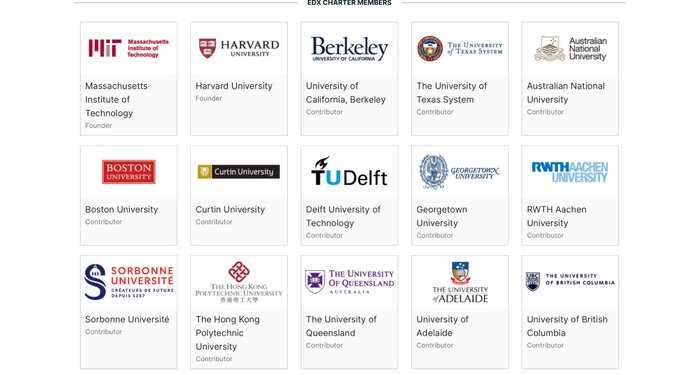
edX has partnered with some amazing universities and institutions of higher learning. This is the platform’s main selling point.
Some of the best universities in the world collaborate with edX on their courses, including.:
- Harvard
- Oxford
- MIT
- Cambridge
- Yale
- The LSE
- Princeton
- Stanford
- Columbia
- Sorbonne
- Imperial College London
And many, many more.
Having these kinds of partnerships results in your courses being led by the same instructors who teach in these institutions. They are leaders in their field who know exactly what they are talking about and also have years of experience in actually delivering their content, which is just as important.
The open source nature of edX, and the variety of institutions supporting it, means no lesson is the same.
However, edX does put a lot of effort into making each course live up to a particular standard. So you can expect a couple of features across each course.
Courses on edX typically include a mix of video and textual classes. Once you’ve read the text or completed the video, you’re free to move on to the next lesson.
You’ll also typically receive a combination of assignments for you to participate in by a particular time, which may be graded if you choose the Verified Track. These can take the form of questionnaires, case studies or written assignments.
Pluralsight teachers and quality

There are over 1,400 instructors on Pluralsight. Each one is a subject matter expert in their own right. You can read more about your instructor’s credentials on the course page.
Here’s some info about the course leaders from some of Pluralsight’s most highly rated courses:
- Greg Shields – Author Evangelist and Full Time Author at Pluralsight
- Kevin Henry – Lecturer in Information Security and Audit
- Ross Bagurdes – Pluralsight Author and IT Lecturer at the University of Madison
- Andrew Mallet – Linux Professional
- Dale Meredith – Certified Ethical Hacker and Instructor EC-Council
As you can see, taking a course led by any of these instructors is bound to provide you with the skills and knowledge you’re looking for.
Because each teacher has their own priorities and experiences, no one lesson is the same.
And with over 7,000 courses you can expect some variation in approach.
With that said, there are some common elements of Pluralsight courses that keeps everything consistent:
- A Table of Contents showing you the length of each lesson
- Shorter 3-5 minute lessons put together in longer 30-40 minute Modules
- Largely audio taught
- Helpful visuals and concise onscreen text
- An introductory and summary video for each module
Pluralsight’s teachers are clearly of a very high standard. They all know exactly what they are doing and are world-leading experts in the field of software development, IT and computer science.
If you want to learn about those subjects, you can’t go wrong with Pluralsight.
Summary: Both platforms take great care over the selection of instructors and the quality of their teachers so there is little to choose between them on this criteria alone.
edX vs Pluralsight : pricing
| edX | Pluralsight | |
| Monthly Price | N/A | $29.00 (Core library) $45.00 (Premium library) |
| Yearly Price | N/A | $299.00 (Core library) $499.00 (Premium library) |
| Individual Course Cost | From $50 for the Verified track | N/A |
| Free Trial | Free audit option on most courses | 10-day free trial |
| Free Courses | Most are free to audit | No |
| Refund | Yes (within 14 days of purchase or 14 days after course starts) | No |
| Discounts | Pluralsight discount codes |
edX cost

How much you pay for edX’s services will depend on what you’re looking for.
If you just want to learn from the courses themselves, without the certificate or the programs, then that will cost nothing.
The Verified Track, where you receive a certificate and the opportunity for feedback on your assignments, typically costs between $50 to $300. This price is similar for edX Boot Camps.
For more in-depth programs, like the MicroBachelors, Executive Education and Professional Education, the cost can be around the same. But it can also go up to $1,000 to $3,000 depending on the course provider and how long the course is.
edX isn’t a subscription service, so you pay for each course individually. edX pricing is explained fully in our article edX costs.
Pluralsight cost

There are two main options for purchasing a Pluralsight subscription.
The first is Standard. This gives you access to the Core Library as well as all skills assessments.
Alongside a 10-day free trial, this will cost you $29.00 a month or $299.00 per year if you pay up front. I should note that the latter actually works out at $24.92 a month.
Alternatively, you could go for the Premium subscription. In return, you’ll receive a 10-day free trial, an expanded library of content containing 7,000+ courses as well as certification practice exams and interaction courses.
This will cost you $45.00 a month or $499.00 for the year (which is $41.5 per month).
Summary: Pluralsight is a subscription platform with two offerings (Core or Premium) which can be purchased on a monthly or annual basis. edX allows you to audit content for free and only pay to receive accredited certificates for those courses you would like to have certified.
edX vs Pluralsight certificate value

Both sites offer certificates with their paid courses. These can be key to demonstrating the skills you’ve developed through taking your course.
With Pluralsight, you can receive a certificate on the course after 100% completion.
You can only access your certificate by using a desktop browser. Log in to your account and find the course you’ve completed on the History page. Select the certificate icon, which will provide you with a pdf copy of your certificate.
These certificates can be submitted as Continuing Education Units (CEUs) and Continuing Professional Education (CPEs) to various organizations.
Pluralsight partners with multiple other institutions, including Fortune 500 companies, so its certificates are worth a lot in the professional world.
You can only receive an edX certificate if you pay for a course using the verified track.
You will receive the certificate upon completing the course as well as passing any assignments that are set as part of this, although this will vary by course.
You must also apply for the certificate (by switching to the verified track) before the course expires and is archived. The course expiry date will appear on the homepage before you sign up.
Summary: Pluralsight’s certificates have high value in the computing world, given the credentials of the instructors, the site’s partnerships with Fortune 500 businesses, and its increasingly good reputation in its own right. However, the partner institutions of edX are known worldwide for the employability of their graduates. So certification from one of these universities is extremely valuable in the job market, the academic world and life in general.
edX vs Pluralsight features

Let’s take a closer look at what features each platform offers.
edX features
- Access to thousands of classes for free
- The chance to upgrade and receive certification
- An incredible range of disciplines
- Partnerships with the world's leading educational institutions
- Special programs that go in-depth
- A variety of teaching methods
Pluralsight features
- 7,000+ courses
- 1,400 subject matter experts
- Courses for programmers, software engineers, creatives and business professionals
- Skills Pathways to develop particular abilities
- Skill IQ and Role IQ to test the gaps in your knowledge
- The chance for certification
edX vs Pluralsight customer support
Although both sites are designed for learners to navigate with ease, sometimes problems or technical difficulties can arise.
Good customer support can be an important part of your learning experience as a result.
Pluralsight’s Help Center can be found at the bottom of the home page. The Help Center includes prompts for whatever aspect of the site you need help with.
There is also a direct way to contact a sales rep with Pluralsight.
The first port of call for customer support with edX is the Help Center. Like Pluralsight, this provides you with a search tab as well as a series of FAQs and topics to help you solve your problem.
If that doesn’t solve it, you can contact edX directly, although you’ll need to create an account first:
edX vs Pluralsight: which is best for Businesses?

Both Pluralsight and edX emphasize the way their courses are designed for the changing world of work and offer plans specifically for businesses.
| edX | Pluralsight | |
| Small teams | Group coupons for any course. | Professional $579 per user pa Core library, basic reporting and user analytics |
| Medium to large teams | Custom pricing – contact edX teams. | Enterprise option $779 per user pa As above with advanced analytics |
edX and Pluralsight alternatives
edX and Pluralsight aren’t the only online education sites out there.
I’ve selected three alternatives that also provide online education, but have features that may suit you better.
Udemy

Udemy is one of the most popular online education platforms in the world, combining some of the best features of edX and Pluralsight.
Like Pluralsight, Udemy is leading the way in terms of providing education that will equip you for the changing nature of work and business.
Thousands go to Udemy to learn how to code, develop their office administration skills and much more.
Like edX, courses are sold individually, and over 500 are completely free. It does differ in that it allows anyone, after careful vetting, to offer courses on its platform, though it too has high profile contributors.
For more information check out our articles Udemy vs Pluralsight, Udemy review, Best Udemy Courses and Udemy Sales.
Codecademy

If you aren’t too sure about Pluralsight, then consider Codecademy.
There’s a big emphasis on teaching all things IT, computer science and software development, with Codecademy focusing specifically on teaching programming languages.
However, rather than the typical instructor-led style, Codecademy instead has a code-as-you-go method, where you are introduced to concepts, and come to understand your new knowledge through a series of tasks and tests.
If that interests you, then take a look at our Codecademy review or Codecademy vs Udemy.
Coursera
Coursera partners is like edX in that it partners with universities across the world to provide certifiable and recognised online learning content.
Similarly, Coursera offers the choice to take courses free, or pay for certification. Like Pluralsight it also offers a subscription, Coursera Plus.
For more on Coursera check out edX vs Coursera, Coursera review, Coursera pricing explained, Coursera vs Udemy, Coursera vs Udacity and Coursera Certificates – are they worth it?
edX vs Pluralsight pros, cons, and best for
We’ve covered most of the information about edX and Pluralsight in depth.
So here’s a quick summary of both of their pros, cons and who they're best for.
edX
Pros:
- Open-source learning; a lot of the content is totally free
- The chance for certification from leading institutions
- Wide range of courses and resources
- Instructors who know what they’re doing
- The opportunity for participation
Cons:
- Courses vary in quality
- Smaller course library
Best for:
- Casual learners with full schedules looking to fit in some learning whenever they can
- Anybody looking to retrain with a tech or computer science focus
- Business teams and business leaders looking for in-depth education resources
- Students who would value certification from world-class universities
- Learners looking for open source but high-quality channels of education
Pluralsight
Pros:
- A massive range of courses
- Partnered with Fortune 500 companies, so very credible
- Highly qualified instructors
- Something for every demographic
- Equips you for the changing world and job market
- Additional learning support including Lab and Pathways
Cons:
- A little complicated in set-up and where to get started
- Quality can be inconsistent
Best for:
- Professionals looking to add a new programming language to their belt
- Anyone looking for an educational insight into machine learning, software and security
- People who enjoy a combination of practical, visual and audio learning
- Anyone who feels that most teaching sights don’t go into enough depth
- Team leaders who want to upskill their group
Conclusion: edX vs Pluralsight
It’s clear that these sites both have a lot to offer, so which one is best overall?
Many people are turning to online education to equip them with the skills they need for the rapidly changing nature of work, business and technology.
For this, Pluralsight is a great place to learn, especially considering its quality instructors, courses and partnership with Fortune 500 companies.
However, edX takes the cake for me. Its course quality in the disciplines of IT and software development match that of Pluralsight.
But what makes edX really stand out is, firstly, its partnership with universities like Harvard, MIT, Oxford and Cambridge in providing education, which makes the certificate worth a lot of value.
However, if the certificate is not as important to you, most edX courses are completely free, which is revolutionary when it comes to online education.
Ultimately, it’s for you to decide which is better, based on the information provided here.
And don’t forget, Pluralsight has a 10 day free trial, so there is no harm in trying and comparing both for yourself.
Comparing edX vs Pluralsight: our methodology
To make this a fair comparison, I’ve spent a lot of time researching both edX and Pluralsight.
I’ve assessed both platforms in their own right, whilst also considering other, similar sites in order to properly get a sense of the overall strengths and weaknesses I need to look out for.
My research included taking courses, reading other reviews, researching the instructors and teams behind both sites and spending a lot of time browsing what was on offer.
Ultimately, this gave me a good understanding of the benefits and drawbacks of both Pluralsight and edX, and how they compare with each other.
Hopefully sharing my experience has helped you decide for yourself.
FAQ:
edX is better in my opinion due to its prestigious educational partners, like Harvard, and the fact that its courses can be available for free.
edX is free unless you want a certificate. In this case, courses can cost anywhere between $50 to $500 on the Verified track. Pluralsight Standard costs $299.00 yearly or $29.00 monthly, and Pluralsight Premium costs $499.00 yearly or $45.00 monthly. Pluralsight also has a 10-day free trial.
Pluralsight has more courses. Pluralsight Premium grants you access to 7,000+ courses whereas edX has 3,500 courses available.

Charlie is a student reading politics at King’s College London. He is also a passionate musician with over 14 years of experience. In his free time, he also enjoys cinema, long-distance running and learning new things.
