Codecademy has over 50 million users and has become the default place to learn how to code online.
But, even so, it's important to make sure Codecademy is right for you.
So I’ve put this Codecademy review together to help you decide. I’ll mainly be looking at Codecademy Pro, but we’ll consider other features as well, including the site's free courses.
I'll cover everything including the languages taught, the skills you’ll develop, the cost, the pros, the cons, alternatives, whether Codecademy is worth it, and more.
Here’s a very quick overview if you're short on time.
.
Quick summary
Features
- Courses on over 15 major programming languages, including Python, SQL, R and more
- A code-as-you-go method, were you develop your practical skills as you learn on the spot
- Over 60 courses are free
- Workspaces where you can code on your own
- A community of coders to interact with through forums and events
- Courses on content beyond programming languages, including machine learning, web development and data visualization
Pros
- Practical lessons to help fast and efficient learning
- Hands-on lesson style that promotes clear understanding
- Extra resources boost learning
- Easy to follow lessons
- Well structured and thorough
- Real world applications keeps learning relevant
- The range of features means there is always more to learn and master
- Focused on giving you a strong foundation in a new discipline
- Gets you coding from day one
Cons
- Less suited to seasoned programmers
- Text-based teaching style which some may struggle with compared to video lessons
Best for: Anyone looking to get started with coding. The site is designed for beginners to get comfortable and start their computer science journey.
Overall: Codecademy is the site to go for if you're new to coding. The lessons are focused, comprehensive and give you the chance to practice and test your knowledge. All of this will culminate in you making faster progress than you’d ever expect.
Now for the detail. This Codecademy review will cover:
- What Codecademy is and how it works
- Codecademy free trials and refunds
- How much Codecademy costs
- What a lesson is like
- Codecademy’s best classes
- What I liked and what I thought could be improved
- Who it’s for
- Tips for finding great courses
- Codecademy alternatives and what others have said
- How to open an account
- Is Codecademy worth it?
And so much more!
So, let's get started…
What is Codecademy?
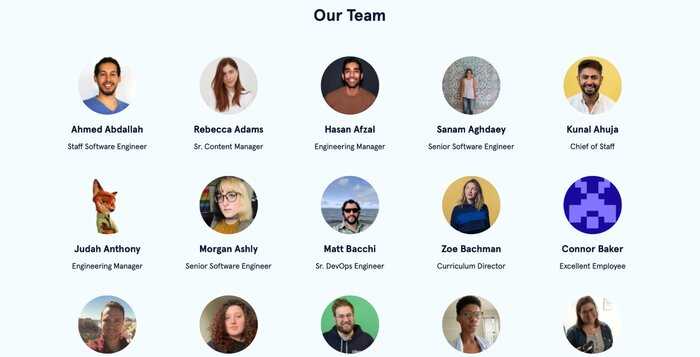
Codecademy is one of the fastest-growing online platforms out there and among the most acclaimed and well-respected sites when it comes to coding.
The site offers a range of lessons in all things related to code and computer science.
You can sign up for an account and access multiple courses (around 60) for free.
Alternatively, the paid version, Codecademy Pro, provides you with a wider learning library as well as the chance for step-by-step guidance.
Founded in 2011 by Zach Sims and Ryan Bubinski, Codecademy was created to offer coding classes without costing users anything.
Currency there are 12 programming languages available on the site, including Python, Java and Go.
Outside of these, you can also pursue particular courses with the aim of gaining specific skills or careers in data science, particularly using the new Pro option.
Codecademy has expanded rapidly and impressively since it was founded over a decade ago, with over 50 million users from over 190 countries and 3.7 billion code submissions.
Who are the instructors?
Rather than having specific instructors, Codecademy’s syllabus is self guided.
This means that you’ll get given text about a new concept and you’ll be asked to complete various tasks and challenges that will help to embed that concept.
This makes sense as programming is very technical so getting hands on experience is essential.
However, some very impressive humans, with a range of experiences in both coding and teaching, make the Codecademy machine run very smoothly.
There is a massive range of data scientists and software engineers working to make the lessons run as engagingly as possible.
How does Codeceademy work?
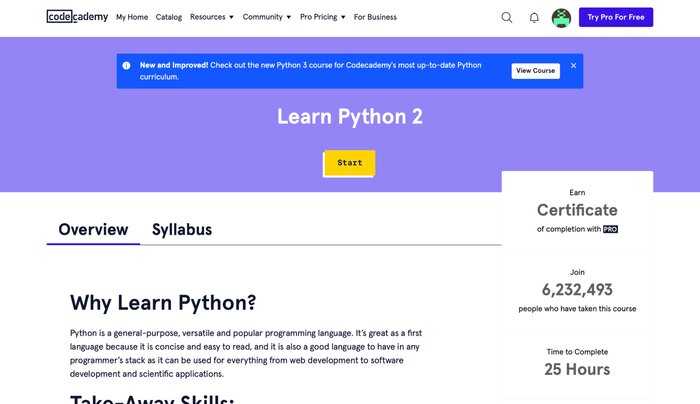
The way Codecademy works is very straightforward. It has a range of free and paid courses, and teaches languages including:
- Python
- R
- C++
- JavaScript
- Java
- HTML
- CSS
- SQL
And how these can apply to:
- Web development
- Computer science
- Data science
- Machine learning
- IT
- Cybersecurity
- Data visualization
Lessons are optimized for learning, with the chance for practice, repetition and carry out loads of helpful exercises.
Lessons are taught in a code-as-you-go style, meaning you’ll be presented with a new concept and examples, and then asked to apply that to a challenge or question.
There are over 60 Codecademy courses that are free. If you want even more content, you can pay for this using Pro. This is a paid subscription, billed monthly or annually, that gives you access to:
- Even more courses in even greater detail.
- Step-by-step guidance
- The chance to receive certificates
- Real-world projects
You can take as many courses as you like and build your own curriculum based on whatever you're interested in learning.
The platform focuses on multiple areas in computer science.
How to open a Codecademy account
Opening a Codecademy account is very straightforward.
You’ll first need your email and a safe password.
Put in those details, and you should receive a confirmation email which accesses your account.
From there, you’re good to go. Alternatively, you can sign up with LinkedIn, Google, Facebook and GitHub.
How much does Codecademy cost?
Is Codecademy free?
Codecademy offers a lot of content for free, including 60+ courses on programming languages, computer architecture and more.
This means you can access hours of coding lessons and top quality teaching without it costing you a thing.
All you need to do is sign up using your email.
There is also a 7-day free trial for new users of Codecademy Pro.
Codecademy free vs. Pro
Codecademy free gets you access to 60+ basic courses with Codecademy, including the introductory courses for most languages as well as wider lessons on computer and data science.
If you enjoy the teaching style, the content and your overall use of Codecademy, in my opinion the obvious next step is to upgrade to Pro.
You can do everything you love with Codecademy free, as well as even more lessons, the chance to receive certificates, step-by-step guidance and opportunities to flex your knowledge in real-world projects.
Does Codecademy offer refunds?
Currently, you cannot get a refund for your Codecademy Pro subscription.
However, there is a 7-day free trial which you can cancel anytime.
The progress you make with Pro may be lost if you choose not to upgrade your subscription.
How much does Codecademy Pro cost?
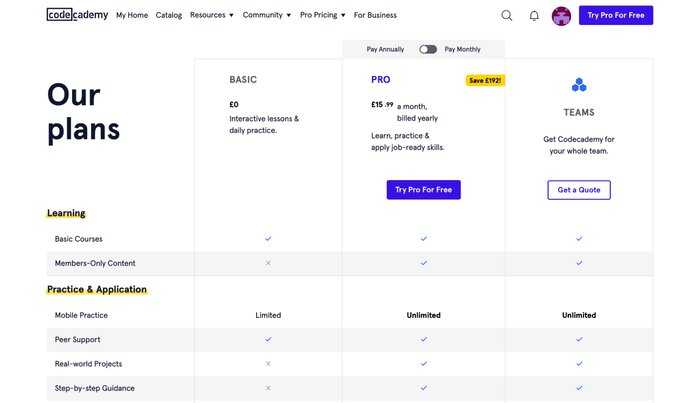
Codecademy Pro pricing is $239.88 (or $19.99 per month) when it is billed yearly and $39.99 a month when it is billed monthly.
On top of everything you get with the standard free version, you’ll have access to members-only courses and content, step-by-step guidance, certificates of completion and the chance to complete real-world projects.
There is a 7-day free trial with this option which you can cancel at any time.
There is also an option for businesses and teams.
Codecademy Teams
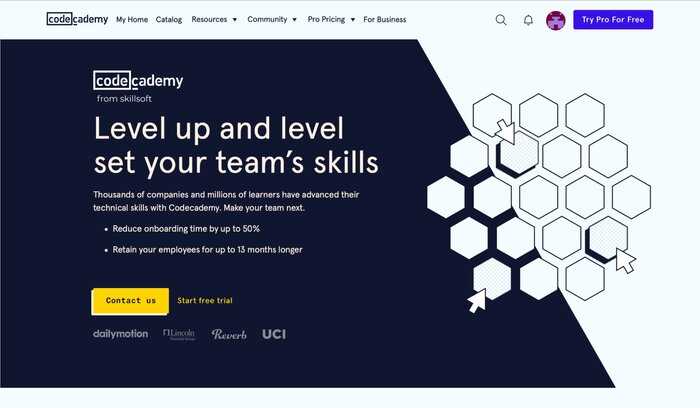
Codecademy has an option designed for teams and businesses.
This will give you access to everything with Pro for your whole team or network, as well as performance reports and unlimited license switching.
As a result, your whole team will have access to highly regarded courses in computer science and programming.
Considering how digital the working world is becoming, this type of upskilling is invaluable.
For prices of Codecademy Teams, you need to request a quote. All you’ll have to do is fill out a few details to find the best plan for your team. This will vary largely by how many people you’re purchasing for.
Codecademy Teams will give you access to everything with Pro for your whole team or network, as well as performance reports and unlimited license switching.
What a lesson is like
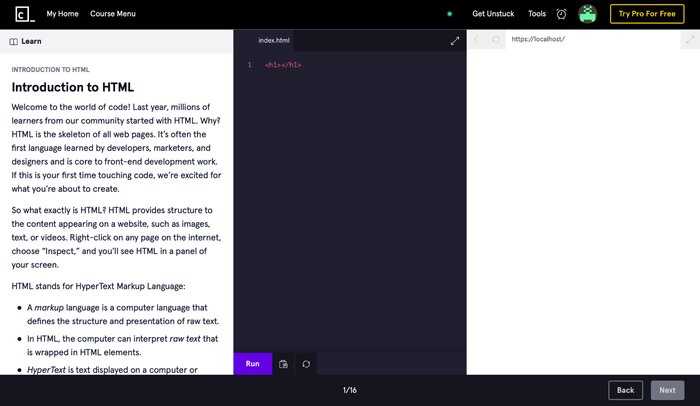
Computer science is a massively varied discipline, and because of the range of materials that are taught, no one lesson is the same.
However, Codecademy does manage to keep its brand very consistent and each lesson typically has very similar features.
Codecademy uses a code-as-you-go kind of teaching. First, a key concept is explained and introduced.
There are also a range of examples provided. Following this, you’ll be asked to demonstrate your new knowledge through a particular task the lesson sets you.
You’ll normally be taught through text that breaks down particular concepts on the left-hand side of the screen.
The middle part of the screen will often be the code editor, where you’ll complete your tasks and any outputs can be viewed on the right-hand of the screen.
Once you’re finished, hit next at the bottom right of the screen and move on. You’ll only be able to do this once you’ve completed all the tasks correctly.
There are also helpful Hints, Community Forums and Cheat Sheets if you’re stuck.
Best Codecademy classes
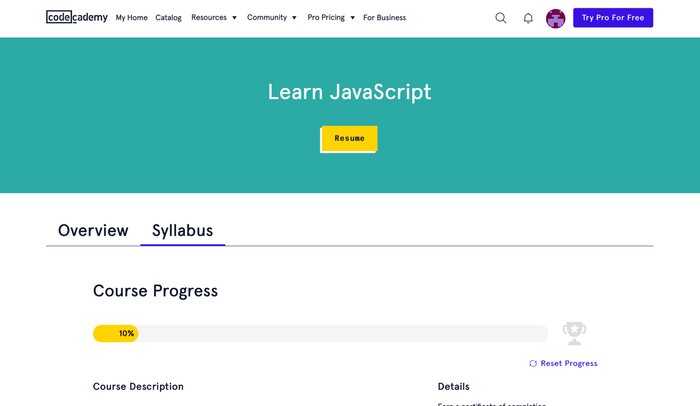
Codecademy is one of the most popular coding sites online right now, but there are a few courses that stand out in particular.
Some of the most popular Codecademy courses include:
- Learn Python 3
- Learn JavaScript
- Learn HTML
- Code Foundations
- Full-Stack Engineer Career Path
But there is plenty more to choose from.
Below, I've listed some of the most popular and acclaimed Codecademy courses.
Also, you can organize predominantly either by Language or by Subject when it comes to course selection, but both methods by and large contain the same courses.
I’ve decided to organize by language, as I feel most people come to Codecademy intending to improve in a particular language.
Python
Learn Python 3
Python is one of the most popular coding languages out there, so it makes sense for this to be one of Codecademy’s most popular courses. This course walks you through the latest developments in Python and shows you how to use it for your own aims and intentions, from web design to machine learning. Features in our best Python courses review.
Python For Programmers
This is a 4-hour, intermediate course that is all about providing you with the tools and teaching you need to take your Python skills to the next level. You are encouraged to use this as a resource for all of their Python queries and questions.
HTML & CSS
Learn HTML
HTML is incredibly popular, even among those of us outside of the computer science community. Here, you’ll learn basic tags in order to put together your first web pages, which in turn will give you the chance to shift into web development, if you want to.
Learn CSS
After completing the above course, Learn CSS feels like a natural development for many learners. In this course, using this language, you’ll move from the basics to adding a stylistic flair to your code, including colors and layouts. This in turn helps you customize your sites to make them mobile friendly and will allow you to add animations.
JavaScript
Learn JavaScript
Here, you will get to grips with the basics of JavaScripts syntax. This language is often used for front-end development and interactive web applications, but here you’ll learn how to manipulate the language for your own purposes, in order to help you with your wider development journey.
Learn Intermediate JavaScript
There is a clue in the title, in that this course requires you to be at least a bit comfortable with the basics of Java. The focus, in this 10-hour course, is on making your code cleaner and more manageable. You’ll learn about inputting and outputting Java programmes, how Java collections work under the hood and how you can better manage resources.
SQL
Learn SQL
SQL is all about managing databases and manipulating data. This is particularly appealing for those looking to move into data science or data analysis. Managing data through this language will help you improve efficiency in whatever application you’re interested in, so check it out.
Getting Started Off-Platform For Data Science
This 4-hour course will give you all the tools you need to get started off-platform. If you’re not sure what that means, then check it out. You’ll learn about using the command line, setting up and using integrated development environments and more.
C++
Learn C++
This language can be found in operating systems, web browsers and robotics. Here, you will get to grips with all the basics of C++, including the objects and classes; the variables and the vectors. This course is also great for heaping your coding skill more broadly.
C++ For Programmers
If you’re more familiar with programming, but looking to get into C++ as a language, this course is ideal for you. After around 9 hours, you will have access to everything you need to start using C++ to your advantage.
R
Learn R
R is another language that is incredibly useful when it comes to data, so this course is one for all of the data scientists and engineers out there. After getting to grips with the basics, you will learn how to modify and clean data frames and create visualizations. There is a real emphasis on clear presentation and statistics, which are increasingly in-demand skills.
R For Programmers
This course is made for anyone with a little more experience in the world of programming, who's looking to become more acquainted with the language generally. Codecademy recommends that you see this course more as a reference guide, so you’ll need to be familiar with the language to know what's important.
What I liked about Codecademy
To create a balanced, thorough review of Codecademy, I spent a lot of time researching the site and what it had to offer.
This included trying out a selection of courses to get a feel for any strengths and weaknesses and what the site was like generally.
I also searched beyond Codecademy to see what others have said and find out about any alternatives on offer.
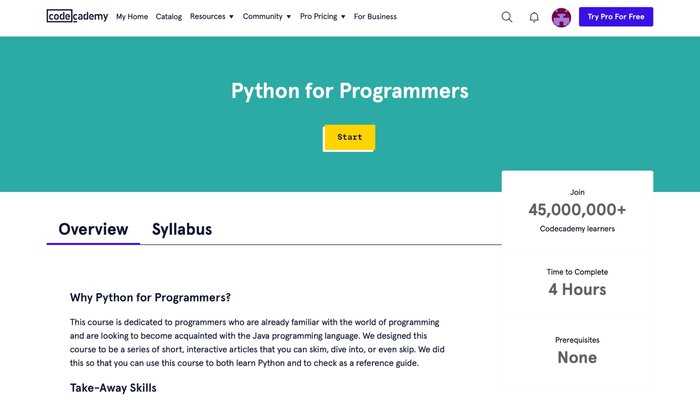
Incredible range
Perhaps the most notable aspect of Codecademy, and a reason it's so often cited as one of the best in the business when it comes to e-learning, is its range.
All of the major programming languages are covered here, from Python to R, to C++, to JavaScript, to HTML, and much more.
This means that if you’re a beginner, Codecademy allows you to get an incredibly strong foundation in whatever programming language is most interesting and useful to you.
This is ideal as most people often aspire to learn more than one language, and here its all in one place.
The range of courses especially lends itself to anyone looking to increase their skill-set and move into the world of coding and computer science when it comes to the job market.
But the range doesn’t only benefit beginners; intermediates and advanced learners have the chance to develop their skills in languages and areas that aren’t necessarily in their comfort zone.
For example, if you’re a deft hand when it comes to Python, Codecademy gives you the chance to get equally good at CSS, where you may not have had as much experience.
Some courses are designed specifically to take you to the next level, with most languages having a specific course designed to help developers and intermediate programmers with their applications.
And, don't forget, 60+ of these courses can be accessed without requiring you to pay a thing.
Quick and efficient
Not only does Codecademy have a range of courses, but the content itself is top-quality.
Each course is designed to go through fundamental concepts and ideas related to any language.
This ensures that you will have the most ground covered possible, which is sure to help you as you grow and develop during your time on your site.
While a lot of this information is available across the internet, what makes Codecademy stand out is how they teach it.
Each lesson explains concepts clearly and effectively. Ideas are broken down in a sensible and methodical way in order for even absolute beginners to take them in and make sense of them.
As most of the lessons are text-based, you can go through them at your own pace entirely, reading over certain elements as many times as you like.
On top of that, learning at your own pace means you can see much faster progress than you otherwise would.
You can breeze through things that make sense to you, and allocate that time more efficiently to something you find particularly challenging.
Practical
Another aspect of the teaching that I’d like to talk about specifically is the teaching.
The way teaching on Codecademy works is that a particular concept will be explained, with examples.
You will then be asked to try that concept out for yourself, applying what you’ve learnt in order to complete a particular task or challenge.
Although a lot of computer science is about thinking in abstractions and problem solving, when it comes to the actual practical element, it is essential that you have a command over and can understand a particular language.
Practical exercises are a great way of embedding this knowledge because they give you a direct insight into how everything works.
This means that if you succeed in a challenge you can move on knowing how a particular concept works in practice.
If you don’t do so well, you can go over the lesson again and fill in the gaps in your knowledge.
This can be even more helpful, as these gaps are likely to become even stronger components of your understanding, as you’ll have taken extra time to get to grips with them.
Lots of resources
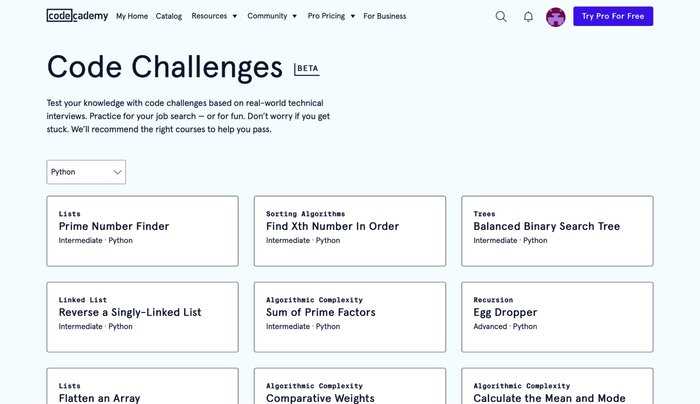
The learning with Codecademy doesn’t stop with the lessons.
Instead, there are a wealth of resources beyond the lessons themselves, all focused on helping you develop and sharpen what you know.
These include articles, videos and blogs which serve to illuminate specific concepts and add extra knowledge and contextual information to what you might be learning in your lessons.
There's also the chance to complete challenges and projects which can help massively when it comes to your understanding.
There is also a range of forums and community-related pages where you can share knowledge and achievements, and ask for help with particular projects.
What could be improved
Would benefit from more advanced lessons
I’m the furthest thing from a computer science expert, but one of the main issues I found that people had with Codecademy was that there wasn’t a massive amount of content for more advanced programmers.
I’ve praised the site for its range of courses, but I think it's fair to say that this range applies mainly to the breadth of content, rather than the depth of content.
What I mean by this is that Codecademy seems primarily focused on getting you to grips with the foundations of computer science and web development.
They do this by providing you with the necessary information relating to all the major programming languages.
However, for people with that foundation already established, there might not be as much to learn with Codecademy.
One thing I would say is that because of both the range in courses and the range in additional resources, it is entirely likely you’ll find something new to test out and develop.
So, think of this as something to keep in mind. If you already have a decent grasp of programming and computer science, Codecademy may not be for you.
But with 60+ free courses and a 7-day free trial for Codecademy Pro, there is (literally) no cost to finding that out.
Some people may not enjoy the teaching style
This con has a lot more to do with personal preference than anything else.
I’ve praised the teaching for being efficient and practical, but I do feel it’s worth mentioning that there isn’t much actual ‘teaching’ per se, at least in the main Codecademy courses.
Codecademy is designed so that the lessons are complete at your own pace. So, you’ll essentially get a block of text explaining a concept and the chance to try it out for yourself.
I enjoyed this way of learning myself. I felt I was in control of the lesson and I found seeing the concepts on paper embedded them into my brain more effectively.
For some, this won’t be the case.
Many people feel that having a video lesson, with an actual teacher, is much more effective. For them this may help break down concepts more clearly and effectively.
This is not exactly a con, but something to keep in mind. Whether or not Codecademy is right for you will depend on what kind of learning you prefer.
Who Codecademy is for
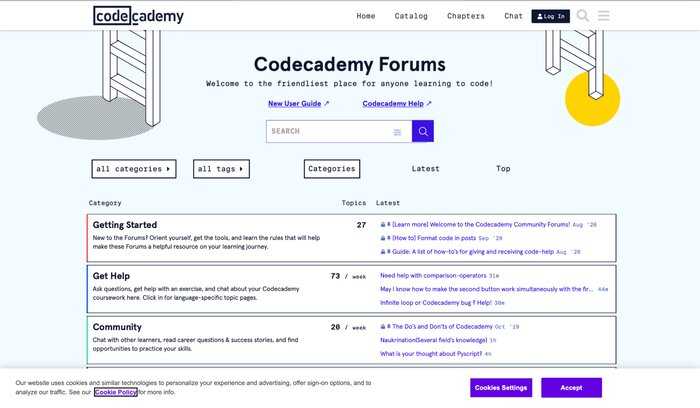
With the range of beginner courses, Codecademy can be for a massive range of people.
However, there are a few people who would particularly benefit from what the site has to offer, including:
- Anyone interested in learning the basics of computer science, without paying a thing
- People looking for a straightforward introduction to computer science
- Anyone looking to upskill themselves in the data science and machine learning areas
- Learners who like to gain information through practical, hands-on exercises
- Employees who want to bring their companies into the modern age with new skills across their team
Can I buy Codecademy as a gift?
At the moment, you cannot buy a Codecademy course or subscription as a gift.
However, you can sign up for an account yourself, and share those details with anybody you want to gift a subscription to.
Finding great courses on Codecademy
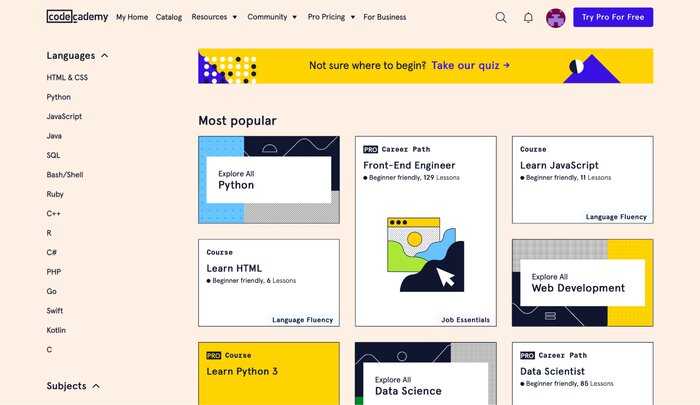
There are three main ways to find courses on Codecademy.
They are:
- Organizing by language
- Organizing by subjects
- Searching for a particular course
If you’re new to Codecademy, and particularly computer science learning generally, I would recommend the second option initially.
This means that you can browse for courses that you are interested in based on whatever category most appeals to you, whether that's data science, computer science, web development and more.
To do this, just click the catalog tab on the top right of the homepage, and then look to the left of the screen. This should give you a list of all the categories Codecademy has to offer.
The same page should also give you a list of courses to browse by language. If you’re a little more advanced, you should have a reasonable idea of what kind of language you're weaker in.
All of the languages on offer are listed on the Codecademy page, so if you are interested in developing a particular skill, like SQL or Python, this is the best way to find what’s right for you.
If you’re especially advanced, you can just use the search tab to look up whatever course or skill it is that you feel you need help with.
Finally, if you still have no idea where to begin, don’t worry. Codecademy will help you find a course by showing you:
- Their most popular courses
- Their New and Noteworthy courses
- Their best student resources
Is Codecademy legit?
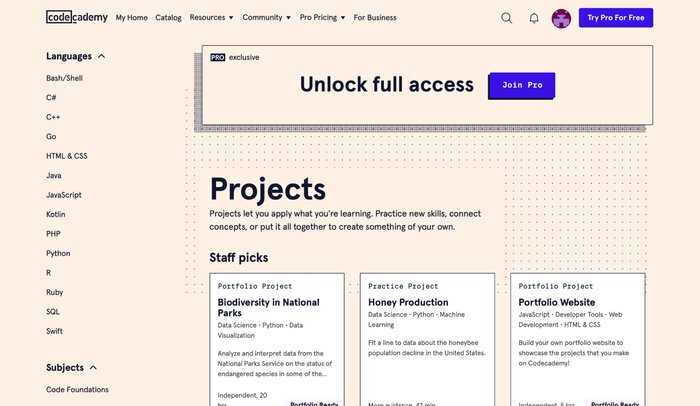
Sites like this might seem too good to be true.
However, although it may not be for everybody, we can guarantee that Codecademy is very much legitimate.
Not only has the site been around for ages, it has also attracted an incredible 50 million users and over 100,000 Pro subscribers.
On top of that, it is one of the most acclaimed and recognised brands in all of e-learning.
Codecademy alternatives
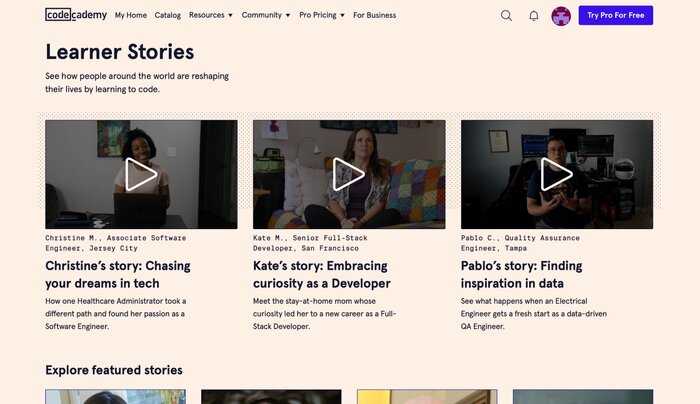
Codecademy isn’t the only site offering high-quality coding courses. There is a massive range of sites offering top quality coding courses across the internet.
Two of the of the best options are Datacamp and Pluralsight.
These are ideal for anyone looking for experience and teaching with new programming languages, especially if you are a complete beginner.
Codecademy focuses on a text-based style of learning, which is a little more practical.
Comparatively, Datacamp and Pluralsight make use of video instruction, so the teaching is a little more personal and in-depth, but there is less of an emphasis on practicality and coding yourself.
If you are only interested in learning Java, and love an interactive practical approach you could try CodeGym.
Some of the best data and coding courses come from sites that offer education more broadly. You might also want to consider the pedigree attached with a particular site and its name.
Among these, edX and Coursea stand out.
Both platforms offer a massive range of courses in an incredible amount of disciplines, typically purchased individually. Some free. Again, these are largely video based, but also often have a range of resources.
Although not as streamlined as Codecademy, both edX and Coursera provide courses on everything to do with data science, technology and computing that you can imagine. Certificates offered are accredited by some of the world's leading colleges, including Harvard, MIT and Yale.
You can read our detailed comparison of edX and Pluralsight here.
Codecademy: What others have said
To make this a fair and balanced review, I’ve scoured the internet searching for what others have said.
Codecademy is one of the most popular and recognised sites on the internet, so there were quite a lot of people who had something to say.
For some, the format is limited in scope. This isn’t a problem with Codecademy in and of itself, but with coding platforms more generally.
Because computer science and development is so vast and expansive, it can be hard to cover or excel in every aspect of teaching these concepts.
This sentiment was summed up in one comment I found:
“All of these free learn-to-code websites have there flaws. Some excel in other courses and some fall short.” - Codecademy Reddit review
However, I feel it’s fairer to judge Codecademy based on what it does cover, rather than what it doesn’t.
For some people, the site was worth it because it gets you started with the need-to-know knowledge for computer science:
“I ran through Codecademy JavaScript and Full Stack. It was worth it, insomuch as you get a structured exposure to the basics. It also runs you through the basics of GIT, React, state management, etc etc. If you finish it you’ll be able to self learn from there.” - Codecademy Reddit review
This individual seemed to look at Codecademy as a means to an end; a way of getting to grips with computer science. From there, you’ll be better placed to draw on the internet for help with your coding projects.
I don’t disagree with this sentiment, as the site certainly seems to be focused on getting you off the ground with coding concepts, especially with the free lessons.
This sentiment was summed up by another commenter:
“If you are a very early programmer like me, there’s a lot to learn from Codecademy. I tried a bootcamp, and it was honestly a lot for me to do while working full time as a nurse. I found code academy to make concepts more palatable at my own pace, which was really nice. As you progress, you may find yourself wanting more and that’s when you should look to other options to build your own projects.” - Codecademy Reddit review
So, the general consensus seems to be pretty positive for Codecademy, especially if you think of it as a site that introduces you to what you can do with computer science.
Evaluating Codecademy
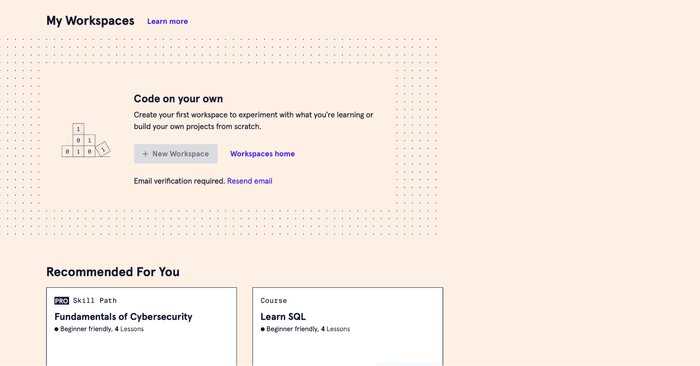
Features: A wide range of courses on coding, web development, computer science and more, 60 of which are free.
Content quality: Lessons are designed to be led at your own pace and comprehensively take you through what you need to know, with the chance to test your knowledge through challenges.
Content breadth: courses teach you the basics of SQL, Python, C++, JavaScript, HTML and more. You can organize the same content through disciplines such as data science, web development and machine learning.
Teachers: Lessons are mainly self-directed, but Codecademy has a highly qualified range of incredible staff.
Supporting materials: Tools include the chance to download content and a Focus Timer within lessons. There are also blogs, challenges, articles, videos and a career centre.
Payments & refunds: Codecademy Pro costs $239.88 when paid annually and $39.99 with a monthly subscription.
Support: Click here if you need any kind of support from Codecademy: https://help.codecademy.com/hc/en-us
Is Codecademy Pro worth it?
Overall, I’d say that Codecademy is worth it, but it does really depend on your priorities, experience and preferences.
More seasoned programmers may not gain as much from the content, however, it's important to remember that Codecademy has a massive range of blogs, articles and videos outside of their main content and that there is always more to learn.
If you’re a beginner or intermediate, Codecademy has a reputation for being made especially for you.
The courses are clear, direct and comprehensive. You have the chance to learn about a range of programming languages, and how you can apply them.
The lessons are all self-directed, so you can complete them in your own time. Everything is taught practically, so you can internalize the skills rapidly.
For some, this style of teaching is not ideal. But I do find that learning in your own time and pace is the most effective way to pick up new skills. So Codecademy is a winner in my eyes.
And don’t forget, there are over 60 courses that you can access for free. If you like what you get, why not upgrade to pro?
Frequently asked questions
Codecademy Pro costs $239.88 when paid annually and $39.99 with a monthly subscription.
No, Codecademy Pro does not have a refund policy – but it does have a seven day free-trial.
There are 60+ free courses – the library expands with Codecademy Pro.
Alongside the free courses available on Codecademy, there is a 7-day free trial for Codecademy Pro
Yes, but only with Codecademy Pro. These certificates can demonstrate active learning and clear knowledge about topics relating to computer science.
Currently, Codecademy is only available in English. However, they recommend using Google Chrome in order to allow for your preferred translation, though this isn’t perfect.

Charlie is a student reading politics at King’s College London. He is also a passionate musician with over 14 years of experience. In his free time, he also enjoys cinema, long-distance running and learning new things.

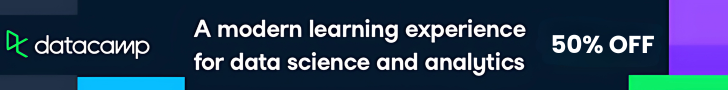


Hey there! I know this is somewhat off topic but I was wondering if you knew where I could get a captcha plugin for my comment form? I’m using the same blog platform as yours and I’m having problems finding one? Thanks a lot!
Hey there! 😊 No worries about the off-topic question! If you’re using WordPress, you can try plugins like:
🔹 Google Captcha (reCAPTCHA) by BestWebSoft
🔹 reCAPTCHA by WPForms
🔹 hCaptcha for WordPress
You can find these by searching in your WordPress Plugins section. Let me know if you need more help—happy to assist!
Having read this I thought it was very informative. I appreciate you taking the time and effort to put this article together. I once again find myself spending way to much time both reading and commenting. But so what, it was still worth it!
Thank you so much! I truly appreciate your time and kind words. I’m glad you found the article informative and enjoyable—your engagement means a lot!
Thank you a lot for sharing this with all folks you really recognise what you’re speaking about! Bookmarked. Kindly also talk over with my web site =). We may have a hyperlink alternate contract among us!
Thank you so much for your kind words! 😊 We’re glad you found the content valuable. We truly appreciate the bookmark! Feel free to share your website details—we’d love to check it out and explore potential collaboration. Looking forward to connecting!
Greetings! Very helpful advice within this article!
It is the little changes that make the largest changes. Thanks a lot for sharing!
Greetings! I’m so glad you found the advice helpful. You’re absolutely right—small changes can make a big difference! Thanks for your kind words! 😊