LinkedIn Learning and Coursera are both giants in the world of eLearning.
But which is better, LinkedIn Learning or Coursera?
In this LinkedIn Learning vs Coursera review I’ll compare them in terms of course provision, cost, numbers of students, quality of teachers, certification and platform features.
So this LinkedIn Learning vs Coursera comparison will give you a thorough understanding of which of the two best suits your needs.
There’s a lot of detail here. But if you’re pressed for time the headlines are:
Coursera provides a platform for globally renowned institutions to offer 9,000+ courses across a broad range of professional and academic disciplines. Certificates from Coursera are accredited. You can purchase courses individually, subscribe or access some content for free.
LinkedIn Learning has 17,000 courses to choose from with a strong focus on professional development. LinkedIn Learning certificates are not accredited. There is some free content as well as the opportunity to subscribe to the platform or purchase courses singly.
.

Best for
- Career Focused Courses
- Personalized Recommendations
- Integration With LinkedIn
Summary: Both platforms offer flexibility in purchasing options, with single-course purchases or subscriptions available. While LinkedIn Learning often has lower prices, Coursera provides a wider array of free content.
If your priority is career advancement with a focus on professional development, LinkedIn Learning might be your choice.
However, for learners seeking accredited certificates and a broader range of subjects, including both professional and academic topics, Coursera proves to be the superior platform.
This side by side comparison table provides a more detailed overview of the key differences between Coursera and LinkedIn Learning.
Quick Summary
| LinkedIn Learning | Coursera | |
| Avg Course rating | 4.5 | 4.7 |
| # of users | 27+ million | 92+ million |
| # of Courses | 17,000+ across 30+ categories | 9,000+ across 11 categories |
| Teachers | Approved LinkedIn members | Professionals from top universities and institutions |
| Pricing | – Individual course average $35 – Monthly subscription $39.99 – Annual subscription $299.99 | – Individual courses from $49.99 – Monthly subscription: $59 – Annual subscription: $399 |
| Free content | 8 free learning paths | 2,500+ courses |
| Accredited certificates | No | Yes |
| Features | -High quality video content & downloadable resources -Range of courses from career growth to wellbeing -Tailored to mobile and desktop viewing -Non-accredited certification | -High quality professional video content & downloadable resources -Offers both professional and academic topics -Access to the community forum to ask questions and share success -Accredited certification -Education up to Master’s level |
| Specialization | Courses in in-demand skills and personal development | Provides access to university quality education |
| Pros | -Highly rated instructors with real-world experience -Chance to earn and display a LinkedIn Learning certificate -Well-structured for online and offline viewing -Broad scope of topics to choose from -Suitable for all skill levels | -Earn accredited certificates from the world’s top organisations -Lots of free content -Variety of learning paths -Instructors from top universities and institutions -Strong focus on developing professional skills -Community forum |
| Cons | -Pricing frequently changes -Certificates not accredited | -Confusing pricing |
| Best for: | -Professionals or enthusiasts looking to grow their careers -Anyone looking to learn new skills or build upon existing ones -Students looking to market their skills | -Those who value certification from world-class institutions -Anyone looking for promotion, a new job or a career change -Those looking to open new doors into the world of tech or computer science |
| More information | Visit LinkedIn Learning | Visit Coursera |
About LinkedIn Learning and Coursera
Now let’s take a closer look at both platforms to find out what they’re all about.
About LinkedIn Learning

Starting life in 1995 as Lynda.com, the platform was acquired by LinkedIn to become LinkedIn Learning. To date, it boasts over 27 million users and 17,000+ courses.
LinkedIn Learning focuses on courses in in-demand professional skills.
If you’re a managing professional, you can buy LinkedIn Learning for your team.
For more details, check out our LinkedIn Learning review.
About Coursera
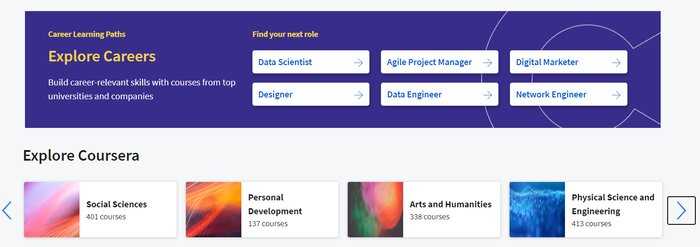
Coursera was founded in 2012. It provides certified, accredited courses led by professionals from elite institutions such as Yale, Stanford and Google. It offers 9,000+ courses and degree programs across 11 categories.
Subjects include in-demand professional topics as well as humanities, health, languages, arts and creative disciplines.
There are many different ways to learn on Coursera. You can buy individual courses and certifications outright, take a lot of courses for free, or subscribe on a monthly or annual basis.
More than 100 Fortune 500 companies, and 6,000+ businesses, campuses and governments come to Coursera to learn.
Coursera attracted as many learners in 2020 alone as its closest competitor did in its entire existence. It now has 92+ million users.
For more detail visit our Coursera review.
Summary: While Lynda.com was founded in the 90s, in its new guise as LinkedIn Learning it is younger than Coursera. Coursera has a much larger student base and its topics are more varied. That being said, LinkedIn Learning has more courses and a closer focus on career development.
So let’s take a closer look at LinkedIn Learning compared to Coursera in terms of their courses.
LinkedIn Learning vs Coursera courses
This side by side comparison of LinkedIn Learning vs Coursera sums up the course offering of each platform:
| LinkedIn Learning | Coursera | |
| # of courses | 17,000, 30+ categories | 9,000 across 11 categories |
| Categories | Business analysis & strategy Software & tools Career development AEC Animation & illustration Audio & music Cloud computing Data science Database management Customer service Finance & accounting Human resources Leadership & management Marketing Professional development Project management Sales Small business & entrepreneurship Training & education Graphic design Photography Product & manufacturing User Experience Video Web design& more! | Arts & humanities Business Data science Computer science Health Information technology Language learning Math & logic Personal development Physical science and engineering Social sciences |
| # of free courses | 8 learning paths with 20 courses | 2,500+ |
| More info | Go to LinkedIn Learning | Go To Coursera |
Summary: LinkedIn Learning boasts more courses than Coursera and a longer list of course categories. That said, LinkedIn Learning’s categories are narrow, with a focus on specific skills. Whereas Coursera’s category headings are broader with a wider focus.
So to get at the nitty gritty differences between Coursera and LinkedIn Learning, we need to take a deeper look at specifics.
LinkedIn Learning Courses
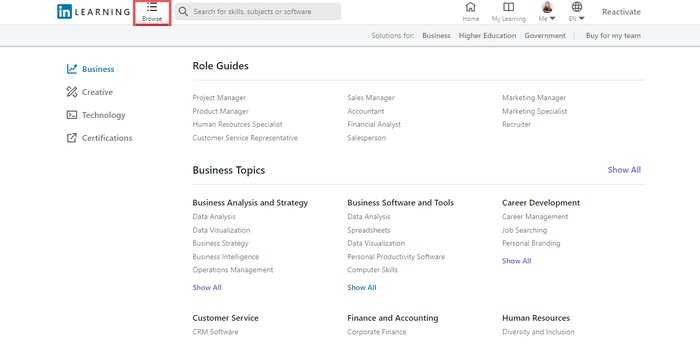
Though LinkedIn Learning offers more courses than Coursera, it offers less variety in course type.
As you will see, Coursera has a broad range of different courses from bite size, lasting an hour or two, through to full degrees taking 2-3 years to complete.
LinkedIn Learning’s classes vary only in terms of their length and whether they're more suited to beginners or advanced practitioners. That said, LinkedIn Learning has combined some of these courses into packages of related content to provide a richer experience.
Both platforms tend to structure their courses in a video format, with your instructor(s) guiding you through various topics and setting assignments/extra research along the way.
And because most courses come with additional resources, you can also take your learning beyond the classroom and read articles, journals, etc. while on-the-go.
You can easily browse classes by:
- Setting your interests and industry when signing up
- Browsing by topic
- Using the search bar to type in keywords
- Taking plenty of courses to get recommendations
You’ll find the “Browse” button in the top left corner of the LinkedIn Learning homepage. From here, you can explore categories and subcategories under Business, Creative, and Technology – as well as certifications.
Once you’ve started to engage with the platform, LinkedIn Learning will begin recommending topics and courses on your main homepage.
Of course, if you’re looking for a particular subject, you can always use the search bar.
Best LinkedIn Learning Courses
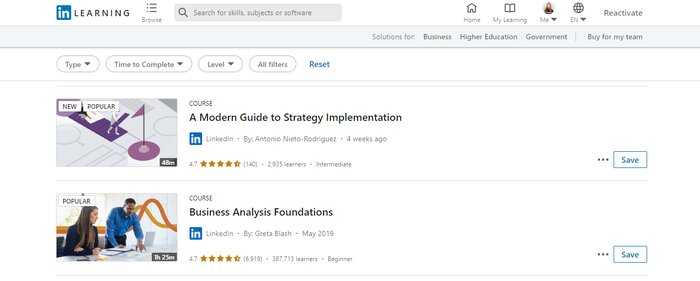
With more of a focus on career-based topics, as well as work/life balance and wellness, we’ve grouped together some of the best LinkedIn Learning courses below.
- Business Analysis & Strategy: Excel: Lookup Functions In Depth – Understand how to use lookup functions efficiently and to your workflow’s best interests
- Software & Tools: Outlook: Efficient Email Management – Discover new ways of working with Outlook to make your email experience less time-consuming
- Career Development: Delivering an Authentic Elevator Pitch – Learn how to craft an authentic personal pitch and make a great first impression
- AEC: After Effects 2020 New Features – Gain practical tips on how to get the most out of After Effect’s newest updates
- Animation & Illustration: Figure Drawing: Tonal Rendering – Step-by-step guide to enhancing dimension and drama in figure drawings
- Audio & Music: Carter Beauford: Under the Table and Drumming – Learn drumming from a world-class musician, including left-hand lead, open hand approaches, cymbal setup, and time feel
- Cloud Computing: Introduction to AWS for Non-Engineers: 1 Cloud Concepts – Make use of Amazon Web Services and cloud computing as a non-engineer – focuses on cloud design principles
- Data Science: Power BI Essential Training – Discover how to glean data insights using Power BI
- Database Management: SQL Essential Training – Understand the major features of SQL, including creating tables, defining relationships, manipulating strings, and data wrangling
- Customer Service: Business Etiquette: Phone, Email, and Text – Learn appropriate communication methods for different customer service scenarios, set up a signature, use autoresponders, initiate greetings, and more
- Finance & Accounting: Financial Basics Everyone Should Know – Understand how banks work, how to save for retirement, and how to understand the finance industry
- Human Resources: Expert Tips for Answering Common Interview Questions – Get expert advice on how to ace your next job interview and land the position over your competitors
- Leadership & Management: Jodi Glickman on Pitching Yourself – Learn how to sell your ideas through a successful pitch
- Marketing: Brand and Marketing Integration – Define different types of integration and understand where to place marketing objectives within these frameworks
- Professional Development: The Six Morning Habits of High Performers – Learn the six habits of the most successful people in the industry and become a better version of yourself
- Project Management: Project Management Foundations – Make your projects more successful by understanding how to build a project plan and manage resources
- Sales: Solution Sales – Understand the modern buyer and develop a strategy to elevate relationships and “solution-sell”
Coursera courses
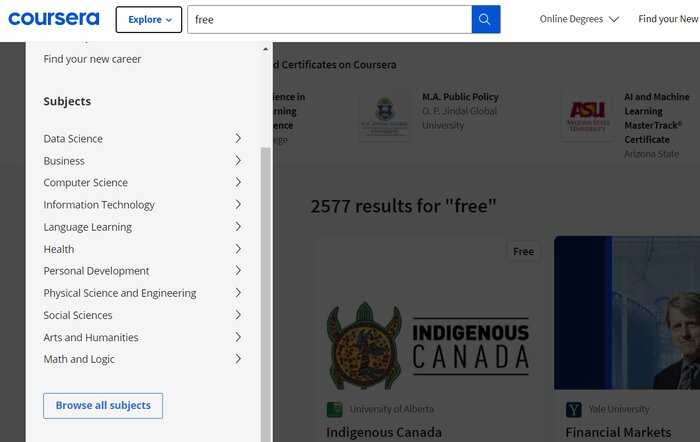
Coursera offers over 9,000 courses across eleven categories (or subjects as Coursera terms them).
It also offers users a variety of learning pathways:
| Option | Goal | Length |
| Courses | Gain knowledge | 4-12 hours |
| Guided Projects | Learn a discrete practical skill | 1-2 hours |
| Specializations | Master a range of related skills | 1-3 months |
| Professional Certificates | Get job ready for a career | 4-7 months |
| MasterTrack Certificates | Learn at Master’s level and earn credit towards a full Master’s degree | 4-7 months |
| Degrees | Earn a full degree | 2-4 years |
Given the number of different learning pathways it’s hard to generalize what learning with Coursera is like. But overall, in a typical lesson you can expect:
- Video lectures and accompanying transcripts. These can be consumed on demand in your own time
- Quizzes, questions, projects and assignments to test your progress
- Opportunities to connect with other students to discuss problems and share experiences
- Access to supporting resources such as podcasts, pdf files, e books, readings, Ted talks, case studies and examples, etc.
There are several ways to navigate the Coursera platform to find what you’re looking for. You first have to sign up with an email address – which costs nothing.
After that you can use use:
- Search if you know the subjects and topics that most interest you
- What we Offer if you want to explore the different learning paths on Coursera
- Explore to browse by subject
And, as with LinkedIn Learning, once you have visited the platform Coursera will use your browsing history to suggest programs that might suit you.
Best Coursera Courses

Once again, what’s best for you depends on your interests and goals. So I’ve rounded up a selection of the best Coursera courses based on the different learning paths available. These are:
- Course: Supervised Machine Learning: Regression and Classification – Stanford University Learn what learning is, how machines do it without explicit programming, and how to apply machine learning techniques to new problems.
- Guided Project: ChatGPT Playground for Beginners: Introduction to NLP AI Receive an introduction to, create an AI-powered Health Assistant and simulate a conversation between a family doctor and a patient.
- Specialization: Excel Skills for Business – MacQuarie University Discover how to use Excel to solve a range of business problems, design sophisticated spreadsheets, and use advanced Excel features and techniques confidently.
- Professional Certificate: Google Data Analytics – Google Gain an immersive understanding of the practices and processes used by an associate data analyst in their day-to-day job.
- MasterTrack: Social Work: Practice, Policy and Research – Michigan University Study the key research, knowledge, policy and frameworks that guide social work practice.
- Coursera Degrees: Bachelor of Science in Computer Science – University of London Master in-demand computing skills, solve complex problems, sharpen your creativity and be given the opportunity to shine in one of seven specialist fields.
Summary: Coursera's course catalog may be smaller, but it boasts an unparalleled breadth of options, from short Guided Projects to comprehensive degree programs.
While LinkedIn Learning focuses primarily on career development, Coursera caters to both professional advancement and personal enrichment. This wider range of course types and subjects makes Coursera the superior choice for learners seeking diverse educational experiences.
LinkedIn Learning vs Coursera teachers & quality
No platform can be better than the quality of its teachers.
Obviously a good teacher has great subject knowledge and passion, along with an ability to communicate.
But beyond that they should be clear about what you should know, understand and be able to do at the end of a course, that you couldn’t do at the start. And they should know how to get you where they want you to be – incrementally, step by step, in a logical way.
So how do LinkedIn Learning and Coursera compare with respect to their teachers?
LinkedIn Learning teachers and quality
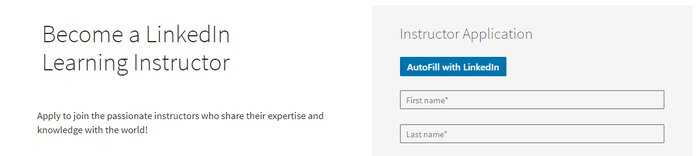
LinkedIn Learning allows any LinkedIn Learning member to submit a personal application to become an instructor.
Courses that are produced are evaluated prior to appearing on the platform.
Though teaching quality varies, many LinkedIn tutors are highly respected, including:
- Michael McDonald – professor of Research and Finance at Fairfield University and experienced firm-advisor
- Dina Shapiro – brand strategist, marketing executive, and founder of her own firm: Yorkville Consulting
- Brad Batesole – marketing thought leader and Chief Learning Officer at Madecraft, leading top teams on their marketing strategy (including LinkedIn!)
At the time of writing, the average course rating on LinkedIn Learning is 4.5.
Coursera teachers and quality

Coursera is partnered with 250+ of the world’s top universities and institutions. These include Yale, Stanford, Google and IBM.
It is top trainers and academics from these institutions that provide the teaching on Coursera.
Amongst them are:
- Nobel prize winners
- Best selling authors
- Academics from prestigious universities such as Princeton and Yale
- C-suite executives from the world’s leading companies
- Practising experts in their respective fields
At the time of writing the average course rating for a Coursera course was 4.7/5.
Summary: While both platforms feature instructors with professional experience, Coursera stands out for its exceptional faculty.
Partnering with top universities and institutions, Coursera offers courses taught by renowned academics, industry leaders, Nobel laureates, and even best-selling authors.
This ensures a consistently high level of teaching quality and expertise that is unmatched by LinkedIn Learning.
LinkedIn Learning vs Coursera: pricing
| LinkedIn Learning costs | Coursera costs | |
| Per course | $35 – $40 | Courses: from $49 Guided projects: from $9.99 Specialisations and Professional Certificates: from $39.99 pm Degrees: from $9,000 |
| Subscription | $39.99 per month $299.99 per year | $59 per month $399 for a year – gives access to 90% of the Coursera catalogue |
| Free trial | 1-month free trial | 7 day free trial on subscriptions, Specializations and Professional Certificates |
| Refunds | 30-day refund policy on individual courses. Subscription can be cancelled at any time | 14 day refund on courses & annual subscription. Subscription can be cancelled at any time |
| Free courses | 8 free learning paths | 2,000 plus free courses – but if you want a certificate this has to be purchased |
| Discounts | Coursera discounts | |
| More info | Visit LinkedIn Learning | Visit Coursera |
LinkedIn Learning cost
For individual course prices, you’re looking at around $35-$40 per LinkedIn Learning course.
However, there are 8 free learning pathways and regular discounts across the platform – not to mention free course access periods to aid jobseekers.
You can subscribe to LinkedIn Learning either monthly or annually, and both are preceded by a 30-day trial period.
Like Coursera, you can cancel your subscription at any time and continue to receive course access until your next billing date is due.
Also, LinkedIn Learning operates a 30-day refund policy on its individual courses. If you believe your situation warrants an exception to this rule, you can submit your account for review.
Coursera cost
Because it provides so many learning pathways, Coursera’s pricing structure can seem a little confusing. It is explained fully in our article Coursera cost. But in summary:
- Coursera Plus subscription: gives you unlimited access to 90% of the Coursera catalogue. It costs either $59 monthly, or $399 up front for the year
- Courses: can be taken for free. If you wish to receive a certificate you can purchase the course. Coursera Courses start at $49
- Guided Projects: are designed to teach a specific skill and start at $9.99 each
- Coursera Specializations and Professional Certificates: Both these options start at $39 per month – how much you pay depends on how long it takes you to complete the course
- Coursera MasterTrack: These are modules taken from a full Master’s program and count towards the full Master’s degree if you want to take things further. They start at $2,000 for the full module
- Coursera Degrees: are full online bachelor’s degree and master’s programs from leading universities. Tuition fees for a Coursera degree start at $9,000 for the full program. You pay as you go for the courses you are enrolled in each term
Coursera also offers:
- Seven day free trials with:
- Coursera Plus monthly subscription
- Specializations
- Professional Certificates
- And 14 day money back guarantees on most of its products
Summary: While Coursera does offer more free content, LinkedIn Learning emerges as the more budget-friendly option for paid learning. Its individual courses and subscription plans are generally more affordable than Coursera's.
Additionally, LinkedIn Learning's more generous free trial period gives you ample time to explore the platform's offerings before committing to a purchase.
LinkedIn Learning vs Coursera certificate value
LinkedIn Learning offers certificates of completion for its paid courses. However, as it is not an accredited institution, these certificates cannot be used as evidence of formal accreditation.
A Coursera Certificate is issued by whichever partner institution has provided the course. Since Coursera’s partners are all top universities or companies, Coursera certificates do provide official recognition from accredited institutions.
Both platforms allow you to directly showcase their certificates to your LinkedIn profile as a convenient way to keep your digital career presence on top form.
You can read more about the value of a Coursera certificate in our article Coursera Certificate: How it works and is it worth it?
Coursera certifications can also be added to your LinkedIn profile. This feature allows you to showcase your completed courses and specializations, enhancing your professional profile and demonstrating your skills to potential employers.
Summary: While LinkedIn Learning’s certificates are not accredited many have merit if the courses are taught by recognized professionals. But if obtaining an accredited certificate is important to you, Coursera is probably the platform you should choose.
LinkedIn Learning vs Coursera features
Let’s take a closer look at what features each platform offers
LinkedIn Learning features
- 17,000 courses in over 30 categories, covering professional, creative, and wellness topics
- Teaching – All aspiring teachers must apply for a spot on LinkedIn Learning. These applications will be reviewed and teachers are contacted if there is an opening for their area
- Individual courses that you pay for separately
- A monthly or annual subscription giving you access to all 17,000+ courses
- 8 free learning pathways and generous discounts
- On-demand video lessons and downloadable resources
Coursera features
- 9,000 courses and degrees with a strong focus on professional skills
- 250 prestigious partner institutions including Yale, Harvard, Caltech, Google and Accenture
- Teaching from leading academics and professionals, including nobel prize winners, top authors, c-suite executives and leaders in their respective fields.
- Variety of learning pathways
- Courses to buy singly or monthly/annual subscriptions
- Accredited certification
- 2,000+ courses that can be taken free
- Access to a community forum of fellow learners to collaborate, ask questions and share successes
- On-demand video lessons accompanied by downloadable learning materials
LinkedIn Learning customer support
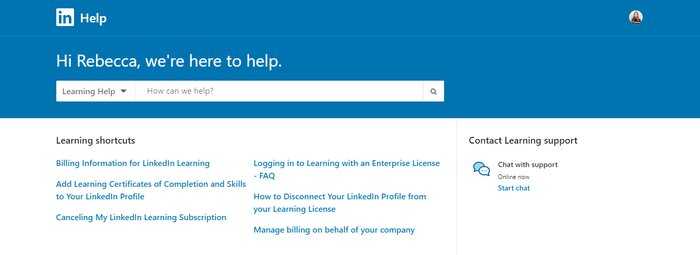
LinkedIn Learning also has its own Help Center with resources, learning shortcuts, and recommended topics. With a search bar as well, you can browse your exact query to find results.
Further to this, you can contact an agent via Live Chat or by email. LinkedIn Learning’s live chat is probably the quickest way to get your question answered, and is usually the first port of call if the Help Center doesn’t have what you’re looking for.
You can also leave feedback under any support articles to help LinkedIn Learning improve their customer service and Help Center information.
Coursera’s Help Center can be found at the bottom of any page. The Help Center includes prompts for whatever aspect of the site you need help with. It also provides a link to the Coursera Community where you can ask questions and seek support from fellow students.
Summary: Compared to Coursera, LinkedIn Learning’s Customer Support is a little more comprehensive.
LinkedIn Learning vs Coursera: Which is best for Businesses?
Both LinkedIn Learning and Coursera offer products for business. This side by side comparison table sets out the differences between them:
| LinkedIn Learning | Coursera | |
| Small teams | LinkedIn Learning for Teams (up to 20 users) Free demo then pay per seat per year | Team Plan $399 per user per year 5,000 courses, 100 skillsets & 1,900 guided projects |
| Larger teams | Contact sales Free demo then personalized by organization size with customized learning paths | Enterprise Plan – contact sales As above + job based learning programs, authoring tools, an account manager and user analytics |
LinkedIn Learning and Coursera alternatives
eLearning is a growth business and there are plenty of choices out there if you want to take your learning online.
Closest to Coursera is edX. It was founded in the same year and has Harvard, Stanford, Oxford and other world class learning partners on board. Offerings and pricings are broadly similar to Coursera. The main difference is in the number of courses available. The course library for Coursera is much larger and Coursera has nearly three times as many learners.
Closest to LinkedIn Learning is Udemy. Like LinkedIn Learning, Udemy is leading the way in terms of providing education to equip you for the changing nature of work. It also allows anyone (after careful vetting) to offer courses on its platform. However, with over 204,000 courses available, its catalogue is far bigger than LinkedIn Learning’s. That said, Udemy does not provide the networking features of the LinkedIn platform.
For more information check out our articles Best Udemy Courses and Udemy Sales.
Finally, there’s MasterClass which is quite different compared to LinkedIn Learning and Coursera. MasterClass offers classes hosted by global icons in their field. For example, cooking with Gordon Ramsay, writing with Margaret Atwood and Jazz with Herbie Hancock. The focus is on the experience, rather than academic learning, and the platform is famed for its incredibly high-quality production values.
MasterClass have also started to offer MasterClass Sessions which are project led, practical 30 day courses that you start with a cohort of fellow students who you feedback to, collaborate with, and receive feedback from. MasterClass is a subscription only platform and your annual pass gives you access to every MasterClass including the Sessions.
LinkedIn Learning vs Coursera: pros, cons, and who they are best for
Having explored both platforms thoroughly, I’ll now share what I liked about each, what I thought could be improved and who each platform is best for.
LinkedIn Learning
Pros:
- Instructors with real-world experience
- Directly connected to LinkedIn itself
- Well-structured courses for online and offline viewing
- Great scope of course categories
Cons:
- Pricing is quick to change
- Certificates are not accredited
Best for:
- Professionals/enthusiasts looking to enhance their skills
- Those in tech/business fields who are keen to upskill
- Anyone interested in personal and professional development
- Graphic designers or artists who are learning new/evolving packages
Coursera
Pros:
- The chance to earn accredited certificates from the world’s top organisations
- Lots of free content for you to sample
- Offers lots of learning paths as well as monthly or annual subscription
- Instructors from top universities and institutions
- Strong focus on developing professional skills
- Has a community forum where you can ask questions and share successes
- 81% of learners give its courses a 5* rating
Cons:
- Confusing pricing due to so many ways to learn
- More expensive compared to LinkedIn Learning
Best for:
- Students who would value certification from world-class universities and institutions
- Learners looking for open source but high-quality channels of education
- Anyone looking for promotion, a new job or a career change
- Those looking to open new doors into the world of tech or computer science
- Busy people looking to fit in some high quality learning at a time that suits them
- Business teams and business leaders looking to invest in the continuing professional development of their teams
LinkedIn Learning or Coursera – What others have said
To give as complete a picture as possible, I checked out forums like Reddit and Quora to see what users of both platforms had to say:
Many users appreciate Coursera for its traditional academic approach and the depth of its content, often mentioning its partnerships with prestigious institutions like IBM and Google. On the other hand, LinkedIn Learning is valued for its skills-based approach, though some feel its content lacks depth compared to Coursera. Additionally, some users noted that LinkedIn Learning's quality has been inconsistent since its transition from Lynda.com.
Conclusion: LinkedIn Learning vs Coursera
In summary, comparing LinkedIn Learning to Coursera:
- LinkedIn Learning’s courses are more numerous and more closely focused on providing skills to develop your career and professional life
- Coursera offers slightly fewer courses but a far greater variety – from bite sized to full degree – across a broader range of disciplines
- Both platforms deploy teachers who are experts in their field though Coursera definitely has the edge in terms of consistent prestige
- Coursera’s certificates are accredited, LinkedIn Learning’s are not
- Coursera is slightly more expensive but more of its content can be taken for free.
So, the answer to the question: “Which is better – Coursera or LinkedIn Learning?” really comes down to what you’re looking for.
If you’re wanting to use an elearning platform in a purely work related capacity, I’d say LinkedIn Learning is the better option. You can also take learning paths, which offer richer content consisting of multiple related courses.
However, if you are looking for a platform that will develop you personally as well as professionally then Coursera is likely to be your best bet. This is especially the case if you’re seeking consistently high quality teaching and accredited certification from world renowned institutions.
The good news is that both platforms offer:
- Free content for you to sample before committing yourself
- The opportunity to buy courses individually so you can dip in and out of each
- Free trials and refunds minimizing your risk of paying for something you don’t benefit from
I would advise exploring the free content on both platforms before committing yourself.
Comparing LinkedIn Learning vs Coursera: our methodology
I navigated every corner of each platform to gather relevant information on costs, refunds and the range and quality of what’s on offer.
I also sampled several specific courses from each. This included courses in topics I felt confident in which helped me gauge the quality of the teaching. And courses I knew little or nothing about to see if claims that no prior experience was necessary were backed up by good introductory content and incremental teaching that kept me engaged and learning.
Finally, I looked elsewhere across the internet to gather other people’s opinions on each platform, and to explore potential alternatives.
Coursera vs LinkedIn Learning – FAQ:
LinkedIn Learning is better for those focused on a career, whereas Coursera is best for those looking for a broader range of course categories or types of course.
LinkedIn Learning is slightly cheaper. But, Coursera has more content that can be taken completely free.
LinkedIn Learning has more courses than Coursera with 17,000+ compared to Coursera’s 9,000. However, Coursera covers a greater range of topics and disciplines.
Coursera adds thousands of new courses and specializations annually, leveraging partnerships with top universities and companies. LinkedIn Learning also updates its library frequently, adding over 16,000 new courses each year, covering a wide range of professional skills and industries.
Coursera offers a wider variety of language courses, including options from top universities and institutions. It also provides more comprehensive learning paths for deeper language acquisition.
.

Best for
- Career Focused Courses
- Personalized Recommendations
- Integration With LinkedIn

Liz Hurley has 30+ years of high school teaching experience and is one of our senior writers here at Learnopoly.



Hi Liz
I hope to this messaging finds you well.
I’m not 100 por cent of sure, but I think that LinkedIn learning offers some accredited certifications nowadays.
Hello Thais! LinkedIn Learning offers a vast array of courses across various fields, and upon completion, participants receive certificates of completion. While these certificates are not accredited in the traditional sense, they can be valuable additions to your resume and LinkedIn profile, showcasing your commitment to continuous learning and skill development. Some courses are developed in partnership with recognized institutions and may count toward professional certifications, such as PMP or AWS. However, it’s essential to verify the accreditation status of each course individually. Employers often value the initiative shown by individuals who pursue additional learning opportunities, even if the certificates are not formally accredited.
Wish you all the best!