Coursera is a great eLearning platform that delivers in just about every area. It offers accredited access to 9,000+ courses from over 250 of the world’s leading universities and institutions. And 94% of its learners would recommend it to a friend.
But are there platforms similar to Coursera to choose from? Alternatives that might be better than Coursera?
Don’t get me wrong, Coursera is an outstanding platform. But Coursera competitors like Udemy, edX or Skillshare may offer features better suited to your needs.
So in this article I’ll be setting out 10 of the best Coursera alternatives together with my rationale for selecting them- based on criteria such as range and quality of courses, costs and certification,
I’ll be going into some detail so if you just want the headlines, the next section is for you.
Quick summary
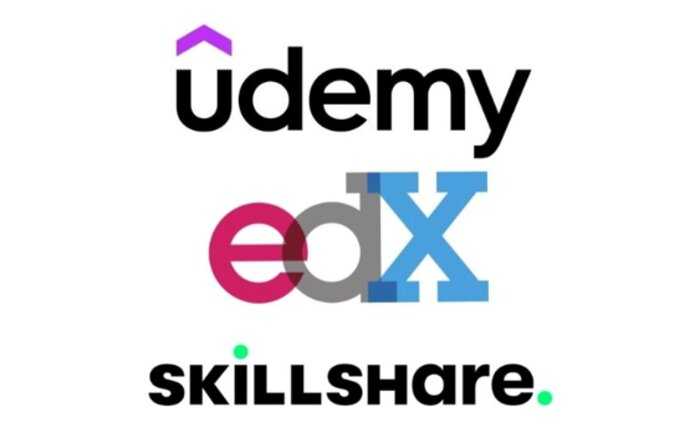
- Best overall alternative- Udemy offers 10x more courses than Coursera. Whether you’re looking for professional development or just to learn something fun and different you’ll be spoilt for choice. Plus frequent sales and promotions make Udemy great value for money.
- Runner up – edX. If you’re drawn to Coursera due to the prestige of its partner institutions and certification but its courses don’t quite hit the spot, edX is worth exploring. Particularly if you are looking for a greater choice in the humanities or natural sciences.
- Best for community engagement – SkillShare has a huge range of courses for those with a creative flair. Plus it has a lively community for you to share your learning experiences with, seek feedback from and generally engage with.
Why you should consider a Coursera alternative
With 92 million learners and 9,000+ courses from top institutions such as Yale, Stanford and Google, Coursera is up there amongst the best in eLearning.
But that doesn’t mean it’s the right platform for you. There are sites like Coursera that might better suit your needs.
Coursera is best for those focussed on professional development, who want accredited certification and who appreciate a formal academic teaching style.
It is less suited to those who are:
- After a one stop shop for all their eLearning needs including fun and creative topics (Udemy)
- More Interested in humanities subjects or natural sciences (edX)
- Passionate creatives looking to engage with a community of like minded learners (Skillshare and CreativeLive)
- Seeking to pursue a career in data science (edX, Datacamp, Udacity and Pluralsight)
- Focussed purely on coding (Codecademy)
- Looking for an inspirational, cinematic style learning experience with global icons (MasterClass)
- Interested in a long free trial before committing to a subscription (Skillshare and LinkedIn Learning)
Best Coursera alternatives
Below is a list of the ten best Coursera alternatives for accessing high quality online learning consistently and conveniently.
1. Udemy

Launched in 2009, Udemy is now the largest Ed Tech company of its kind. It gives everyone the opportunity to create and offer quality controlled online courses on its platform.
It has over 64 million registered users and offers 210,000+ courses across 13 categories.
Udemy is an all round provider, offering courses in both professional as well as personal development.
You can buy courses singly on Udemy from between $12-$199, or purchase a Personal Plan for c.$20 per month.
Udemy pros
- Comprehensive range of courses
- Passionate instructors with many high profile contributors
- Courses that equip you for the changing nature of work in addition to those that are creative and fun
- Competitive pricing with constant sales, deals and promotions
- 500+ free courses
- Instructors and courses are audited before being allowed on the platform
Udemy cons
- Course certificates aren’t accredited by any university or institution
- Course quality varies due to so many contributors
Why choose Udemy as a Coursera alternative?
The main reason for choosing Udemy as an alternative to Coursera is that it has over ten times more courses over a greater range of categories.
Udemy’s certificates of completion are not accredited. But if that’s not so important to you then Udemy could be your one stop shop for online learning. Its 210,000+ courses cover courses in career development, like Coursera, but also include many courses that are creative and fun or focus on personal development.
For more granular detail check out our Udemy and Udemy vs Coursera reviews.
2. edX

edX is Coursera’s closest competitor. Like Coursera, edX is partnered with leading institutions and universities to offer world class open access education online.
The company was founded in 2012 thanks to collaboration between MIT and Harvard
More than 160 other institutions have since come on board with edX and it now has 100 million enrollments and offers 3,500+ courses across 30 subject areas.
Like Coursera, many courses can be taken for free without certification.
If you wish to receive an accredited certificate course charges vary from around $50-$300. Programmes up to Master’s level are also available.
edX pros
- 3,500 courses across a diverse range of subjects
- Teaching from award winning academics from the world's best universities, many of whom hold Nobel Prizes
- Thousands of free classes with the option to pay for a certificate
- Classes are extremely comprehensive and taught with an impressive mix of audio, visual and textual teaching styles
- Certificates are accredited by the partner universities and institutions
edX cons
- The edX website is a little less easy to navigate compared to Coursera
- Fewer courses overall than Coursera
Why choose edX as a Coursera alternative?
The key difference between Coursera and edX is that, whereas both platforms have a strong focus on professional training, edX offers more courses in the humanities and natural sciences.
So if you are more interested in those subjects, value accredited certification and enjoy a structured academic approach, then edX is definitely worth considering as a substitute for Coursera.
Find out more about edX in our edX review and check out our article, edX vs Coursera.
3. Skillshare

The core philosophy of Skillshare is simple: “Anyone can learn anything, at any age, at an affordable cost, anywhere in the world”
And to prove the point, Skillshare has become an education giant, offering over 40,000 courses to its 13+ million users.
The platform is renowned for its classes in creative disciplines such as Photography and Sketching, but also offers courses in fields such as Business and Productivity. Its teachers are practising creatives, experts and enthusiasts.
Skillshare works on a subscription only model. There is a monthly ($32 a month) or annual plan ($14 per month billed annually at $168). Both give you access to the full Skillshare catalogue.
Skillshares pros
- Classes typically have a great mix of practical and theory
- Active community which can help to motivate and engage learners
- Curated learning makes it easy to continue your learning journey without having to put too much thought into where to go next
- Skillshare has a great class review system which helps the algorithm identify the best classes for you
- Skillshare Perks: discounts for Adobe, Canva, Freshbooks, and more
- Seven day free trial for you to explore the Skillshare catalogue
Skillshare cons
- No certification
- Courses are not audited so the quality is more variable than Coursera or Udemy
Why Choose Skillshare as a Coursera alternative?
One reason to choose Skillshare over Coursera is that it offers more courses.
But one of Skillshare’s greatest strengths is the opportunity it offers to engage with other learners through its active community. Skillshare is, as the name suggests, all about sharing skills and knowledge. You can upload your own work, comment on the work of others or simply start a conversation.
So if interacting with other creatives is important to you then Skillshare offers a great alternative to Coursera.
Check out our Skillshare review for more information.
4. Udacity

Udacity is partnered with industry leaders like Google and Amazon and is considered a breakthrough provider when it comes to digi-tech learning.
First launched in 2011 by two Stanford teachers, Udacity seeks to equip you with the skills you’ll need in “jobs of the future.”
It specializes in offering nanodegrees. These are 3-4-month programs that help you master a set of skills through a series of lessons and projects. You receive personal feedback from a mentor, and, at the end of the nanodegree, you get a certificate.
You can either pay as you go (monthly access starting at $399 per month) or pay up front to receive a substantial discount. There are also a number of single short courses, some of which can be taken free of charge.
Reaching a milestone of 14 million users in 2020 and with 170,000 nanodegree certificates awarded, Udacity has more than made its mark in the world of e-learning platforms.
Udacity pros
- Expert mentors with real-world experience
- Extensive course catalogue focused on building your skillset in computer science and business
- Career services to help you find and develop a professional path
- Quality content co-created with leading partners
- A number of free courses to allow you to sample the platform at no cost
- Certificates of completion from a respected organization
Udacity cons
- Certificates are not accredited
- Quite costly
Why choose Udacity as a Coursera alternative?
If you are aiming to start, or further, a career in the world of tech then Udacity could be the alternative to Coursera you’ve been looking for.
Udacity is partnered with tech giants who design its nanodegrees in partnership with the platform. So its programs are both well recognized and highly respected by future employers.
On top of this, Udacity provides career services and coaching to help you on your way. If this sounds like something you could benefit from then Udacity is definitely worthy of your consideration.
For more detail check out our Udacity review or our articles, best Udacity courses and Udacity vs Coursera.
5. GetSmarter

GetSmarter has over a decade’s experience in delivering career-focused learning for individuals looking to stay ahead in the professional landscape and gain qualifications from elite institutions such as Yale and Oxford.
Their short, high impact courses range from Artificial Intelligence to Sustainability and Disruptive Technologies.
When you enrol, you gain access to a Success Adviser and 2U’s Career Engagement Network, which is packed full of great resources to help you reach your professional goals.
All course materials are accessed through the Online Campus. Here you can ask questions and interact with the teaching team and other students via discussion forums.
GetSmarter charges per course, with prices ranging from around $550 to around $3,800.
This may seem pricey. But bear in mind that gaining an in person qualification from any of GetSmarter’s partner institutions would set you back tens of thousands of dollars. Yet you are still being taught by the same tutors who teach in person, with a huge range of resources and plenty of support.
GetSmarter pros
- Quality certifications from top level institutions
- Wide variety of guest lecturers on many courses to broaden your perspective and bring additional expertise
- Highly relevant, data-driven courses designed to tap into the future of professional development
- A Success Advisor to answer any administrative/technical questions and help you manage your time
- Access to 2U’s Career Engagement Network, and the Online Campus, where you can interact with teaching staff and fellow students.
- Accredited certificate from a top institution.
GetSmarter cons
- Courses are relatively long and in the upper price range for ‘short’ courses
Why Choose GetSmarter as a Coursera Alternative?
The main reasons for choosing GetSmarter as an alternative to Coursera is that it offers direct support from tutors and fellow students via its online campus and career engagement network.
If you’re serious about investing in leading edge, elite-quality learning that will make a real impact on your professional development, GetSmarter is well worth your consideration.
GetSmarter has an amazing range of courses designed to equip you for the workplace of tomorrow and make you professionally resilient with highly-sought after skills and expertise.
You can read more about GetSmarter here.
6. Educative

Educative is an online learning platform for software developers of all levels.
Courses are specifically designed to teach the most in-demand skills. You can also take interview-focused assessments and practice with in-browser coding. Courses can be taken individually, or as part of a ‘Learning Path’, such as ‘Become a Front End Developer’ or ‘Zero to Hero in Python for Machine Learning’.
With new courses added every week, this is a fantastic resource offering tutorials in coding languages, Software Development, Mobile App Development, System Analysis and Design API and more.
Educative is trusted by 1.9 million developers working at companies such as Netflix, Meta, Google, Amazon and Apple.
Some course content can be accessed for free, but you’ll need a membership to access the bulk of Educative’s offerings. These start at $16.66 per month.
Educative Pros:
- Dozens of constantly updated courses covering in-demand software development skills, from Python and Java to Quantum Computing
- Specialist courses on interview skills and preparation
- Course authors who are experts in their field, including engineers from Facebook and Microsoft
- Detailed personalisation to find out how best to hone your skills, and save you time
- Hands-on In-browser coding so you can practice your new skills
- The ability to earn certificates to impress future employers
Educative Cons:
- No star rating system for courses, making it harder to know if other users have benefited from them
- Text based learning that, whilst it is intended to speed up the learning process, might not be the best method for everyone
Why Choose Educative as a Coursera Alternative?
If you're a software developer solely looking to upskill, explore your options and ace interviews, then Educative is a great alternative to Coursera.
Educative is a brilliant place to master in-demand skills to help you propel your career forwards, with plenty of opportunities to develop your coding and put your new knowledge to the test.
The most unique part of Educative’s service is the interview prep and support, so this would be a really valuable resource for anyone interested in moving up the ladder or changing jobs.
Read our full Educative review for more detail.
7. Springboard

Springboard offers a combination of fully flexible online courses in fast-growing fields like Tech Sales, AI and Software Engineering with real human support from a mentor, career coach and student advisor.
They even offer a job guarantee on select courses — with a money back guarantee.
The average salary increase of Career Track graduates from Springboard’s programs is over $25,000, with 91.5% getting a new job within 12 months of graduating.
There are some free short courses available (without one-to-one mentoring and career support). Paid courses are purchased individually with prices ranging from $99-$8,000. You can either pay upfront, make monthly payments, or defer payment until after you find a job (although you will pay interest). These are premium courses with tailored career support, and the pricing reflects this.
Springboard pros
- Courses based on highly desirable skills such as AI and Data, Design, Software Engineering, Cyberscurtiy and Tech Sales
- Real-life human support – this is arguably Springboard’s most valuable feature, providing direct access to one-on-one mentoring with industry professionals.
- Build a portfolio as you learn – Springboard is focused on learning through doing, meaning that you will develop your own projects in a portfolio that you can present to prospective employers
- A portfolio review from in-house hiring managers
- Strong focus on career-ready skills – these courses are updated regularly to reflect changes in industry best practice and new developments, meaning that you can be sure you’re learning the most up-to-date and relevant skills
Springboard cons
- Springboard doesn’t actually produce a lot of its own content, rather they work with industry professionals to curate the best resources from around the web
- Not many courses – Springboard produces around 1-6 courses per topic, so there aren’t a lot of options. However, these courses are pretty rigorous, and include plenty of information on a variety of topics
Why you should consider Springboard as a Coursera Alternative
Anyone who is actively looking for a job in fields such as tech sales, cybersecurity and AI and feels they would benefit from the platform’s incredible mentoring opportunities should consider Springboard as an alternative to Coursera.
Springboard’s mentoring system pairs students up with career coaches and mentors to help them land jobs in their chosen fields.
You can browse their free content or shorter courses if you’re still on the fence about taking a more intensive course, as they have plenty of great resources. And with a seven day refund policy and the job guarantee for some courses, the risk of losing out is minimal.
Find out more about Springboard here.
8. Pluralsight

Pluralsight was founded in 2004 by Aaron Skonnard and a range of other tech professionals. It has over 7,000 courses in its library taught by 1,400+ subject matter experts.
The company is aimed at providing training in the tech skills of tomorrow to both individuals and businesses. Topics include cyber security, IT ops and software development.
You can purchase a standard subscription which provides access to the Core library of 2,500+ courses. This is either $29 a month or $299 up front for the year.
You can also gain access to the Expanded library of 7000+ courses with a premium subscription. This is $45 per month or $499 up front for the year.
Pluralsight pros
- Comprehensive range of tech courses
- Free skill and role assessments
- Highly qualified instructors
- Equips you for the changing world and job market
- Additional learning support including Lab and Pathways
- Free 10 day or 200 minute trial (whichever comes first) to give you a good taste of what the platform has to offer
- Good email and phone support
- Allows you to learn offline and on the go
Pluralsight cons
- Focussed purely on tech based subjects
- No free content (other than what you can get through in the free trial)
Why Choose Pluralsight as a Coursera Alternative?
If you’re interested in acquiring the skills you need for the jobs of tomorrow but you’re not sure where to start, Pluralsight could be a great alternative to Coursera.
Pluralsight allows you to take skill and role IQ assessments up front at no cost. These will assess your aptitude for the relevant skill and suggest courses that suit your current level and will help you progress and develop further.
If you feel you could benefit from that kind of guidance then Pluralsight is definitely worth your time and attention.
You can read more about Pluralsight here.
9. Codcademy

Codecademy, as the name suggests, is an online learning platform that specializes in offering courses which teach coding.
Its courses cover 14 different programming languages and are designed to target the full range of abilities. So whether you’re at the start of your coding journey, want to learn a new language or hone your existing skills there is something for you on Codecademy.
There are two ways to experience Codecademy. You can either take advantage of the free basic plan, or purchase the paid pro plan which gives you full access to everything the platform has to offer. This includes peer support and certificates of completion.
Codecademy pros
- A free basic plan giving you access to a range of lessons and daily tasks
- Offers courses for all skill levels including new starters
- 14 programming languages are taught, including HTML, Javascript, Python and C#
- Strong community to support you in your learning
- Enables you to create a portfolio of projects to showcase to potential employers
Codecademy cons
- Certificates of completion are not accredited
Why Choose Codecademy over Coursera?
Whilst Coursera does offer courses in coding, if coding is what you want to focus on then a specialist platform is certain to have more to offer.
Regardless of where you are on your coding journey, Codecademy is specifically designed to meet everyone’s coding needs. From entry level courses that make coding fun and accessible for beginners, to advanced courses that will fine tune your existing skills.
And Codecademy also provides career and skill path programs thereby helping you to begin, or progress, your coding career.
So if coding is your thing, Codecademy has you covered. Read our full Codecademy review here.
10. CreativeLive
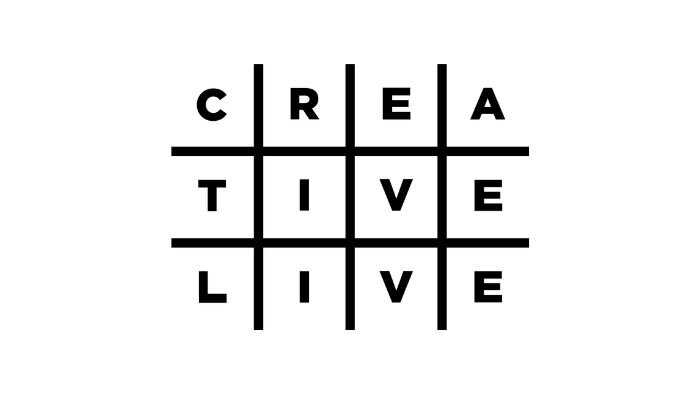
Creative Live was founded in 2009 to provide access to creative education and workshops for a community of passionate and ambitious individuals. Today they have 2000+ classes, more than 700 worldwide instructors, and 10 million+ students.
The focus of the platform is on helping creative professionals succeed in their endeavours. Either by instilling them with the business savvy needed to thrive, or by developing the practical skills relevant to their particular creative industry.
The platform provides a range of services from live-streamed masterclasses to longer and more comprehensive courses. You can choose to improve the skills you already have or learn something completely new!
CreativeLive has three subscription plans. The best value is the annual Creator Pass at a cost of $149 up front (only $12 per month)
CreativeLive pros
- Great variety of courses with over 2000 classes to choose from
- Learn from top notch instructors including world-class creatives, cultural icons like Tim Ferriss, and Pulitzer Prize winners
- Exclusive conferences and livestreams
- Download classes for offline viewing
- Goal setting and learning paths
- Support from the CreativeLive community of like minded individuals
CreativeLive cons
- No certification offered
Why choose CreativeLive as a Coursera Alternative?
If you’re a creative professional wishing to take your skills to the next level, seeking to turn a hobby into a business, or boost your existing commercial success then CreativeLive has more to offer than Coursera.
Whilst there are courses on Coursera in the creative arts, these are far and few between. And are likely to be rather more dry and academic than anything you will experience on CreativeLive.
Plus there’s the added bonus of being able to interact with a creative community and take part in live master classes and conferences.
So if creativity is your thing and you would like to engage with others who feel the same way, CreativeLive is definitely worth exploring.
Check out our CreativeLive review for further details.
11. MasterClass

MasterClass was launched in 2015 with a simple idea: Everyone should have access to genius. Its 150+ MasterClasses are available in 11 categories and are taught by globally acclaimed icons in their fields of expertise.
So with MasterClass you can step into Gordon Ramsay’s kitchen, go behind the scenes with James Cameron, write a thriller with Dan Brown, or take to the mat with Simone Biles.
MasterClass is renowned not only for the calibre of its instructors, but for its cinematic production values and the way it uses storytelling to create a connection between the instructor and you, the audience.
In addition to its 150+ on demand MasterClasses, the platform also offers time bound, project led sessions which you take with a community of fellow students.
There are three ways to access MasterClass. Through an individual subscription ($10 per month) or by sharing the cost with a friend ($15 per month) or up to 6 family members ($20 per month) All are billed annually.
MasterClass pros
- Learn from the best with passionate, revered and accomplished teachers
- Wide range of choice from a large library of classes
- Affordable and with multi user options
- Access to sessions you join with a cohort of fellow students
- High production values and immersive content that’s engaging and fun
- 30 day no quibble refund policy
MasterClass cons
- No free classes – though you can sample classes for free
- No certificates of completion
Why Choose MasterClass as a Coursera Alternative?
Above all, MasterClass is famed for its cinematic production values and the immersive, inspirational experience of learning from an iconic celebrity.
If that sounds appealing to you, MasterClass is absolutely worth a visit. Especially as it is more affordable than most eLearning platforms – even more so if you join with friends or family. And with a no quibble 30 day money back guarantee (which we’ve put to the test) you have nothing to lose by giving it a go.
For more information on MasterClass check out our MasterClass, MasterClass Sessions and Best MasterClass reviews.
12. Datacamp

With over 9 million users across 180 countries, Datacamp is one of the fastest-growing and most popular ways to learn about data science.
Datacamp aims to close the data gap within companies and between groups across the world by making access to data skills available to everyone.
With 9 million learners, 350+ interactive courses and over 2000 parent companies, Datacamp is one of the best ways to become equipped with the data science skills you need for the changing world of today.
You can purchase individual courses from Datacamp or Skill and Career Tracks. These are made up of a curated mix of courses to help individuals gain everything they need to follow a specific career path. You can also purchase an annual subscription for $224 per year which gives you access to everything the platform offers.
There are also live events and a wide range of tools for you to practice your skills with – including competitions, projects and assessments.
Lastly, Datacamp allows you to learn for free. If you choose this option you’ll be able to access a number of introductory courses in full, and the first chapter of every major course at no cost.
Datacamp’s Pros & Cons
- Gives you practical skills you can apply to the modern workplace
- Teaches you how to be an all-round data scientist
- A range of choices in how you learn beyond traditional teaching including interactive lessons and fun practical exercises
- Well organized and structured
- Methodically introduces challenging and useful concepts
- Courses taught by 270+ experts from institutions like Google, Caltech and Anaconda
- Learn for free option
- Certificates of accomplishment are awarded but are not accredited
- No refund option
Why Choose Datacamp as a Coursera Alternative?
Datacamp is a great place to learn how to be a data scientist.
It will equip you with all you need to understand the world of data. And if you have a specific career in mind, its Skill and Career Tracks are curated to focus your efforts on exactly what you need to succeed in that area.
The combination of quality teaching, interactive lessons, practical exercises and other resources all combine to make this a great way to learn.
So if a future in data science is something you would like to explore, and you enjoy interactive and practical teaching methods, Datacamp is an option worth investigating – especially as you can sample a lot of its content for free before committing to purchase.
For more details check out our full Datacamp review.
About Coursera

Coursera is one of the largest learning platforms in the world. It was started in 2012 by two Stanford professors with a mission to provide universal access to world-class learning.
Just seven years later Coursera achieved unicorn status (a valuation of $1bn+). In 2020 alone, it attracted as many learners as its closest competitor did in its entire existence.
Today, Cousera has 92 million registered users and is partnered with 250+ leading universities and industry educators to offer over 9,000 courses and degree programs. Much of its content can be accessed completely free.
Pros of Coursera
- Teaching from leading academics, Nobel prize winners, top authors, c-suite executives and leaders in their respective fields
- The chance to earn a certificate accredited by one of the world’s top organisations
- Lots of free content for you to sample risk free
- Well structured and resourced courses
- Huge catalogue of courses
- Prestigious education at affordable prices
- Learn offline
Cons of Coursera
- Confusing pricing structure and free content not always easy to find
- Fewer courses in humanities and data science than its rival edX
- The strong focus on professional training make it less appropriate for creatives, hobbyists, or those interested in personal development
Coursera alternative conclusion
Coursera offers the opportunity to learn from the world's most respected institutions and universities. Institutions that students take on mountains of debt to attend on campus. Coursera brings this education to you for a fraction of the price.
It may seem difficult to find a better platform than Coursera. But that does NOT mean there isn’t one!
In this article I have set out who Coursera is best suited for, its pros and cons, and the twelve best alternatives based on a range of different needs, interests and preferences.
The best thing you can ever invest in in your lifetime is yourself. But like all investments you need to take the time to maximize your returns by choosing the option that best meets your needs. I’ve aimed to make this easier for you here. Good luck and enjoy your learning.
Relevant articles: Udemy alternatives, MasterClass Alternatives
Coursera Alternatives – FAQ
Our top choice is Udemy due the huge range and variety of courses on offer.
Coursera is 100% legit and is partnered with 250 of the world's top universities and institutions. Including Harvard, Yale, Stanford, IBM and Google.

Liz Hurley has 30+ years of high school teaching experience and is one of our senior writers here at Learnopoly.

Wonderful blog you have here but I was wondering if you knew of any forums that cover the same topics discussed here? I’d really like to be a part of group where I can get suggestions from other experienced individuals that share the same interest. If you have any recommendations, please let me know. Kudos!
Thank you for your kind words! I’m glad you’re enjoying the blog. There are definitely some great forums and communities where you can connect with like-minded individuals and exchange ideas. Depending on the topics you’re interested in, platforms like Reddit, Quora, and niche-specific forums could be great places to start. Let me know what specific topics you’re looking for, and I’d be happy to recommend some!
What i do not realize is if truth be told how you are not actually a lot more smartly-appreciated than you may be now. You are very intelligent. You already know thus significantly in terms of this topic, made me individually believe it from so many varied angles. Its like women and men aren’t interested unless it is one thing to do with Girl gaga! Your personal stuffs nice. At all times maintain it up!
Wow, thank you so much for your kind words! I truly appreciate your support and am glad you found the content insightful. I’ll definitely keep sharing more—hope to see you back soon!
I adore assembling utile info, this post has got me even more info! .
Thank you! We’re glad you found the post useful and that it provided even more valuable insights. Stay tuned for more helpful content!
Tremendous things here. I’m very satisfied to peer your article. Thank you so much and i’m looking ahead to touch you. Will you kindly drop me a mail?
Thank you so much! I’m glad you enjoyed the article. Feel free to reach out through our contact form – I’d be happy to hear from you! 😊
I’m still learning from you, as I’m improving myself. I absolutely enjoy reading everything that is posted on your website.Keep the information coming. I enjoyed it!
Thank you Alessandra for your feedback, we are really happy to hear that you enjoy the content! I appreciate you being part of this learning journey 🙂 We’ll definitely keep posting more info, so keep visiting our page! 🙂 Best regards