Excel is one of the most popular and widely used tools in companies and workplaces. Both across disciplines and across the world.
Being able to master Excel is a key skill in any 21st-century environment. As a result, there are thousands of online courses dedicated to helping you become an Excel pro.
But how do you know which course is right for you?
To help, we’ve put together this article on the top ten best Microsoft Excel courses online.
This list includes Microsoft Excel courses aimed at all skill levels and interests, and we’ll be discussing their pros, the costs, how long it takes and so much more.
So, let's get started.
What is the best Microsoft Excel Course?
These are our top Microsoft Office Course recommendations:
- Microsoft Excel – Excel From Beginner to Advanced (Udemy)
- Excel Essential Training (LinkedIn Learning)
- Excel Skills for Business Specialization (Coursera)
- Introduction To Data Analysis Using Excel (Coursera)
- Microsoft Excel – Basic & Advanced (GoSkills)
- Excel 2019 Essentials (Pluralsight)
- Analyzing Data With Excel (edX)
- Microsoft Excel – Advanced Formulas And Functions (Udemy)
- Chandoo.org’s VBA Classes (Chandoo.org)
- Learning VBA in Excel (LinkedIn Learning)
Microsoft Excel – Excel From Beginner to Advanced is our number one choice.
This is because it includes a massive range of content that covers all things Excel and is structured in such a way that you’ll rapidly but comprehensively increase your skill level.
With over a million students it’s one of the most popular and acclaimed courses out there, and using Udemy means you purchase individual courses, which are almost always on sale so you can purchase them for a much cheaper price.
The reception for this course has been overwhelmingly positive, with an average rating of 4.7 out of a possible 5 stars from over 300,000 reviews.
If you're looking for something shorter and more foundational, we recommend LinkedIn Learning’s Excel Essential Training.
This is a much briefer course focused on getting you familiar with the basic ins and outs of Excel.
LinkedIn is also renowned for being the Facebook of the business world, so you’ll be getting an education that will increase your skills and look glowing on your CV.
Finally, if cost is a concern for you, Analyzing Data With Excel, offered by EdX in partnership with IBM is a course on this list that you can take without paying a thing.
However, we’ve chosen all of these courses because they have some kind of unique strength and appeal to different types of learners and different abilities when it comes to using Excel.
Keep reading to find out which course is right for you.
Best free Microsoft Excel Course
As I mentioned above, EdX’s Analyzing Data With Excel is a course that you can take without paying a dime.
All you need to do is sign up with edX and you get access to all the course content.
This is especially amazing as edX works in partnership with a range of business and educational institutions, including Harvard, MIT and, in this case, IBM.
However, there are a couple of things to consider.
First, edX courses are only available for free for so long. Courses will be archived after a specified period, so you need to make you check the expiry date on the course.
Also, part of the appeal of edX is the certificate you get which is often accredited by their partner institutions. However, you will have to pay for this. The Paid track will also include other features like assessments and additional materials.
Best Microsoft Excel reviews
1. Microsoft Excel – Excel From Beginner to Advanced (Udemy)
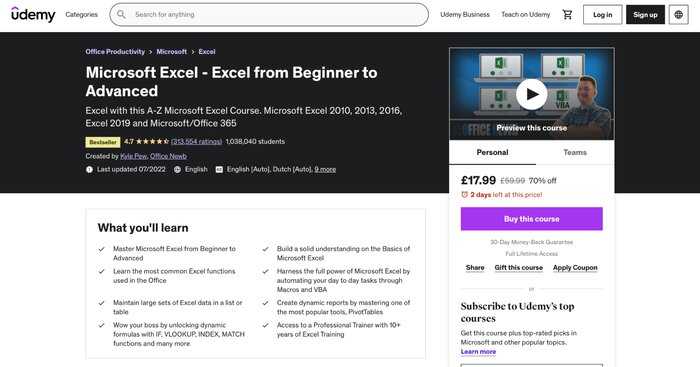
Platform: Udemy | Teacher(s): Kyle Pew | Length: 21 hours of on-demand video.
Our number one course is one of the most acclaimed, renowned and popular Excel courses online. It occupies the top spot because it ticks all the boxes of a top online course.
Hours and hours of step-by-step content are included here, all taught by a Microsoft Certified instructor. You’ll be using functions in Excel like an absolute pro by the end of this course.
What you will learn:
- Creating effective spreadsheets
- How to manage large sets of data
- Excel’s most popular and useful functions
- Making reports with Excel pivot tables
- PowerPivot
- Ensuring clean formulas
- Automating excel tasks with Macros and VBA
Pros:
- A widely acclaimed and certified instructor
- Carefully designed and curated lesson content
- Aimed to help you comprehensively improve
- Gives you foundational knowledge
- A range of additional materials
- Certificate of completion
Cons:
- You might need some prior knowledge when it comes to tackling the VBA sections
Who it’s for: The name beginner to advanced indicates that no prior knowledge is required for this course, so it's for absolute beginners. However, you are free to jump to whatever section you want, so more intermediate and advanced users may also gain something.
Overall: This course has everything you could want from an Excel course. The instructor is well qualified and has a strong command of the software, but he also explains everything in-depth and step-by-step. You’ll progress rapidly from using Excel casually (or not really knowing about it at all), to mastering its functions and making your data organization and management easier.
2. Excel Essential Training (LinkedIn Learning)
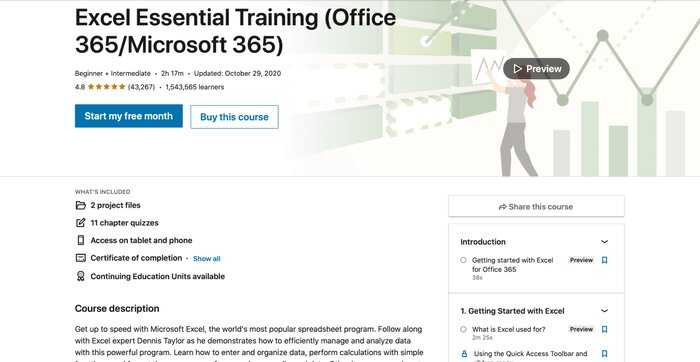
Platform: LinkedIn Learning | Teacher(s): Dennis Taylor | Length: 2 hours and 17 minutes.
From a course with over 21 hours of teaching to one with 2 hours and 17 minutes, our second course is for anyone looking for a quick, but a descriptive and foundational introduction to Excel.
LinkedIn Learning is a platform associated with the Facebook of business and perhaps the go-to site of networking in the 21st century. So you can expect its educational wing to focus on developing essential workplace skills.
As Excel is one of the most popular software for data management and analysis, it makes sense for this to be covered by LinkedIn Learning.
What you will learn:
- Using the quick access toolbar
- Using the ribbon menu
- Shortcut menus
- The mini toolbar
- Entering data
- Formulas and functions
- Formatting
- Adjusting worksheet layout
- Printing
- Charts
- Adjusting worksheet views
- Workbook
- Data management features
Pros:
- Well explained and taught
- Gets you familiar with the Excel interface
- Platform is focused on upskilling
- Short length, easily accessible for beginners
- Practical teaching
- Designed for beginners
Cons:
- Very brief
Who it’s for: Ideal for those without much experience with Excel, especially if you’re looking for a quick crash course to get you to grips with the essential tools and functions.
Overall: Our second-ranked course is for anyone who wants to get to grips with using Excel, without much prior experience, in an easy-to-digest and accessible course designed specifically for beginners. LinkedIn Learning is focused on teaching for the 21st Century business world, so you can’t go wrong with what they have identified as essential Excel skills.
3. Excel Skills for Business Specialization (Coursera)
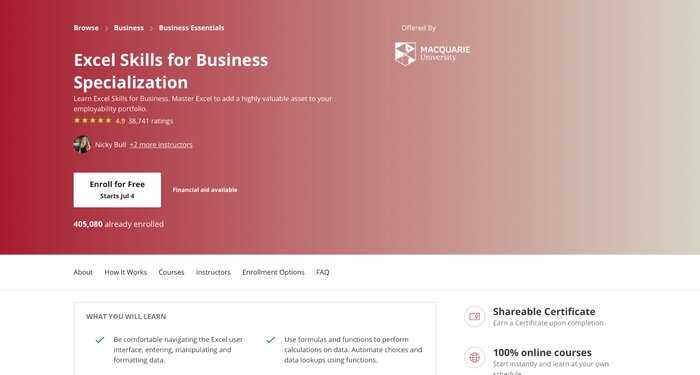
Platform: Coursera | Teacher(s): Nicky Bull and others | Length: 4 courses; each takes 25 to 29 hours to complete.
The first course on our list from Coursera, this is also the first course focused specifically on using Excel for business purposes.
Excel was created for efficient data management and analysis, so a course that focuses specifically on how this can be applied in a business setting is invaluable, especially when you consider how data shapes the modern economy.
This course also comes with a certification, in partnership with Macquarie University, so it will look glowing on your CV.
What you will learn:
- Navigating the Excel interface
- Entering, manipulating and formatting data
- Using formulas to perform calculations on data
- Presenting results in a clear and precise way
- Creating charts and tables to summarize raw data
- Finding and correcting errors
- Navigation aids for large workbooks
Pros:
- Focused on how Excel can be used in a business setting
- Led by qualified senior lecturers
- In partnership with a university
- Certification shareable on LinkedIn
- Hours of content to be consumed at your own pace
- Comprehensively develops your skillset
Cons:
- Takes a long time to complete
Who it’s for: Anyone who cares about using Excel for business purposes. Available for beginner to advanced learners, and particularly useful if you want to be taught by academics.
Overall: This is the first course on our list that focuses specifically on using Excel in a business setting, so check this one out if you are specifically interested in using Excel either in your workplace or even to grow your own business. There is an incredible range of content here and it's taught by lecturers in partnership with a research university.
See also: best Coursera courses
4. Introduction To Data Analysis Using Excel (Coursera)
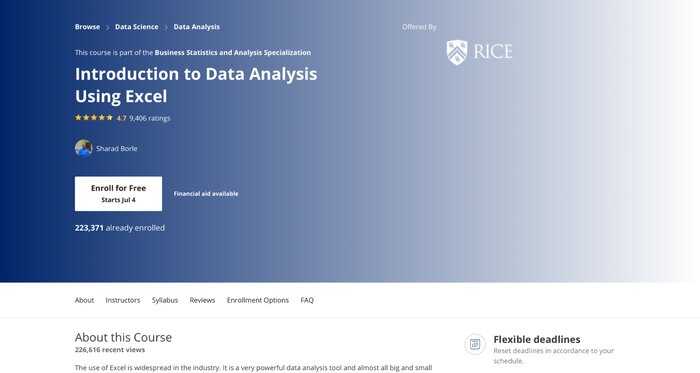
Platform: Coursera | Teacher(s): Sharad Borle | Length: Takes approx. 20 hours to complete.
This is the second Coursera course on our list, with this one focusing specifically on data analysis, one of Excel’s key functions and part of the reason why it's so popular across the world today.
This one is also in partnership with an institution of higher education; Rice University is a renowned Houston-based university, focused on undergraduate teaching but, like many similar institutions, branching out to e-learning.
What you will learn:
- The basics of spreadsheets
- Spreadsheet functions to organize data
- Filtering
- Pivot tables and charts
- Advanced graphing and charting
- Using formulas in Excel
- Using categorical and numerical data
- Scatter plots and histograms
Pros:
- Taught by an associate professor of business management
- Aimed at beginners
- Made by a leading research university
- Can be completed in your own time
- Certification
- Progressively takes you through the functions
Cons:
- Might be slow for more advanced users
- Not entirely clear who it’s for
Who it’s for: Aimed at both absolute beginners as well as anyone who wants to pick up some more knowledge about how to use Excel.
Overall: This course is aimed at data analysis and how you can manipulate Excel into making your analysis of data much easier and simpler. You learn about the key ways to analyze data in Excel, taught by a professor from a leading university.
5. Microsoft Excel – Basic & Advanced (GoSkills)

Platform: GoSkills | Teacher(s): Ken Puls | Length: 5 hours and 21 minutes.
This is another course on the list that is aimed at beginners, with the focus on getting rookies with Excel to the stage where they can master the software.
GoSkills is a site with the sole aim of improving the skills of its users in various disciplines. Ken Puls is a certified management accountant with 13 Microsoft MVP awards. So you’ll be in safe hands!
What you will learn:
- Getting to know the Excel interface
- Essential and more advanced formula knowledge
- Data analysis and how to optimize data
- Getting and transforming data
- Presenting and reporting
- Validating and updating
- Advanced formulas
- Preparing to deploy
Pros:
- Contains a lot of information
- Easy to follow
- Well-structured and organized
- Helpful additional materials and worksheets
- Available on mobile
- Information applies to a lot of people (beginners and advanced)
- Certification available
Cons:
- Slightly expensive
Who it’s for: As the title suggests, this class is appropriate for both beginners and advanced. It is also ideal for anyone who wants to learn on the move, as the classes are available on mobile.
Overall: This class is a wonderful tour of everything Excel has to offer and how you can master it all. By the end of the course, you’ll receive a certification and have access to a range of helpful worksheets and additional materials. There is a lot of information contained in each lesson and everything is very well organized, which you’ll realize as you progressively increase your Excel knowledge.
6. Excel 2019 Essentials (Pluralsight)
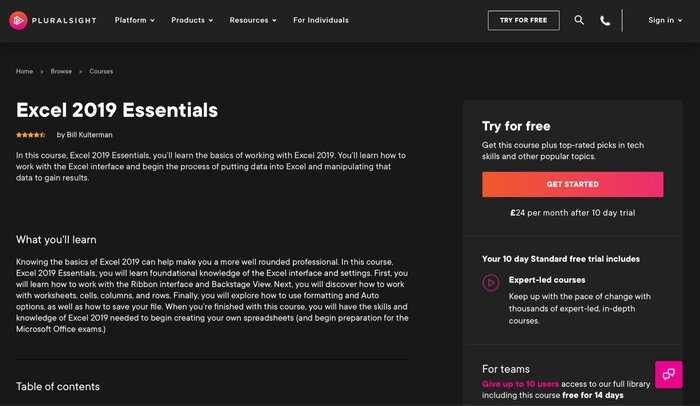
Platform: Pluralsight | Teacher(s): Bill Kulterman | Length: 2 hours and 7 minutes.
Pluralsight is known for being the place to go if you want to master all things computer science and tech.
With its focus on data collecting and analysis, you can expect some pretty good Excel courses.
This is one of the shorter ones on the list, and the last one with a real focus on getting beginners to grips with the software and how it works.
What you will learn:
- Getting to know Excel 2019
- Backstage view
- Worksheets and data
- Rows and columns
- Formatting
- Totalling values
- Saving a file
Pros:
- Gets you to grips with all the essentials
- Updated
- Well structured and easy to follow
- Led by a Microsoft Certified Trainer
- Goes over accessible data analysis and manipulation
- 14-day free trial
Cons:
- Very basic
- Quite short
Who it’s for: An absolute beginner looking for a quick introduction to both Excel and data manipulation more generally.
Overall: This is a great course for beginners. You will learn everything you need to know about using Excel for the first time. It’s led by a Microsoft Certified Instructor, so you can trust all the knowledge you’re about to receive. Pluralsight is also known for being a great place to go when it comes to learning about data science and data management, so this is a fantastic place to start if you're new to those things.
7. Analyzing Data With Excel (edX)
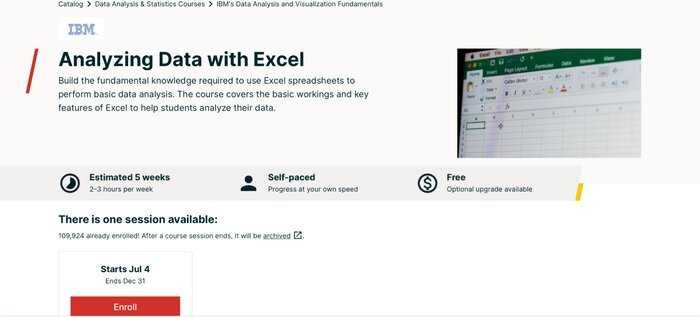
Platform: edX | Teacher(s): Sandip Saha Joy & Steve Ryan | Length: Assuming you put in 2 to 3 hours a week, the course should take 5 weeks.
At the lower end of the list, we come to courses that are by no means worse but are focused on teaching more specific and targeted content.
Excel is primarily associated with spreadsheets and numbers, but the technical term for what it deals with is data. So, these final courses will focus more specifically on analyzing and manipulating data in Excel in a more advanced way.
edX is a site with two major perks. Firstly, it’s associated with major educational institutions, like Harvard, MIT and Yale. This is made all the more impressive when you find out many of its courses are available for free.
This includes Analyzing data with Excel.
What you will learn:
- Spreadsheet fundamentals and basic tasks
- Data quality
- Importing files into Excel
- Analyzing data using a spreadsheet
- Cleaning, preparing, filtering and sorting data
Pros:
- Taught in association with IBM
- Led by qualified data scientists
- Specific focus on data analysis
- Content is available for free
- Certification, affiliated with IBM, is available
- Paid track also includes unlimited access to course materials and assignments
Cons:
- Free version does not include certification or unlimited access
- Need to sign up before it expires
Who it’s for: Anyone familiar with Excel’s basic functions who want to focus specifically on data analysis, even just to make their resume glow.
Overall: This course is a great introduction to data analysis with Excel. This is down to its clear structure, plentiful content and certified teachers. However, those aren’t the only pros. This course is also available for free, providing you sign up for edX, which is very easy to do. Alternatively, the paid version includes unlimited access to the course and a certificate verified by IBM, which will look great on your CV.
8. Microsoft Excel – Advanced Formulas And Functions (Udemy)
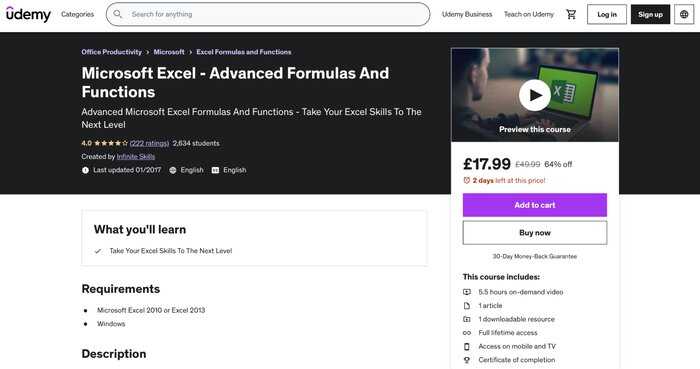
Platform: Udemy | Teacher(s): Various – Created by Infinite Skills | Length: 5.5 hours of on-demand video lessons.
This is another Udemy course, only with a much more advanced focus.
A key thing about Udemy is that courses are purchased individually. So, if you’re comfortable with what you learned on the first course of this list, you can move on to this one when you feel ready.
Keep in mind that Udemy courses are almost always on sale, so you will almost certainly pay less than what's advertised for the course content. Make sure you check the course webpage and refresh the page to view the latest price.
What you will learn:
- Revising the basics
- Extending formula usage
- If and if type functions
- Lookup and reference type functions
- Mathematical functions and statistics
- Text, data and time functions
- Information and referencing functions
- Array formulas and functions
Pros:
- Step-by-step overview of functions and commands
- Clear and concise communication and teaching
- Can act as a refresher for frequent users
- Unique content; rarely specific to intermediate and advanced users
- Helps to automate tedious tasks, improving productivity
- Clearly laid out, with intensity increasing each lesson
Cons:
- Not all the functions are that useful
Who it’s for: Intermediate users of Excel looking to increase their productivity and speed with the software. Also great for advanced users looking for a refresher on Excel’s key functions.
Overall: It’s mainly beginners who spend the most on e-learning courses, especially when it comes to software like Excel. However, there is always more to learn for intermediate and even advanced users. This course is great as it provides specific and targeted teaching that will make your life using Excel so much easier. It’s also great for anyone who has had experience with Excel looking for a refresher of their knowledge.
9. Chandoo.org’s VBA Classes (Chandoo.org)
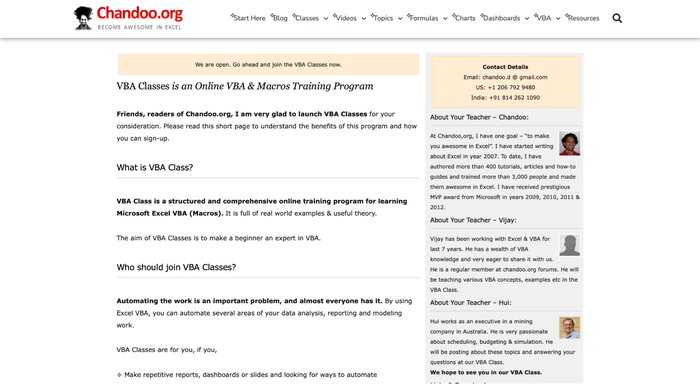
Platform: Chandoo.org | Teacher(s): Purna Duggirala (Chandoo) | Length: 21 hours of video material.
“At Chandoo.org, my goal is simple. I want you to become awesome at Excel and Power BI.”
This is the first thing you’ll read on Chandoo.org’s site, so you know you’re in a good place to be learning about Excel.
Chandoo’s birth name is Purna Duggirala, a former IT business analyst who has been running the website full time since 2010.
VBA stands for Visual Basic for Applications, Microsoft's computer programming language functioning within Microsoft Office applications. Here, Chandoo.org will make you familiar with what VBA has to offer.
What you will learn:
- Introduction to VBA
- Understanding conditions and writing VBA code
- Working with cells and ranges
- Worksheets, workbooks and databases
- Charts and drawing shapes
- Pivot tables
- User forms and databases
- Integration with the rest of Office
- Additional techniques
Pros:
- Technical content which takes a deep dive into Excel
- Bonus courses and class projects
- Real-world application of concepts
- Provided by a site and teacher focused on Excel
- Clear and practical lessons
- A wealth of easy-to-follow content
Cons:
- Quite expensive
Who it’s for: Anyone familiar with Excel looking to automate their tasks or use the software to make more powerful and demanding tasks.
Overall: The penultimate course on our list is all about making you an expert in VBA with Excel. This means that by the end of this course you’ll be able to automate difficult tasks to make your life with Excel much, much easier. The entire site is devoted to Excel, but considering Chandoo’s IT background, he is well-positioned to focus on these more technical concepts.
10. Learning VBA in Excel (LinkedIn Learning)
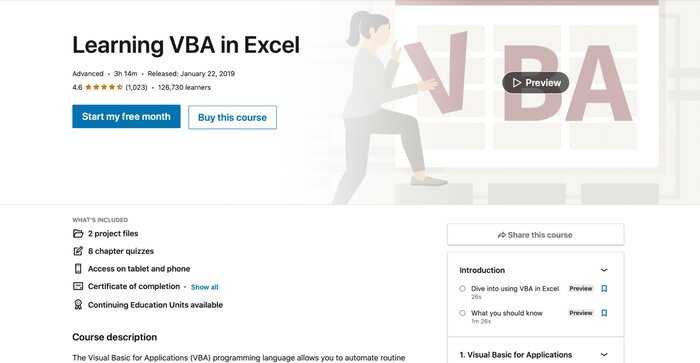
Platform: LinkedIn Learning | Teacher(s): Curt Frye | Length: 3 hours and 13 minutes.
Our final course is provided by LinkedIn Learning and it is also focused on VBA.
It’s a cheaper, shorter and more introductory course than the one above, and is also provided by a world-renowned business platform, rather than a website with a specific focus on Excel.
There’s no right answer as to which is better, it merely depends on which of the two suits your learning style and priorities more.
What you will learn:
- Introduction to VBA
- Defining variables
- Defining constants and calculations
- Adding logic
- Debugging code
- Managing workbook elements and data
- Advanced elements
- Using Excel events
Pros:
- Easy to understand guide to how VBA works
- Each chapter ends with a quiz
- Very detailed
- Certificate of completion from LinkedIn
- Clear explanations
- Will help your productivity if you work with data
Cons:
- Limited exercises and visual aids
- May not be specific enough to help you
Who it’s for: Anyone familiar with Excel and its basic functions but looking for an introductory primer on VBA.
Overall: This is a wonderful, brief and very clear introduction to using VBA. If you have a bit of experience with Excel and are looking to automate your tasks and increase your productivity with a more advanced, technical tool, this course is ideal. It also comes with a certificate of completion from LinkedIn, which will look great on your CV and prepare you well for the workplace.
What are the advantages of taking a Microsoft Excel Course?
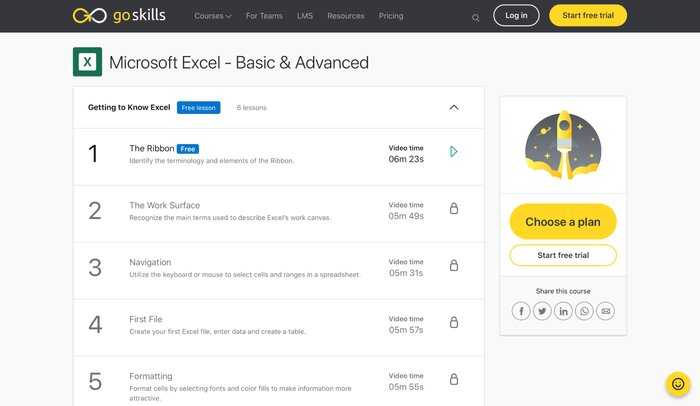
Excel is an incredibly powerful tool when it comes to organizing and managing data and information, both of which are essential for how the world functions today.
So, the benefits of taking an Excel course are vast.
However, here are some of the most important and noteworthy advantages of taking an Excel course.
- You’ll be familiar with the software that is essential for the functioning of most workplaces.
- You’ll develop transferable skills when it comes to data management and analysis.
- You can also grasp a general intuition about working with technology, spreadsheets and software.
- You’ll be able to find uses for what you learn in multiple facets of your professional and personal life.
- Microsoft is constantly updating Excel, so having a strong foundational knowledge and diverse skill set is important.
- Most of the skills you’ll use with Excel are not unlike what you’ll use with similar software, so you can apply whatever you learn elsewhere.
Buyers guide: what to look out for
As you can see, you’re spoilt for choice with the ten courses on this list. And there are thousands more!
With all those choices, it can be difficult to know exactly what to look out for, especially when it comes to investing your money.
So, below, we’ve put together a brief buyers guide so you know exactly what you should be getting in return for your money.
This includes:
- Top-quality teaching, with the credentials and experiences of your instructor published.
- A mixture of teaching content, with video lessons and additional, downloadable resources.
- A direct list of the Excel skills you’ll develop when taking the course, such as data analysis, data management and more.
- Reviews of the courses from its users, typically in the form of a 5-star rating system.
- Positive reviews of the course from sites like Learnopoly, which give comprehensive and balanced overviews of the classes.
How much does it cost?
The price of an Excel course will be determined by numerous factors.
The cost of individual courses on this list range from $29.99 to $347. These are almost always accompanied by additional learning materials and lifetime access.
However, there are a couple of things to keep in mind.
For example, Chandoo.org’s VBA Courses only cost as much as $347 when you purchase every downloadable resource. Online viewing of the course costs $97.
Udemy’s courses are also often a lot cheaper than their original price, as the company constantly has sales and promotional deals.
Make sure to check the updated course homepage and refresh the page to get the best deal.
Other courses on this list are offered by platforms that don’t sell courses individually but instead require a monthly or yearly subscription. This includes LinkedIn Learning, Pluralsight and GoSkills.
The price of these subscriptions ranges from $12.00 per month to $26.99 per month.
However, there are other factors to consider here as well.
For example, purchasing an annual subscription (and making a monthly payment) will often be a lot cheaper than choosing just a monthly subscription.
GoSkills is $12.00 per month with an annual subscription and $25.00 per month with a monthly subscription.
Similarly, LinkedIn Learning is $19.99 a month with an annual subscription and $29.99 a month with a monthly subscription.
How long does it take to learn Microsoft Excel?
The amount of time it takes to learn any new skill will vary from person to person.
The range of teaching time with the courses selected here is from 2 hours and 7 minutes to up to 29 hours.
But that doesn’t necessarily mean that taking either of these courses will lead you to be an expert in Excel immediately after.
Firstly, lots of these courses come with additional resources that will take even more individual time to complete and go over, but will be really helpful for your learning.
However, the most important consideration is personal practice.
If you actually want to develop a new skill, you’ll have to take individual time away from your lesson to go over what you’ve been taught.
We all learn at different speeds, so there is no rule of thumb for how much additional individual practice you should be doing.
However, anything from 5 to 30 minutes a day will see you make an improvement.
Properly learning how to use Excel will last for however long the course specifies, as well as the time it takes to complete any additional materials and practice in your time until you fully understand a new concept.
Conclusion
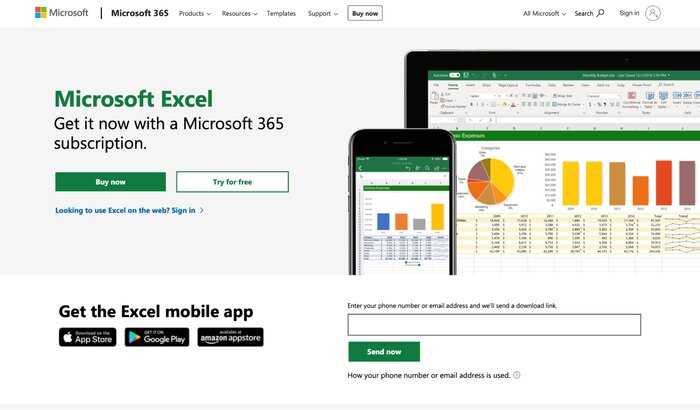
To conclude, our pick for the best online Microsoft Excel course is Udemy’s Microsoft Excel – Excel From Beginner to Advanced.
This is because it covers everything Excel, and you’ll be able to acquire new skills and techniques for using the software, whether you’re a beginner there to learn new things, or a more advanced user hoping to hone their craft.
The content is in-depth but well taught, and Udemy is also constantly offering sales and deals, so you’re bound to get it for cheaper than the original price.
If you're looking for something that's more akin to a crash course in Excel, look no further than Excel Essential Training, offered by LinkedIn Learning. This course will get you to grips with all the key elements of Excel, so that you will find using it straightforward and productive.
More advanced or technical learners might want to check out LinkedIn Learning's Learning VBA in Excel or Chandoo.org’s VBA Classes.
Finally, if cost is a big factor for you, why not check out EdX’s Analyzing Data With Excel, which is not only taught in collaboration with IBM, but can be viewed without costing you anything.
Overall, every course in this list has a variety of strengths and each one appeals to a different type of learner. Hopefully this has helped you to identify which Excel course is right for you.
Related articles: Best QuickBooks Courses, Best Microsoft Office courses, Best Executive Assistant courses, Best Accountancy Courses, Best virtual assistant course, Best WordPress courses, Best SharePoint Online courses, Best receptionist courses, Best online HR courses
Frequently asked questions
Our top pick is Udemy’s Microsoft Excel – Excel From Beginner to Advanced. This is down to its incredible amount of content, the range of audiences it appeals to and the quality of teaching.
The individually priced courses on this list cost anything from $29.99 to $347. Sites that require a subscription can range from $12.00 per month to $26.99 per month.
Courses on this list take from 2 hours and 7 minutes to up to 29 hours to complete. However, you must also factor in some degree of personal practice if you want to see an improvement.

Charlie is a student reading politics at King’s College London. He is also a passionate musician with over 14 years of experience. In his free time, he also enjoys cinema, long-distance running and learning new things.
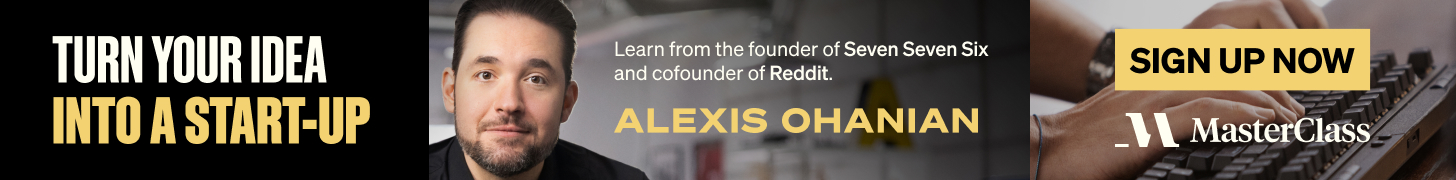




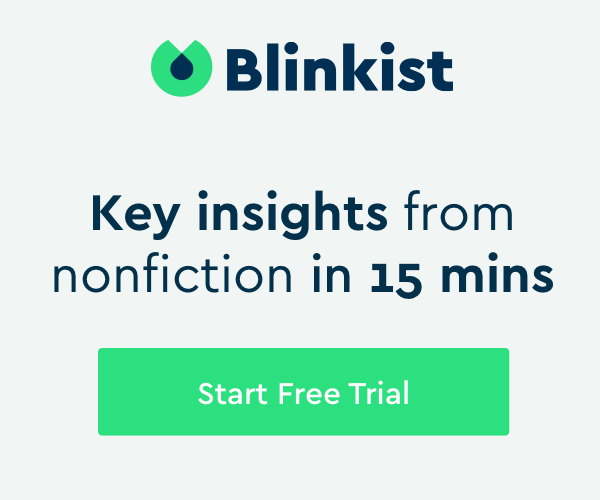
I believe this internet site holds some rattling fantastic info for everyone : D.
Thank you! I’m really glad you find the site valuable. I appreciate your support and hope you continue to enjoy the content! 😃
Thank you a lot for sharing this with all people you actually recognize what you are talking about! Bookmarked. Please also talk over with my web site =). We could have a hyperlink trade agreement between us!
great points altogether, you just gained a brand new reader. What would you recommend about your post that you made some days ago? Any positive?
Thank you! We’re glad you found the points valuable, and we truly appreciate having you as a new reader. As for the post from a few days ago, we stand by its insights and always strive to provide helpful and well-researched content. Let us know if you have any specific questions—we’d love to hear your thoughts!
Thanks for sharing excellent informations. Your website is very cool. I’m impressed by the details that you’ve on this website. It reveals how nicely you understand this subject. Bookmarked this website page, will come back for extra articles. You, my pal, ROCK! I found simply the info I already searched all over the place and simply couldn’t come across. What an ideal web site.
Thank you so much for your kind words! I’m thrilled to hear that you found the information helpful. Your support means a lot to us – looking forward to having you back for more content. 😊