If you want to know which are the best Microsoft Office classes online, you're in the right place.
Microsoft Office is used by companies, organizations and employers across the world. So developing your Office skills is essential for success in the workplace.
Thankfully, when it comes to Microsoft Office classes, you’re spoiled for choice. There are thousands of online courses available.
But which one is right for you?
I’ve researched all the best Microsoft Office courses and collected the top ten in this article to help you answer this question.
Here, you’ll learn all about the major pros, cons and details of the best Microsoft office courses out there.
You’ll be able to tell whether or not the course comes with certification, whether it's for a complete beginner or someone more advanced, and what version of Office you’ll focus on.
We’ll be covering the skills you’ll develop, the software you’ll learn about, all the various updates and applications of Microsoft, the quality of the instructors and how long the courses last.
So, let’s begin!
What is the best Microsoft Office Course?
These are our top Microsoft Office Course recommendations:
- Microsoft 356 Essential Training (LinkedIn Learning)
- Microsoft Office Suite (GoSkill)
- Level Up Your Microsoft Office Skills (PluralSight)
- Microsoft Office Essential Skills (Udemy)
- Microsoft office fundamentals: Outlook, word and excel (edX)
- Microsoft Office: The Basics (Creative Live)
- Microsoft Office: First Steps (LinkedIn Learning)
- Ultimate Microsoft Office: Excel, Word, Powerpoint and Access (Udemy)
- Microsoft Office 365- Implement Security & Threat Management (LinkedIn Learning)
- Microsoft Office Time Saving Techniques (Udemy)
Microsoft 365 Essential Training is our top choice because it has everything you could want in a Microsoft Office class.
This course covers all of Office 365 and comes with a range of direct tips and tricks to help your productivity. And the way it’s designed helps you learn the ropes quickly.
If you’re interested in something more introductory, why not try Microsoft Office: First Steps, also with LinkedIn Learning.
This course is designed to give you a real step-by-step introduction to using the software.
Microsoft 365 Essential Training and Microsoft Office: First Steps both come with certification from LinkedIn, which will look good on any CV.
Best free Microsoft Office Course
When it comes to learning Microsoft Office, your best free option is edX.
All you have to do is sign up for an account and you’ll have access to thousands of courses that are affiliated with top universities, such as Harvard, Yale and MIT.
This includes what we consider to be edX’s top Microsoft Office course: Microsoft Office Fundamentals: Outlook, Word and Excel.
Best Microsoft Office reviews
1. Microsoft 356 Essential Training (LinkedIn Learning)

Platform: LinkedIn Learning | Teacher(s): Andrew Bettany | Length: 3 hours and 30 minutes
Microsoft 365 offers Windows 10, Office 365 and more packaged together, making it one of Microsoft's most widely used and popular applications. In this course, you’ll be taught about all of its features and how you can apply them to your administrative work.
Andrew Bettany is a trainer with a specific focus on Microsoft, so you’re in very safe hands as you learn all the essentials of this defining feature of the modern office.
What you will learn:
- Microsoft 365 services
- Configuring Microsoft 365
- Managing users and identities
- Device management
- Security and data protection
- Threat protection
- Compliance and reporting
- Supporting Microsoft 365
Pros:
- Experienced instructor working within his specific field of knowledge
- Very specifically designed for administrative and workplace tasks
- Accessible, yet an incredible range and depth of content
- Certificate of completion
- Gives you a strong foundation in Microsoft 365
Cons:
- Instructions can be unclear at times
Who it’s for: This is ideal for anyone working in office administration, particularly administrators with intermediate experience that are starting to use or thinking of using Microsoft 365.
Overall: This course touches all the bases that an online course should, with an experienced instructor giving lots of detailed and in-depth teaching on a specific platform. This is essential for anyone new to Microsoft 365 and a certificate from this course will be a wonderful addition to your CV.
2. Microsoft Office Suite (GoSkills)

Platform: GoSkill | Teacher(s): Various | Length: Ranges from 1 hour 38 minutes to 5 hours and 30 minutes depending on what course you take in the suite.
GoSkills focuses on delivering online learning for various skills and disciplines. Their focus on skills (clues in the name), means that Microsoft is an essential addition to their learning roster, as Microsoft technology is used by individuals all over the world for a variety of reasons.
This is a suite, so you can choose from a range of different Microsoft courses and classes, focusing on its various applications and updates.
What you will learn:
- Up-to-date uses and techniques for Microsoft Office
- Excel
- Microsoft Outlook
- Powerpoint
- Access
- Publisher
- Project
Pros:
- Directed at beginner, intermediate and advanced learners
- High-quality videos
- Incredible range of content
- The range does not undermine the depth of teaching
- Lots of choices; you can acquire skills at your own pace
Cons:
- Expensive relative to other courses on this list
Who it’s for: Anybody with an interest in developing any of the skills in anything listed in the What you will learn section. Beginner, intermediate and advanced office users are likely to gain at least something from one of these courses.
Overall: If our number one is a very specific course for getting to grips with a specific Microsoft application, this course (or series) is for anyone looking for general knowledge about using Microsoft. All of the major tools and essentials of Microsoft Office are here to be learnt, whatever your previous experience.
3. Level Up Your Microsoft Office Skills (Pluralsight)

Platform: Pluralsight | Teacher(s): Various | Length: Varies; the Using Microsoft Office 2019 Path takes 51 hours to complete.
Pluralsight is essential amongst consumers of e-learning content, especially when it comes to maximizing your efficiency in the modern workplace. Although the site tends to be known for coding and computer science, there is equal attention given to workplace applications.
I should also note that, like Go Skills above, this is not so much a course but a series of courses and learning pathways.
Which one you take will be determined by your learning priorities.
What you will learn:
- Office add-ins
- Excel
- Word
- Powerpoint
- Outlook
- Access
- Publisher
- One Note
- Project
Pros:
- Content for advanced, intermediate and beginner Microsoft users
- A collection of 23 courses, and specific learning pathways
- A range of experienced teachers
- The freedom to formulate your own lesson plan, at your own pace
- Continuously updated
Cons:
- Can be confusing and overwhelming in terms of how courses are organized
Who it’s for: Like Go Skill, Pluralsight’s Level Up Your Microsoft Office Skills can be used by anyone interested. However, I would say the site has a stronger focus on tech and computer science, so the lessons may be shaped by that.
Overall: Generally, there isn’t much in it between our number two and number three. Pluralsight also is designed for learners of any skill level to learn whatever aspect of Microsoft Office they choose at their own pace. I would say that Pluralsight’s organization is a little more disorientating, but you also get more value for money with the site’s range of content. It’s up to you as to which of these is more important.
4. Microsoft Office – Essential Skills (Udemy)

Platform: Udemy | Teacher(s): David Millard | Length: 3 hours and 30 minutes of on-demand video.
Udemy is one of the most popular e-learning sites out there, especially if you're interested in purchasing courses separately rather than through a subscription service.
Rather than focus specifically on any learning theme or skill set, the site exists for instructors from a range of disciplines, from cooking to coding and singing to sewing, to produce their own content.
Although this does mean a wide range of courses to choose from, especially when it comes to something as popular as Microsoft Office, we think we’ve found the best Udemy has to offer so that you don’t have to spend all that time looking.
What you will learn:
- Microsoft Office best practices
- Using Office explicitly in a workplace setting
- The skills employers look out for
- Word
- Outlook
- Excel
- Powerpoint
Pros:
- Very brief; perfect for quickly and directly acquiring information
- Specifically designed for using Office at work
- A range of 39 downloadable additional resources
- Led by a widely regarded Microsoft expert
- Lifetime access
- Certificate of completion
- Udemy often has sales and promos, so the course will often be cheaper
Cons:
- Very short, especially considering its price
- Some outdated teaching
Who it’s for: This course is really made for absolute beginners. You do not need any prior experience with any aspect of Microsoft Office to learn something from this course. The instructor does assume access to a PC and Office 2010.
Overall: Whereas the other courses on the list focused more on intermediate-level content, this is our in a series of beginners courses lifted. It’s a whistlestop tour, but you will gain the foundational knowledge of all of the best practices when it comes to using Microsoft Office. It’s also taught by an experienced instructor and comes with a range of additional materials.
5. Microsoft Office Fundamentals: Outlook, Word and Excel (edX)

Platform: edX | Teacher(s): Rob Duepree Jr. | Length: 8 segments, each including 4-6 video or text-based lessons and tests.
edX is known for a couple of things, and it's hard to tell which of them is more impressive. First of all, a lot of edX content is 100% free and only requires you to sign up for a membership.
However, the site is also affiliated with top-quality institutions like Harvard, MIT, Yale and more. This means the best instruction across the board of what they teach, which induces, of course, Microsoft Office.
What you will learn:
- The basics of Word
- Organizing information in Word
- Adding simple graphics
- Merging data with documents and labels in Word
- Excel fundamentals
- Creating and printing charts and graphics in Excel
- Organizing your inbox in Outlook
- Customizing Outlook and managing emails automatically
Pros:
- Certified by Microsoft
- Clearly and helpfully structured
- Has assessments so you can track your progress
- A combination of video and text-based teaching
- Led by a senior Microsoft developer
- Free to audit for a limited time
Cons:
- Only covers certain aspects of Office (relative to other courses on this list)
- You must pay for unlimited access and the certificate of completion
Who it’s for: Beginners and intermediates, especially those looking for an introduction to or who generally struggle with the three tools listed in the course title. Also, the certificate is helpful for anyone looking to make their resume stand out.
Overall: This is one of the most concise, well structured and best organized courses on the list. It may not cover as much content as some others, but what’s lacking in scope is made up for in-depth as you learn both foundational and advanced skills in three of the most in-demand workplace tools. It’s also free if you have an edX account, although you may find a Microsoft certification to be worth the investment.
6. Microsoft Office – The Basics (Creative Live)

Platform: Creative Live | Teacher(s): Alicia Katz Pollock | Length: 33 lessons ranging from 16 to 45 minutes in length, totalling 15 hours.
This is the first of two very introductory courses on this list, provided to you by Creative Live, which focuses on teaching typically creative skills, such as photography and art, but has also expanded to lessons in business, entrepreneurship and administration.
If you work in the creative industries, or if you are totally new to using Microsoft Office, and especially if you’re both, you might want to pay close attention to this one.
What you will learn:
- The basics of desktop publishing
- Using Outlook for email and calendar
- Formatting a spreadsheet in excel
- Data and pivot tables
- Page layouts, watermarks and tables in Word
- Animations, transitions and videos in Powerpoint
Pros:
- Taught by a Microsoft Certified trainer
- Professional feel to the course
- Goes in-depth on Word, Excel and PowerPoint
- Unique as its hosted on a site for creative professionals
- Well structured, comprehensively developing your skill set
- Full lifetime access
Cons:
- Very basic (only a bad thing if you’ve had experience, which isn’t who this course aims for)
Who it’s for: Anyone looking for a comprehensive introduction to Microsoft Office, but particularly those who work in the creative industries.
Overall: This is a very professional, well-structured and expert-led course that will give you foundational knowledge in all the key aspects of Microsoft. For 15 hours, you will learn the key skills that you need to master Word, Excel, Powerpoint and more, in order to develop your career, creative or otherwise.
7. Microsoft Office – First Steps (LinkedIn Learning)

Platform: LinkedIn Learning | Teacher(s): Nick Brazzi | Length: 24 minutes and 53 seconds of video content.
The second rookie course on our list is different in two major ways.
First of all, it’s hosted by LinkedIn Learning. Rather than being focused on creative industries, LinkedIn is known worldwide for being associated with all things business. That includes its educational wing, LinkedIn Learning.
Also, this course is considerably shorter, which may or may not be of interest to you, depending on your priorities and how quickly you need to get to grips with Microsoft Office.
What you will learn:
- General introduction to Office
- Covers Office’s various incarnations
- A tour of the interface
- Keyboard shortcuts
- Web-based applications
- Office on mobile and tablets
- Where to go from here
Pros:
- Good way to get to grips with the basics, fast
- Covers Office on mobile, which is increasingly popular but not widely taught
- Led by a LinkedIn Certified author
- Tells you where to go from here with other LinkedIn courses
- Made specifically for absolute beginners
- Everything explained clearly
Cons:
- Very brief
- Material may be too basic (although it is made for beginners)
Who it’s for: Anyone with no experience using Microsoft Office who wants to learn, particularly for the workplace, business and their career.
Overall: This is a very brief, succinct and insightful tour of what Office has to offer, led by an instructor who has been praised for his clarity and understanding. It is ideal for beginners with no prior experience. Although the previous course had much more to offer in terms of content, this course is probably better for quickly getting you familiar with the essential knowledge.
8. Ultimate Microsoft Office: Excel, Word, Powerpoint and Access (Udemy)

Platform: Udemy | Teacher(s): Simon Sez IT | Length: 68.5 hours of on-demand video lessons.
Our second Udemy course, this is perhaps one of the longest and most well-known courses on the list. The course has over 68.5 hours of video and additional materials as well.
Keep in mind as well, that Udemy courses are almost always on sale through some kind of promotion or holiday, so always refresh the course page before you buy.
What you will learn:
- Backup and recovery of Excel spreadsheets
- Inserting shapes and graphics in PowerPoint
- Customizing mailbox
- Creating meetings and appointments in the Outlook calendar
- Creating mail merge in Microsoft Word
- Create and print reports using Access
- Adding, managing and searching contacts in the address book
Pros:
- An incredible amount of content
- Comprehensive, with additional materials to learn from
- Well explained and easy to follow
- Certificates of completion available
- Very detailed explanation
- Structured in a way that you continuously and rapidly build knowledge
- Lots of choice in what you study
Cons:
- Sometimes the jump from beginner to advanced concepts is a little quick
- Could have even more practical exercises
Who it’s for: Individuals looking to improve their productivity using Microsoft Office, or wanting to focus on a very specific aspect, such as Word or excel.
Overall: This is one of the most popular courses on this list and it's easy to see why. Its biggest strength is the sheer amount of content it covers, both in terms of on-demand video lessons and additional materials. All the major elements of Microsoft Office are taught in-depth and the instruction is clear and easy to follow.
9. Microsoft Office 365 – Implement Security & Threat Management (LinkedIn Learning)

Platform: LinkedIn Learning | Teacher(s): Liam Cleary | Length: 3 hours and 2 minutes.
Our penultimate course and the final one on our list from LinkedIn Learning is one for the more advanced users.
An almost overwhelming amount of e-learning courses focus specifically on teaching beginners as their target audience. This is because this group is the most likely to invest in new skills and therefore buy the course content.
However, this means that sometimes more advanced students are neglected in lists such as this one. So, we’ve found that some of the best ways for advanced students to learn new things is by taking a course that focuses on a specific skill or technique.
With Microsoft Office, security and threat management is not in the skill set of most office workers, however, it is incredibly important to learn.
What you will learn:
- Implementing Cloud App Security
- Implementing Threat Management
- Advanced Threat Protection (ATP)
- Configure ATP policies
- Use traffic logs
- Managing security reports and alerts
Pros:
- Very technical content
- Trains you specifically for the Microsoft 365 Mobility and Security Certification exam
- Led by a Microsoft 365 specialist
- Made specifically for intermediate and advanced learners
- Goes in-depth on an important skill
Cons:
- Teaching is very specific to one software and exam
- Could do with more demos instead of slides
Who it’s for: Intermediate and advanced Microsoft 365 users who want to learn more about security and threat management, and pass the certification exam. You don’t need to know exactly what everything is in the What You Will Learn section, but they should mean something to you.
Overall: This is an extremely dense and technical course that aims to equip you with the knowledge you need to pass the Microsoft 365 Mobility and Security Certification exam. However, in doing so you’ll gain invaluable knowledge about security and threat management that will be an essential string to add to your bow.
10. Microsoft Office Time Saving Techniques (Udemy)

Platform: Udemy | Teacher(s): Kyle Pew | Length: 2.5 hours of on-demand video.
Our final course is another Udemy course.
So far we’ve covered everything from comprehensive courses that go into depth with everything Microsoft Office, to introductory courses made for absolute beginners, to more technical courses focusing on specific skills.
But what if you're just a Microsoft Office user who isn’t that bothered with all of the above, and just want to develop a few tips and tricks that will make your time using Office much easier.
Well, this course might be for you.
What you will learn:
- Automating Excel tasks with Macros
- Use Word’s built-in Table Of Contents tool
- Using Master Slides to eliminate slide formatting
- Using Custom Shows within the same information file
- Improving organization with Outlook categories
- Automating Outlook tasks with Quick Steps
Pros:
- Concise and specific content
- Aimed directly at improving productivity
- Each lesson is informative
- Led by a Microsoft Certified Trainer
- Comes with additional materials
Cons:
- May feel a little basic if you frequently use Excel
- Very short
Who it’s for: Frequent Office users who want nothing other than to save time when they're using Microsoft at work.
Overall: This is a straightforward course that does exactly as advertised. By following the steps provided here, you will be saving a massive amount of time in all areas of Office. This will not only make you more productive but will also make your life so much easier!
11. Acuity Training Power BI Course

Platform: Acuity Training | Teacher(s): Various | Length: Ranges from 1 day to 3 days depending on the course
Acuity Training specializes in delivering intensive, hands-on training for various software applications. Their focus on practical skills means that Microsoft Power BI, a powerful business analytics tool, is an essential part of their offerings. Given its widespread use in business intelligence, Power BI training helps professionals harness data insights effectively.
This is a suite of courses, so you can choose from a range of Power BI training courses, focusing on different levels and aspects of the software.
What you will learn:
- Data visualization techniques with Power BI
- Creating interactive reports and dashboards
- Data modeling and DAX (Data Analysis Expressions)
- Connecting to various data sources
- Advanced Power BI features and functions
Pros:
- Suitable for beginner, intermediate, and advanced learners
- Hands-on, practical training sessions
- Experienced and knowledgeable instructors
- Small class sizes for personalized attention
- Comprehensive coverage of Power BI functionalities
Cons:
- Short duration might not be sufficient for in-depth learning
- Higher cost compared to other online training options
Who it’s for: Anyone interested in mastering Power BI, from beginners to advanced users. Ideal for business analysts, data professionals, and anyone looking to leverage Power BI for data-driven decision-making.
Overall: If you need targeted, hands-on training in Power BI, Acuity Training's courses are a great choice. They provide a comprehensive understanding of Power BI, covering all major tools and features, suitable for learners at any level of experience.
What are the advantages of taking a Microsoft Office Course?

There are numerous advantages to taking a Microsoft Office Course online; too many to name them all in this article.
However, here are some of the best.
- It’s widely popular, so you’ll be familiar with the software used by employers everywhere.
- Microsoft has multiple applications, so you’ll develop a variety of separate skills.
- You have the opportunity to work on your general intuition when it comes to software and working with technology.
- You’ll be able to find uses for what you learn in multiple facets of your professional and personal life.
- Technology and software are constantly updating, so having a strong foundational knowledge and diverse skill set is important.
- Most of the skills you’ll use with Microsoft aren’t dissimilar from their competitors, so you can apply whatever you learn elsewhere.
Buyer's guide: what to look out for

With so many Microsoft Office Courses out there, it’s difficult to know exactly what to look out for.
So, below, we’ve put together a brief buyers guide so you know exactly what you should be getting in return for your money.
This includes:
- Top-quality teaching, with the credentials and experiences of your instructor published.
- A mixture of content, with video lessons and additional, downloadable resources.
- A direct list of the skills you’ll develop when taking the course, such as data management, configurations, and analytics when it comes to using Office.
- Reviews of the courses from its users, typically in the form of a 5-star rating system.
- Positive reviews of the course from sites like Learnopoly, which give comprehensive and balanced overviews of the classes.
How much does it cost?

The cost of a Microsoft Office online course will really depend on what you’re looking for and how much content you purchase.
It will also depend on whether you go for a subscription site or pay for your course individually.
The costs of the individual courses on this site range from $24.00 to $79.99.
However, you shouldn’t just look at the prices. Remember, this will also be determined by how long the courses are, how many additional resources are provided and the credentials of your instructor.
It’s also important to remember that individual courses will often be subject to various sales and promotions, especially Udemy.
edX’s Microsoft Office Fundamentals: Outlook, Word and Excel is unique in the sense that it is totally free. However, you’ll need to get an edX account to sign up and the course will only be available until a certain date.
Finally, if you would prefer to purchase a course through a subscription service, that is also an option. Sites like Creative Live, LinkedIn Learning and GoSkills all range in price from $13.00 to $36.00 a month.
This will often be cheaper if you select an annual subscription, and will typically grant you access to multiple courses, resources and materials available on that site.
How long does it take to learn Microsoft Office Course?

The length of time it takes to complete a Microsoft Office Course really varies.
In this list, the courses range from 24 minutes and 53 seconds to 68.5 hours!
However, this depends on multiple factors.
Firstly, whilst some courses on this list are created with the intention of giving you a basic, foundational introduction, other courses act more like primers for the various skills and techniques you might need with Microsoft Office.
You’ll also need to account for individual practice time. Developing your skills on an application like Microsoft Office really takes time, especially when it comes to navigating and configuring various things you’ll pick up.
So, just know there is no one fixed time period to learn about Microsoft Office. It’s a continuous process.
Take your time and enjoy it.
Conclusion
If you’re looking to get to grips with Microsoft Office, fortunately, there are a range of options available to you.
Our favorite is Microsoft Office 365 Essential Training, as it gives a comprehensive, technical yet well-rounded introduction to one of Microsoft's newer and most important iterations for IT experts.
This software is essential for any workplace, so spending 3 hours getting into the detail of what it has to offer will be invaluable for any successful 21st Century professional.
However, if you’re looking for something less preliminary and more introductory, why not try Microsoft Office: The Basics or Microsoft Office: First Steps.
These two very brief courses have been created with the intention of giving you a strong but straightforward grounding in Microsoft Office.
Alternatively, you might want to choose your course based on the provider rather than the course itself.
edX’s Microsoft Office Fundamentals: Outlook, Word and Excel are unique in the sense that it is totally free. However, you’ll need to get an edX account to sign up and the course will only be available until a certain date.
Udemy and LinkedIn Learning are the two sites that appear the most frequently on this list.
They share a focus on developing workplace skills, although one is a subscription service, whereas you pay for each course individually with the other.
Ultimately, the right Microsoft Office Course for you will depend on what it is that you want to learn.
Hopefully, this list has given you a range of courses and plenty of information so that you can make the right decision.
Related articles: Best Executive Assistant courses, Best virtual assistant course, Best SharePoint Online courses, Best QuickBooks Courses, Best online HR Courses, Best receptionist courses, Best online Excel courses, Best WordPress courses
Frequently asked questions
Our favorite is Microsoft Office 365 Essential Training, as it gives a comprehensive, technical yet well-rounded introduction to one of Microsoft's newer and most important iterations for IT experts.
The costs of the individual courses on this site range from $24.00 to $79.99. Subscription services on this list range in price from $13.00 to $36.00 a month. This will depend on sales and promotions, and whether you purchase yearly or monthly in the latter case.
In this list, the courses range from 24 minutes and 53 seconds to 68.5 hours. You’ll have to also account for individual practice time.

Charlie is a student reading politics at King’s College London. He is also a passionate musician with over 14 years of experience. In his free time, he also enjoys cinema, long-distance running and learning new things.

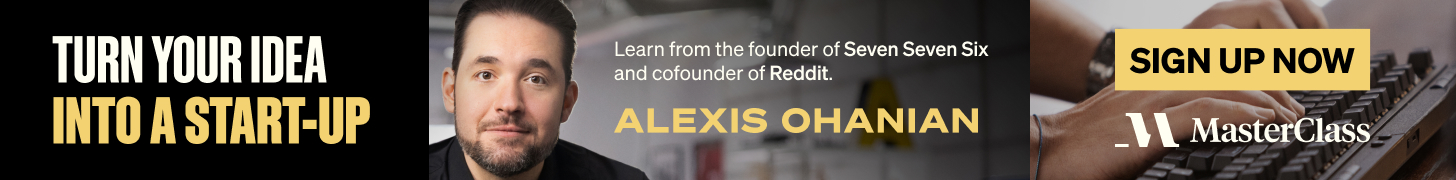




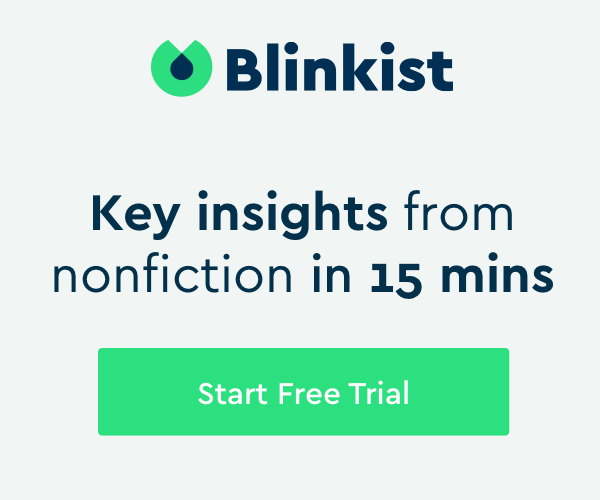
I couldn’t resist commenting
Good to hear that 🙂
whoah this blog is magnificent i love studying your articles. Stay up the good work! You recognize, a lot of people are looking around for this info, you could help them greatly.
Thank you so much! 😊 I truly appreciate your kind words and support. I’ll definitely keep sharing valuable content—it’s great to know it’s helping others. Stay tuned for more!
Hi, i think that i saw you visited my web site so i came to “return the favor”.I’m trying to find things to enhance my site!I suppose its ok to use some of your ideas!!
Hi! Thanks for stopping by, I’m glad you found some inspiration here. Feel free to use any ideas that help enhance your site. Wishing you the best with it! 😊