If you’re looking for a course to help you get your ideas online, or you want to optimize an existing WordPress website, you’re in the right place.
When it comes to getting the most of your WordPress experience, there are tons of courses available. But there's a challenge too. Because WordPress regularly updates, courses can become out of date and less helpful.
So I’ve spent the last two weeks sifting through what’s available out there to find the most up to date and best WordPress Courses online.
Whether you’re looking for something to get you started, or are a seasoned user wanting to hone your skills as a developer, we’ve got you covered.
Our selection of the ten best WordPress courses are sure to provide you with the insights you need to take your skills to the next level.
So let’s get started!
What is the best WordPress course?
In sum, our top picks are as follows:
- WordPress Academy: Learn WordPress step by step (Skillshare)
- WordPress 2023: The Complete WordPress Website Course (Udemy)
- WordPress For Beginners (Udemy)
- WordPress WooCommerce 2022 – Build a World Class Online Store (Skillshare)
- The Complete WordPress Website Business Course 2.0 (Udemy)
- Become a WordPress Developer: Unlocking Power With Code (Udemy)
- WordPress Essential Training (LinkedIn Learning)
- Building a Small Business Website with WordPress (LinkedIn Learning)
- The Practical Guide on How to Build a WordPress Website with Divi (Skillshare)
- Make a WordPress Website 2022- for Complete Beginners (Skillshare)
Skillshare’s WordPress Academy is our number one choice.
This is because it’s comprehensive and carefully structured to rapidly increase your skill level. The instructor is well qualified, has a strong command of the software and explains everything clearly. You’ll not only master both basic and advanced functions but gain some PHP coding knowledge too.
However, Udemy’s WordPress 2023 is a very close second. It too is a great round up of what WordPress has to offer and how to master it. It’s up to date and well organized into modular format. The only reason it got pushed into second place is that it doesn't cover coding – which may be a plus from your perspective.
If coding is something you would like to know more about, then Become a WordPress Developer: Unlocking Power With Code is the course for you.
Alternatively, if you're a complete beginner and looking to grasp just the essentials of WordPress there are several courses on here that will fit your needs. Our top choice being WordPress For Beginners (Udemy)
Whatever your focus, we’ve chosen all of these courses because they have some kind of unique strength and appeal to different types of learners and different abilities when it comes to using WordPress.
Best free WordPress Course
Strictly speaking, none of the courses here are free. However, you can get a month free trial of Skillshare and LinkedIn Learning through our links. This is ample time to complete one or more of the following courses:
- WordPress Academy: Learn WordPress step by step (Skillshare)
- WordPress WooCommerce 2022 – Build a World Class Online Store (Skillshare)
- The Practical Guide on How to Build a WordPress Website with Divi (Skillshare)
- Make a WordPress Website 2022- for Complete Beginners (Skillshare)
- WordPress Essential Training (LinkedIn Learning)
- Building a Small Business Website with WordPress (LinkedIn Learning)
Keep reading to find out which course is right for you.
Best WordPress Course Reviews
1. WordPress Academy: Learn WordPress step by step (Skillshare)
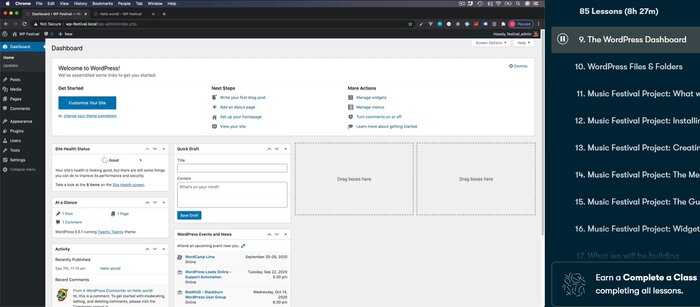
Platform: Skillshare | Teacher: Chris Dixon | Course length: 8.5 hours of video content | Level: Beginner-Intermediate
Chris Dixon is a top teacher on SkillShare with two decades’ experience in building websites and delivering training and online courses. His aim is to make learning fun and practical – and this course does indeed take a hands-on approach.
Though designed for the beginner, WordPress Academy covers many more advanced WordPress techniques. So even an intermediate user would get great value from it. It really is a complete course working from the ground up.
By creating both a personal blog site and an eCommerce site, you'll become confident with all that WordPress has to offer. This includes a working understanding of PHP (the language WordPress is written in) which means you will not only learn how to use WordPress, but gain an understanding of how it works.
You will learn to:
- Install and navigate around WordPress
- Get to grips with the new block editor and media library
- Understand essentials such as blog posts, pages, navigation menus, themes, templates and plugins
- Customize using sliders, widgets, header images
- Optimize a website for search
- Use eCommerce features
- Code in PHP
- Develop themes
- Create a network of websites
Pros:
- Very comprehensive – from beginner through to advanced techniques
- Clear and concise instruction
- All the images and files needed are available for download
- No extra software, subscriptions or purchase are needed to complete the course
Cons:
- Audio slightly fuzzy in places
- Would benefit from the teacher setting out learning outcomes at the beginning of each section
Who it’s for: Anyone, including beginners, who has an idea that requires a website. Those looking to pursue a career building WordPress websites. WordPress users looking to increase their understanding of how WordPress works and to take their skills to the next level.
Overall: Has everything you could want from a WordPress course. The instructor is well qualified, has a strong command of the software and explains everything clearly. You’ll progress rapidly from WordPress essentials to mastering its more advanced capabilities and gain some coding knowledge in the process.
2. WordPress 2023: The Complete WordPress Website Course (Udemy)

Platform: Udemy | Teacher: Tanzeel Ur Rehman | Course length: 27 hours of on demand video | Level: Beginner, Intermediate & Advanced modules
Tanzeel Ur Rehman is a WordPress developer, Web designer, SEO expert and experienced online teacher. In his course he teaches the knowledge, tips and tricks he’s learned and mastered over a decade of building, managing, migrating, and hosting WordPress websites.
WordPress 2023 is a close second on our list. It is in a modular format which starts with the basics before moving on to intermediate and advanced topics. It truly is complete in that sense. On top of that, it has a rating of 4.8/5 out of 3k+ reviews.
By the end you should have all the tools you need to create a wide range of professional websites, either for yourself or clients, without the need for coding. So, if you’re looking for a course that is broad and deep, this one’s for you.
You’ll learn to:
- Appreciate how WordPress works
- Understand domains and hosting
- Install and configure WordPress for optimum results
- Choose and use WordPress themes
- Design a variety of WordPress Websites including personal, business and eCommerce
- Set up your site to accept PayPal and/or credit card payments
- Customize your website in a variety of ways without coding
- Optimize for SEO
Pros:
- Comprehensive course with beginner, intermediate and advanced content
- Clearly explained
- Enthusiastic and engaging teaching
- Hands on projects to build a varied range of website types
- Certificate of completion
Cons:
- Would benefit from more downloadable resources to avoid notetaking
- No coding – though this may be a plus from your point of view
- The instructor speaks quickly – though you can alter the playback speed
Who it’s for: Complete beginners who have an idea which involves making a website. Plus those with more experience who want to take their skills to the next level or even start their own web design business. Basically anyone looking for a broad, but detailed, course on WordPress. Will not suit those looking to customize WordPress through coding.
Overall: This class is a great tour of what WordPress has to offer and to master it. It’s up to date, a good mix of theory and practice and everything is very well organized, which you’ll realize as you progressively increase your knowledge.
3. WordPress For Beginners (Udemy)
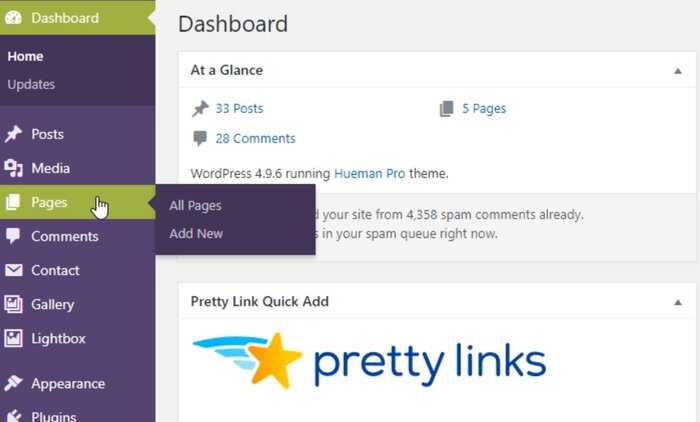
Platform: Udemy | Teacher: Andrew Williams | Course length: 9.5 hours of on demand video | Level: Beginner
Andrew Williams is a WordPress author, teacher and SEO expert. As a former high school teacher he claims to understand how to make complex tasks accessible and fun. And it would seem his students agree, giving this course a 4.6/5 rating out of 26,000 reviews.
WordPress for Beginners aims to teach anyone to build a professional and responsive website without the jargon. It takes you from installation right through to having a fully functioning website.
Though it is targeted at beginners, this course is so comprehensive that more experienced students commented that they learned many new things and had their long standing questions and queries answered by it.
You’ll learn to:
- Install WordPress without having to pay hosting or domain fees
- Configure settings for best results
- Navigate the WordPress dashboard
- Enter and manage content using the editor and media library
- Use themes and plugins
- Appreciate the difference between posts and pages and how and when to use each
- Use categories and tags to maximize search engine ranking
- Set up a Home page, an About page and a contact form
- Customize the navigation of your website
- Set up affiliate links
- Keep your site safe from hackers
Pros:
- Carefully structured with very clear explanations and visuals
- Modules broken down into easily digestible chunks
- Lots of tips and shortcuts based on years of experience
- Questions posted via the course are answered
- Continuously updated to cover the latest version of WordPress
- 14 downloadable resources
- Certificate of completion
Cons:
- Rather repetitive in places – though you could see this as a bonus as it aids learning
- Blog, rather than business, oriented
Who it’s for: Anyone who wants to build a professional looking website but is unsure where to start. It assumes no prior knowledge or technical expertise. However, will also suit those with some WordPress experience who want to optimize their existing website.
Overall: A comprehensive course which is thoughtfully structured and well taught with clear explanations and bite sized segments. It transforms the complete beginner into a confident WordPress user who can set up, install, configure and manage their own WordPress website.
4. WordPress WooCommerce 2022 – Build a World Class Online Store (Skillshare)
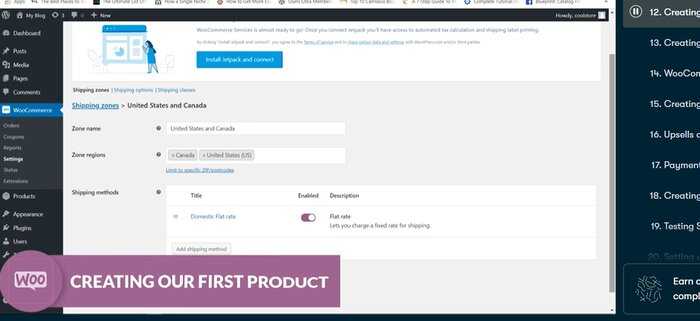
Platform: Skillshare | Teacher: Alexander Oni | Course length: 3.5 hours of on demand video | Level: Beginner – Intermediate
Alexander Oni is a web developer and cybersecurity expert with several years of delivering online training, including on his own platform The Web Monkey Academy.
If you are looking specifically to sell products via an online store and need to learn how to create such a store, this is the course for you.
Alex walks you through building an e-commerce store using one of WordPress’s most powerful plugins, WooCommerce.
You’ll learn to:
- Install WordPress, create domains and subdomains and add SSL security
- Create a webmail account and install WooCommerce
- Set up shipping zones and classes
- Create a variety of products (simple, grouped, varied and affiliate)
- Add pricing
- Manage customer accounts and refunds
- Work with coupons
- Install and configure payment gateways such as PayPal and Stripe
- Connect your store to Facebook and add social media share functionality
- Create and publish store wide notices advertising sales
- Add live chat customer support
- Optimize your images to improve site speed and performance
Pros:
- Everything you need to know to set up an eCommerce site
- Concise and clearly explained
- Engaging and friendly teaching style
- Explains how WooCommerce works as well as how to use it
- Met or exceeded the expectations of all students
- Contains a zipped file with all the images needed to create the sample store
Cons:
- Very specific focus – though that is a plus if using WooCommerce is what you are looking for
- It would be an advantage to have a basic familiarity with WordPress
Who it’s for: Specifically for those looking to create an eCommerce store using WooCommerce. Though it is aimed at all levels it is an advantage to have some basic knowledge of WordPress.
Overall: A great overview of everything you need to build an attractive, responsive and secure eCommerce store using WordPress and WooCommerce. Delivered clearly and succinctly by a well qualified professional.
5. The Complete WordPress Website Business Course 2.0 (Udemy)

Platform: Udemy | Teacher: Rob Percival & Gregg Davies | Course length: 22 hours of on demand video | Level: Beginner – Intermediate
Rob and Gregg are highly experienced web developers and teachers with decades of experience under their belts. And this includes nearly 20 years working exclusively with WordPress.
Their experience shows in the thoughtful organisation of topics in this course, which aims to build knowledge incrementally at each stage. Explanations are straightforward and clear and it covers enough ground to give the beginner a complete understanding whilst having plenty to offer the more experienced user.
You’ll learn to:
- Install WordPress so you can learn without having paying fees
- Configure settings for best results
- Set up and manage different types of email system
- Add contact forms and other dynamic sections into WordPress
- Understand themes and and block based editing
- Get to grips with the high performance design system available for WordPress
- Work with and update plugins
- Set up site wide templates to manage content throughout a site
- Use WooCommerce to support your business and receive online payments
- Find clients and build client proposals.
- Create multiple backup and restore systems
Pros:
- Carefully organised to build knowledge logically and incrementally
- Updated links to all plugins, tools, etc that are referred to in the course
- Extremely comprehensive
- Free sandbox environment for hands on practice
- 5 downloadable resources
- Certificate of completion
Cons:
- One or two of the more advanced topics needed clearer explanation
- Would benefit from more downloadable resources to avoid notetaking
Who it’s for: Those new to WordPress looking for a thoroughly comprehensive course. Also anyone with some experience of WordPress who is looking for a deeper understanding of how it all fits together. Particularly suitable for those who want to leverage WordPress to create business websites.
Overall: Check this course out if you’re specifically interested in using WordPress in the workplace or looking to start your own web development business. It’s a broad yet in depth course delivered by experienced professionals. Well taught and structured to build up knowledge incrementally, it provides everything needed to go from building a site, taking it live and maintaining it once it’s up. By the end of the course you’ll be ready to build various types of websites either for yourself, or for clients.
6. Become a WordPress Developer: Unlocking Power With Code (Udemy)
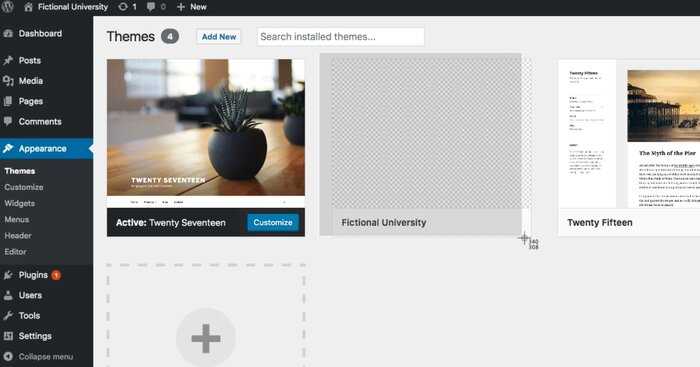
Platform: Udemy | Teacher: Brad Shiff | Course length: 41+ hours of on demand video lessons | Level: Intermediate-Advanced
Brad Shiff is a web developer and designer with over a decade’s experience of building user interfaces for the world’s largest brands.
Brad is also a seasoned educator and has developed training sessions for fortune 500 companies. So it’s safe to say he’s well qualified to deliver this course. Which might be why it’s rated 4.7/5 out of 20k+ reviews.
In this course he’ll teach you to unlock the full power of WordPress to code a completely custom, fully interactive site. You’ll get to grips with all the skills, knowledge and vocabulary to work professionally as a web developer.
You’ll learn to:
- Install WordPress
- Use PHP basics
- Code a brand new theme
- Create and link custom post types
- Use JavaScript to add interactive features to your site
- Code your own new custom block types for the “Gutenberg” Block Editor
- Leverage the WP REST API for real time interactivity
Pros:
- Fully and carefully explained
- Lively teaching style
- Comprehensive and extensive content
- Lots of hands on tasks
- 161 downloadable resources
- Certificate of completion
Cons:
- Does assume a basic understanding of WordPress and HTML
- Some lessons are quite lengthy
Who it’s for: Anyone with a basic knowledge of WordPress and HTML who is interested in learning to code a fully interactive site. Also developers who want to use WordPress as a true content management system and not “just a blog platform”, or those considering a career as a developer.
Overall: A great course for existing WordPress users and developers. The instructor is well qualified, has a strong command of the software and explains everything clearly. Become A WordPress Developer will give you the coding skills you need to fully customize websites and work professionally as a web developer.
7. WordPress Essential Training (LinkedIn Learning)

Platform: LinkedIn Learning | Teacher: Allie Nimmons | Course length: 1 hour and 57 minutes of on demand video | Level: Beginner
Allie is a WordPress content creator and instructor. She has been coding and designing websites since 2014 and formerly ran Pixel Glow Web Design.
In her course she teaches everything you need to get a site up and running. The course is short and sweet but well paced and clearly organized and explained. And it covers a lot of ground including widgets, menus, posts, pages, themes and plugins, and more.
You’ll learn to:
- Set up WordPress and choose a host
- Navigate the WordPress admin area
- Choose and manage themes, colors and fonts
- Understand and use menus and widgets
- Create and manage pages and posts
- Add tags and categories for SEO
- Create and edit content using blocks and the Gutenberg editor
- Add and manage media files
- Find, install and manage plugins
- Troubleshoot and manage security
Pros:
- Clear explanations and supporting visuals
- Great pace
- Very comprehensive for a beginner course
- Well organized into sections so you can skip what you already know or don’t need
- Engaging teaching
- Certificate that you can share to your LinkedIn Profile
Cons:
- Very short – though this may be a plus from your perspective
- Does only cover the basics
Who it’s for: Those who are brand new to website creation using WordPress who want enough essential knowledge to build an online presence on the web.
Overall: an easy-to-digest and accessible course designed specifically for beginners. LinkedIn Learning is focused on teaching for the 21st Century business world, so you can’t go wrong with what they have identified as Essential WordPress skills.
8. Building a Small Business Website with WordPress (LinkedIn Learning)
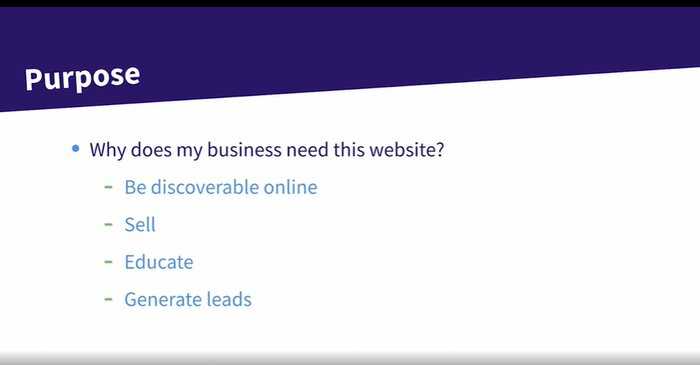
Platform: LinkedIn Learning | Teacher: | Course length: 1 hour 43m of on demand video | Level: Beginner
Carrie Dils is a freelance developer and blogger who has been helping businesses get online since 1998. Her aim is to create sites that look great on the outside and work well on the inside.
This course covers not just all the basics you need to build a WordPress site from the ground up, but also the process of thinking through what needs to go into a small business site.
Once you finish the course you should have the confidence to take the first steps in getting your small business online. Plus you will be rewarded with a certificate of completion that you can add to your LinkedIn profile or print the PDF to showcase your skills.
You’ll learn to:
- Plan a small business site
- Install and configure WordPress
- Use WordPress themes
- Basic customizing
- Find the right plugins for your site
- Understand the difference between posts and pages and when to use each
- Appreciate basic SEO
- Add social sharing buttons and contact forms
- Test and secure your site
Pros:
- Short and easy to complete
- Covers the basics in a clear way
- Ideal for small business owners
- Certificate of completion that can be shared to your LinkedIn profile
Cons:
- Very basic (which may be a pro if you are just starting out)
Who it’s for: Anyone with a small business, or a small business idea, who needs to take the first steps in creating an online presence.
Overall: By the end, you’ll have the complete process to follow for getting your site off of the ground. Plus, completing the course provides you with a certification that you can use to validate yourself as a WordPress expert. This course provides a quick and effective way to learn how to use WordPress for your business.
9. The Practical Guide on How to Build a WordPress Website with Divi (Skillshare)

Platform: Skillshare | Teacher: Pim | Course length: 3 hours and 4 minutes of on demand video | Level: Beginner
Your tutor, Pim, runs a successful web development and web hosting company in the Netherlands and has over 20 years experience of building websites.
In this practical, step by step course, he shares how to build an engaging business WordPress website using Divi (a popular WordPress theme). Though it is especially useful for building a business website, this course provides a solid foundation for building any website you choose.
You’ll learn to:
- Appreciate the different kinds of website that can be built, and why WordPress is so popular
- Understand what theme builders are and why we love using Divi
- Choose a domain name and web hosting provider
- Install WordPress and Divi
- Select settings, plugins and email
- Design your web pages
- Optimize your site’s speed and visibility on Google
- Make your website work on mobile devices
Pros:
- Practical and project based
- Comprehensive in coverage
- Includes all necessary resources
- No coding needed
Cons:
- Is focussed on the Divi theme
Who it’s for: Suitable for complete beginners, especially those looking to build a business website.
Overall: A concise but through course that will give you a great foundation in WordPress along with everything you need to build a business website using the Divi theme
10. Make a WordPress Website 2022- for Complete Beginners (Skillshare)

Platform: Skillshare | Teacher: Karen Cherry | Course length: 36 minutes of on demand video | Level: Beginner
Karen Cherry is a small business owner who teaches others how to start and succeed in businesses of their own.
We’ve included her course here because her down-to-earth teaching style will help newbies get their entrepreneurial ideas online without all the intimidating jargon.
If you are someone who is cautiously trying to create an online presence and don’t want to be overwhelmed with too much information up front, this course is for you.
You’ll learn to:
- Understand domain names and what web-hosting really is
- Choose a domain name and web host for your site
- Log in and out of WordPress
- Set up a website and create a Post
- Change the look of your site
- Appreciate what plugins are
- Launch your site
Pros:
- Covers key essentials
- Quick and easy to complete
- Upbeat and cheerful delivery
- Accessible and simply explained
Cons:
- Extremely short and basic – though this may be a benefit from your perspective
Who it’s for: Absolute beginners – especially those who maybe a little tech phobic and have been resisting having an online presence.
Overall: A very user friendly, basic and accessible introduction to WordPress. Gives you just enough to get started but not so much that you will feel overwhelmed. By the end of this easy introduction you will know just how easy it is to create a fully-functional WordPress website from scratch.
Buyers guide: what to look out for in a WordPress Course
Choosing the WordPress course that’s right for you can be confusing. So, we recommend you consider the following points before choosing:
- Date of course – if the course is old then the version of WordPress being used is not going to be the same as the one you are using – making it harder to learn.
- Instructor experience – if you’re going to be spending time and money following a course, you want to ensure your instructor has valued and proven knowledge that’s worth listening to
- Develops skills – an online class shouldn’t just bombard you with information. It should equip you with the skills needed to make real progress.
- Practical learning – are the skills covered relevant to real-world situations? Do the instructors teach you real-life techniques that help you to address difficult but crucial WordPress techniques. Are there hands-on opportunities for you to embed these skills?
- Syllabus and skill level – make sure what’s on offer is right for your skill level and your specialty. If you’re looking to progress to an WordPress Manager role, you don’t need a course that introduces you to the basics of WordPress concepts
- Price – of course, you want something that’s within your budget. But, it’s also important to look at the value you could get out of a course. For example, if a class is twice the price but features an instructor with ten times the experience, the investment could pay off in the long run
- Downloadable resources – to help you quickly review and apply what you’ve learned.
- Certification – Courses that award certifications can help you further your career if you are a web designer or other professional that works in WordPress.
How much does it cost?
The answer here depends on whether you buy courses singly or go for a subscription option.
The Udemy courses we have listed typically come in at around $75. That said, if you have never used Udemy before you are likely to be offered a discount price and Udemy has frequent sales.
LinkedIn Learning offers the opportunity to buy courses singly for around $35-45. You can also subscribe to the platform giving you unlimited access to all its courses for $24.99 a month (billed annually).
Skillshare is a subscription only platform. A SkillShare membership is $14 a month, billed annually. This gives you access to over 40k classes. So you could take all the classes we have listed here, starting with Make A WordPress Website for Complete Beginners, working your way up to building an eCommerce shop using WooCommerce.
It’s worth saying that with a subscription, the value for money increases with the more courses you take. And, in the long run, a subscription service can save you serious money. Not to mention, more subscription-based courses are being taught by industry leaders, so there’s a lot to gain from dedicating yourself to a platform.
How long does it take to learn WordPress?
That depends on whether you are taking a very basic or extremely comprehensive course.
The range of teaching time with the courses selected here ranges from 36 minutes to 47 hours.
However, many of these courses are hands-on with projects or other tasks to complete, so you need to build time in for these. And on top of this, you will need to take time out from the actual lessons to practice and go over what you have learned.
And, of course, we all learn at different speeds, so there is no rule of thumb for how much additional individual practice you should be doing.
So the answer is, learning how to use WordPress will last for however long the course specifies, as well as the time it takes to complete any additional materials and practice in your time until you fully understand a new concept.
How do we rank our results?
In short, we rank our results based on which courses we believe to be the best.
Undoubtedly, this is subjective. But we do consider:
- Teacher experience
- Provides transferable skills
- Has a strong and varied syllabus
- Is well taught and explained
- Student feedback
- Production quality
- Overall impressions
Where we can, we take the courses in order to review them. But, where we can’t, we do extensive research on the course, its syllabus, and student feedback.
Conclusion
If you’re looking to broaden your WordPress knowledge, you have plenty of options.
To conclude, our top two choices are either WordPress Academy, or WordPress 2023. Both courses cover all things WordPress and enable you to master both essential as well as more advanced skills. The main difference is that WordPress Academy also introduces PHP, helping you learn how WordPress works as well as how to use it. Thus providing a slightly deeper understanding.
For those wanting to get deeper into coding and customizing WordPress, Udemy’s Become a WordPress Developer: Unlocking Power With Code is the course for you.
There are several courses here for complete beginners wanting to get to grips with only the basics of WordPress of which WordPress For Beginners is our top choice. As well as courses specializing in the creation of business or eCommerce websites.
Overall, every course in this list caters for a range of needs and abilities. Hopefully this has helped you to identify which WordPress course is right for you.
Related articles: Best Excel Courses Online, Best Microsoft Office 365 Course, Best Pluralsight Courses, Best Udacity Courses
WordPress Courses: Frequently asked questions
In our opinion, the top two WordPress courses are WordPress Academy, or WordPress 2023. This is because they are so comprehensive and well structured and taught.
The WordPress courses available to buy singly on this list vary between $35-$75. Skillshare is a subscription platform costing $14 per month (billed annually) giving you access to 40k courses.
Here, the courses range from 30 minutes to 47 hours of viewing content.

Liz Hurley has 30+ years of high school teaching experience and is one of our senior writers here at Learnopoly.

Hi Liz! This is Allie Nimmons, I’m the instructor for the LinkedIn WordPress Essentials course you mentioned. THANK YOU so much for mentioning my course! I worked incredibly hard on it and it’s amazing to see folks interacting with it in such a positive way. I did want to point out that the link on this page for the site is broken. I believe that if I link it here your spam filter may grab the comment and remove it. But I’d be happy to email the direct link, or you can search the updated 2023 course in the LinkedIn Learning library and grab that link. Thank you again!