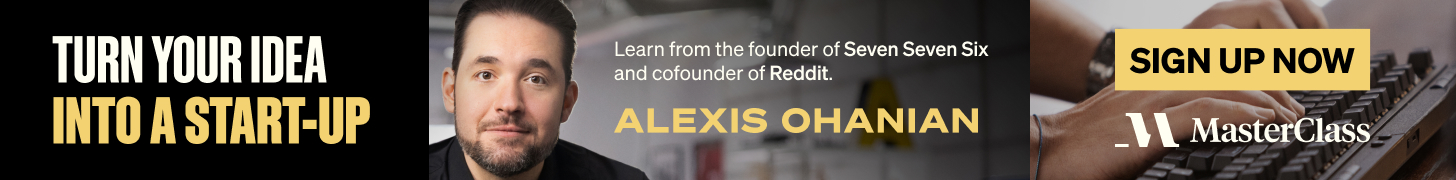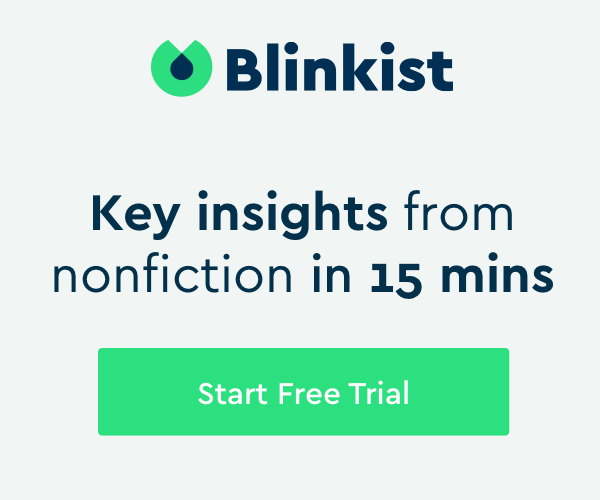With over 200 million users worldwide, SharePoint is one of the most essential Microsoft tools for both businesses and individuals.
So, where is the best place to learn SharePoint? Well, I’ve spent a long time searching for the very best SharePoint courses out there. And I’ve compiled this list to help you find the best class for you.
In this article, I’ll be listing the top ten best SharePoint courses, with all the key information on their pros, cons, cost and what you’ll learn.
I’ll also guide you on the advantages of learning SharePoint, what to look out for when purchasing a lesson, and much, much more.
Let’s get started.
What is the best Online SharePoint course?
These are my top SharePoint course recommendations:
- Complete Guide to Microsoft Sharepoint Online (Udemy)
- Sharepoint Foundations (Pluralsight)
- Getting Started with SharePoint Online (Udemy)
- SharePoint Online Training: The Basics (LinkedIn Learning)
- SharePoint Online Basics Tutorial (Learnit Training)
- SharePoint Online Essential Training: Beyond the Basics (LinkedIn Learning)
- Updating Sharepoint Legacy Customizations (Pluralsight)
- Mastering Sharepoint (Udemy)
- SharePoint Online – Level 1 (Udemy)
- SharePoint Video Training (Microsoft Support)
My top pick is Sharepoint: Complete Guide to Microsoft Sharepoint Online, which is offered by Udemy.
This course is my favorite because it is incredibly comprehensive, with over 15 hours of content that covers all of the essentials of SharePoint.
By the end of this class, you will have an excellent understanding of how SharePoint works, why it's useful and, most importantly, how it can help you with your day-to-day tasks.
Udemy is the site which features the most on this list. Courses on this platform are created and purchased individually, so each instructor develops their class featuring their own unique skills and advice. Udemy’s lessons are also often on sale, so you really get value for money.
Pluralsight and LinkedIn Learning also feature on this list multiple times. Whereas the former focuses on education in software and technology, the latter is all about teaching the skills required for the world of business.
If you already have some experience with SharePoint, but you’re looking to expand your knowledge, check out Updating Sharepoint Legacy Customizations by Pluralsight or LinkedIn Learning’s Sharepoint Online Essential Training: Beyond the Basics.
But, ultimately, I’ve included a wide range of courses for differing abilities from different platforms on this list.
So if you’re looking for the best SharePoint course for you, it’s probably on here.
Best online SharePoint course reviews
1. SharePoint – The Complete Guide to Microsoft SharePoint Online (Udemy)
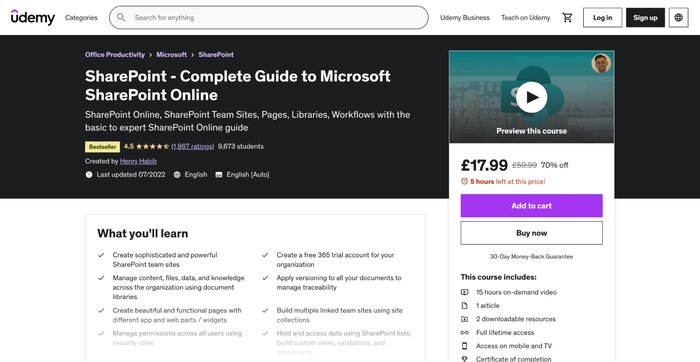
Platform: Udemy | Teachers: Henry Habib | Course length: 15 hours of on-demand video lessons.
For me, this is by far the best online SharePoint course.
It has everything you could want, taking students from beginner to expert with step-by-step instructions, breaking down all of SharePoint’s functions and explaining how they can be useful for you and your business.
With over 15 hours of content, no stone is left unturned, and the instructor (a data consultant with years of experience) takes you through everything simply and directly.
But don’t just take my word for it. With over 9,000 students and a rating of 4.5 stars out of 5, this is one of the most popular SharePoint classes on Udemy.
You will learn:
- How to manage content, files and data on SharePoint
- Creating functional pages with different apps and widgets
- Manage permissions using security roles
- Build social networking features
- Versioning all your documents to manage traceability
- Hold and access data using SharePoint lists
- Automate business processes in SharePoint
Pros:
- Something for everyone; designed to take you from beginner to expert
- Gradually improves on your learning with step-by-step lessons that build on previous classes
- Clear, direct instruction with complicated applications explained in simple steps
- Covers all the key basics succinctly, then adds extra tips for the expert section
- You can message the instructor if you are struggling
- Assists your learning with real-world examples
Cons:
- Not the best in terms of presentation and video/audio quality
- Some SharePoint aspects are missing, such as Content Types
Best for: Beginners looking to devote time and energy into becoming SharePoint experts.
Overall: This is an excellent course and our top pick for a few reasons. The instruction is super, clear and direct and is bound to give beginners a really clear idea of what SharePoint is for and how it should be used. It's comprehensive, building on your knowledge in each lesson and supplementing the teaching with examples that will make you an expert in no time. As the lessons are offered by Udemy, you will probably access it for much cheaper than the original price when it goes on sale.
2. SharePoint Foundations (PluralSight)
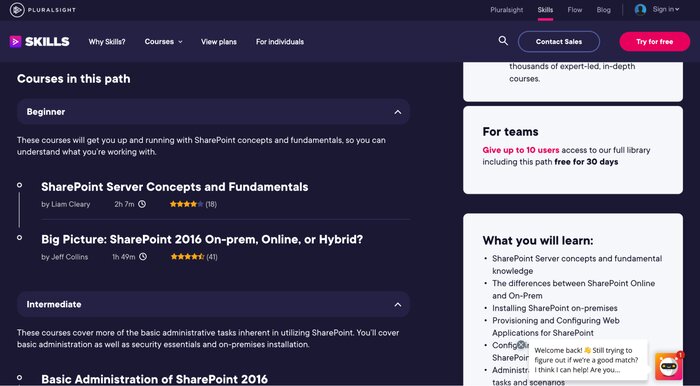
Platform: PluralSight | Teachers: Various | Course length: 7 courses, totalling 14 hours.
My second place option is offered by Pluralsight, a platform which is dedicated to teaching students about software and technology, and how they can use it in the workplace.
I chose this for the second-place spot because it is comprehensive, clear and will rapidly take you from beginner to expert.
This option is unique in the sense that it is actually multiple courses (7 to be exact), with beginner, intermediate and advanced options.
So if you have more experience using SharePoint, there is still something on offer here for you.
You will learn:
- Fundamental concepts, like site collections and web applications
- Understanding central administration basics
- Security fundamentals
- On-premises installation
- Provision and configure web applications
- Configuring service applications
Pros:
- Multiple courses in one place
- You build on what you’ve learnt in previous lessons, so you can hone your SharePoint skills
- Multiple instructors, so the chance to learn from different experiences and perspectives
- Each instructor is a qualified tech professional with teaching experience
- Over 14 hours of content that covers both fundamentals and more advanced tips
- Pluralsight is focused on technology, so you’re in safe hands
- Subscription service means you can get value for money by taking multiple courses
Cons:
- Content may be a little out of date
- Some people prefer the consistency of having one instructor
Best for: Beginners looking to really dig into SharePoint’s applications and functions, as well as more intermediate and advanced users who might take something from the later courses.
Overall: This second pick shares basically all the same qualities as the number one spot. It’s very comprehensive, with 14 hours of content that covers a lot of detail. There are classes for beginners, intermediates and advanced, so it is truly something for everyone. Each instructor is also super qualified, in both professional and academic senses. It is just edged out by Udemy for me because I’d personally prefer the cheaper option of paying for one single course. But, if other classes interest you from Pluralsight, a subscription might be more value for money.
3. Getting Started With SharePoint Online (Udemy)
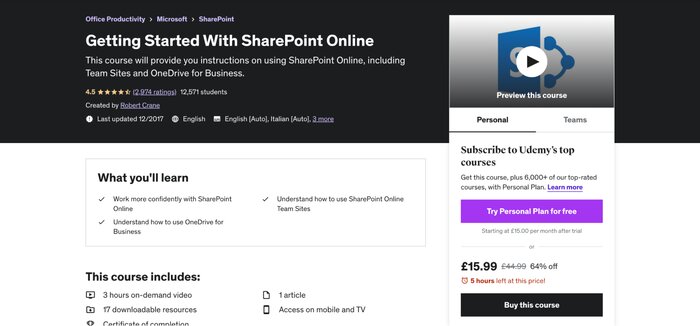
Platform: Udemy | Teachers: Robert Crane | Course length: 3 hours of on-demand video.
This course is a great one for beginners looking for a short and sweet introduction to what SharePoint is about.
With 3 hours of video lessons, you’ll have a clearer understanding of how your business can use SharePoint to manage data and complete collaborative tasks in no time.
This class is led by Robert Crane, an MBA-qualified small business specialist and Microsoft administrator. So you’re in safe hands.
Getting Started with SharePoint Online has over 12,000 students and still maintains a 4.5 rating. So lots of people have clearly benefited from learning about SharePoint using these classes.
You Will Learn:
- Document libraries and uploading documents to SharePoint
- How to use calendars and tasks
- The recycle bin, search and site notebook
- Spreadsheet importing
- How to connect to Outlook
- Discussion boards and site mailbox
- Managing securities
Pros:
- A highly qualified and experienced instructor
- Very quick, you’ll be rapidly equipped with key information
- Very clear instruction
- Includes a summary recap at the end of each lesson
- Targeted directly at beginners
Cons:
- Some of the content and links are out of date
- Not comprehensive enough for a full understanding of the site
Best for: Beginners looking for a whistle-stop tour of SharePoint’s key features.
Overall: If you’re looking for a very brief overview of what SharePoint is all about, the course is for you. In just 3 hours, you’ll be guided through all the key points of the platform by an experienced and qualified instructor, with helpful summaries at the end of each lesson.
4. SharePoint Online Training: The Basics (LinkedIn Learning)
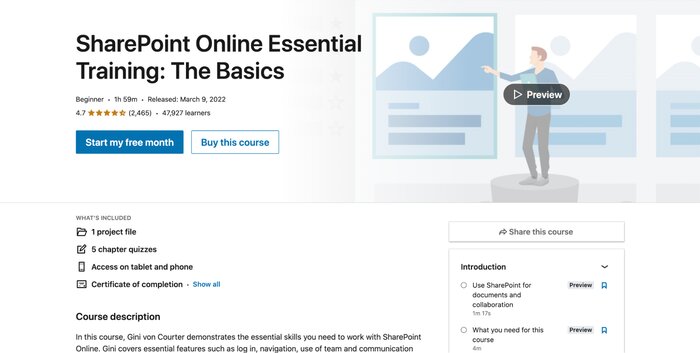
Platform: LinkedIn Learning| Teachers: Gini von Courter | Course length: 1 hour and 59 minutes.
LinkedIn is one of the biggest social networks in the world, and certainly the most formidable when it comes to business and the workplace.
LinkedIn Learning is LinkedIn’s educational platform and, with more the 17 million users, becoming a massively popular e-learning site in its own right.
SharePoint Online Training: The Basics is LinkedIn Learning’s top offering when it comes to understanding exactly how to use the CMS.
The course is led by Gini von Courter who has been teaching students top tips about Microsoft for over twenty years.
Her experience, combined with this class’ extraordinary enrollment (over 48,000) and its 4.7 star rating means this is not one to miss if you’re looking for a quick introduction to what SharePoint has to offer.
You will learn:
- Log in and use the start page
- Navigating and browsing with SharePoint
- Edit your profile
- View all site content
- Search in SharePoint
- Following and sharing sites
- Document library and document storage
- Upload, create, save and manage documents
- Enter and edit list data
Pros:
- Instructor is very experienced
- Covers all the basics in a direct, yet detailed manner
- Well structured, gradually introducing new concepts at a steady pace
- Provides beginners with a succinct understanding of what SharePoint is for
- Chapters end with a quiz to test your knowledge
- Very brief, so you get a good grasp of the platform without using up too much time
- Subscription service, so taking similar courses will increase your value for money
- Includes certification
Cons:
- Much shorter, and therefore less comprehensive
Best for: Beginners who want a detailed, yet succinct and short introduction to the very basics of SharePoint.
Overall: This class is ideal for anyone who wants to understand the fundamental facts about what SharePoint is for and how to use it. With just over an hour of content, you will have the basic knowledge of what SharePoint can offer to you and your team. This course is led by a very experienced instructor, and, with over 48,000 students and a rating of 4.7 out of 5, it's clear that many people have already benefited from what it has to offer.
5. SharePoint Online Beginner Tutorial (Learn It)
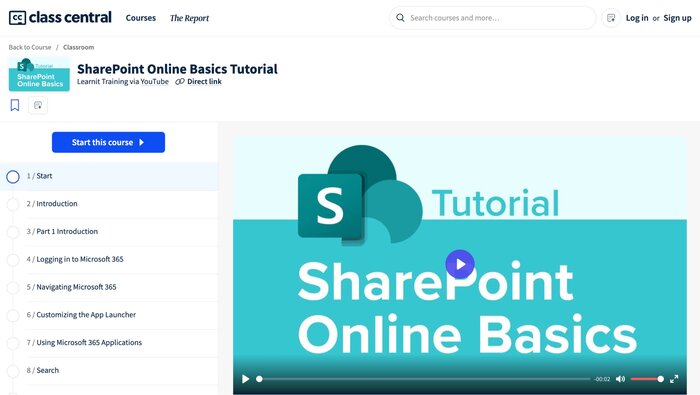
Platform: Learn It | Teachers: Elissa Smith | Course length: 13 video lessons ranging from 2 to 4 minutes.
Halfway through the list, we come to SharePoint Online Basics Tutorial, which is offered by Learn It.
This is a different type of course to review in the sense that it appears on YouTube. This means that the class is absolutely free! Being able to learn all of this content without paying a thing is truly remarkable.
You will learn:
- Logging in and navigating
- Customizing the app launcher
- Search, opening files and accessing groups
- Creating groups, members and owners
- Managing and syncing one drive files
- Site elements
- Updating and editing site navigation
- Updating site themes, headers and logos
- Deleting sites and storing deleted sites
- Reverting site pages
Pros:
- Absolutely free
- Very introductory, ideal for beginners
- Covers all the basics
- Segmented into shorter, easy-to-digest lessons
- Accessible through Class Central, where you can track your progress
Cons:
- Not as comprehensive or as official as some other options here
- On YouTube, so subject to irritating advertisements
Best for: Absolute beginners who just have an interest in SharePoint and what to see what it's all about without any cost.
Overall: These lessons are ideal for anyone who isn’t sure about the uses of SharePoint, and what's to see what it’s all about without spending any money. It covers all the basics in a series of short video lessons that are super easy to follow. And did I mention, it's totally free. So why not check it out.
6. SharePoint Online Essential Training: Beyond The Basics
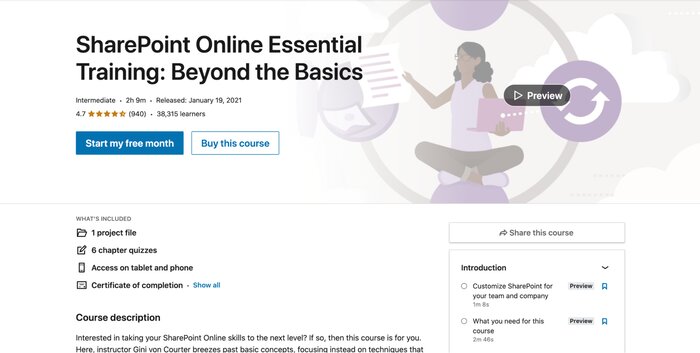
Platform: LinkedIn Learning | Teachers: Gini von Courter | Course length: 2 hours and 9 minutes.
The first half of this list has consisted of the top 5 places to learn the basics of SharePoint. But this is a platform that has so much to offer and can take a long time to truly master.
This, combined With constant updates happening and new features added, means intermediate and advanced SharePoint users are also often on the look for classes that will add to their skill set.
The sixth option sets out to do just that. Sharepoint Online Essential Training: Beyond the Basics, is offered by LinkedIn Learning as the sequel course to Sharepoint Online Essential Training: The Basics.
This course is again led by Gini von Courter, who is just as experienced in teaching these advanced lessons as she was with the basics.
And with over 38,000 users and another 4.7 stars out of 5, this class matches its predecessor in terms of popularity and acclaim.
You will learn:
- Create and navigate team and communication sites
- How to customize SharePoint list and library apps
- Customizing pages and web parts
- Connecting SharePoint to Microsoft teams
- Automating SharePoint with workflows
- Adjusting permissions
Pros:
- Consistency, with the same experienced and succinct instructor as Sharepoint Online Essential Training: The Basics
- Builds on what has been taught in the first course
- Allows the teacher’s depth of knowledge to come through and illuminate topics
- Includes chapter quizzes to test your knowledge
- Remains very direct, with only 2 hours of content
- Includes certification
Cons:
- Could include more interactive examples where students have a go at testing out what they’ve learnt
Best for: Users of SharePoint with a bit more knowledge of the platform who are looking to build on what they know. Particularly those who have taken Sharepoint Online Essential Training: Beyond the Basics.
Overall: It can be hard for more experienced users of any software to find lessons online, as most e-learning is biased towards beginners. So, if you have got experience with SharePoint and want to learn more, check this class out. It has all the best qualities of the first LinkedIn Learning course, including an experienced teacher who knows exactly what she's doing, detailed lessons on SharePoint’s various functions and quizzes so you can truly test what you’ve learnt.
7. Updating SharePoint Legacy Customizations (PluralSight)
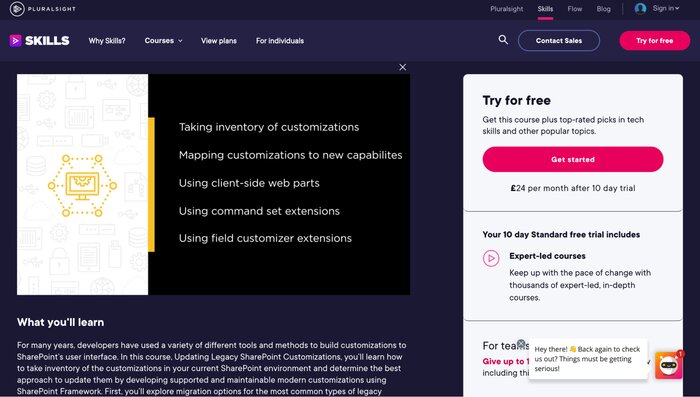
Platform: PluralSight | Teachers: Danny Jessee | Course length: 1 hour and 7 minutes.
My seventh option marks the second appearance of Pluralsight. This is another course aimed at more experienced users of SharePoint.
Developers have used a variety of ways to build customizations into SharePoint’s user interface. This course is all about taking the inventory of customizations in your SharePoint interface and learning how to update them using SharePoint Framework.
An important prerequisite is knowledge of SharePoint Framework, so this is not an introductory class for beginners.
You will learn:
- Legacy customization approaches
- Evaluating migration options
- Assessing a legacy environment
- Updating script editor web part customizations
- Updating other user interface customizations
Pros:
- Tackles a specific concept in detail
- With over an hour of content, goes into lots of helpful detail
- Applies to more advanced users of SharePoint, which is rare
- Helps develop a wider understanding of SharePoint’s functions
- Can be taken as part of your wider learning about SharePoint with other PluralSight courses
Cons:
- Quite niche, so might not appeal to everyone
Best for: Intermediate users of SharePoint, who want to learn about how to update legacy customizations using SharePoint Framework. If you aren’t sure what SharePoint Framework is, this might not be for you.
Overall: This is probably the most specific option on the list. This makes sense because, as you become a more advanced user of a platform, your learning goals will become more specific. In just one hour this course will teach you everything you need to know about how to use SharePoint Framework to develop modern customizations to update legacy customizations.
8. Mastering SharePoint (Udemy)
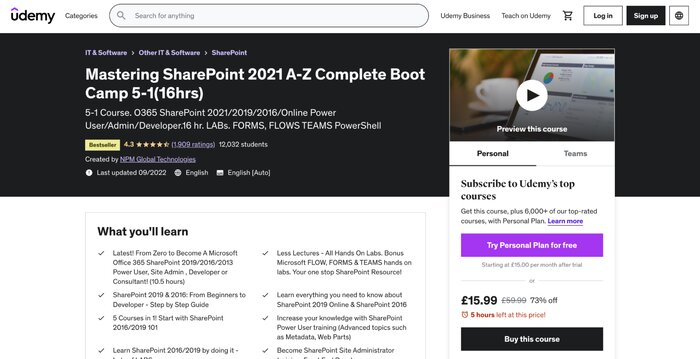
Platform: Udemy | Teachers: NPM Global Technologies | Course length: 16 hours of on-demand video.
This is an incredibly comprehensive course for the number 8 option, including everything you’ll need to know about SharePoint and its features.
This class is led by NPM Global Technologies, a group focused on providing industry-leading lessons on technology, equipped with real-world examples.
This course has over 12,000 and is one of the most popular on our list as a result.
You will learn:
- SharePoint login and homepage navigation
- SharePoint power user training
- How to become a SharePoint administrator
- Site creation
- Managing documents
- Advanced tasks for developers and consultants
Pros:
- Loads of content, with 5 courses essentially put into one place
- Each course gets incrementally more difficult, developing your understanding
- Loads of hands of experience
- Assignments to help demonstrate and embed what you have learnt
- Starts from the basics, but has something for more advanced users later in the course
Cons:
- Some of the content is a little outdated
Best for: Beginners who want to spend a significant amount of time understanding how to use SharePoint.
Overall: This is a great course if you’re looking to really get stuck in with SharePoint. There is a massive range of content here, with assignments and practical examples to help you understand it all. SharePoint can be a complex tool with lots of different functions, but this class will make it all much, much clearer.
9. SharePoint Online – Level 1

Platform: Udemy | Teachers: Robert Crane | Course length: 3.5 hours of on-demand video.
The penultimate option is Udeemy’s fourth feature and marks the second appearance of instructor Robert Crane.
I’ve chosen this option because it's a more intermediate version of SharePoint lessons, building on Robert Crane’s introductory courses.
Whilst many SharePoint classes aim themselves at beginners, some advanced classes focus on specific and technical niches. So it can be hard for more intermediate learners to get a look in.
So, this option is a welcome addition. You will need a basic understanding of SharePoint, but this course will build on that understanding and transform you into an expert.
You will learn:
- Email alerts and document approvals
- Changing site title, logo and URL
- Connecting SharePoint to Access
- Creating subsites
- Advanced list editing
- Introduction to views
- Using promoted links
- Creating a SharePoint document library template
- Creating and using site columns
- Creating a new Site Collection
- Getting started with SharePoint designer
Pros:
- Very detailed
- Loads of additional resources and material for each section
- Straight to the point and informative instruction
- Builds on skills from previous courses
- Covers all bases, showing you features you might not even know exist
- Visually strong
Cons:
- A little out of date in terms of presentation
Best for: Anyone with a basic understanding of SharePoint looking to do more than the fundamentals to make their business more productive.
Overall: If you're already feeling comfortable with SharePoint, and you're looking to test your skills and learn about new features, this course is ideal for you. It builds on the fundamentals, so will be particularly helpful if you’ve taken Robert Crane’s other classes featured on this list.
10. SharePoint Video Training (Microsoft Support)
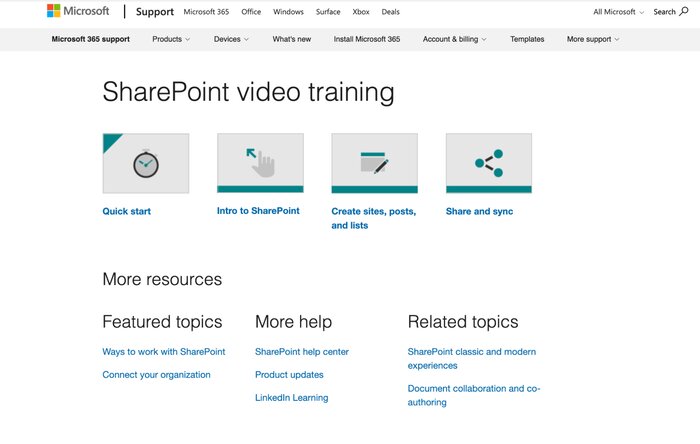
Platform: Microsoft Support | Teachers: Microsoft Support | Course length: 12 videos ranging from 2 to 4 minutes, with additional articles
This final option takes you right to the source. SharePoint, as you can probably tell from reading this article so far, has a bunch of features and tools. It can be hard to navigate for a beginner.
So Microsoft has developed their own series of lessons to guide you through the basics.
Though there isn’t as much detail as some other courses on this list, it is an absolutely fantastic starting point for anyone interested in what SharePoint has to offer.
You will learn:
- What SharePoint is all about
- Find and follow sites and news
- Using SharePoint mobile
- Creating a team or communication site
- Use, filter and update a list
- Add or remove news posts
- Create a page
- Create and share files in a library
- Sync files and folders
- Restore a shared library
- Sync files with Filed On-Demand
Pros:
- Very simple introduction telling you exactly what you need to know
- Combines video lessons with articles so there are multiple ways to learn
- Gives you clear and direct insight into what SharePoint is for and how you can use it
- Direct from Microsoft, so very up to date
- Links you to other articles and a Help center so you can continue learning
- Free!
Cons:
- Very basic
Best for: Anyone who isn’t sure what SharePoint is, and wants a quick rundown on how they can use it for their team or business.
Overall: If you’ve gotten through this article you still aren’t exactly sure what SharePoint is for, this is the place to start. It will tell you all the fundamentals of what SharePoint is, how it can help you and how to get started. And it's totally free, so there are no consequences if you do the training and realize SharePoint isn’t for you.
What are the advantages of taking a SharePoint online course?
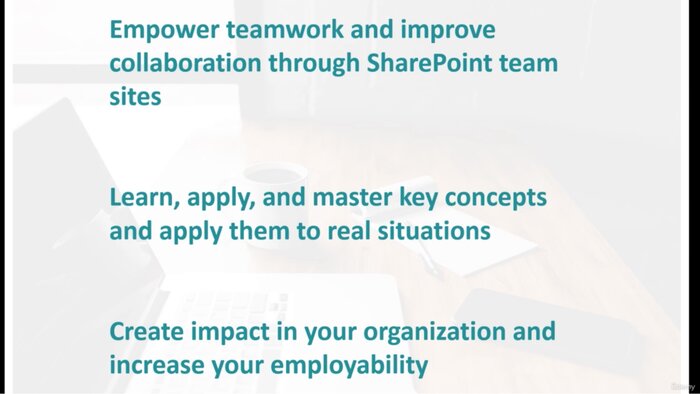
SharePoint has a wide range of functions and there are many different benefits to understanding how to use the platform.
Ultimately, SharePoint is Microsoft’s key collaborative platform, meaning it is designed to be used by a group of people to complete a common task. Collaboration is key to so many aspects of professional life.
There are some specific benefits of SharePoint itself:
- Multi-purpose functionality
- Centralized administration
- Document management
- Library management
- Document collaboration
- Integrating with existing apps
Here are a few other benefits of taking an online SharePoint course:
- Improving your efficiency in the workplace
- Strengthen your organization’s document management
- Develop your abilities using other Microsoft tools
- Learn from anywhere, at anytime
- Expand your intuition when it comes to introducing yourself to new software
Buyers guide: what to look out for

With so many choices, it can be hard to know what to look out for when selecting the best SharePoint online course.
So here’s a helpful buyers guide to look out for:
- Positive reviews and feedback from both users and sites like Learnopoly
- The credentials of the instructor
- How long the course is and what each lesson will teach you
- Any additional materials and downloadable resources
- What version of SharePoint does the class focus on
- How many people are enrolled
- Is there any free trial or refund available?
How much does it cost?
There is a big variance in the cost of the courses listed here; they range from being free to costing $45 per month.
But don’t take these costs at face value. You should note that e-learning sites often have a very different way of pricing their courses.
For example, PluralSight and LinkedIn Learning are subscription services. This means that you pay, either monthly or annually, for access to all of the content on the site.
So, if you believe either platform has a few classes of interest to you, this can definitely be worth the money.
Comparatively, Udemy offers individual courses that are individually priced. This might be a better option if you’re looking for something more specific.
Udemy’s lessons are also often on sale, so you can almost get any class for cheaper than the initial price.
Finally, for Microsoft and Learnit Training, classes are absolutely free. It’s astounding that you can get an entire course on SharePoint without paying a thing.
However, these classes do contain a little less information than the rest. So, ultimately, how much a SharePoint course costs depends on how much you want to learn.
How long does it take to learn SharePoint?
There is also a lot of variance when it comes to the length of the courses listed here.
They range from approximately one hour to fifteen hours.
However, this is not an indication of how long it takes to learn SharePoint and there are a couple of additional factors to consider.
Firstly, I’ve specifically selected these options because they teach aspects of SharePoint in a variety of different ways, and cover a couple of different aspects of the platform.
Whereas you find some elements of SharePoint quite basic, you might find others quite challenging. Additionally, instructors will probably spend a long time teaching a particularly complex aspect of the platform. So really it depends on how much you want to learn.
Also, you might want to account for additional resources, including downloadable workbooks and materials. These won’t be included in the specified time on the course, but they contain lots of helpful information. They also might take a while to get through.
Finally, you should put some time aside for personal practice. Becoming an efficient user of a platform with so many different aspects requires more than just learning about it.
You’ll need to set aside some time to actually test out the skills, tips and tricks you learn in these courses if you want to see a marked improvement in your use of SharePoint.
Conclusion

My top pick for the best online SharePoint course is Sharepoint: Complete Guide to Microsoft Sharepoint Online offered by Udemy.
If you’re looking to learn all about SharePoint, whether you’re a beginner or just trying to refresh your skills, this course is for you.
With over fifteen hours of content, over 1,977 students and a 4.5 rating out of 5 stars, this is easily one of the most popular and highly rated SharePoint courses on Udemy; a platform which itself has a wide range of classes on the SharePoint CMS.
Udemy’s lessons are all sold individually and typically each course will be on sale, so you can often access a class for much cheaper than the original price.
However, if you feel like you want to learn about SharePoint, as well as similar platforms and software, a subscription service might be more worthwhile.
For this, I recommend Pluralsight or LinkedIn Learning. The latter focuses on business and networking, whereas the former is all about software and tech.
But both have great introductions to SharePoint, as well as more advanced classes like Sharepoint Online Essential Training: Beyond the Basics and Updating Sharepoint Legacy Customizations.
Ultimately, any option on this list will get you better equipped with SharePoint. I hope reading this has helped to find the best online SharePoint course for you.
Related articles: Best QuickBooks Courses, Best online Excel courses, Best Microsoft Office courses, Best data entry courses
Online SharePoint courses- Frequently asked questions
What is the best Online SharePoint course?
My top pick is Sharepoint: Complete Guide to Microsoft Sharepoint Online offered by Udemy.
How much does a Online SharePoint course cost?
The courses listed here range from being free to costing $45 per month.
How long do SharePoint Online courses take?
The courses listed here range from approximately one hour to fifteen hours.

Charlie is a student reading politics at King’s College London. He is also a passionate musician with over 14 years of experience. In his free time, he also enjoys cinema, long-distance running and learning new things.