QuickBooks has grown to be one of the largest names in accounting software today, with a whopping 5 million+ users.
Getting the hang of accounting software sounds difficult, but don’t fret – we’re going to dig into the best way to learn how to use QuickBooks. I’ve looked at all the options available and chosen the ten best QuickBooks courses.
Hang on – Do you really need a course for using Quickbooks?
While QuickBooks is user-friendly, a course can speed up your learning, optimize your usage, and ensure you utilize all the features effectively, especially for complex tasks.
In this article, I’ll share that list with you, giving you info on each class’s content, their pros, cons, cost and length. I’ll also discuss some of the benefits of taking a QuickBooks course and what to look out for before buying.
What is the best online QuickBooks course?
These are my top QuickBooks course recommendations:
- QuickBooks Online Video Tutorials (Intuit QuickBooks)
- QuickBooks Online 2025 Start to Finish (Udemy)
- QuickBooks Training (FitSmallBusiness)
- QuickBooks Online Essential Training Course (LinkedIn Learning)
- Mastering QuickBooks Online (Udemy)
- Quickbook Support (Intuit QuickBooks)
- Advanced Webinars by Hector Garcia (Hector Garcia.com)
- QuickBooks Pro and QuickBooks Online (Udemy)
- QuickBooks Desktop Edition (Certstaffix)
- Introduction to QuickBooks Online (CSI Workforce)
My top pick for the best way to learn QuickBooks online is with the QuickBooks Online Video Tutorials.
This course ranks first because the content comes from QuickBooks themselves – who else is better positioned to show you the ins and outs of the platform?
The videos are straightforward and understandable, providing a fantastic introduction to the key aspects of QuickBooks.
Secondly, they're also absolutely free. To get all this information without paying a cent would be inconceivable a few years ago.
If you’re looking for a deep dive, I’d recommend Udemy’s QuickBooks Online 2025 Start to Finish. Udemy has a wide range of QuickBooks classes. These are individual purchases and are often on sale.
However, if you want to learn how to use QuickBooks as well as other accounting software, a subscription to a platform might be a better option.
While you're here, why not check out our list of the best online accountancy courses.
Best QuickBooks course reviews
1. QuickBooks Online Video Tutorials (Intuit QuickBooks)

Platform: Intuit QuickBooks | Teachers: Various | Course length: 18 video lessons
My top pick is the QuickBooks Online Video Tutorials, offered by Intuit QuickBooks themselves.
These videos can be accessed on the QuickBooks website, and you get exactly the well-rounded and clearly explained introduction you need if you’re new to QuickBooks.
And they're totally free. So there is no consequence to trying them out and realizing that QuickBooks either isn’t for you or that you need a more in-depth tutorial.
You will learn:
- The features and benefits of QuickBooks
- How to manually import bank transactions using CSV files and data using Excel
- Connecting your bank to QuickBooks
- How to customize your invoice
- Creating and sending invoices
- Managing overdue invoices
- Record spending
- Tracking sales tax
- Using the chart of accounts and reports center
- Understanding profit + loss
- How to add customers and add and manage suppliers
- How to reconcile an account, categorize transactions and create an inventory product
Pros:
- Easy to navigate and use
- Key features covered in bitesize chunks
- Equips you with the basics you need to get started
- Clearly explained
- Helpful visuals
- Additional articles and materials
- Made by Intuit so always be up to date
- Totally free
Cons:
- The robotics voice of the instructor can be a bit jarring
Best for: Anyone new to QuickBooks who isn’t sure whether or not it's for them. If QuickBooks has even slightly intrigued you as an aid in personal or business accounting, this is the place to start.
Overall: Provides all the key information and features of the site explained in succinct, bite-sized, easy-to-follow videos. By the end, you’ll have a clear idea of how to get started with QuickBooks and whether or not it's for you.
2. QuickBooks Online 2025 Start to Finish (Udemy)
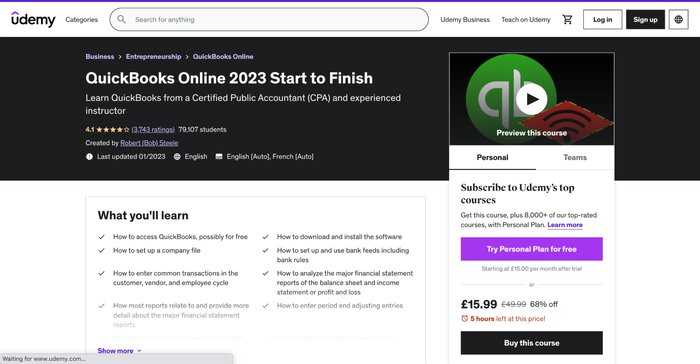
Platform: Udemy | Teachers: Bob Steele | Course length: 101.5 hours of on-demand video
This course is led by Bob Steele, who is not only an experienced user of QuickBooks but has spent most of his career in schools and adult education, figuring out the best methods of teaching.
Courses on Udemy are created, taught and sold separately from each other, and are often on sale, meaning you get great value for money.
The class has over 101.5 hours of content, so is ideal for those who really want to go in-depth with QuickBooks. Already, Mr Steele has taught over 79,000 students in this class.
You will learn:
- How to access QuickBooks
- Setting up a company file
- Entering company transcriptions
- Reconciling bank accounts and credit card accounts
- Using account numbers
- How to track fixed assets
- Analyzing major financial statements on the balance sheet
- Enter period and adjusting entries
- Enter a budget and use budget reports
- How to use multiple currencies
Pros:
- Very comprehensive
- Informative and clear teaching
- Gets into the nuances of QuickBooks
- Engaging visuals
- Creates a strong foundation for beginners
Cons:
- Some might struggle with the visuals, layout and delivery
- Packs a lot of information into each lesson
Best for: Beginners who have the time and desire to get into all of the specifics of using QuickBooks.
Do you really need a 100-hour QuickBooks course?
A 100-hour course might be excessive for most users. Shorter courses can effectively cover the essentials, while longer ones are suited for those seeking in-depth expertise.
Overall: This is a great class for any beginner who wants to properly get into using QuickBooks for either their personal or professional life. There is hours and hours of content here, so it gives you a very strong foundation for using QuickBooks. Although some might struggle with Bob Steele’s teaching style, the content of this course is what propels it to the number two spot.
3. QuickBooks Training (FitSmallBusiness)
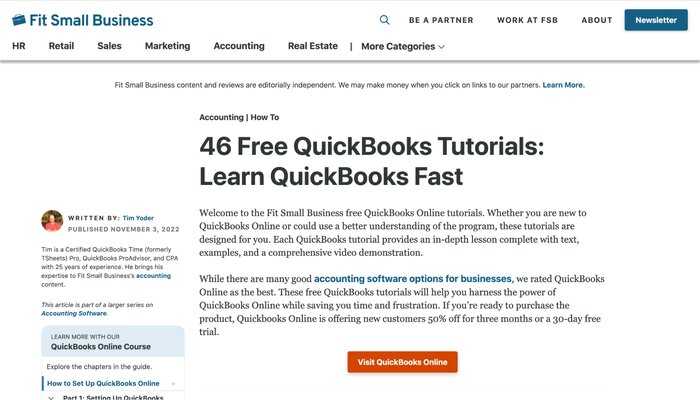
Platform: FitSmallBusiness | Teachers: Tim Yoder | Course length: 8 parts containing 6 to 7 video lessons
FitSmallBusiness, a platform empowering small businesses with expert advice and resources, takes the fourth spot on our list.
Alongside publishing articles on accounting software, FitSmallBusiness has its own courses on how to get the most out of QuickBooks.
This is led by Tim Yoder, a QuickBooks ProAdvissor with 25 years of software experience. He has a PhD and has experience teaching tax and accountancy at graduate level.
This is another free option, so again, there are no financial consequences to checking it out.
You will learn:
- How to set up QuickBooks with your small business
- Managing sales and income
- Managing bills and expenses
- Managing banking transactions
- Managing business credit card transactions
- Managing credit card sales
- Set up and manage payroll
- Reporting in QuickBooks online
Pros:
- Very comprehensive, with a wide range of video lessons
- Directly takes you through using QuickBooks
- Step-by-step tutorial, gradually building on your knowledge
- Ideal for small businesses
- Experienced instructor
- Combines video lessons with additional written material
- Totally free
Cons:
- Niche; specifically for small businesses
Best for: Small business owners looking to learn how to use QuickBooks to help them grow.
Overall: This course is free, similar to the first option, in the sense that it's totally free, very comprehensive and covers all the basics nice and clearly. It is just edged out by the fact that it's not offered by Intuit themselves and is specifically for small business owners. However, if you are a small business owner this might be you, especially given the experience of the instructor.
4. QuickBooks Online Essential Training Course (LinkedIn Learning)
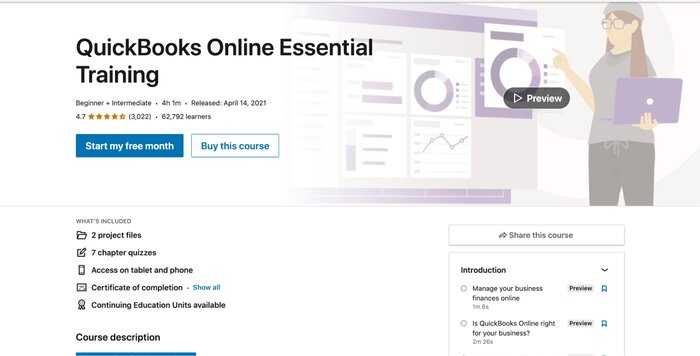
Platform: LinkedIn Learning | Teachers: Bonnie Biafore | Course length: 4 hours and one minute
This course is LinkedIn’s best QuickBooks class, and perhaps also their top offering for accounting software.
With over 60,000 users and a remarkable 4.7 rating from 3,000 reviews, this is both a popular and well-received introduction to QuickBooks.
You will learn:
- What QuickBooks is and what double-entry accounting is
- Adding company information
- Creating bank accounts and credit cards
- Set up sales tax and add services
- Create and edit customers and vendors
- Add and edit users
- Record purchase orders and vendor bills
- Work with bank accounts
- Handle special cases
- Review financial information
Pros:
- Ideal for beginners, telling you exactly what QuickBooks and double-entry accounting are
- Builds on your knowledge incrementally, with each lesson introducing a new concept
- Chapter quizzes to test your knowledge
- Clear instruction
- Functions and features explained succinctly
- Includes a certificate of completion
Cons:
- Could include more practical and hands-on examples
Best for: Those looking for a shorter introduction to QuickBooks with a specific beginner focus.
Overall: LinkedIn is all about business networking, so this class is particularly ideal for beginners who want to use QuickBooks for their business or organization but aren’t sure where to start. The instruction is very clear and to the point, gradually introducing the key concepts and functions. There are also quizzes and the chance for a certificate of completion.
5. Mastering QuickBooks Online (Udemy)

Platform: Udemy | Teachers: Mark Smolen | Course length: 4 hours of on-demand video
Halfway down the list, we find a second entry from Udemy.
This class is 4 hours long, so you could complete it all in one setting (which would be very impressive) or over a longer period. Either way, by the end you’ll have a clear understanding of how to navigate QuickBooks.
The lessons are taught by Mark Smolen, who has two decades of experience in computerized accounting. If that doesn’t convince you that you’re in safe hands, this course has a 4.5-star rating from over 7,000 reviews.
You will learn:
- How to set up an account
- Enter and record the types of transactions your company will need
- Find and fix data entry mistakes
- Overcome “on-the-job” challenges
- Navigate the QuickBooks online screen
- Utilize and customize reports
- Manage entries into the account
Pros:
- Clear and to the point
- Introduces fundamentals
- Ideal for beginners, in terms of content and length
- Very thorough content
- Often on sale, so available for a cheaper price
Cons:
- A few typos and terminology mistakes
Best for: Anyone new to QuickBooks looking for a concise but in-depth introduction.
Overall: Given his over twenty years of experience, Mark Smolen is the ideal person to be teaching you about QuickBooks. This can be seen through his clear instruction of all of QuickBooks’ key functions, which will give beginners the fundamental understanding they need to use the site.
6. QuickBooks Support (Intuit QuickBooks)
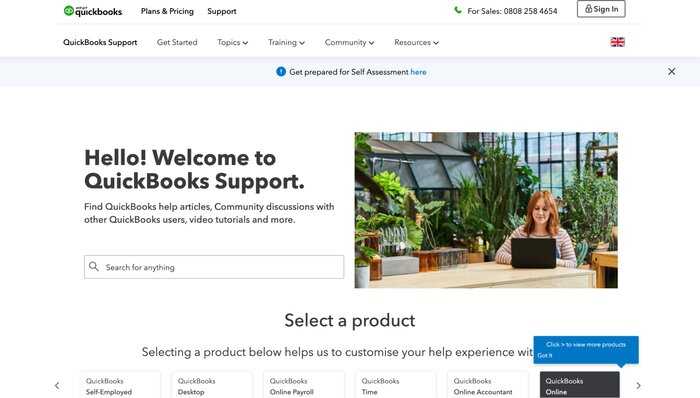
Platform: Intuit QuickBooks | Teachers: Various | Course length: N/A
This next choice is a little different. Here, we have Intuit making their second appearance on the list.
However, rather than being a specific course, this option is the QuickBooks support page. Here you can find all kinds of information on how to maximize your use of QuickBooks
You might like to think of this one as an extension of our first option.
You will learn:
- Account management
- Advanced accounting
- Bank management
- Expenses and vendors
- Invoices and payments
- Reports
- Sales and customers
- Taxes
Pros:
- Easy to access and navigate
- Includes a range of teaching, including articles and online forums
- Covers key topics that you might be struggling with
- Allows you to be very specific with what you want to learn about
- Offered by Intuit, so information should be up-to-date
- Free
Cons:
- Not an actual course, but contains a lot of similar content
- Can be a little overwhelming
Best for: Any users of QuickBooks who want to learn more about a specific topic, or anyone who is struggling with an aspect of QuickBooks in another course
Overall: A great option to supplement your learning about QuickBooks. Intuit has a massive range of articles that covers virtually everything you need to know about QuickBooks.
There are also online forums where you can get in touch with other users, or even directly contact Intuit.
7. Advanced Webinars by Hector Garcia (Hector Garcia.com)
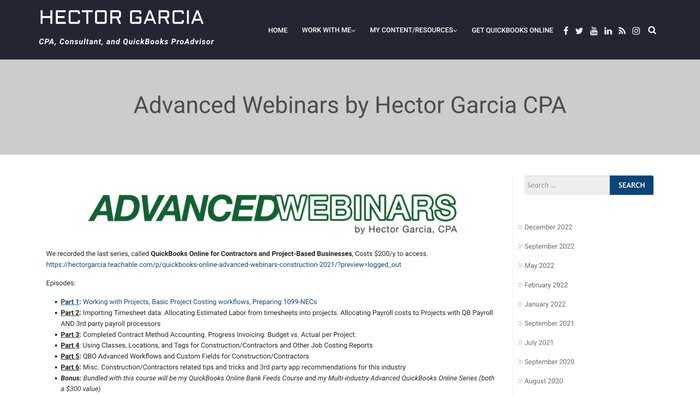
Platform: Hector Garcia.com| Teachers: Hector Garcia | Course length: 3 sets of different professional courses, which range from 6 to 8 parts
Hector Garcia is a Certified Public Accountant with an MSc in tax and finance. He's also been featured on the CPA Practice Advisor's 40 Under 40 List and has been ranked in the Top 100 Most Influential People In Accounting.
His classes frequently feature in ‘best of’ lists for accounting and QuickBooks. Hardly surprising given his credentials.
The courses listed here are in the advanced section of Hector’s own website. They include QuickBooks Online for: Contractors and Project-Based Businesses; Manufacturers and Wholesalers, and Accountants supporting multiple industries.
You Will Learn:
- How to work with projects
- Importing timesheet data
- Completing contract method accounting
- Using classes, locations and tags for construction/contractors
- QBO advanced workflows
- Construction/contractor-related tips
- Inventory workflow basics
- Organizing and importing inventory items
- Multiple units of measure, bill of materials, inventory assembly and sub-assemblies
- Advanced manufacturing workflows
- Advanced inventory topics
- Job costing and construction accounting
- Real estate accounting
Pros:
- Advanced topics, rare for an online course
- Experienced and knowledgeable instructor
- Up-to-date content
- Specific lessons for different types of industries and businesses
- Additional content, including YouTube, podcasts etc. on the website
- Courses catered to different needs and types of user
Cons:
- Courses range from $297 to $497, which can be quite expensive for individual learners.
Best for: More advanced users of QuickBooks, who utilize it in the day-to-day. Particularly contractors, manufacturers and accountants for multiple businesses
Overall: Hector Garcia is clearly one of the most experienced instructors on this list, so these webinars are very high quality. It is also nice to see lessons catered to advanced students, as difficult topics can be ignored by e-learning platforms given that they are harder to teach. Hector Garcia confronts this head-on.
8. QuickBooks Pro and QuickBooks Online (Udemy)

Platform: Udemy | Teachers: Simon Sez IT | Course length: 27.5 hours on-demand video
This is the final entry for Udemy. It is actually a bundle of four courses, so you get a lot of content.
This class is led by Simon Sez IT, who has been teaching online since 2008. They have taught over 600,000 students on Udemy alone, and have a 4.5-star rating from over 99,000 students.
This class only has 2,000 enrolled, but given the depth of its content, and Simon Sez IT’s track record, it's bound to grow.
You will learn:
- Getting started
- Company files and customizing company files
- Customers
- Sales transactions
- Products and services
- Banking
- Loans
- Forms and customizing forms
- Reporting
- Sales tax
- Payroll
- Mail merges
- Creating budgets
- Reminders, alerts, automated reminders
- Projects
- Vendors
Pros:
- With four courses in one, covers a load of ground
- Goes over QuickBooks 2021, 2020, Online and advanced
- Includes content for more advanced and intermediate learners
- Very clear and well-paced instruction
- Helpful visuals in each video
- Additional resources and downloadable materials
Cons:
- Can be difficult to follow for newer users of QuickBooks
- Introductions get a little repetitive
Best for: Small business owners and freelance bookkeepers looking for a deep dive into QuickBooks.
Overall: This class is a very comprehensive one, covering a lot of ground with over 27 hours of on-demand video. It is ideal for small business professionals who want to use QuickBooks to enhance their accounting. This course is also great for more experienced QuickBooks users, as it covers advanced topics, which is sometimes rare for online lessons.
9. QuickBooks Desktop Edition (Certstaffix)
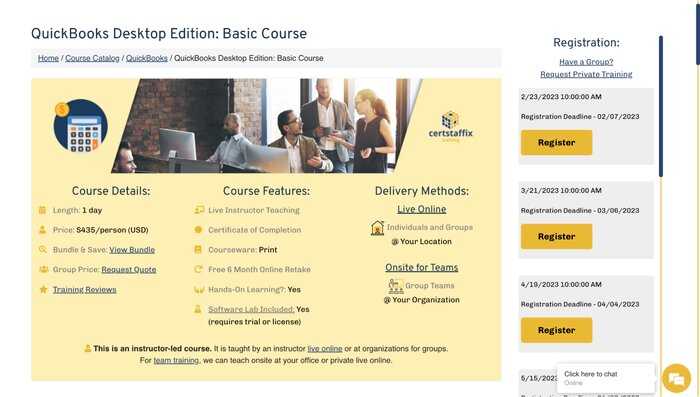
Platform: Certsaffix | Teachers: Various | Course length: One day
Our penultimate spot does things a little differently. Certstaffix is a platform designed for both individuals and businesses.
Although it does have some self-paced courses, this QuickBooks class is completed within one day and taught live online. There is even the option for onsite training.
So, if you’re looking for your team to get equipped with QuickBooks all at the same time, pace and place, these could be the lessons for you.
You will learn:
- Getting started with QuickbBooks
- Creating a QuickBooks company
- Using the Chart of Accounts
- Working with and managing different types of list
- Setting up inventory
- Creating product invoices
- Invoices for services
- Processing payments
- Working with bank accounts
- Entering and paying bills
- Handling expenses
Pros:
- Great for teams and groups to learn QuickBooks
- Covers a lot of content in just one day
- Live teaching, so the chance to interact with the instructor
- Hands-on learning and tasks
- Certificate of completion
- Bundle and save option for teams
Cons:
- Quite expensive (the most expensive course per user on the list)
- Not ideal for single users
Best for: Managers and teams who want to gain an understanding of QuickBooks in one full day of learning.
Overall: Online courses are sometimes derided for missing the interactive element of teaching. But the live component and hands-on lessons offered here more than fulfill that role. This class is ideal for teams and groups who want to incorporate QuickBooks into their projects.
10. Introduction to QuickBooks Online (CSI Workforce)
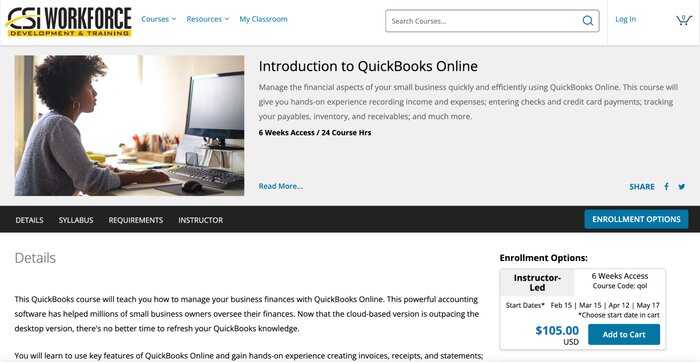
Platform: CSI Workforce | Teachers: Scott Paxton | Course length: 24 hours, with 6-week access
Our final course is offered through the College of Southern Idaho, an established institute of higher education institution.
CSI Workforce offers hands-on classes, many of which are designed as preparation for more in-depth classes at the college’s learning labs. So this is a great option if you want to take your online accounting further.
This class is led by Scott Paxton, a Master’s graduate and Certified Public Accountant with experience in banking, public accountancy and college instruction.
You will learn:
- Accounting basics
- Chart of Accounts
- Centres and lists
- Bank accounts
- Recording expenses
- Paying bills
- Credit cards and loans
- Recording income
- Invoices and estimates
- Billable expenses and customer credits
- Sales taxes and reports
Pros:
- Beginner friendly, no prerequisites required
- Gives an overview of accounting generally as well as QuickBooks
- An experienced instructor, both in terms of accountancy and teaching
- The opportunity for both self-paced and instructor-led classes
- Hands-on learning
- Interactive teaching
- Offered as part of a university, so very credible
Cons:
- Expensive
- You have to enrol on the instructor-led classes at a specific time
Best for: Anyone new to QuickBooks who wants to get equipped with both a knowledge of the software and of accounting generally.
Overall: My last pick is an ideal option if you want to get started with accounting, and want to use QuickBooks as your introduction. An experienced instructor leads you through hands-on lessons covering the fundamentals.
There is also a chance for interactive, instructor-led lessons. This course is offered by the College of Southern Idaho, so you can expect everything to be high caliber. The cost of the course is $435.00.
What are the advantages of taking a QuickBooks course?
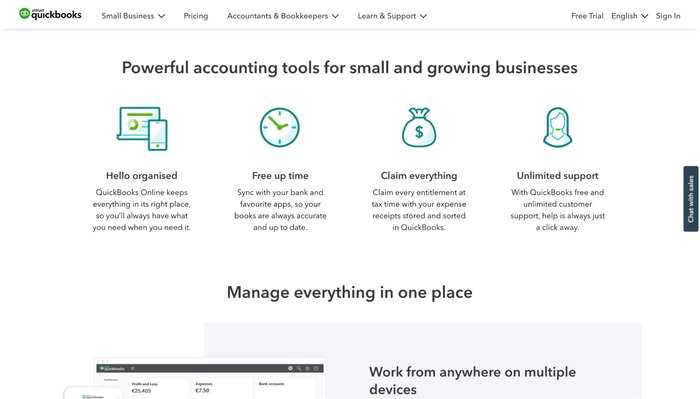
There are several advantages of being able to use QuickBooks, including:
- Uploading transactions from your bank account
- Managing your income
- Controlling your expenses
- Accessing your financial data from your phone or computer
- Fulfill tax obligations
- Availability of up to 30 users on one file
- More than one company file
There are also advantages to taking a QuickBooks course online:
- Learn wherever you want, whenever you want
- You can combine different classes and materials
- Easy to switch other to QuickBooks to test out what you’ve just learnt
- Access to top instructors from across the world
- Able to engage with an online community of learners and users
Buyers guide: what to look out for
With so many choices, it can be hard to know what to look out for when selecting the best QuickBooks course for you.
So here’s a helpful buyers guide to look out for:
- Positive reviews and feedback from both users and sites like Learnopoly
- The credentials of the instructor
- How long the course is and what each lesson will teach you
- Any additional materials, such as articles and visual aids
- What kind of level does the course focus on i.e. beginner, intermediate etc.
- How many people are enrolled
- Is there any free trial or refund available?
Quickbooks Course Cost
The prices on this list range from absolutely free to $435.00.
Free:
- QuickBooks Online Video Tutorials (Intuit QuickBooks)
- QuickBooks Training (FitSmallBusiness)
- QuickBooks Support (Intuit QuickBooks)
Paid:
| Course Name | Price |
| QuickBooks Online 2025 Start to Finish (Udemy) | Varies (Often on sale) |
| QuickBooks Online Essential Training Course (LinkedIn Learning) | Part of subscription |
| Mastering QuickBooks Online (Udemy) | Varies (Often on sale) |
| Advanced Webinars by Hector Garcia (Hector Garcia.com) | $297 – $497 |
| QuickBooks Pro and QuickBooks Online (Udemy) | Varies (Often on sale) |
| QuickBooks Desktop Edition (Certstaffix) | Varies by group size |
| Introduction to QuickBooks Online (CSI Workforce) | $435.00 |
There are a couple of differences in how courses are priced. For example, some classes are sold individually. This is the case with Udemy.
Each course is created and then sold separately, so if you’re only looking to learn QuickBooks this might be a better option for you. Please note that Udemy’s classes are often on sale.
However, other options on this list are offered as part of a subscription service, such as LinkedIn Learning. This means you pay either monthly or annually for access to a range of content on the site.
So, if you’re looking to learn about similar accounting software, or more general business and professional tools besides QuickBooks, this might be the best option.
Finally, it goes without saying that learning for free is a remarkable thing that might not have been possible without the internet.
However, some of the more expensive courses on the list do really go into the depth and detail of how to use QuickBooks, so really it depends on what you’re looking for.
How long does it take to learn QuickBooks?
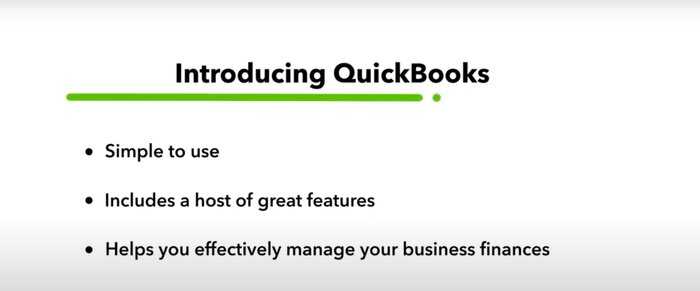
The course length on this list varies from 4 hours to 101.5 hours. However, the time it takes to truly learn QuickBooks extends beyond the course duration.
Many courses offer additional resources like articles, practice exercises, and downloadable materials, which can be invaluable for reinforcing concepts and practicing your skills. Additionally, hands-on practice with QuickBooks is crucial for solidifying your understanding.
While some learners with prior accounting experience might get up to speed in a few days, most users find that becoming proficient in QuickBooks typically takes a few weeks to a few months of consistent learning and practice.
Is QuickBooks harder than Excel?
While both QuickBooks and Excel handle finances, they differ in complexity and purpose. Excel, a versatile spreadsheet tool, involves manual data entry and formula creation. QuickBooks, as accounting software, automates many financial processes.
QuickBooks might seem daunting initially, but its user-friendly interface and guided workflows facilitate learning, especially with tutorials. Excel's flexibility requires deeper understanding of formulas for complex accounting.
The “harder” tool depends on your needs and skills. QuickBooks is easier for streamlined financial management, while Excel suits those with strong spreadsheet skills seeking customization.
Do you need to be an accountant to learn QuickBooks?
No, you don't need to be an accountant. While accounting knowledge is beneficial for maximizing its features, QuickBooks is designed for users of various backgrounds. Business owners, freelancers, and bookkeepers use QuickBooks without formal accounting training.
Is QuickBooks enough for bookkeeping?
Yes, QuickBooks is a powerful tool that can handle most bookkeeping tasks for small- to medium-sized businesses. Its features for tracking income and expenses, invoicing, reconciling accounts, and generating reports can streamline your financial management.
However, for complex accounting needs or tax preparation, you may still benefit from consulting an accountant.
Conclusion

Overall, my top pick for the best online QuickBooks course is QuickBooks Online Video Tutorials offered by Intuit QuickBooks.
This is a rare example where lessons on how to use a specific software are offered by the platform itself. This means that the content is always up to date and covers all the essentials.
It is also absolutely free, which is quite remarkable, especially when so many courses on this list can be quite expensive. This means there are no consequences to trying it out.
If you’re new to QuickBooks, this is the place to start.
For something that goes into a little more detail, check out Udemy’s QuickBooks Online 2025 Start to Finish. This course really gets into the specifics, with over 101.5 hours of content.
Best QuickBooks Online Courses: FAQs
What is the best QuickBooks course?
My top pick is QuickBooks Online Video Tutorials offered by Intuit QuickBooks.
How much does a QuickBooks course cost?
The prices on this list range from absolutely free to $435.00.
How long do QuickBooks courses take?
The course length on this list varies from 4 hours to 101.5 hours.

Charlie is a student reading politics at King’s College London. He is also a passionate musician with over 14 years of experience. In his free time, he also enjoys cinema, long-distance running and learning new things.



Very Interesting, helpful and comprehensive outline of options available to learn Quickbooks.
Hey Jared, thanks for your feedback