Taking photographs is only half the work that goes into getting a perfect image. The other half happens in post-production, which for many can be tricky or overwhelming.
Platforms like PHLEARN provide photographers and editors with tutorials that will not only exemplify actions but also show hidden features and maximize production.
In this PHLEARN review, I hope to bring you the most comprehensive overview of the photo editing teaching platform, with details about its founder, courses, price, and overall value!
I've struggled with photo editing in the past and often opted for less advanced tools simply because I didn't know my way around programs such as Photoshop and Lightroom. PHLEARN stripped away my fear and helped me find easy solutions for working with these tools.
So, if you’re looking for a tutorial platform that will help you improve your editing skills, this is the review for you!
.
Quick summary
Pros
- Expert teaching from some of the top Photoshop instructors in the world
- Regularly updated content that keeps up to date with software changes
- Allows users to practice as they watch with downloadable images
- Easy to navigate
- Good subscription service and value for money
Cons
- Certain lessons feel repetitive
- A little overwhelming at times due to the large amounts of information
Best for: Photographers and editors with all kinds of skill and experience levels, as well as professionals in creative industries who need to learn how to edit photos.
Cost: $12.99 per month or $99.99 per year
Overall: PHLEARN is an excellent platform to help you navigate the large and often confusing world of photo editing. With its simple layout, accessible price, and expert teaching, it is truly an amazing tool for beginners and experts alike.
Here’s exactly what will be covered in this review:
- What is PHLEARN?
- How does PHLEARN work?
- My review of 3 classes
- What I liked about PHLEARN and what could be improved
- Who PHLEARN is for
- How much PHLEARN costs
- PHLEARN refund policy
- PHLEARN alternatives
- What others have said about PHLEARN
- Is PHLEARN really worth it?
- FAQ
So, let’s jump right into the review!
What is PHLEARN?

PHLEARN is considered the top photo editing teaching platform in the world, with its founder Aaron Nace being the number 1 Photoshop teacher!
They reach an audience of 2.6 million users worldwide and are constantly creating new content for both their YouTube channel and official platform.
PHLEARN specializes in Photoshop and Lightroom tutorials, most of which are expertly created and taught by Aaron Nace himself – with selected tutorials from other expert instructors such as Elise Swopes and Rob Woodcox.
If Photoshop is your thing you can read our Best Photoshop Course review for more detail.
How does PHLEARN work?
PHLEARN is a monthly or yearly subscription-based platform that allows subscribers to access ‘Pro’ photo editing content that is not available on PHLEARN’s YouTube channel.
Users can access a number of free high-quality tutorials but benefit further from the Pro content which goes into greater depth and detail.
With a PHLEARN PRO subscription, users have access to all tutorials (both free and Pro) across platforms, as well as exclusive access to downloadable content such as presets, Photoshop actions, shortcut keys, sample brushes, high-quality RAW sample images, and accompanying guides.
If you cancel a subscription you'll no longer have access to the video content but will still be able to use previously downloaded content.
Finally, users can also sign up for a monthly newsletter for free.

Some of the content included in PHLEARN’s tutorials are:
- Introduction to Photoshop & Lightroom
- Money-saving tips
- Advice on best computer specs and accessories for photo editing
- Introduction to and focus on non-destructive editing
- How to set up keyboard shortcuts
- How to use different tools
- How to edit color
- Frequency separation editing
- Photography tips to facilitate post-production
My review of 3 classes
To give you the best PHLEARN review as possible I’ve sampled 3 different courses on PHLEARN. They're some of the most popular ones covering a range of learning levels, skills, and programs.
Firstly, I explored ‘The Beginner’s Guide to Photoshop’, an easy-level course. Secondly, I selected a medium-level course, ‘Frequency Separation: How to Master Retouching in Photoshop’. And, finally, I tried an easy course that focuses on Lightroom rather than Photoshop, ‘The Ultimate Guide to Lightroom for Desktop & Mobile’, completing around two hours of each course over a week.
So, let’s get an inside look into these three courses.
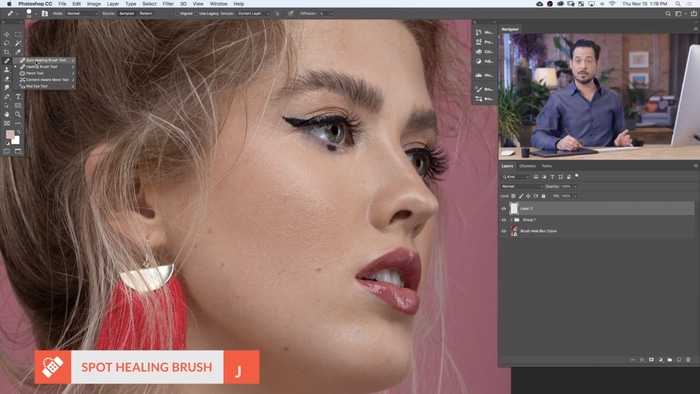
The Beginner’s Guide to Photoshop
You will learn:
- How to open and set up Photoshop for the first time
- Best settings to change to maximize your workflow
- How to work non-destructively and non-invasively
- How to summarize, save and create keyboard shortcuts
- How to use the brush tool
- How to download extra brushes from Adobe
- How to change hue, saturation, and brightness
- How to plan an editing session
Pros:
- Easy to follow for an absolute beginner
- Slow easy pace and step-by-step accompaniment
Cons:
- Repetitive content and transitions
Length of Course: 13 hours and 30 minutes long and consists of 46 videos divided into 9 sections
Best for: Photoshop beginners who have no experience with the program or have had great difficulty with working with Photoshop in the past.
Overall: The course is well-organized, detailed, and thought of as it teaches users not only the bare basics but also useful and fun tools as well. This is a great introduction to Photoshop and PHLEARN as a whole.
Frequency Separation: How to Master Retouching in Photoshop
You will learn:
- How to separate low and high frequency in an image and what they represent
- Difference between manual frequency separation and Photoshop action frequency separation
- How to use Brush, Clone Stamp, and Healing Brush tools
- How to use the Lasso tool
Pros:
- Logical explanations and solutions to common Photoshop problems
- Practical examples that apply the theory and methods directly
Cons:
- Repetitive content
- Overwhelming at times due to the large amount of information and keyboard shortcuts
Length of Course: 6 hours and 45 minutes long and consists of 26 videos divided into 5 sections
Best for: Photoshop users who have learned the basics and want to advance to more complex tools and tasks. Ideal for those who work in creative industries and who require facial retouching skills.
Overall: The course does exactly what it sets out to do, giving learners a more in-depth and detailed look into frequency separation editing. The tutor breaks things down into small digestible bits of information that help students retain their learning.
The Ultimate Guide to Lightroom for Desktop & Mobile

You will learn:
- To distinguish Lightroom Classic from Lightroom for Desktop and Mobile
- How to organize your images on Lightroom
- To apply changes across devices
- How to find hidden features through icons and navigate the minimalist display
- To use keywords to find features in your images
- To master the light and color sliders, as well as the tone, point, and color curve tool
- How to adjust the white balance in post-production
- To find the necessary tools and adjust to the mobile layout
Pros:
- A diverse tutorial that focuses on desktop and mobile apps which are more accessible and affordable than large editing programs
- The tutor shows his knowledge by pointing out many hidden features or tricks that help users
Cons:
- Sometimes the content and transitions between lessons feel repetitive
Length of Course: 4 hours long and consists of 18 videos divided into 5 sections
Best for: Users who are unfamiliar with Lightroom for Desktop and Mobile, who want to make the transition to mobile, or who need an easy platform to organize and quickly edit images.
Overall: The course is detailed, well-structured and the perfect length for an easy yet information-packed introduction to Lightroom.
What I liked about PHLEARN
Expert teaching from a charismatic tutor

Aaron Nace is known as one of the top Photoshop instructors in the world, with over two million YouTube subscribers to back him up.
After taking just one of his courses there is no denying that he's an expert in the photo editing field, with more than twenty years of experience of photography and professional editing.
Most courses are planned and executed by Aaron himself, and the connection between the tutor, the material, and the students is evident.
Aaron’s teaching style is laidback, professional, and friendly, opening up a comfortable environment to learn the tricky steps of Photoshop and Lightroom editing.
If PHLEARN had been created by anyone other than Aaron, who leads the teaching and the company’s management with his great charisma and experience it might not have been so successful.
Regularly updated content
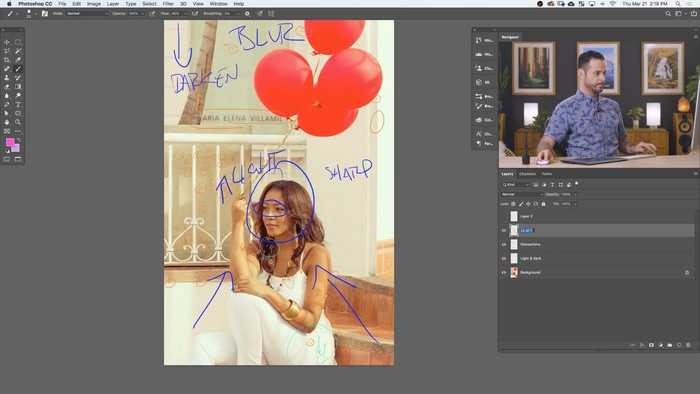
PHLEARN has a plethora of courses and tutorials available to users, one that constantly gets updated with new techniques and adjustments to new photo editing software.
In Aaron’s classes, he will often mention the different steps a user can take to adapt the tutorial to their version of Photoshop or Lightroom. This allows users to still enjoy and learn from PHLEARN without having to have the most updated version of the software.
Similarly, if users are up to date with photo editing programs’ most recent content, then Aaron likely is too! This is great as it means the latest photoshop features will be covered and explored in PHLEARN classes.
In addition to software updates, PHLEARN has also come a long way since its creation in 2011, creating tutorials that focus on mobile image editing as more and more users prefer to use their phones than their computers.
Affordable price and great value for money
It is rare to get an online learning subscription service of such high quality for so little money! For just $12.99 a month, users get access to an immense amount of content: from expensive pro tutorials to packs of presets, downloadable content, and dedicated learning paths.
While you can definitely learn a great deal from PHLEARN’s free tutorials on YouTube, if image editing is something you take seriously or find really fun, then PHLEARN is worth the investment.
Aaron’s expertise tied with well-designed and executed courses, loads of extra content, and cheat sheets that can make your life easier, is definitely a bargain!
What could be improved
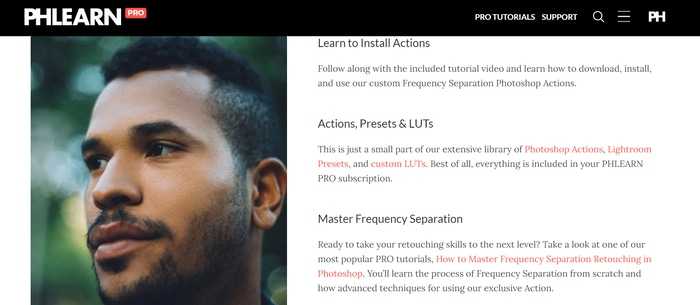
Repetitive content
One thing users may find frustrating with PHLEARN is the way in which, in every class, Aaron subtly repeats something he has said elsewhere: such as how to start a project on Photoshop, or how to find a tool that you've already been taught to find.
Now while this could be irritating, I think the reason for this is to remind users of simple things that may be overlooked. Repetition helps you remember things, so if you keep seeing something over and over it’s unlikely you’ll forget how to do it anytime soon!
Also, many students would dip in and out of the Table of Contents to decide which courses interest them most or seem most relevant to their needs. By repeating basic information in most videos, Aaron assures that users who skip forwards or backward in between videos have not lost any crucial information!
The cost of Photoshop and Lightroom
While you can get a combined Photoshop and Lightroom subscription for only $19.99 per month, PHLEARN does focus on these two platforms and therefore overlooks free image editing apps and programs.
For users who are brand new to either of these programs, it might not be worth getting a paid subscription to either the platforms themselves or PHLEARN.
Instead, it might be better to get a free trial for Photoshop and Lightroom and use the free PHLEARN tutorials to get a sense of how they adapt to the programs.
However, PHLEARN does emphasize that one of its goals is to be affordable and accessible, and indeed, for $12.99 per month, the ability to master these complex tools and create beautiful images, is surely worth it!
Who PHLEARN is for
- Photographers looking to perfect their photos in post-production
- Artists who enjoy creating creative images with cool effects
- Employees in the creative industries who work with marketing and social media
- Graphic designers who need photoshop or lightroom to optimize their products or brands
Despite focusing solely on photo editing, PHLEARN is without a doubt a diverse platform that can benefit lots of professionals from many different backgrounds.

How much does PHLEARN cost?

PHLEARN is simple to enjoy! There are three ways to explore its content.
The first way is to use PHLEARN’s free content, which is available on both their website as well as their YouTube channel. If you wish to access the free content on the website you do need to set up a free account, but you can also sign up for a free newsletter at the same time!
However, if you’re really focused on improving your image editing skills then the second way to use the platform is PHLEARN PRO. For only $12.99 per month, you get access to every PHLEARN tutorial released to date and amazing exclusive downloadable content on top of that!
If you take one course per month, which is around 3 hours long, then you’d be paying less than a dollar per hour! There is no doubt this is a great deal, and the downloadable content will make your life much easier as you don’t have to go searching for presets, keyboard shortcuts, or brush tools.
The third way to make the most of PHLEARN is to get a yearly subscription for $99.99 – a saving 35% or $55.89. This is a great option for users who already have some experience with Photoshop or Lightroom.
If you’re a beginner it might be best to start off with the free videos or a monthly subscription and then make your way up to a yearly subscription when you’re ready.
PHLEARN refund
PHLEARN doesn’t advertise any kind of refund on its platform. However, you can cancel your monthly subscription at any point, so there aren’t really any strings attached. And if you accidentally purchased the annual subscription you can still change it to a monthly subscription!
PHLEARN Alternatives
You can check out our Best Online Photography Courses Review to get an in depth comparison of what's out there.
But in brief here are some other alternatives:
Adobe Photoshop CC – Essentials Training Course on SkillShare
This is a great option for absolute beginners who want to explore Photoshop without having to commit. This course is free to access on SkillShare and is led by Daniel Scott, a Photoshop tutor recognized by Adobe itself.
There are already over 75,540 students taking this course, and while the learning experience will likely be different from Aaron’s style of teaching, it might be a good place to start in conjunction with PHLEARN’s free content!
Kelbyone
Kelbyone is a great option if you’re looking for something similar to PHLEARN which is just slightly cheaper! Kelbyone offers two monthly subscription services: Kelbyone PLUS for $9.99 which offers over 400 courses, guided learning tracks, updated content, and flexible cancellation policies; and Kelbyone PRO which extends the available courses to over 800, access to an interactive community, exclusive member discounts, and downloadable content for $19.99 per month.
Aside from their great deals, Kelbyone is led by a number of award-winning instructors who are experts in Photoshop, Lightroom, and Photography!
The School of Photography
The School of Photography’s courses offer a mix of video classes, notes, practical tasks, and downloadable content. Each one is led by an expert in the field or topic at hand so you know you’re always learning from someone who is qualified and passionate about their work.
As with PHLEARN you will find everything you need to take your first photograph all the way to expert post-production in Photoshop and Lightroom.
There are fewer courses available. That said the quality is extremely high and you do receive a certificate from The School of Photography in order to celebrate your achievements! Subscription costs are cheaper than PHLEARN and it has a more supportive and active community of learners as well as Q&A sessions!
Photoshop Essentials
Photoshop Essentials is a great complementary tool for other online teaching platforms. It offers free step-by-step PDF tutorials which Photoshop users can consult while they work on a specific skill or project. This resource is incredibly convenient and easy to use and would work best in conjunction with another service such as PHLEARN.
Davies Media Design
This platform is slightly different from the others as it focuses on GIMP – a free and open access image editing tool, rather than Photoshop and Lightroom. Davies’ tutorials are free and offer advice and guidance on how to use different GIMP tools. This is a great option for editing beginners who don’t want to spend loads of money on software and advanced tutorials just yet.
If you're into filmmaking as well as photography you could try the MZED platform. And if you have a MasterClass pass there are two great courses on there with adventure photographer, Jimmy Chin, and portrait photographer, Annie Liebovitz. Similar to MasterClass, but it specializes in photography, is Masters of Photography.
And lastly, if you are interested in developing other creative skills alongside photography you could try CreativeLive.
PHLEARN: what others have said
My aim is to give you the best view of how PHLEARN works and whether it’s worth it or not. So I researched what others have said about the platform to give you a comprehensive understanding of their experiences with it.
I must say it was hard to find a negative comment about PHLEARN! However, one user in particular did dislike Aaron’s teaching style:
‘Speaks too fast, does actions without saying, went to select on sample image as Aaron did with layer turned off and wouldn’t select as it did in tutorial. Having done a degree and seeing the struggle others students had; I cannot imagine them having a chance of keeping up with these tutorials. Just a struggle to get even the easiest tips without constant rewinds. Please compare his words per minute to other tutors.’ - PHLEARN user
Aside from this comment, most comments were very flattering, highlighting how much they liked the content as well as Aaron’s teaching:
‘Phlearn is great, I have bought several of their pro tutorials, and watched almost all of the (tons of) free ones. The primary host, Aaron Nace, is awesome - friendly, explains things well, isn't afraid to say "you know what? that could be better" during his own tutorials (and show you how to make it better). Seriously - PHLEARN is great. I think they charge too much for their PS Actions, but the tutorials are well worth it.’ - Reddit user
Another user highlighted the unique environment Aaron has been able to create with his tutorials:
‘Can't really say enough about how fun and "watchable" Aaron is. Like I’m sure many of you have I've watched a lot of tutorials over the years...and I don't think I’ve ever seen anyone else that I can watch over and over and never be bored with them.’ - Reddit user
Comments like these are really encouraging for the platform as they demonstrate that PHLEARN isn’t a one-hit-wonder: it’s a platform that followers keep coming back to because they enjoy the content so much.
Finally, another user highlights the way the PHLEARN tutorials not only help beginners but also experienced Photoshop users who need guidance finding new ways around problems:
‘After enjoying the “30 days of photoshop” free tutorials, I found myself wanting more so I just bought a full year of the “pro” videos. I’m an old hand at photoshop but felt I was lagging behind, not having updated my photoshop in years, and repeating silly, old habits learned twenty years ago. Instead of the refresher course, I was after, it seems I got myself a full-blown re-education!’
So while Aaron’s personal style might not be for everyone, most users agree that the content is top-notch and that Aaron’s personality brings the tutorials to life.
Is PHLEARN worth it?
In short: yes!
I think PHLEARN is a great learning platform for all types of creative professionals. The quality of teaching and content combined with the accessible prices makes this program truly worth using and making the most of.
If you’re an absolute beginner at Photoshop and Lightroom, PHLEARN does have courses just for you which are easy to follow and practice with. However, if you’re not sure about spending money on tutorials yet, why don’t you check out PHLEARN’s free content?
If, on the other hand, you are certain that you would like to learn everything there is to know about photo editing and want to learn from one of the best, then PHLEARN is without a doubt a great investment with great value for money.
While PHLEARN doesn’t have a refund policy, if you get a monthly subscription you can cancel at any point, and if you get a yearly subscription you can always change it to a monthly one if you change your mind! The value you get from the photo editing skills you will develop and the ability to create breathtaking, fun, and creative images are well worth the investment.
Frequently asked questions
A monthly subscription of PHLEARN costs $12.99 per month while a yearly subscription costs $99.99, saving you 35%! You can also enjoy some free PHLEARN content on their website or YouTube channel.
No, PHLEARN does not have a refund policy, but they do have a cancellation policy that allows you to cancel your monthly subscription at any point.
PHLEARN has over 600 tutorials.
PHLEARN does not offer a free trial. Instead, they offer selected free content on their website and YouTube channel.

Lauryn is an English Literature and Creative Writing graduate and Journalism Master's student. She's passionate about the arts, writing, photography, storytelling, and editing – anything creative really!





I do not even know how I ended up here, but I thought this post was great. I do not know who you are but definitely you’re going to a famous blogger if you are not already 😉 Cheers!
Thank you so much for your kind words! We’re glad you enjoyed the post, and your support truly means a lot. We’ll keep working hard to bring you more great content. Cheers to you as well!