Have you made a purchase on Coursera but are now considering a refund? Maybe you’re thinking of buying a Coursera course and want to understand their refund policy in advance?
Well, whatever your Coursera refund question, this Coursera refund article is here to help.
I’ll be covering:
- Coursera Refund Policy and eligibility
- How to get a refund – step by step
- Should you get a refund?
- Alternatives to Coursera
- How long a refund takes
- Refunds from third party suppliers
- Final words
- FAQs
So let's get started. If you're short on time, this quick summary is for you
Coursera Refund – Quick Summary
In summary, there are two ways to purchase a product on Coursera, by paying:
- The full cost up front
- Or through a monthly subscription
Coursera only offers refunds on products paid for in full up front. The policy is as follows
- Refunds must be requested within 14 days of the purchase or course start (whichever is later)
- If you earn a certificate within that 14 day period you are no longer eligible for a refund
Refunds are not available on monthly subscriptions but you can cancel a subscription at any time. If you do this within the 7 day free trial period you will not be charged.
Once you've completed a course you are paying for monthly you must remember to cancel the payments. Coursera will not cancel for you and does not refund further payments made in error.
Now for the granular details.
Coursera refund policy
Firstly, Coursera refund and money back policies differ depending on whether you:
- Make a one off payment for a product (14 day money back guarantee)
- Subscribe Monthly (cancel within 7 day free trial)
- Have enrolled in a MasterTrack or Degree (refund policies are those of the university offering the program)
- Have purchased a Guided Project (no refund available)
So I’ve summarized each option in a little more detail below:
How to get a Coursera refund for a one time payment

You can pay in full for a:
- Certified Coursera Course
- Specialization or Professional Certificate
- Individual courses within a Specialization
- Coursera Plus annual subscription
This is how refunds work for each of these options:
| Coursera Option | Refund Policy |
| Coursera Certified Course or individual courses within a specialization | Request a refund within 14 days of payment OR course start date – whichever is later. If you earn a certificate within that 14 day period, you’re no longer eligible for a refund |
| Refunds for Specializations & Professional Certificates | If you pay up front for the Specialization or Professional Certificate you can request a refund within 14 days of payment OR the start date OR until you earn a certificate. |
| Coursera Plus Refund | If you pay the full annual fee for a Coursera Plus subscription, you can claim a full Coursera Plus refund within 14 days of your purchase. Refunds are not available after that period. |
How to get a Coursera Refund for a monthly Subscription

You can get monthly subscriptions for:
- Coursera Plus
- Specializations
- Coursera Professional Certificates
Because they all have a free 7 day trial, if you cancel within that period you won't be charged. However, if you earn a certificate within the trial period Coursera reserves the right to charge you for one month’s subscription.
After the initial 7 day trial you can cancel your subscription at any time. It will remain valid until your next payment date. After this your membership will be cancelled and you won’t be charged.
NB: If you have a monthly subscription for a Specialization or a Professional Certificate you must cancel the subscription as soon as you complete it - Coursera will not automatically do this for you!
Coursera Guided Projects
These short (2 hour) guided projects generally come in at under $10 and no refund is available.
MasterTracks and Coursera Degrees
The universities and institutions who provide these set up and run their own refund policies. These will be communicated to students on enrollment.
Coursera refund eligibility: can I get a Coursera refund?
To claim a refund on a Coursera product you've paid for in full for, you must:
- Be within 14 days of the purchase date
- OR within 14 days of the course start date (whichever is later)
- Not have earned a certificate – once you have earned a certificate you are no longer eligible for a refund
How to get a Coursera refund (step by step)
You need a laptop or PC (not a mobile device) to request a refund.
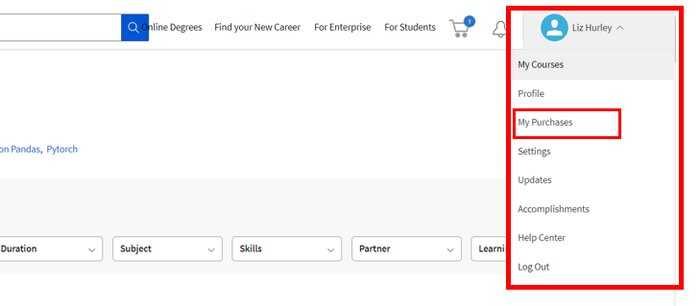
- Go to your MyPurchases page.
- Find the course or subscription you want a refund for.
- Under the Refund Deadline column, click Get Refund. If you don't see this option, the refund deadline has passed.
- You will receive a confirmation email and be removed from the course.
Should you get a Coursera refund?
Before requesting a refund it might be worth trying other classes. Especially if you’re considering a refund for Coursera Plus.
This is because a Coursera Plus subscription gives you open access to 90% of all the content on the platform. And the more courses you take, the more value you get from the subscription.
Plus, since it has over 7,000 courses, Coursera is sure to have something you would enjoy and benefit from.
Also, Coursera certificates carry a lot of value, especially if they are awarded by leading universities like Yale.
Courses can be long, detailed and comprehensive. They will often take practice and individual work. Even if something seems like it's not your kind of thing initially, the chances are it will pay off in the future.
For more detail on how to get the most value out of Coursera, read our Coursera Costs Review.
But highly rated and popular courses in each category on the platform include:
- Arts and Humanities – Indigenous Canada (Course)
- Business – Excel for Business (Specialization)
- Computer Science – Python for Everybody (Specialization)
- Data Science – Supervised Machine Learning: Regression and Classification (Course) and Google Data Analytics (Professional Certificate)
- Health – Introduction to Psychology (Course)
- Information Technology – IBM Cybersecurity Analyst (Professional Certificate) and Chat GPT Playground for Beginners: Intro to NLP AI (Guided Project)
- Language Learning – Learn to Speak Korean 1 (Course)
- Math and Logic – Introduction to Mathematical Thinking (Course)
- Personal Development – The Science of Well Being (Course)
- Physical Science & Engineering – Introduction to programming the Internet of Things (Specialization)
- Social Sciences – Social Work: Practice, Policy and Research (MasterTrack)
Coursera alternatives
If you’re not happy with Coursera, these alternatives could be a good option.
Firstly you might consider edX. It was founded in the same year and has Harvard, Stanford, Oxford, and other world class learning partners on board. Offerings and pricings are broadly similar. Similarly, GetSmarter is also partnered with globally revered institutions to offer high impact courses that keep you abreast of today's professional landscape. Plus it gives you access to a Career Engagement Network and Online Campus for guidance and advice.
Other, less academic e-learning platforms that come to mind are Udemy and Skillshare. Like Coursera, both of these platforms offer courses in a wide range of subjects. However, anyone can sell their course on these platforms so the quality is much more variable.
Also, neither Udemy or Skillshare offer free content. That said, both are significantly cheaper than either Coursera or edX. Courses are purchased individually on Udemy and Skillshare offers a monthly subscription to access all of its learning content, which may work better for some learners.
MasterClass offers classes hosted by celebrities and legends in their fields of expertise. They include cooking with Gordon Ramsay, creative writing with Margaret Atwood and Jazz with Herbie Hancock. The focus is on the experience here, rather than academic learning, and the platform is famed for its incredibly high-quality production values.
How long does it take to get a Coursera refund?
It can take up to seven days for funds to appear on your account after requesting a refund. If it has been longer than seven days, you need to contact Coursera about the problem.
Coursera refund from third party seller
If you make a purchase or a subscription through a third party seller (eg Apple App Store), the refund policy applicable to that third party marketplace will apply and you must contact them. Unless Coursera states otherwise, the third party will be fully responsible for all refunds.
Coursera Refund Conclusion and Summary
To sum up, claiming a refund on Coursera is relatively straightforward as long as you remember that:
- Refunds are only available on one time purchases
- They must be requested within 14 days of the purchase or course start (whichever is later)
- If you earn a certificate within that 14 day period you are no longer eligible for a refund
- Refunds are not available on monthly subscriptions but you can cancel a subscription at any time. If you do this within the 7 day free trial period you will not be charged.
- When you complete a Specialization or Professional Certificate which you are paying for monthly you must remember to cancel payments when you're finished. Coursera will not cancel for you and does not refund further payments made in these cases.
It is worth exploring the platform before requesting a refund, especially if you are considering a Coursera Plus subscription refund. Because with over 7,000 courses on offer, there’s likely lots more courses that you can benefit from.
And if you haven‘t made a purchase yet and are just doing your due diligence, check out our balanced Coursera Review. You’ll find the pros and cons of the platform, along with lots of advice for squeezing maximum value from your investment.
Coursera Refunds – FAQs
Coursera offers 14 day money back guarantees on one time purchases of Certified Courses, Specializations, Professional Certificates and annual membership of Coursera Plus
14 day money back guarantee on one time purchases, seven day free trial on subscriptions which can be cancelled at any time (and without charge if this is within the seven day period). Coursera is not responsible for refunds on purchases made through third party marketplaces (eg Apple Store App)
You can request a refund within two weeks of your payment (or the course start, whichever comes first). You can’t get a refund if you’ve already earned a Course Certificate within that 2 week period.

Liz Hurley has 30+ years of high school teaching experience and is one of our senior writers here at Learnopoly.


My son did one course on JAVA programming and we certainly agree to the charges. However, he did browse two other courses to see if they were appropriate. He was charged for browsing the syllabus even though he never took them. We are thus requesting a refund and will dispute the charges.
Hi Alan, thanks for your comment. Sounds like something you should take up with Coursera. If you follow the steps here that should help: https://learnopoly.com/coursera-refund/#How_to_get_a_Coursera_refund_step_by_step . All the best
Wohh exactly what I was looking for, thankyou for posting.
Great to hear that! Thanks 🙂
I’m extremely inspired together with your writing talents as well as with the format in your blog. Is that this a paid subject or did you modify it yourself? Either way keep up the nice high quality writing, it’s uncommon to look a great weblog like this one nowadays..
Thanks Scotty for your kind words! We truly appreciate your support. The blog format is something we have worked ourselves, and I’m glad you enjoyed it. Your encouragement means a lot – I’ll do my best to keep up the quality writing! 😊