Ever wished you could create your own digital art, design a logo, or edit like a pro?
We’re here to help with our guide for the best Adobe Illustrator classes.
We’ll walk you through our top 16 choices, how much they cost, how long they take to complete and all the great benefits you will get out of these classes.
So, let’s jump right in.
What is the best Adobe Illustrator class?
Here are our top Adobe Illustrator class recommendations:
- Adobe Illustrator CC – Essentials Training Course (Udemy)
- Adobe Illustrator CC – Essentials Training (Skillshare)
- Introduction to Adobe Illustrator (Domestika)
- Illustrator 2025 MasterClass (Udemy)
- Adobe Illustrator CC – Advanced Training Course (Udemy)
- Logo Design with Draplin: Secrets of Shape, Type and Color (Skillshare)
- Adobe Illustrator for Graphic Design (Domestika)
- Illustrator CC Fundamentals (Pluralsight)
- Adobe Illustrator Training Course (Upskillist)
- Get Started with Adobe Illustrator (Coursera)
- Illustrator 2022 Essential Training (LinkedIn Learning)
- Learn Adobe Illustrator: Fundamentals for Beginners (Skillshare)
- Adobe Illustrator Mega Course (Udemy)
- Illustrator One-on-One:Mastery (LinkedIn Learning)
- Adobe Illustrator CC | Intermediate Workshop Essentials (Udemy)
- Creating Custom Brushes in Adobe Illustrator (Skillshare)
Our top choice is the Adobe Illustrator CC – Essentials Training Course on Udemy. This course really has it all, including two of the biggest experts in the field who are amazing teachers, a comprehensive syllabus that’s easy to understand, and plenty of practice material that allows you to learn fast.
Udemy also offers two purchase options to suit your needs, so you can choose whether to purchase this class individually or sign up to get more content.
There are other excellent choices out there though which are very similar in style and content, such as the Adobe Illustrator CC – Essentials Training class on Skillshare. Alternatively, Domestika’s Introduction to Adobe Illustrator offers a fresh perspective at a very affordable price.
If you’re looking for something more advanced or specifically tailored to your design needs, try Adobe Illustrator CC – Advanced Training Course on Udemy or Logo Design with Draplin: Secrets of Shape, Type and Color on Skillshare.
Finally, if you’re just looking for a very quick introduction to Adobe Illustrator’s basic tools, check out Coursera’s Get Started with Adobe Illustrator guided project.
Best free Adobe Illustrator class
- Adobe Illustrator CC – Essentials Training (Skillshare)
- Logo Design with Draplin: Secrets of Shape, Type and Color (Skillshare)
- Illustrator CC Fundamentals (Pluralsight)
- Get Started with Adobe Illustrator (Coursera)
- Learn Adobe Illustrator: Fundamentals for Beginners (Skillshare)
- Illustrator 2022 Essential Training (LinkedIn Learning)
- Illustrator One-on-One Mastery (LinkedIn Learning)
- Creating Custom Brushes in Adobe Illustrator (Skillshare)
Learning how to use Adobe Illustrator can be a pricey experience, so if you’re not sure if a class is right for you and you want to check it out beforehand we recommend one of these classes on Skillshare, LinkedIn Learning or Pluralsight.
These platforms offer free trials to try a great variety of courses before you commit to a subscription. Whereas Coursera courses can be taken for free if you do not require certification.
Best Adobe Illustrator class reviews
1. Adobe Illustrator CC – Essentials Training Course (Udemy)
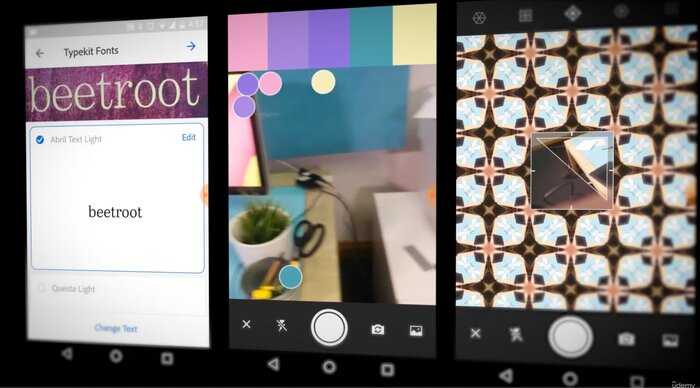
Platform: Udemy | Teachers: Phil Ebiner and Daniel Walter Scott | Length: 46 video lessons totaling 9 hours and and 32 minutes
Phil Ebiner and Daniel Walter Scott are huge names in the editing and graphic design world. Phil has a background in film editing and currently teaches students how to use a variety of Adobe’s Creative Cloud software. Meanwhile Daniel is an Adobe-certified tutor with over 14 years of experience. Together, they make the dream team for learning how to use a complex tool in a simple way.
What you will learn:
- How to navigate Adobe Illustrator’s interface
- To draw shapes and icons
- How to create personalized typography, place images within text, and curve text
- To build patterns that will help you in your design process
- How to create elaborate graphics
- To properly export your files
- How to bring your ideas to life using color, drawing, masking, special effects, and more
Pros:
- This course combines two Adobe Illustrator experts in one all-encompassing class
- Extremely comprehensive yet condensed so that you can learn quickly
- Includes a variety of assignments and downloadable content to help you practice
- Offers a certificate of completion
Cons:
- Some students find the quick pace a little difficult to follow, but if you purchase the class individually you will get lifetime access to it
- The course encourages students to practice early on which may be overwhelming at first but it’s an excellent way to learn
This class is designed with absolute beginners in mind and aims to turn you into a confident illustrator or graphic designer.
This is our top choice as it ticks all the boxes: two expert tutors who are passionate, knowledgeable and care about their students, a good platform that offers two purchase options, lifetime access when purchased individually so that you can re-watch at your own pace, and plenty of material to help you practice.
2. Adobe Illustrator CC – Essentials Training (Skillshare)
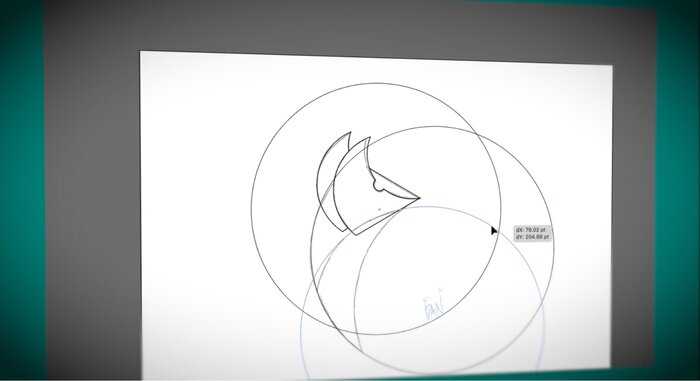
Platform: Skillshare | Teacher: Daniel Scott | Length: 42 video lessons totaling 7 hours
Our second choice is very similar to the first with two key differences. Firstly, this class is taught by Danile Scott only and it’s on Skillshare rather than Udemy. Daniel uses his expertise to talk you through the basics all the way to advanced illustrating tools.
What you will learn:
- How to open up Adobe Illustrator and navigate the software
- To draw shapes and lines and use the shape builder tool
- How to create custom logos
- To use the pencil, pen, and brush tools
- Text manipulation including fonts, type, and curving
- To understand the use of color using RGB and CMYK
- Cool special effects to take your work to the next level
- How to properly export your finished file
Pros:
- An expert Adobe-certified tutor with tons of experience
- Great practice tasks to help you improve
- Skillshare allows access to tons of other classes that will complement your learning
Cons:
- Some students find the pace too fast, however remember you can always rewatch classes, pause, or watch at a lower speed
- The course is slightly out of date in terms of the software used so you may need to adapt some instructions to the software you’re currently using
This class is for absolute beginners, so you don’t need any previous knowledge of Adobe Illustrator.
If you’re looking to learn how to use Adobe Illustrator from scratch – and explore other courses on Skillshare – then this is a great choice for you. And remember, if you find the pace is too fast, take your time, pause, rewatch, and make sure to complete the practice tasks to help consolidate what you’ve learned.
3. Introduction to Adobe Illustrator (Domestika)
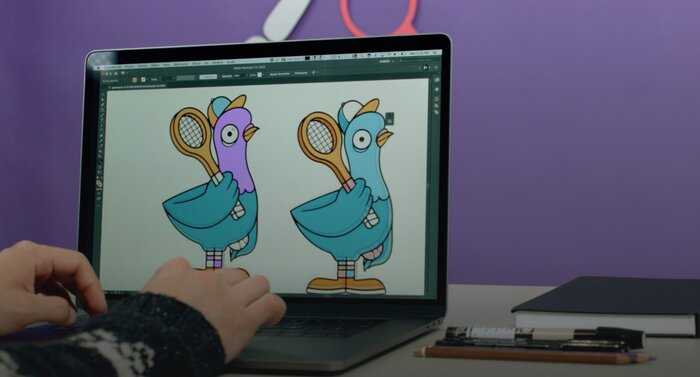
Platform: Domestika | Teacher: Aarón Martínez | Length: 77 lessons totaling 10 hours and 9 minutes
Aarón Martínez is a talented and experienced illustrator and graphic designer who has done it all, from advertising to video games. This class includes 6 courses that will walk you through the different stages of an illustration project.
What you will learn:
- How to use Adobe Illustrator, understand the software, and find tools
- To create shapes using tools such as Pathfinder and lasso
- How to use vectors using pencil, pen, brush and key tools
- To use the right color modes for your project and create color palettes
- How to master the use of text, modeling it to shape your vision
- To personalize the interface and finalize your projects professionally
Pros:
- A knowledgeable tutor with a passion for illustration and expertise in teaching
- Lifetime access, downloadable content, and certificate upon completion
- Well organized and compartmentalized to help you with your learning
Cons:
- The class is taught in Spanish with subtitles in a variety of languages which may not be suitable for all learners
This is a beginner-friendly class for those with no experience with Illustrator.
If you’re a fan of well-structured, easy to follow teaching then this is a good option for you at a great price point too. By watching the video lessons and completing the practice exercises, you will soon be designing your own incredible projects.
4. Illustrator 2025 MasterClass (Udemy)
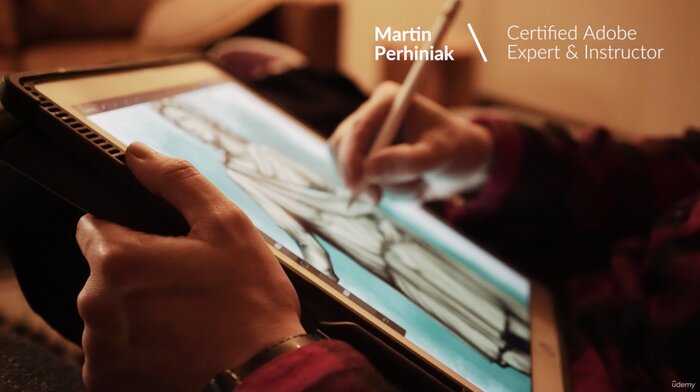
Platform: Udemy | Teacher: Martin Perhiniak | Length: 114 video lessons totaling 13 hours and 23 minutes
Martin Perhiniak is an Adobe-certified designer here to teach you how to use Adobe Illustrator to its full extent. He is known for his simple, easy to follow explanations that will get you using Illustrator’s tools in no time.
What you will learn:
- To use Adobe Illustrator to a professional standard
- How to use keyboard shortcuts to accelerate and simplify your work
- To design logos and graphics
- How to create vector illustrations
- To create, use, and manipulate type
Pros:
- Focus on learning quickly and professionally
- Includes downloadable resources and a certificate of completion
- In-depth, comprehensive learning to maximize your learning experience
Cons:
- Some learners feel that certain steps are missed or skipped that make it difficult to follow
- The software used in the course isn’t always up to date
While this class is best suited for absolute beginners, some Adobe Illustrator users with some experience might still pick up a thing or two.
This class is a great choice for people who want to use Adobe Illustrator professionally and want to learn quickly and effectively.
5. Adobe Illustrator CC – Advanced Training Course (Udemy)
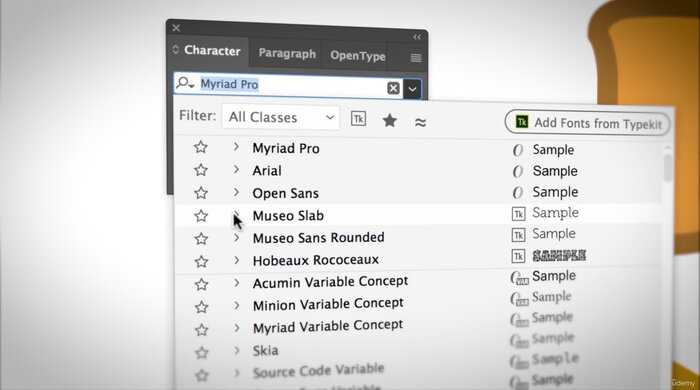
Platform: Udemy | Teacher: Daniel Walter Scott | Length: 57 video lessons totaling 9 hours and 28 minutes
Daniel Walter Scott is back at it with Adobe Illustrator, this time with an advanced class to really take your designing to the next level.
What you will learn:
- To work faster and more effectively
- How to create animated GIFS
- To create a variety of charts and graphs
- How to make 3D shapes and logos
- Advanced techniques with anchor point and pen tools
- How to blend images together
- To master color using gradient meshes and testing color combinations
Pros:
- Expert tutor who will help you pick up new skills and techniques
- Lifetime access, certificate of completion and downloadable content
- Focuses on workflow as well as practical skills
Cons:
- Some users find that the class covers too many basics, however this can be a great refresher for those who haven’t used Adobe Illustrator in a while
- The class is quite fast-paced so you may need to slow down the speed or rewatch sections in your own time
This class is the next step for Adobe Illustrators with some basic experience in drawing shapes and lines and creating logos and text.
If you want to learn how to use Illustrator like a pro, and use new tools and effects to make your work as professional as possible, then give this class a shot.
6. Logo Design with Draplin: Secrets of Shape, Type and Color (Skillshare)
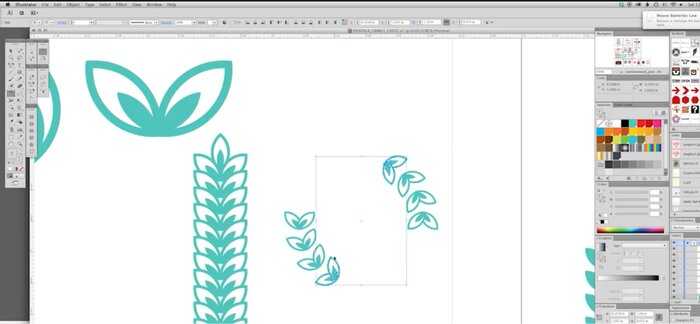
Platform: Skillshare | Teacher: Aaron Draplin | Length: 10 video lessons totaling 1 hour and 7 minutes
Are you looking for a class that will help you create your dream logo for your independent business? Then this class with designer Aaron Draplin is made just for you, and it only takes one hour to complete.
What you will learn:
- How to master logo design with Adobe Illustrator
- To research before starting a design project
- How to maximize and improve your workflow with shortcuts
- To use shape, color, and typography to create a harmonious logo
Pros:
- A short, digestible class that will help you complete the objective of creating your very own logo
- Passionate and experienced designer that will teach you unique techniques
- Skillshare is a flexible platform that offers multiple related classes
Cons:
- The tutor is teaches at a fast pace which can be disorentating, however it is intended to be a quick class that will help you learn quickly
- The example used in this class is a family crest rather than a commercial logo, however you can apply the techniques and tools you’ve picked up to your own project
While Aaron teaches a lot of Illustrator fundamentals, this course is for intermediate users who have some experience with the software. Remember that if you subscribe to Skillshare or use your free trial, you can pair this class with a beginner one.
Overall this is a fun, engaging, and quick class that will help you improve your workflow and turn you into a confident logo designer.
7. Adobe Illustrator for Graphic Design (Domestika)
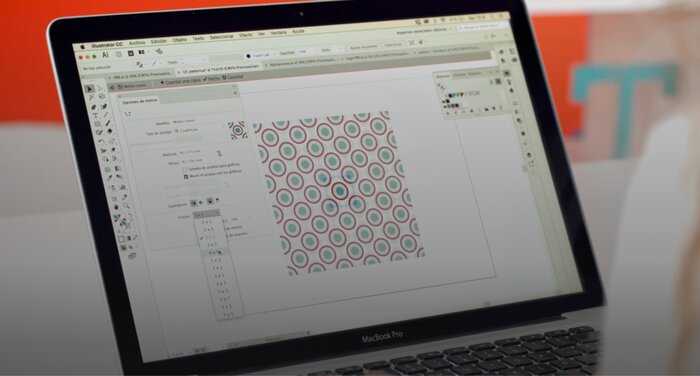
Platform: Domestika | Teacher: Valeria Dubin | Length: 35 video lessons totaling 7 hours and 31 minutes
Domestika is back with another first-class design class using Adobe Illustrator. Split into six sections, tutor and designer Valeria Dubin guides you through all the steps in commercial design.
What you will learn:
- How to understand and get the most out of Illustrator
- To design logos and text for brands using vectors
- How to create patterns using shapes, colors, and object transformation
- To use design to create corporate apps and advertising posters
- How to export your files and prepare for high quality printing
Pros:
- Focus on corporate and commercial design for professional purposes
- Well organized, easy to follow and navigate
- Downloadable content, certificate of completion, and lifetime access
Cons:
- This class is taught in Spanish with subtitles available in multiple languages, however this may not be accessible to all users
This class is beginner-friendly but aimed at those who want to use Adobe Illustrator for professional design purposes. If you’re looking for a class that teaches creative illustration, this isn’t the one for you.
Valeria’s course is extremely well organized, digestible, and packed with useful information with a focus on business and marketing at a great price point.
8. Illustrator CC Fundamentals (Pluralsight)
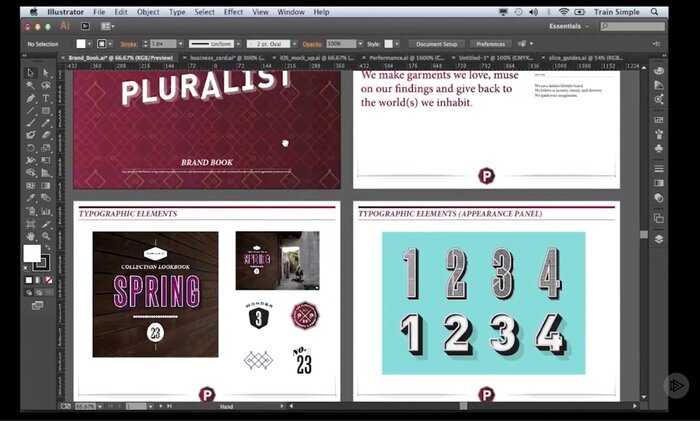
Platform: Pluralsight | Teacher: Matthew Pizzi | Length: 7 video lessons totaling 4 hours and 30 minutes
This class with Matthew Pizzi, a tutor with over 15 years of Adobe teaching experience, will teach you all the fundamentals needed for vector-based artwork.
What you will learn:
- How to understand and navigate Adobe Illustrator
- The principles of vector-based drawing
- How to combine paths and shapes to create elaborate illustrations
- To work with type and make creative pieces of art
Pros:
- A condensed class that will take you through the fundamentals of Adobe Illustrator
- Try this class for free with Pluralsight’s free trial
Cons:
- This class was last updated in 2016 which means the software used in the course will likely be different from the one you have
Matthew’s class is made with beginner’s in mind. With Pluralsight’s 10-day free tutorial you can give this class and other similar ones a spin, picking up new tools and techniques before deciding whether or not to subscribe.
9. Adobe Illustrator Training Course (Upskillist)
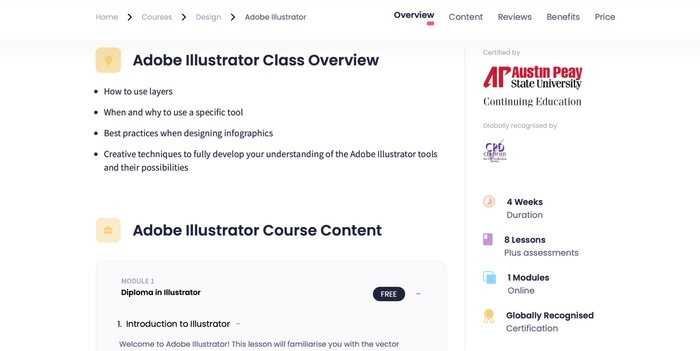
Platform: Upskillist | Length: 4 weeks
Upskillist, formerly known as Shaw Academy, focuses on profession-led courses that aim to improve your skills. Their dedicated Adobe Illustrator class runs over four weeks and includes a range of video lessons and practice assessments.
What you will learn:
- An introduction to Adobe Illustrator tools
- How to use layers to make dynamic designs
- To design professional infographics and logos
- How to create and manipulate typography
- To successfully take a project from creation through to export
- How to develop your creativity alongside your design
Pros:
- A university accredited class with globally recognized certification
- Possibility to take complementary classes together on Upskillist
- A mix of lessons and assessments to qualify your learning
Cons:
- Signing up to this class commits to four weeks of online learning, so if you can’t commit look for a class that you can take in your own time
Upskillist’s Adobe Illustrator class is open to users of all levels, but would be especially beneficial to beginners, or users with limited experience that want to get a certified diploma.
It’s a good option for students that benefit from structured learning over a set period of time, and who want to use Adobe Illustrator to further their careers.
10. Get Started with Adobe Illustrator (Coursera)
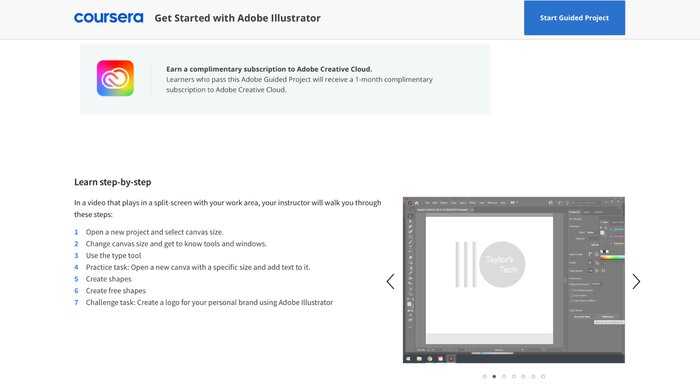
Platform: Coursera | Teacher: Monica I. Heredia Rodriguez | Length: 1 hour and 30 minutes
Short on time and need to learn how to use Adobe Illustrator fast? Try Coursera’s guided project that only takes an hour and a half to complete.
What you will learn:
- To understand Adobe Illustrator and what it can be used for
- How to select and use essential tools
- To create shapes, logos, and text
Pros:
- Learn how to use Illustrator step-by-step using split-screen
- A short, condensed class to help you learn quickly and get to work
- Opportunity to win a complimentary Adobe Creative Cloud subscription when you pass the project
Cons:
- This class is short and aimed at delivering Adobe Illustrator fundamentals, so it is not as comprehensive as other beginner classes
This guided project is a good starting point for absolute beginners considering picking up Adobe Illustrator or users who need a quick reminder or some extra practice. It will teach you the basics in a short amount of time and give you a task to put your new skills to the test.
11. Illustrator 2022 Essential Training (LinkedIn Learning)

Platform: LinkedIn Learning | Teacher: Tony Harmer | Length: 6 hours
Tony Harmer is an experienced and engaging instructor, with a deep understanding of Adobe Illustrator and a passion for teaching. With over 10 years of experience in the design industry, he brings a wealth of knowledge to his lessons, which are delivered in a clear and friendly manner.
What you’ll learn:
- To master the basics of Illustrator, including navigating the interface and working with tools and panels
- Advanced techniques such as 3D drawing, creating perspective grids, and using gradients and patterns
- How to export and share your designs in a variety of formats, including PDF, PNG, and SVG
- In-depth typography, including creating and manipulating text and working with fonts and type styles
- Using shortcuts and advanced features to ease your workflow
Pros:
- Access high-quality video tutorials and course materials that are engaging and easy to follow
- Self-appointed deadlines allow you to take it one step at a time
- Includes chapter quizzes and extra reading material
- Receive a certificate of completion after the course (costs extra)
- Structured and organized manner of the lessons
- Amazing testimonials from past students with the course rating being 4.8/5
Cons:
- While the course is suitable for beginners, some more experienced users may find that it covers familiar ground before moving onto more advanced topics
The Illustrator 2022 Essential Training course on LinkedIn Learning is a top-notch resource for anyone wanting to develop their design skills. The flexible and convenient learning experience, high-quality video tutorials, and comprehensive course materials make this course a great choice for anyone looking to improve their creative work.
12. Learn Adobe Illustrator: Fundamentals for Beginners (Skillshare)

Platform: Skillshare | Teacher: Anne Larkina | Length: 1 hour 19 minutes
Learn Adobe Illustrator: Fundamentals for Beginners is a comprehensive introduction to the industry-standard vector graphics software.
Taught by designer and illustrator Anne Larkina, it covers the essential tools and techniques needed to create professional-level graphics, logos, and illustrations. With easy-to-follow lessons and practical exercises, this course is perfect for beginners looking to learn Adobe Illustrator from scratch.
You’ll learn to:
- Navigate the Illustrator interface, including panels, tools, and menus
- Work with color, including swatches, gradients, and blends
- Understand the basics of layering and organization in Illustrator
- Create unique custom graphics and illustrations using the Pen tool and other vector tools
- Combine and edit shapes, lines, and paths using various tools and techniques
Pros:
- Create professional-level graphics in no time, even if you're a complete beginner
- Self-paced
- Comes as a part of a larger platform subscription with 40k learning opportunities
- As a Skillshare member, you'll have access to a community of like-minded creatives on a similar journey to you
- Whether you're a freelancer or work for a company, having a strong grasp of Adobe Illustrator is an essential skill in today's design industry. By completing this course, you'll be able to add a valuable skill to your resume and stand out in a competitive job market
Cons:
- The course may not cover some of the more advanced or niche features of the software
This course is perfect for beginners who want to learn the essential tools and techniques needed to create professional-level graphics and illustrations in Adobe Illustrator
A comprehensive course that teaches you the essential tools and techniques for creating professional-grade graphics and illustrations in Adobe Illustrator. It’s short length makes it a perfect opportunity to learn a new skill without losing any of your time. Taught by a professional of their craft, this is an amazing possibility for you to explore your inner artist and learn how to apply your creativity in the digital space. I would recommend you pick this course if you’re looking for something quick yet in-depth.
13. Adobe Illustrator Mega Course (Udemy)

Platform: Udemy | Teacher: Alan Ayoubi | Length: 18 hours and 16 minutes
Alan is a motion graphic designer and photographer with 11+ years of experience in the industry. His course takes you on a journey from a beginner to a pro, guiding you every step of the way.
Alan’s commitment and creative approach to the subject make this course a great opportunity to understand the complicated world of Adobe Illustrator software in a fun and engaging way.
What you’ll learn:
- How to transform an idea into an illustration
- Giving your artwork a unique appearance that will reflect who you are as an artist
- The intricate details of choosing the right tools
- Geometry, Isometrics, and 3D in Adobe Illustrator
- How to successfully start a career in illustration and sell your works
- Data transfer and visualization in forms of charts and diagrams
Pros:
- Extremely in-depth, touches almost every topic there is connected to Adobe Illustrator
- Includes many practical exercises for you to perfect your skill in your free time
- Get a lifetime access to the materials in the course after purchasing it once
- An opportunity to learn from an expert in the industry
- Gain access to a supportive community of students
- An overall 4.5/5 rating based on past student reviews
Cons:
- This course is on the longer side, so if you aren’t ready to dedicate your time to it, then it might not be for you
- It includes in itself material beyond illustration and graphics – if you’re only interested in that, I would recommend looking into different courses
Suitable for those who are complete beginners and advanced students alike. Even if you already have a solid base, these lessons will help you expand on it in many different directions.
It's filled to the brim with important information that will help you master the software. I would recommend this course if you’re interested in practical hands-on ways of applying your software knowledge not only in the art world but as a tool in other industries. It’s a great way to explore the subject from different perspectives and gain a deeper understanding of how you can use it.
14. Illustrator One-on-One: Mastery (LinkedIn Learning)

Platform: LinkedIn Learning | Teacher: Deke McClelland | Length: 14 hours and 7 minutes
If you're looking to up your design game, you might want to check out the Illustrator One-on-One course taught by the legendary Deke McClelland.
Deke is an accomplished graphic designer, author, and educator with over 30 years of experience. He's written over 80 books on design software, including the best-selling “Photoshop Bible,” and has taught millions of people through his video courses and tutorials, so you will be in good hands if you decide to pick this course.
You’ll learn:
- To create basic shapes and paths in Illustrator and manipulate them to make more complex designs
- Use of Illustrator's powerful vector drawing tools to create precise and scalable artwork
- How to master advanced Illustrator techniques like 3D effects, custom brushes, and perspective drawing
- The tips and tricks for creating polished logos, illustrations, and other graphic designs
- The efficient ways of working, shortcuts, layers, and reusable assets
Pros:
- An opportunity to learn from a highly experienced and respected design educator
- Covers a wide range of Illustrator topics from basic shapes to advanced 3D effects and custom brushes
- Practice with hands-on exercises and real-world examples to apply what you learn
- Try the course risk-free with a 1-month free trial of LinkedIn Learning
- Invest in your design skills and career with a portfolio of impressive Illustrator designs
- Get a credible certificate upon completion
Cons:
- The course may not be suitable for absolute beginners who have no prior experience with graphic design or Adobe software
Ideal for graphic design professionals and intermediate-level users who want to enhance their Adobe Illustrator skills.
The course covers everything from basic shapes to advanced techniques, with hands-on exercises and real-world examples that reinforce what you learn. I would recommend you pick this course if you’re a seasoned pro looking to up your game in Illustrator or add new skills to your toolbox.
15. Adobe Illustrator CC | Intermediate Workshop Essentials (Udemy)

Platform: Udemy | Teacher: Kate Silver | Length: 3 hours and 50 minutes
This course is taught by Kate Silver who is a seasoned graphic designer and illustrator with over 15 years of experience in the industry. She has worked with numerous clients, including Jimmy Choo, Nespresso, and Sony Music, and her designs have been featured in publications such as Forbes and The New York Times.
With Kate's guidance, you'll explore advanced features of Illustrator such as typography, color theory, and vector graphics to create stunning and professional-looking designs
What you’ll learn:
- Advanced techniques for working with typography and creating custom fonts
- How to use color theory to create eye-catching designs that pop
- Creating and manipulating shapes using the Pathfinder and Shape Builder tools
- How to work with complex vector graphics and master the pen tool
- Techniques for creating visually compelling compositions using layers, masks, and other design elements
Pros:
- The course is designed to be completed in just a few hours, making it a convenient option for busy professionals
- You can learn at your own pace and revisit lessons as often as needed
- The course is taught by an experienced graphic designer and illustrator, ensuring high-quality instruction
- You'll learn valuable skills and techniques that can be immediately applied to real-world design projects
- Udemy offers lifetime access to the course, so you can continue to review the material and stay up-to-date with new techniques and features in Illustrator
Cons:
- As an intermediate-level course, it may not be suitable for beginners who are new to Illustrator
- Primarily focuses on design concepts and techniques, and does not cover all of the features and tools available in Illustrator
This course mostly focuses around perfecting already existing skills and taking a more in-depth look on the possibilities that Adobe Illustrator has to offer. With Kate’s enthusiastic and friendly approach, this course is a great opportunity for you to brush up on your skills and find out more exciting features of the software.
16. Creating Custom Brushes in Adobe Illustrator (Skillshare)
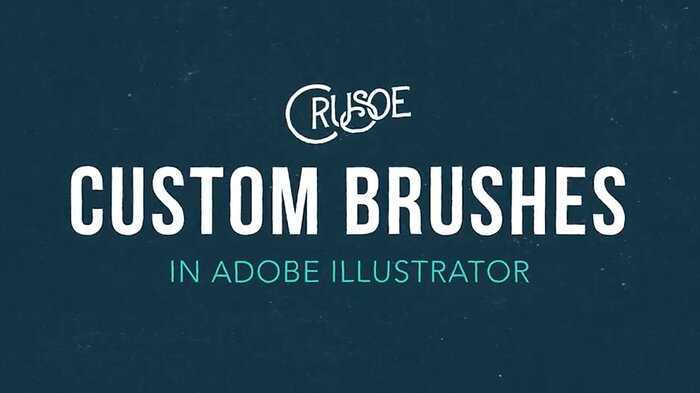
Platform: Skillshare | Teacher: Jon Bronmet | Length: 1 hour and 17 minutes
This Skillshare course is taught by Jon Bronment. Jon is a graphic designer with over 20 years of experience in the industry, and has worked with clients such as ESPN, Nike, and Coca-Cola. He is also an Adobe Certified Expert in Illustrator, making him a qualified and knowledgeable instructor.
His passion for the subject as well as his impeccable teaching skills make this course an exciting journey of personalization of your Adobe Illustrator experience.
What you’ll learn:
- Creating your personal custom brushes to match your designs
- Using scatter, rotation, size, and colorization settings to create unique patterns and textures
- How to apply custom brushes creatively to enhance designs with depth, texture, and dimension
- Fine-tuning brush settings and organizing custom brushes for future use
- Advanced techniques like creating symmetrical designs and applying brushes to paths, strokes, and shapes
Pros:
- The course is concise and to-the-point, making it easy to learn custom brush techniques quickly and efficiently
- The course is designed with beginners in mind, making it accessible and understandable for anyone new to custom brushes
- Part of the Skillshare platform, can be accessed for free during the 1-month trial subscription period
- Teaches practical skills that can be applied immediately in design work, helping to improve productivity and creativity
Cons:
- Focuses only on creating custom brushes, doesn’t go in-depth on other aspects of Adobe Illustrator
I would suggest you pick this course if you want to master specifically the brushes feature of the software. In this short and beginner-friendly course, you will learn practical custom brush techniques in Adobe Illustrator, with easy-to-follow instruction and affordable access, making it an excellent choice for anyone looking to improve their design skills.
What are the advantages of taking an Adobe Illustrator class?
- Lifelong: Once you learn how to use Adobe Illustrator you will know forever, especially if you pick up some useful keyboard shortcuts along the way. As long as you remember to stay up to date with the software, you can edit whenever and wherever.
- Multifaceted: Adobe Illustrator is a tremendously useful piece of software that allows the user to create elaborate artwork, sleek logos, or important infographics. The possibilities are endless, even more so when you combine your Illustrator skills with other Adobe software such as Photoshop.
- Creative: Using Illustrator will serve as a creative outlet and a way to escape mundane tasks.
- Transferable: Whether you’re a professional children’s book illustrator, an animator, or a high level marketing exec, Illustrator is an excellent skill to have on your CV.
Buyers guide: what to look out for
Here’s our top advice for selecting the best Adobe Illustrator class for you:
- Look out for the price. Many Illustrator classes cost over $50, which isn’t a lot when you’re investing in a lifelong skill, but it can become pricey when you add that on top of an Adobe Creative Cloud subscription that allows you to use the software. Make sure that if you’re paying over $50 you’re getting a comprehensive class that meets your objectives.
- Consider the time commitment. If you already have a busy job or are studying you need to think about the best class for you. Perhaps consider a flexible course that you can take in your own time without having to rush through it.
- What are your learning objectives? Think about why you want to learn how to use Illustrator. Is it for fun, for work, for illustrating, or for marketing? Different classes specialize in different sectors, especially intermediate or advanced courses – so make sure to select the right one for you.
How much does it cost?
Adobe Illustrator classes generally cost a little more than your average Photoshop course, but you don’t have to break the bank.
In this guide we have recommended classes that cost anything between $15 and $60. When selecting a course consider whether you can afford it as well as the Adobe Illustrator software, how much you will get out of it – for instance if you get lifetime access – and what other benefits you can get.
For instance, Udemy, Skillshare, Pluralsight, Upskillist, and Coursera all offer membership subscriptions that allow you to explore many different classes at the same time. Many of these also offer free trials so that you can try some classes out before you commit.
How long does it take to learn Adobe Illustrator?
The courses we’ve recommended range between an hour and four weeks. This range comes down to the type of course, for instance, if you learn in your own time or if learning is scheduled. Moreover, it also depends on how much time you can spend on a course, you might want to whizz through it or take things slowly.
On average, we think most longer classes will take around 20 hours to complete when you take practice time and rewatching into consideration. However if you’re short on time try one of the hour-long classes.
Conclusion
So we’ve looked at all it takes to become a great Adobe Illustrator user: software, a great experienced tutor, a class that matches your learning objectives, and enough time to practice and bring your projects to life.
Our all-around top choice is the Adobe Illustrator CC – Essentials Training Course on Udemy with Phil Ebiner and Daniel Walter Scott – two of the best Illustrator tutors out there.
Other excellent alternatives are Daniel Scott’s Adobe Illustrator CC – Essentials Training on Skillshare, where you can make the most of their free trial and explore other classes while you’re at it, and Domestika’s Introduction to Adobe Illustrator with international master designer Aarón Martínez.
If you’re looking for a specialized class for business consider Logo Design with Draplin: Secrets of Shape, Type and Color on Skillshare, or Domestika’s Adobe Illustrator for Graphic Design.
Finally, if you’re in need of a quick Illustrator fix, go for Illustrator CC Fundamentals on Pluralsight or Coursera’s Get Started with Adobe Illustrator.
Related articles: Best online VFX courses, best Blender courses
Frequently asked questions
Our top choice is Adobe Illustrator CC – Essentials Training Course on Udemy, with tutors Daniel Walter Scott and Phil Ebiner.
Our recommended classes cost between $15 and $60 for individual courses. However for subscription prices make sure to check the platform’s latest pricing information.
Classes range in duration, from just over one hour to a four-week scheduled course. Make sure to account for practice hours as many classes include practice tasks, quizzes, or assessments.

Lauryn is an English Literature and Creative Writing graduate and Journalism Master's student. She's passionate about the arts, writing, photography, storytelling, and editing – anything creative really!




