If you’ve bought a Udemy course and you’re not happy with your purchase, or you're just curious about how Udemy’s refund policy works, you’ve come to the right place.
I’m here to answer any questions you might have about your Udemy refund.
In brief, you can get a Udemy refund for individual course purchases. In fact, doing so is very easy.
You can check out our full Udemy Review, but in this article I’m going to be guiding you through all the steps of claiming a Udemy refund as well as taking a broader look at everything to do with the Udemy refund.
We’ll be covering:
- Udemy’s refund policy
- Who is eligible for a Udemy refund
- How to get a refund on Udemy
- Udemy credits and whether Udemy offers refunds on its subscription plans
- Whether or not you should get a Udemy refund
- How long it takes to get a Udemy refund
- How easy it is to get a Udemy refund
So, let’s get started!
Udemy refund policy
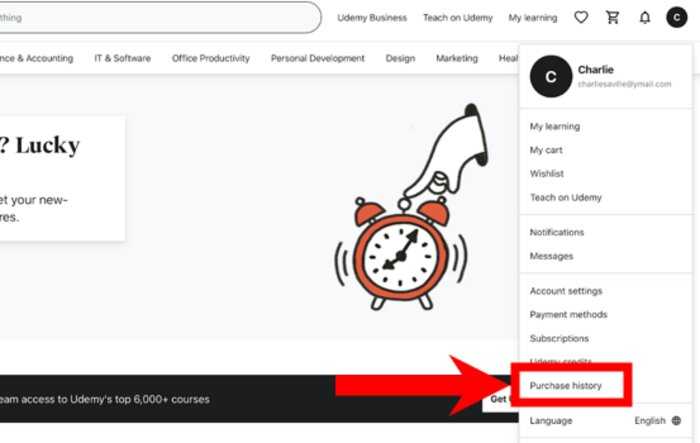
Fortunately, getting a refund from Udemy is very straightforward.
Individual Udemy Course Refunds
Udemy have a 30-day money back policy, for individual course purchases providing that your refund request meets the eligibility criteria.
To get your refund:
- Click on the Purchase History option on your account
- Identify the course you want to be refunded.
- Click Request Refund and select a Refund Method.
Courses can either be refunded through your original payment method or Udemy Credits.
Udemy Credits can be applied to the next course you purchase.
You should receive an email confirmation acknowledging your refund request. You can check the status of your request on your Purchase History page.
For courses purchased through iOS or Boleto Bancário and Pix, as well as certain bank or cash transfers, your refund will be credit only. Refund requests can only be made through desktops or laptops, not on the mobile app.
Udemy Refunds for subscription plans
Udemy does not offer full or partial refunds on their subscription plans*. However, they do offer a free trial and you can cancel this within the specified time period ’without being charged.
*Depending on where you're located, you may be entitled to a refund depending on the law in that location Udemy determines your location based on the country associated with your account.
For full information on costs check out our article Udemy Cost.
Udemy refund eligibility: can I get a Udemy refund?
The most important thing to keep in mind when it comes to refund eligibility is that the process must be completed within a 30 day period.
Payments are sent to instructors within 30 days, so your request will not be accepted after the window period. That is why Udemy has the 30 day money back guarantee.
Udemy reserves the right to reject refund requests. This can happen when a significant portion of the course has already been consumed, excessive refunds have been requested or your account has been reported for abuse.
So, if you’re at the early stages of a course you don’t like, and there is still time in the 30 day window, you’ll be eligible for a refund.
How to get your money back from Udemy (step by step)
Here’s how to request a refund with Udemy:
Claiming a Udemy refund from your purchase history:
STEP 1: Navigate to your Purchase history and find the course you wish to refund.

STEP 2: Click the Request Refund icon below the course
STEP 3: Select a Refund Method, which can either be through your original payment method or in Udemy Credits.
STEP 4: Select a reason why you’re requesting a full or partial refund for the course and a brief description. Then click submit.
Udemy partial refunds
Follow Steps 1-4 above and make sure you have selected a reason for a partial refund request. A notification confirming that you are requesting a partial refund will appear.
Requesting a refund from the Course Player

Go to the course in My learning.
Click on the ellipses (three dots) at the top right-hand corner of the course player.
Select Request a refund in the drop down menu. You will be directed to the course refund page, where you can submit your refund request.
Requesting a refund on a mobile device
Refund requests can't be submitted in the Udemy mobile app. Login to Udemy's mobile site on your browser and submit your request from you Purchase History page (Steps 1-4 above).
Requesting a refund for a Udemy gift
The usual refund policy applies but you must submit requests for Udemy gift purchases to Udemy's Support Team.
Requests submitted by the gift recipient will be granted using Udemy Credits as long as the request meets the 30-day, refund policy.
Checking your Refund status
You can check the status of your refund in your purchase history. You'll also receive an email confirming that your refund request has been processed.
Using Udemy Credits
If you cannot receive a refund via your original payment method (for example, you paid by a card you no longer have) you will receive your refund in Udemy credits which will automatically be applied to your next course purchase.
Udemy credits have an expiration date that you can check at the top of your Udemy credit history page. You can access the page by moving your cursor to your initials or profile image at the top right hand, and then by clicking on Udemy credits in the dropdown menu.
Udemy credits can only be applied to purchases that take place at Udemy.com, and not on the Android or iOS Udemy mobile app.
Should you get a refund?
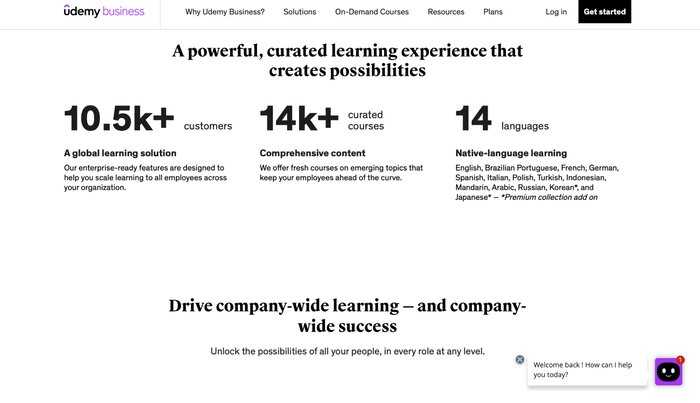
If you’ve really not enjoyed the course you took or it wasn’t what you expected then a refund might feel like the obvious next step to take.
There are a couple of important things to consider before you start the process, however.
If you get a refund, you won’t have access to the course, nor will you receive the certificate of completion.
Udemy courses tend to offer lifetime access, so you might find taking a break and then coming back to a course will make you glad you stuck with it.
Furthermore, if it does turn out you don’t like the course, chances are you’ll still learn at least something about whatever new skill you’re pursuing, and you’ll have a certificate to show for it.
Udemy certificates can be uploaded to your LinkedIn and viewed by prospective employers, and you can also show them off to friends and family. It’s a great way to demonstrate what you know that you won’t receive if you go with the refund option.
To avoid any disappointments, make sure you do some research before you purchase your course. Udemy does a good job of providing lots of information about course content, length, additional materials and the credentials of instructors before you’ve even purchased.
Here are some of the most popular courses on Udemy right now:
- 2020 Complete Python Development Programme: From Zero To Hero In Python
- The Web Developer Bootcamp
- Machine Learning A-Z – Hands-On Python And R In Data Science
- The Udemy Drawing Course: Beginner To Advanced
- Microsoft Excel – Excel From Beginner To Advanced

How long does it take to get a Udemy refund?
Refund requests will be submitted immediately to your financial institution or payment processor after Udemy has received and processed your request.
You can expect the refund to arrive within 5 to 10 business days, although it can take longer depending on your financial institution.
This can vary due to credit and debit card processing limitations.
You can view the status of your refund in the Purchase History tab. If you have any issues or concerns about the refund, be sure to contact Udemy Support.
How easy is it to get a Udemy refund?
Overall, getting a refund from Udemy is very straightforward and simple.
Just follow the instructions above and you should have the refund with you in no time. As I said, you can track the requests progress in the Purchase History tab.
It’s very important to remember that this must be done within the 30 day period. If you have any issues with the process, be sure to contact Udemy.
Conclusion
Overall, Udemy makes requesting and receiving a refund incredibly straightforward.
You just need to follow some very simple steps and the refund should be with you within 5-10 working days. You can even track the progress of your refund once it’s been sent off.
There are a couple of key things to remember, however.
Most importantly, your refund request must be complete within 30 days of your initial purchase.
You will not be eligible if the request is made outside of this window, or if you have consumed an unreasonable amount of the course or constantly request refunds.
Also note that for courses purchased through iOS or Boleto Bancário and Pix, as well as certain bank or cash transfers, your refund will be credit only and refund requests can only be made through desktops or laptops, not on the mobile app.
Finally, have a good think about whether or not this is the right decision. You won’t be receiving a certificate or lifetime access to the course, which might very well improve if you stick with it.
But, if you’ve decided the refund option is right for you, Udemy’s policy is straightforward, efficient and easy to follow.
Related Articles: Udemy Statistics, Udemy Review, Udemy Cost, Udemy for Business, How often does Udemy have sales?
FAQs
Yes, Udemy does offer refunds on individual course purchases, whether these are for yourself or as a gift.
Udemy has a 30 day money back policy.
You must apply within 30 days of purchase and before you complete a significant amount of the course.
No but it does offer a free trials for subscriptions allowing you to sample the platform. As long as you cancel in the specified time period you will not be charged.

Charlie is a student reading politics at King’s College London. He is also a passionate musician with over 14 years of experience. In his free time, he also enjoys cinema, long-distance running and learning new things.

Hi there,
Do you refund the money to my bank account? How can I get my money back? it shows udemy credits, but i need the money refunded to my bank account. How can I get it back??
Hi Mangal, thanks for reaching out. You need to contact Udemy directly to have this question answered.Thanks
Hello,
If I subscribe with Udemy with the monthly payment option and after a month I decide to cancel it, how much do I get charged? Is it only for the month that I used or is any cancellation fee related to it?
Great question! If you subscribe to Udemy with the monthly payment option and decide to cancel after a month, you will only be charged for the time you used. There is no cancellation fee—you simply won’t be billed for the next cycle.
Just make sure to cancel before your next billing date to avoid an additional charge. Let me know if you need any more details!
whoah this weblog is great i like studying your posts. Keep up the good paintings! You realize, a lot of people are searching around for this information, you could aid them greatly.
Thank you so much! 😊 I’m really glad you enjoy the posts. I’ll definitely keep sharing valuable content—it’s great to know it’s helping others. Appreciate your support!
An impressive share, I simply given this onto a colleague who was doing a bit of evaluation on this. And he in fact bought me breakfast as a result of I found it for him.. smile. So let me reword that: Thnx for the treat! However yeah Thnkx for spending the time to discuss this, I really feel strongly about it and love studying more on this topic. If possible, as you become experience, would you thoughts updating your blog with extra particulars? It is extremely useful for me. Huge thumb up for this blog submit!
That’s awesome! Sounds like you got a great deal—breakfast and a good discussion! 😊 I really appreciate your kind words and your interest in the topic. I’ll definitely keep sharing more insights and updates. Thanks again for the support—huge thumbs up to you too!
I am impressed with this web site, rattling I am a big fan .
Thank you so much! I really appreciate your support—glad to have you as a fan!
unable to process refund request, kindly help
Hello,
Could you please provide more details about the issue you’re facing with processing the refund request? Let me know the specific situation or any error messages you’re encountering, and I’d be happy to assist you.
Looking forward to your response.
Best regards,
Jacek