How many of us are just sitting on a wealth of knowledge with no one to share it with? There's absolutely NO reason not to capitalize off the online learning sector.
Educators, entrepreneurs, and professionals can now go global. The problem (well, it's a good problem to have), is that there are so many out there, it can be tough to pick the right course creation site for you.
We're going to compare Thinkific and Teachable. These two platforms have everyone talking, so we put them side by side to see how they're different. We broke down their features, pricing, and overall strengths and weaknesses to determine which one reigns supreme.
Let's get to it!
Overview of Thinkific
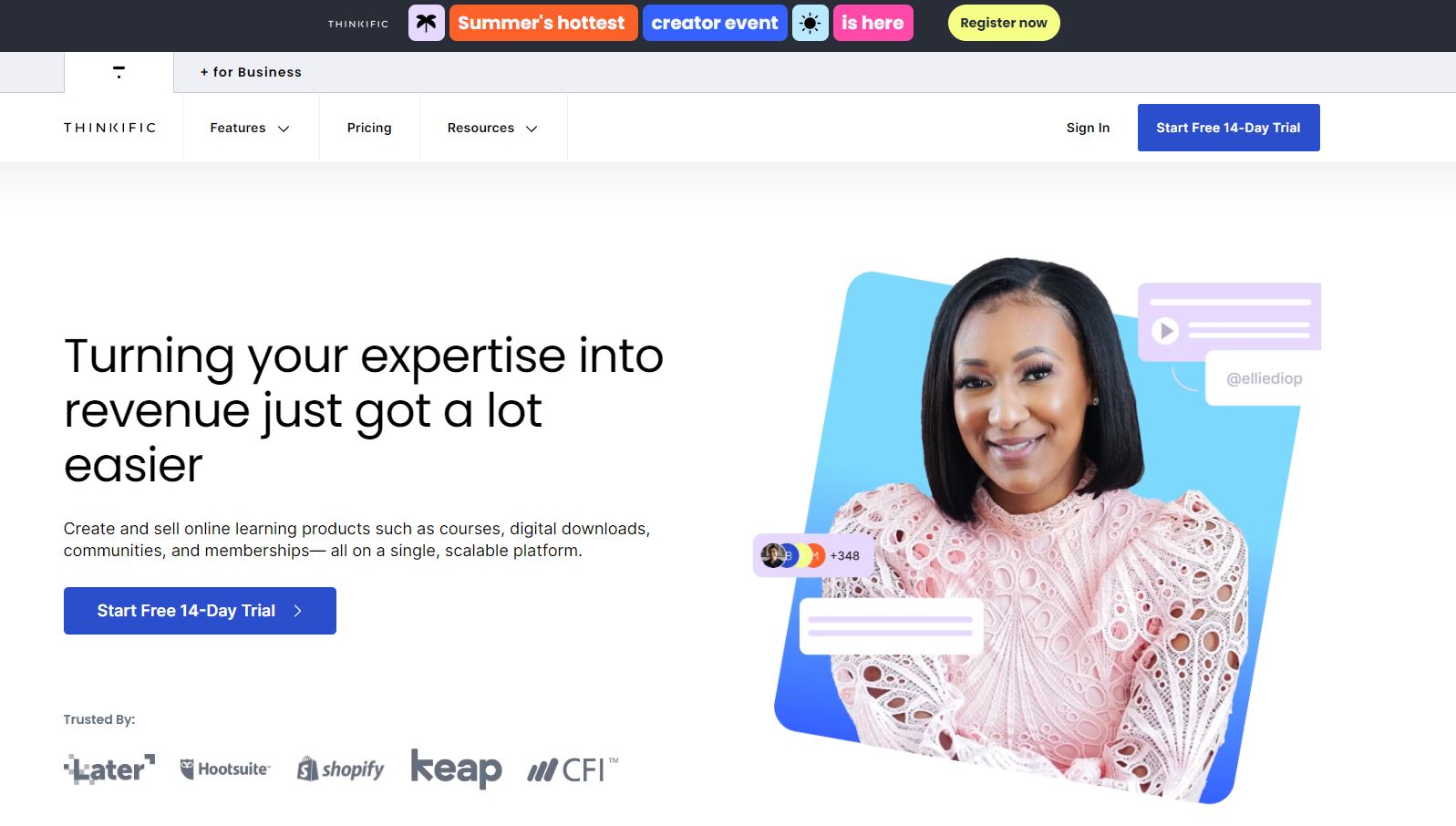
Founded in 2012, Thinkific has given thousands of creators the ability to make their knowledge work for them by building and selling courses online. The platform is super flexible and easily customized. The end result? Course creators get to design learning experiences that are uniquely them.
Thinkific features a wide range of content types. You can incorporate quizzes, downloads, and even live lessons. Some of their standout features include a drag-and-drop course builder, advanced pricing options, and smooth integration with popular marketing and sales tools.
Overview of Teachable
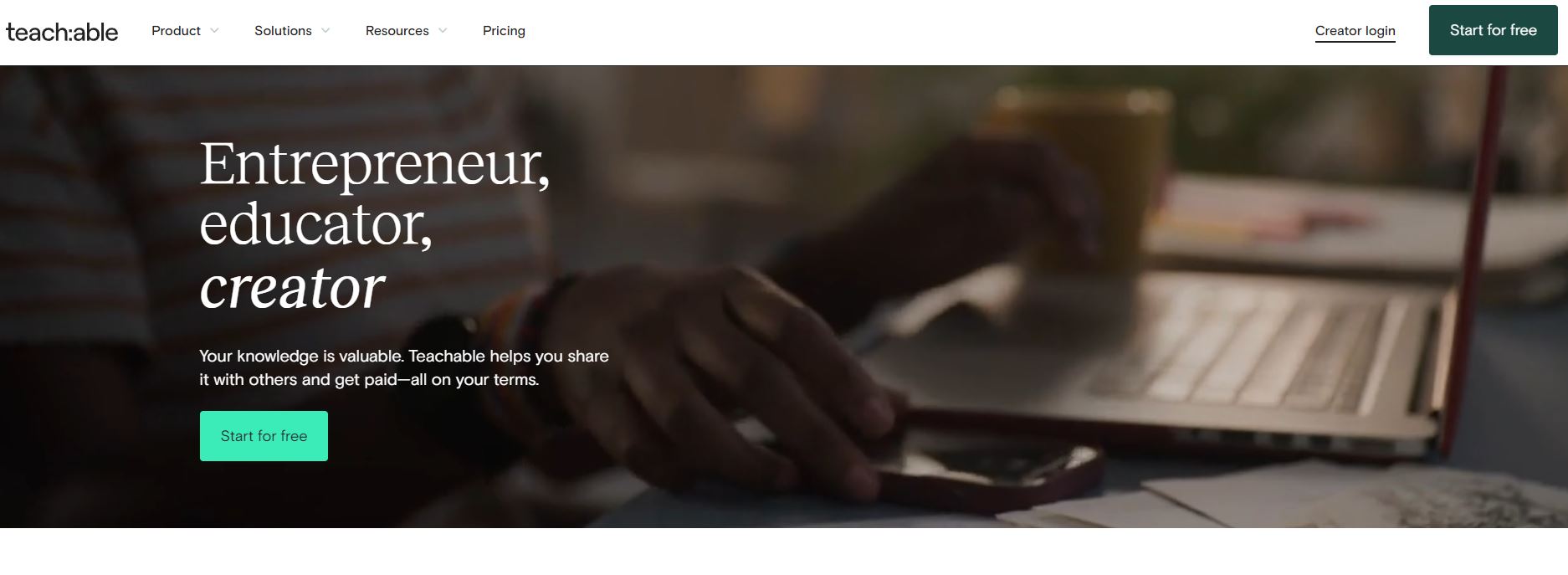
Teachable came in 2013 and quickly earned a reputation for its user-friendly interface and powerful course creation tools. That means you don't have to be a tech wiz to use their services. Teachable prioritizes simplicity and ease of use, so in a nutshell, it's an attractive option for newbies.
Their platform also supports various course formats, including video, audio, text, and quizzes. Other reasons that might make you consider Teachable are the streamlined course builder, customizable sales pages, and built-in email marketing capabilities.
What's it Like To Use Them?
Both Thinkific and Teachable offer intuitive user interfaces, but they do things a little differently from one another. Thinkific provides a more customizable experience, allowing course creators to tailor the look and feel of their courses. However, this flexibility can also lead to a steeper learning curve for new users.
Teachable prioritizes usability with a simplified interface that’s easy to navigate. Though this could limit some customization options, it makes the platform very user-friendly, especially for beginners. It's one of those things where you pick what you need and either one is a great choice.
Course Creation and Management Tools
Thinkific and Teachable both provide powerful course creation and management tools. Each one offers drag-and-drop builders, multimedia support, quiz creation, and student progress tracking.
Thinkific's course creation abilities shine with its advanced features. Drip content scheduling lets you release your course content at specific intervals. You're pretty much giving them a little at a time, keeping students engaged and preventing them from feeling overwhelmed. Course completion certificates provide a sense of accomplishment and you can customize them to reflect your brand.
Another cool feature is that Thinkific supports diverse assessment options, including quizzes, assignments, and surveys. They'll help you gauge student understanding and provide feedback. It's an excellent way to really connect with users and allow them to grow as they're upskilling.
Teachable's course creation focuses on being straightforward and efficient. There aren't many tricks or gimmicks. The streamlined interface makes it easy to add content, organize lessons, and create quizzes.
It obviously doesn't have all the bells and whistles of Thinkific, but it gets the job done. You'll get all the essential tools to create and manage effective online courses.
Both platforms also offer features to foster student interaction, such as discussion forums and live sessions. These tools can enhance the learning experience by facilitating communication and collaboration among students.
How Much Does it Cost?
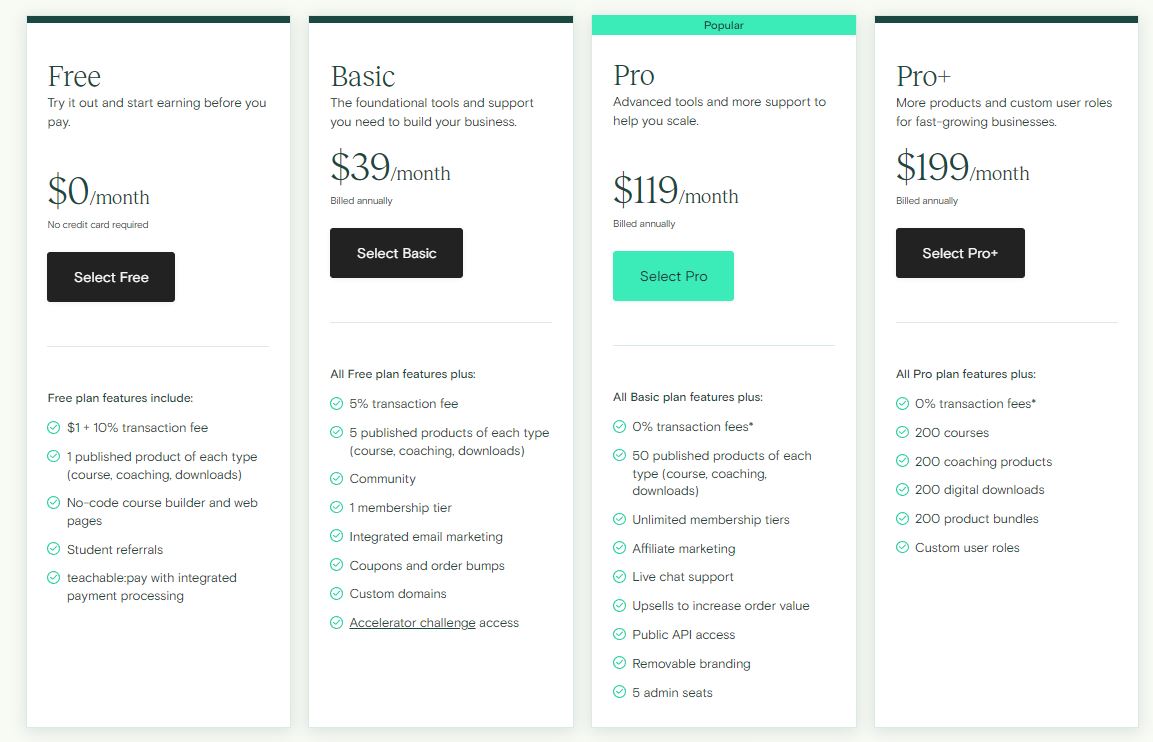
We're not made of money, and Thinkific and Teachable get that. Each platform offers a range of pricing plans to accommodate different needs and budgets. Both have a free plan with limited features, but Teachable's free subscription includes transaction fees.
Creators can also check out their paid plans with additional features and no transaction fees. Keep in mind that Thinkific's paid plans tend to be slightly more expensive than Teachable's, but they also offer more advanced features and customization options. So, it really just depends on what you want.
Let's circle back around to the transaction fees. As you make your decision, don't just factor in the monthly subscription cost. Remember any transaction fees that may apply because they can add up and significantly impact your revenue, especially if you have a high volume of sales.
If you go with Thinkific's paid plans, you don't have to worry about it since they eliminate transaction fees, allowing you to keep more of your earnings. If you're really sold on Teachable though, be mindful that their paid plans also remove transaction fees.
Marketing and Sales
Everything comes down to getting the word out there about your course, y'all. Thankfully, both options provide a variety of marketing and sales tools to help creators promote and sell their classes.
Thinkific‘s marketing suite helps you put in some serious work. You can create customized sales pages, landing pages, and checkout processes that resonate with your brand and audience. It provides built-in features to offer coupons, discounts, and promotions to incentivize purchases.
Looking to expand your reach? Thinkific's affiliate marketing program enables others to promote your courses in exchange for a commission.
Additionally, the platform effortlessly integrates with popular email marketing and CRM tools, so you can automate communication, nurture leads, and track student interactions.
Teachable, not to be left behind, makes everything simple. No need to feel confused or out of your element when marketing your course. The platform facilitates your marketing efforts with its built-in email marketing features. You can create and send newsletters, announcements, and promotional emails directly from the platform.
It also offers upselling and order bump capabilities, allowing you to suggest additional courses or resources to students during checkout.
Teachable may not offer as extensive a range of built-in marketing tools as Thinkific, but it provides the essential features to get you started and integrates with various third-party marketing platforms for further customization.
Analytics and Reporting
You can't get by without some sort of tool to help you figure out if your course is effective. What good does it do if someone takes your course and only has negative things to say or wouldn't think twice about recommending it?
Thinkific and Teachable both provide detailed analytics and reporting features to help course creators track student engagement, course completion rates, revenue, and sales. Once you understand what works and what doesn't, you can drastically improve your product.
- Thinkific takes analytics a step further by offering additional data points like student demographics and course progress breakdowns. These insights can help you understand your audience better and tailor your courses and marketing efforts accordingly.
- Teachable provides essential analytics and reporting features, giving you a clear picture of your course performance and student engagement. It's not as comprehensive as Thinkific, but you still get enough valuable data to make insightful decisions about your course.
Customer Support and Community
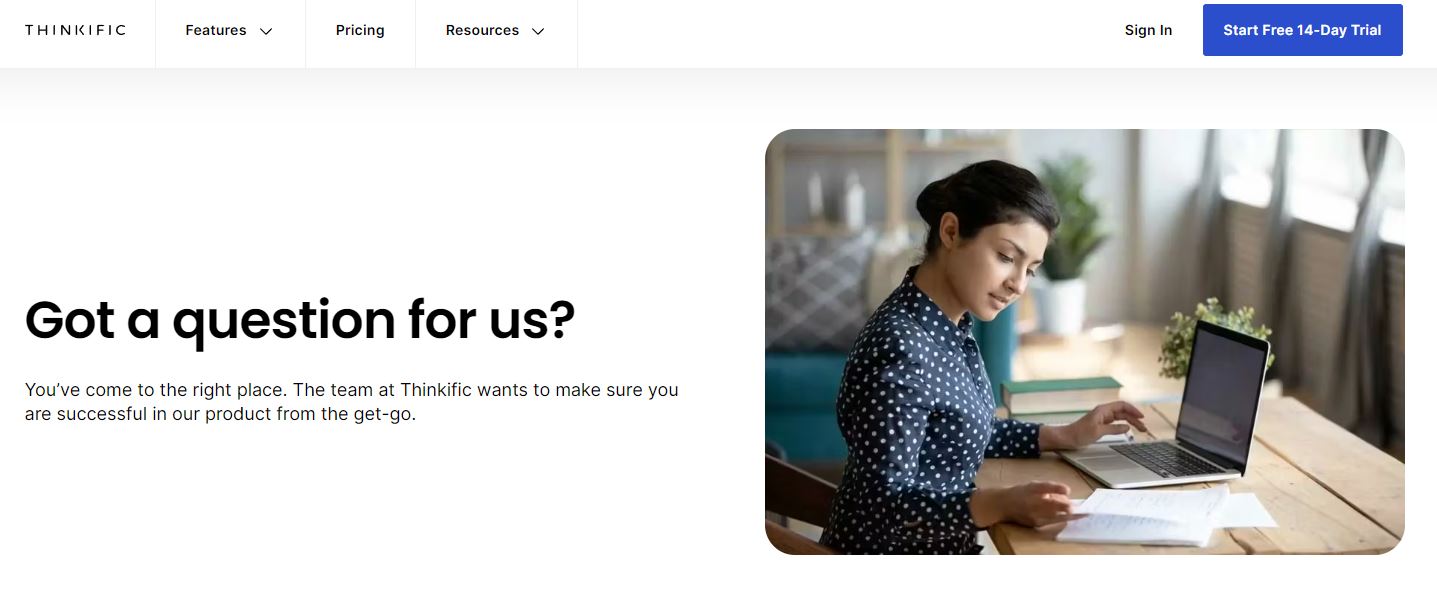
Customer support is huge for creators. They want to know whether they can get their questions answered right away since there's no physical person to appeal to.
Each platform offers customer support through email and live chat. Thinkific also provides phone support on some plans, so that's a plus. Rest assured that both options have active communities and knowledge bases where users can find answers and connect with other course creators.
These communities can be a valuable resource for getting help, sharing ideas, and staying up-to-date on the latest trends in online course creation. It's always great to have a place where you can pick people's brains and get assistance while also helping others.
Mano a Mano: Thinkific vs Teachable
| Feature | Thinkific | Teachable |
| User Interface and Ease of Use | Customizable but steeper learning curve | Simple and user-friendly |
| Course Creation and Management Tools | Advanced features and flexibility (drip content, certificates, assessments) | Streamlined and easy to use |
| Pricing and Transaction Fees | Free plan with limited features, paid plans with no transaction fees | Free plan with transaction fees, paid plans with no transaction fees |
| Marketing and Sales Features | Customizable sales pages, coupons, affiliate marketing | Built-in email marketing, upselling |
| Customization and Branding | High degree of customization, white-labeling | Limited customization options |
| Analytics and Reporting | Comprehensive analytics and reporting (student demographics, course progress breakdowns) | Detailed analytics and reporting |
| Customer Support and Community | Email, live chat, and phone support (on some plans), active community and knowledge base | Email and live chat support, active community and knowledge base |
Pros and Cons
Still don't know what to do? Let's breakdown what the big dogs excel at and where they could stand some improvement.
Thinkific
The platform that empowers you to create a unique and customized learning experience with advanced features, but may require some technical know-how. So, don't expect to “plug and go” with this one unless you're a little more on the tech-savvy side.
Pros:
- Unmatched Customization: Thinkific offers a high degree of flexibility, so you can adjust every aspect of your course and website to match your brand and vision.
- Advanced Features: You've got drip content, assignments, certificates and advanced pricing options. Take your pick. Thinkific makes it fun to create a dynamic and engaging learning experience.
- Comprehensive Analytics: Gain deep insights into student behavior, course performance, and sales data to make informed decisions and optimize your course offerings.
- Easy Integrations: Connect with your favorite marketing and sales tools effortlessly, streamlining your workflow and maximizing your reach.
Cons:
- Learning Curve: The extensive customization options can lead to a steeper learning curve for new users.
- Pricing: They offer a free plan but they cost more than Teachable's paid plans, especially for those seeking advanced features.
Teachable
The user-friendly platform that's perfect for beginners or anyone who wants a hassle-free course creation experience, with some limitations on customization. You can start going right away with Teachable.
Pros:
- User-Friendly Interface: Teachable's intuitive interface makes it incredibly easy to navigate and create courses, even for those with limited technical skills.
- Simple Course Creation: Focus on creating great content without getting bogged down by complex settings or overwhelming options.
- Built-in Email Marketing: Communicate with your students and leads directly from the platform, simplifying your marketing efforts.
- Affordable Pricing: Teachable offers competitive pricing plans, making it a budget-friendly option, especially for those starting.
Cons:
- Limited Customization: You'll get some branding options, but they won't be as extensive as Thinkific's.
- Transaction Fees on Free Plan: The free plan includes transaction fees, which can impact your revenue if you have a high volume of sales.
Don't Be Hasty!
Here are the main points you need to think about before taking the diving in:
Budget
Money doesn’t fall off trees (unfortunately), and you've got to be practical. Do you have enough coins to get the fancy features from Thinkific? Do you even need all that? Or do you want something simple, clear, and focused on a particular subject?
Their pricing plans can vary drastically when you start thinking about all that each one offers. If you're just starting out and this is a trial run, you probably want to consider Teachable since it makes it easier to get off the ground as a course creator.
Technical Skills
Assess your comfort level with technology and website management. If you're not great with technology, don't even do it to yourself! The frustration isn't worth it.
Teachable's user-friendly interface and streamlined course creation process might be a better fit. If you have technical skills or are willing to learn, Thinkific's extensive customization options could be the way to go.
Course Type
What kind of courses do you want to offer? If you understand that one platform is more geared toward a specific type of course you want to market, then you should probably choose that one.
If you envision offering in-depth courses with drip content, assignments, and various assessment options, Thinkific's advanced features might be more beneficial. For simpler courses with a focus on core content delivery, Teachable's approach could suffice.
Business Goals
What are you hoping to accomplish? Sit down and make a clear cut plan for yourself. If this is going to be a business where you're hoping to generate passive income based on your brand, that's a whole different ball game from just trying to establish yourself as an expert in your field.
For branding, you'll probably lean toward Thinkific. For quick and easy course creation and sales, Teachable would be the way to go.
Target Audience
This is a big one. Who are you serving and who's going to buy your course the most? You need to figure out buyer personas and all that jazz to understand your ideal students and their learning preferences.
Everyone might not be looking for the fanciest class. They just want to earn their certification and move on. In that case, Teachable might be a better choice. If your students appreciate a more personalized and branded learning environment, Thinkific could be it.
Marketing Strategy
Sometimes courses are really dependent on email marketing. Teachable built-in email features could make things so much easier for you. If you think you'd be better off crafting different kinds of advertisements ro draw students, you’ll need a heavy hitter like Thinkific.
Also Read: Kajabi vs Teachable: Comparing Top Online Course Platforms
Which Way To Go?
We've come to the end! Whatcha gonna do? There is no bad choice here, folks. You really could go with either one and enjoy an amazing course creation process from start to finish. We're gonna make this last part short and sweet.
It depends on your skill level if you're willing to learn a little more in exchange for slightly better customization, or if you prefer to get things moving as efficiently as possible. The world keeps spinnin’ and there's money to make so you better get to it and see where it takes you. It's up from here!
Though limited, you could always try both free plans and see if you naturally vibe with one over the other. That way, you can explore their features and functionality before committing to a paid plan. That's a win-win situation. Get out there and teach people a thing or two; good luck!

At Learnopoly, Finn has championed a mission to deliver unbiased, in-depth reviews of online courses that empower learners to make well-informed decisions. With over a decade of experience in financial services, he has honed his expertise in strategic partnerships and business development, cultivating both a sharp analytical perspective and a collaborative spirit. A lifelong learner, Finn’s commitment to creating a trusted guide for online education was ignited by a frustrating encounter with biased course reviews.

Some really interesting details you have written.Assisted me a lot, just what I was looking for : D.
Glad to hear that! 😊 I’m happy the details were helpful and just what you were looking for. Thanks for your kind words! 🎉