Online education is absolutely booming right now. Globally, seasoned educators and those who are passionate about learning have a chance to share, create and sell their invaluable insights to the masses.
With the right platform, you can finally capitalize off of the knowledge that you acquired over the years and turn it into a successful online business. There's no reason not to take advantage of what's out there.
When you get down to it, Kajabi and Teachable are the two titans that dominate this space. Both promise to empower creators with the tools they need. But which one is the right fit for you?
We've done the dirty work and are here to present the ins and outs of Kajabi and Teachable, comparing their features, benefits, and drawbacks. By the end, you'll have a clear understanding of which platform is best for you and your individual goals.
Overview of Kajabi
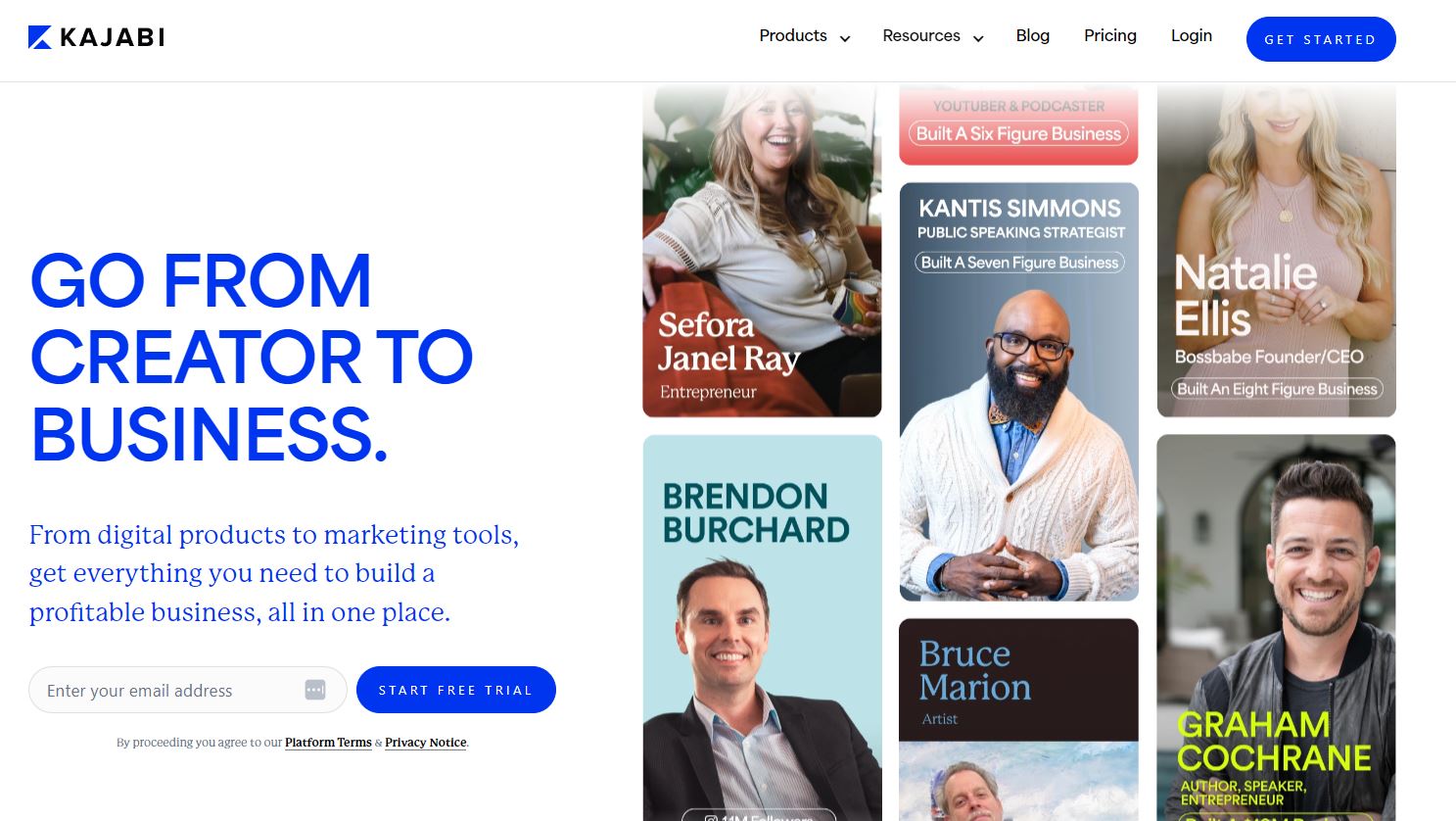
Kajabi offers everything you need to succeed in the online education scene. Founded in 2010, this platform streamlines pretty much every aspect of your online course business with less effort on your end. And you can rest easy knowing that you're partnering with a platform whose mission is to empower knowledge entrepreneurs to succeed.
Kajabi doesn't just help you create the course, it includes website building, email marketing, landing pages, and robust analytics. You can do what you want from self-paced lessons to membership sites. Kajabi provides the infrastructure to scale your business effortlessly.
Overview of Teachable
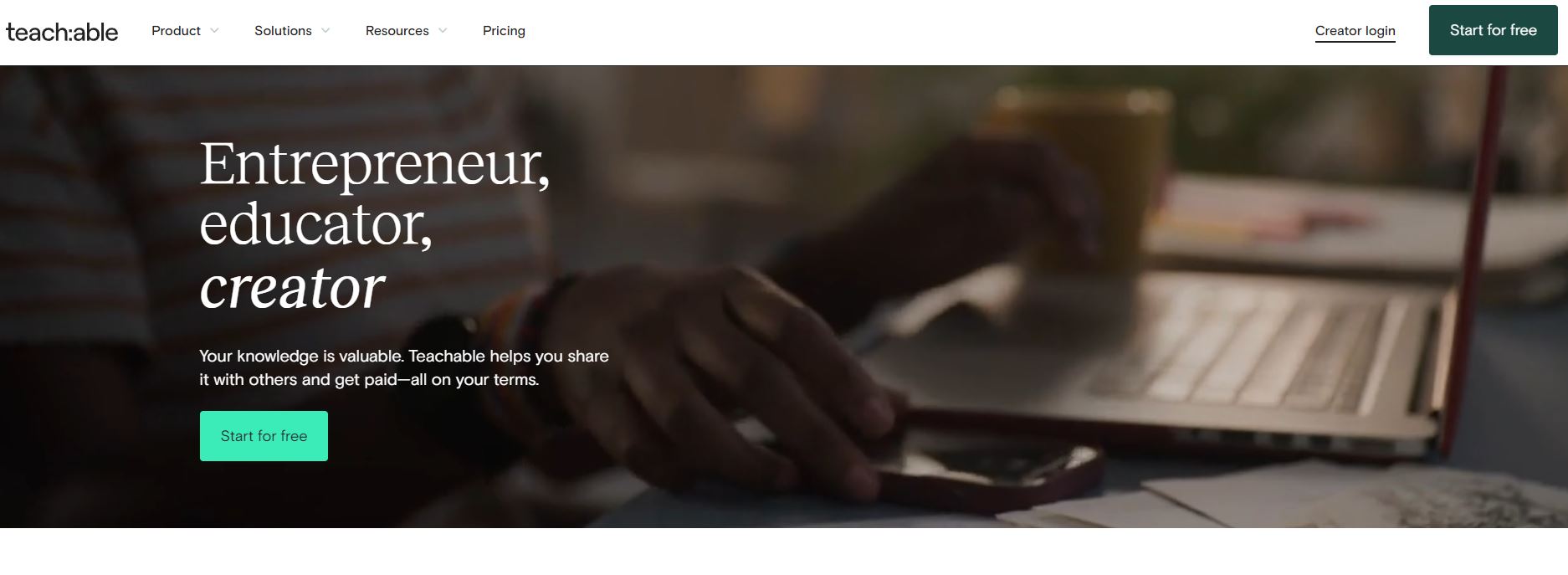
Now on to Teachable. It offers a more adept hand and focused approach. With its launch in 2013, Teachable makes simplicity and user-friendliness its main focus so as to make your life as easy a possible. The strength of this platform is the intuitive course creation toolbox. It allows you to create engaging content without technical headaches.
Although Teachable does not offer the same list of features as Kajabi, it excels in making course creation accessible to beginners and those who value an automated experience.
Ease of Use
Kajabi and Teachable offer distinctly different products to its users. Kajabi has a great interface that just oozes professionalism.
The drag-and-drop website builder and course creator are practical, granting you the freedom to design visually stunning pages with ease. But it's not all sunshine and rainbows—its extensive feature set might overwhelm some users, requiring a learning curve to master all its capabilities.
Teachable has a simpler and more straightforward interface, which means that it is extremely beginner friendly. The course creation process is straightforward, with a clear focus on content delivery. Many may gravitate to Teachable ease of use but those seeking more customization options may find the platform somewhat limiting.
Course Building and Management Tools
What about similarities? Both platforms give the user robust tools to create riveting courses. With Kajabi course builder there are diverse content formats to choose from; this includes video, audio, text, and quizzes.
That's not it either…you can create drip content schedules, issue certificates after they're finished, and even build communities within your courses and watch them flourish.
Not to be outdone, Teachable’s course builder is just as impressive, offering many multimedia options and interactive elements. Its lecture scheduling feature allows you to control the pace of learning, while at the same time its quizzing and discussion features foster student engagement. What's the catch?
Teachable lacks some of the advanced features found in Kajabi, such as community forums and customizable certificates.
Marketing and Sales Features
Kajabi shines when it comes to marketing and sales. It provides a comprehensive set of tools to attract, nurture, and convert leads.
You can create beautiful landing pages, build email sequences, and even run webinars – all within the platform. Kajabi's integrated sales funnel builder and checkout process streamline the customer journey, maximizing your conversion potential.
Teachable's marketing capabilities are more limited. While it offers basic email marketing and coupon creation tools, it doesn't have the advanced features found in Kajabi. But there is a positive!
Teachable integrates with popular third-party marketing platforms, allowing you to connect your preferred tools to enhance your marketing efforts.
Pricing Structures
Pricing is where Kajabi and Teachable differ in a huge way. Kajabi's plans are known for their premium pricing, a natural consequence of its rich and comprehensive feature set.
Its entry-level plan is higher than Teachable's, but it includes unlimited landing pages, marketing emails, and student enrollment. Kajabi's higher-tier plans unlock additional features like advanced automation and affiliate programs.
Teachable, on the other hand, offers more affordable pricing options, making it attractive to beginners and creators who are on a tighter budget .
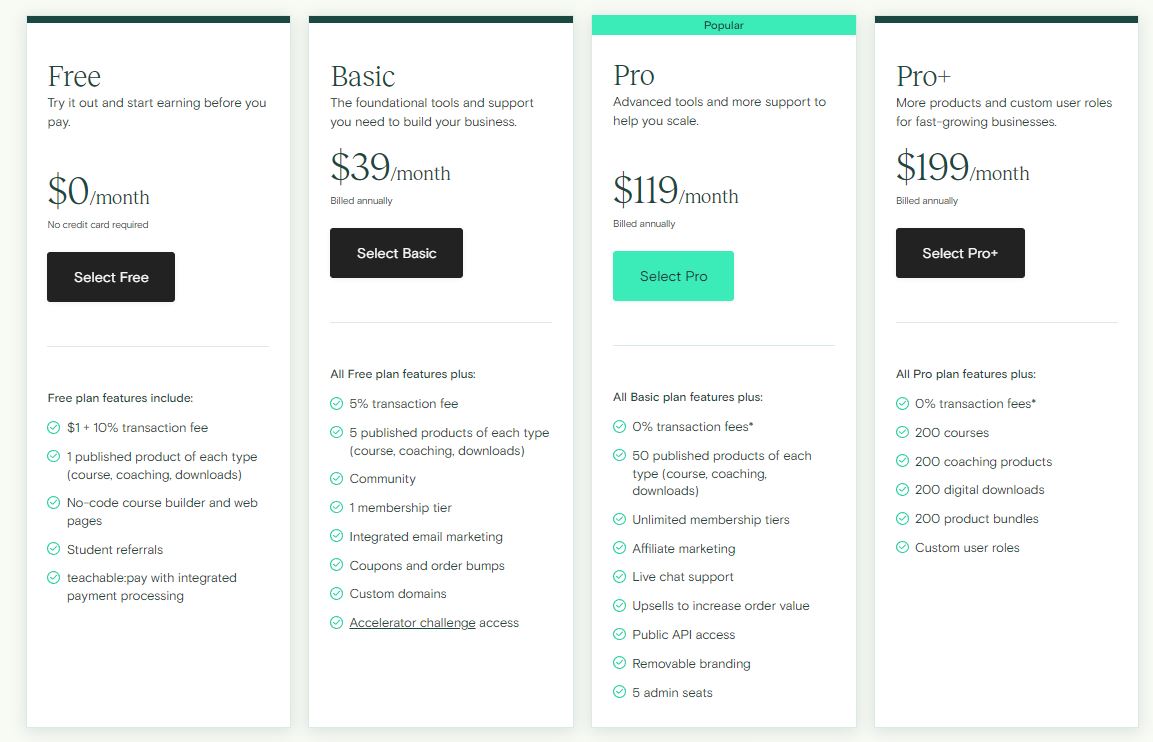
Its free plan allows you to test the waters, while its paid plans provide unlimited courses and students. But keep in mind that Teachable's transaction fees can eat into your profits, especially if you're selling high-ticket courses.
Customer Support and Community
When you need help, both platforms have your back. Kajabi is renowned for its exceptional customer support, offering 24/7 live chat and email assistance. Its extensive knowledge base and active community forum provide valuable resources for troubleshooting and connecting with fellow creators.
Teachable's support options are more limited. It offers email support and a comprehensive help center, but live chat is only available on higher-tier plans. Teachable's community forum is also active, though perhaps not as extensive as Kajabi's.
Head-to-Head Comparison: Kajabi vs Teachable
Choosing the right platform to create and sell your online courses can be overwhelming. Both Kajabi and Teachable are popular options, but they cater to different needs. This head-to-head comparison will break down the key features of each platform to help you decide which one is the best fit for you.
Let's take a closer look at how these platforms stack up against each other in terms of user interface, course creation tools, marketing and sales capabilities, pricing, customer support, and overall value for money.
By understanding the strengths and weaknesses of each platform, you'll be equipped to make an informed decision that aligns with your specific goals and budget.
| Feature | Kajabi | Teachable |
| User Interface | Sleek, modern, some learning curve | Simpler, beginner-friendly |
| Course Creation Tools | Comprehensive, diverse content formats | Intuitive, but fewer advanced features |
| Marketing & Sales | Powerful, all-in-one suite | Limited, but integrates with third-party tools |
| Pricing | Premium, higher entry-level cost | More affordable, but transaction fees apply |
| Value for Money | High value if you need an all-in-one solution and leverage advanced marketing features. | High value for beginners or those primarily focused on course creation and delivery, especially if on a budget. |
| Customer Support | 24/7 live chat, extensive resources | Email support, help center |
Pros and Cons
Every platform has its strengths and weaknesses. To help you make a well-informed decision, let's dig a little deeper into the pros and cons of both Kajabi and Teachable. Understanding these finer details will give you a clearer picture of which platform aligns best with your specific needs and priorities.
Remember, the ideal choice depends on your individual goals, budget, and the type of online course business you envision building.
Kajabi
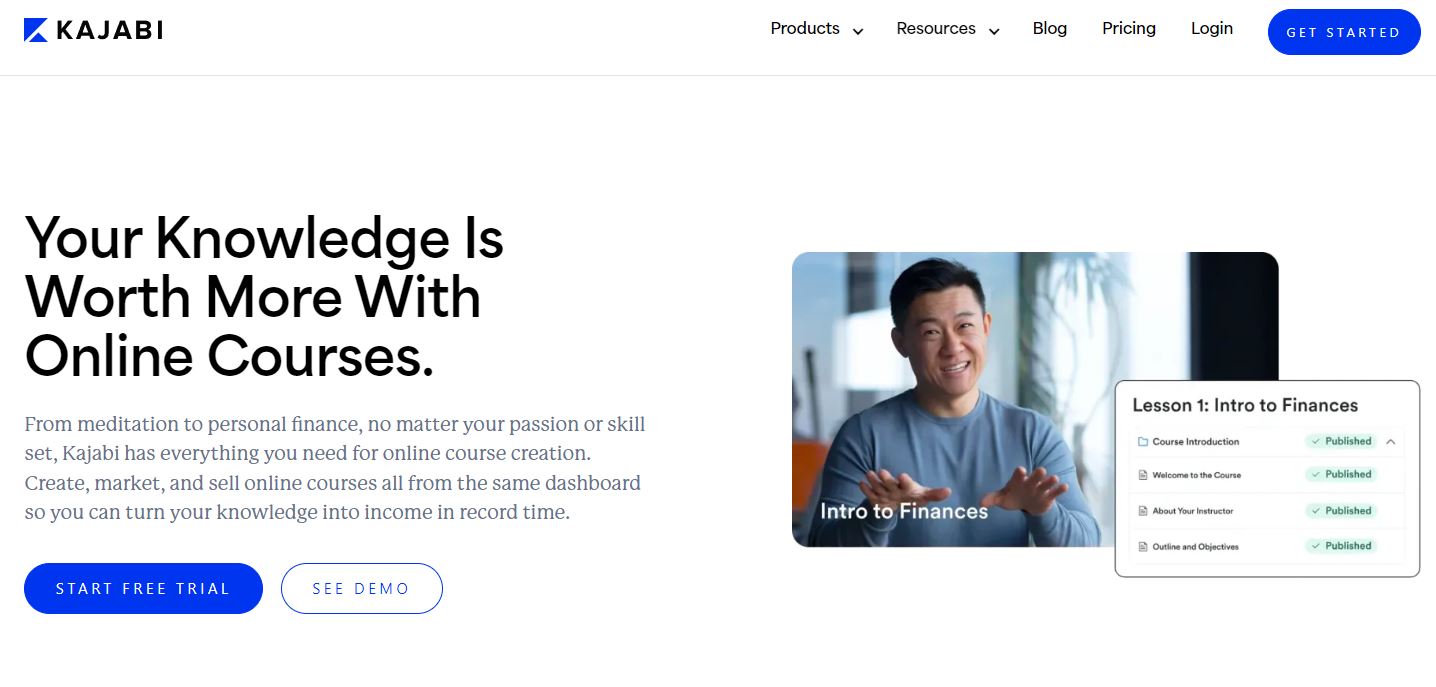
Kajabi is often hailed as the “all-in-one” solution for online course creators. But what does that really mean, and is it the right fit for everyone? Let's break down the key benefits and drawbacks to see if Kajabi's your dream platform or if it's a bit too much for your needs.
Pros:
- All-in-one platform: Say goodbye to juggling multiple tools! Kajabi houses everything you need to create, market, and sell your courses under one roof. This streamlined approach saves you time and simplifies your workflow.
- Powerful marketing tools: Kajabi is a marketing powerhouse, equipped with robust email marketing automation, landing page builders, sales funnels, and even webinar capabilities. These tools empower you to reach a wider audience and convert leads into paying customers.
- Exceptional customer support: Kajabi's support team is renowned for its responsiveness and expertise. Whether you're a tech novice or a seasoned pro, you can count on timely assistance through live chat, email, and an extensive knowledge base.
- Advanced features: Kajabi offers a wealth of advanced features, including membership sites, assessments, community forums, and powerful analytics. This makes it an excellent choice for creators who envision scaling their businesses and offering diverse learning experiences.
Cons:
- Premium pricing: Kajabi's comprehensive feature set comes at a price. Its plans are generally more expensive than Teachable's, which might be a deterrent for budget-conscious creators or those just starting.
- Steeper learning curve: Due to its extensive functionality, Kajabi can be a bit overwhelming for beginners. You might need to invest some time in learning the ropes before you can fully harness its potential.
- Might be overkill for simple courses: If you're planning to create a single, basic course, Kajabi's abundance of features might be unnecessary. In such cases, a simpler platform like Teachable could be a more cost-effective option.
Teachable
Teachable, often praised for its simplicity and affordability, is a popular choice for first-time course creators and those with tighter budgets. But does it have the muscle to support your growing online education empire? Let's look at the pros and cons to see if Teachable is the perfect stepping stone or if you'll quickly outgrow it.
Pros:
- Affordable: Teachable is a budget-friendly option, making it accessible to a wider range of creators. Its free plan allows you to get started without any financial commitment, and its paid plans offer competitive pricing.
- User-friendly: Teachable's functional interface and streamlined course creation process make it a breeze to use, even for those with limited technical skills. You can focus on creating great content without getting bogged down by complex tools.
- Simple course creation: Teachable prioritizes ease of use, allowing you to quickly build and launch your course without a fuss. It provides all the essential tools you need to deliver high-quality content, including video hosting, quizzes, and discussion forums.
- Good for beginners: If you're new to the world of online courses, Teachable is simple and affordable. You can experiment and learn as you go without breaking the bank.
Cons:
- Limited marketing features: Teachable's marketing capabilities are not as robust as Kajabi's. You'll have access to basic email marketing and coupon creation tools, but for more advanced features, you'll need to integrate with third-party platforms.
- Transaction fees: Teachable charges transaction fees on each sale, which can eat into your profits, especially if you're selling high-ticket courses.
- Fewer advanced features: Compared to Kajabi, Teachable offers fewer advanced features like membership sites, advanced quizzes, and in-depth analytics. If you're planning to create a complex course or build a sophisticated learning experience, you might find Teachable somewhat limiting.
Choosing the Right Platform

The choice between Kajabi and Teachable boils down to your individual needs and priorities. If you're a serious entrepreneur looking to build a comprehensive online business, Kajabi's all-in-one platform and powerful marketing tools might be the perfect fit.
Its premium pricing is justified by the sheer amount of features and the potential for high growth. Plus, you get to kind of skip the learning curve that some people experience if they aren't necessarily tech-savvy.
If you're a beginner or simply seeking an easy-to-use platform to create and sell courses, Teachable is hard to beat. The marketing capabilities are more limited, but the interface is intuitive and focuses on content delivery. So, it's an excellent starting point.
Think about your budget, technical skills, marketing needs, and long-term goals. Perhaps, try both platforms' free trials to get a feel for their interfaces and features.
Final Thoughts
At the end of the day, you're going for value, right? That's exactly what you'll get whether you choose Kajabi or Teachable. They're both excellent platforms for creating and selling online courses. Choosing the right one depends on your individual needs and priorities.
Weigh the pros and cons, experiment with free trials, and ultimately, choose the platform that empowers you to share your knowledge with the world and achieve your business goals.
The best platform is the one that aligns with your vision and helps you create a thriving online course business. Share that knowledge with the world and make a profit in the process. Each one, teach one!


I’m very happy to read this. This is the type of manual that needs to be given and not the random misinformation that is at the other blogs. Appreciate your sharing this greatest doc.
Thank you so much! I’m really glad you found this helpful. I appreciate your support and will keep sharing valuable content! 😊