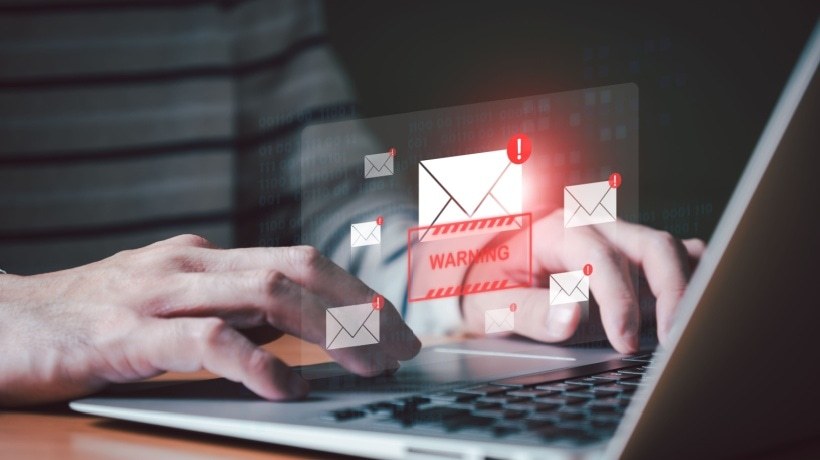6 essential tips to manage a phishing email
How many emails have you received today? The average worker receives around 120 emails daily. It is natural that some of them come from unknown shippers and can even be phishing attempts. But what are phishing emails and why should you try to protect yourself?
Phishing emails represent a significant danger for the safety of your personal information. Cybercriminals develop these messages to appear as if they come from a legitimate source, trying to encourage you to click on a link so that they can steal your data or install malware on your computer.
Despite potential dangers, it is not so difficult to avoid these attempts and keep your staff and Safe professional information. In this article, we discuss some revealing signs that should be wary of the nature of an email, as well as 6 steps to take after receiving a phishing email to make sure you have not been affected by it.
What makes a suspect email?
Recognizing that an e-mail is an scam or a phishing attempt is not always as simple as to take a look. However, if you learn to look for the most common signs of a cyber attack, it will be much easier to identify a suspicious email. Let's explore what they are.
- Unknown sender: It is important to read all emails carefully, whether they come from someone you know or an unknown source. Cybercriminals often arise as characters or trusted organizations.
- Generic greeting: An impersonal greeting, as “dear customer”, reports an email targeted in mass and can have malicious ends. However, phishing emails can also use your first name because it is often easy to obtain.
- Emergency or threats: Messages that create a feeling of emergency should alert you immediately. These emails will often try to convince you to quickly click on a link to avoid missing an offer, prevent your account from being deactivated or protecting your compromise card.
- Suspicious links: Having to hover on a link will reveal if it is consistent with what the email claims.
- Grammar and spelling errors: Since many phishing messages result from machine translations, grammar and spelling errors are quite common. These errors should make you suspect, because a deemed organization would not do them.
- Unusual requests: If you receive an email that claims to be from your bank asking you to share identification information or bank details, it is almost certainly a phishing attempt.
6 steps to minimize the effects of a phishing email
It is quite difficult to prevent phishing emails from landing in your reception box. However, what you do after having received them is your responsibility, and this can save you from certain particularly unpleasant consequences.
1. Do not click on any link
It is natural that a phishing email is concerned. But it is important to remember that the threats and urgent requests of these messages are not real, and no prejudice can simply come from the visualization of an email. It is essential that you do not interact in any way with the email. Do not click on any link, do not download any files or do not follow the instructions provided to avoid infecting your computer with malware. The answer is also out of the question, as this could lead to the target of your email address for more attacks in the future, a practice known as spear phishing.
2. Report the email as a spam
You cannot leave a phishing email in your reception box, as it increases the chances of accidental interaction. Once you are sure that this is a phishing attempt, you must immediately report it as spam via your email service. Nowadays, most email suppliers allow you to specifically mark an email as a spam or phishing, which helps them filter incoming emails more efficiently and reduces the number of phishing attempts you receive. After the reports, the email will be moved to your spam or your unwanted file, from where you should also delete it permanently.
3. Contact your IT department
If you receive a phishing attempt in your professional messaging account, your business policy is likely to inform the IT service. In some cases, you may have to fill out a form and send it to the cybersecurity team. Make sure you are informed of the procedure you need to follow to guarantee maximum security. IT department can also help you determine whether an email is indeed a phishing attempt or simply a spam. It is better to send them a screenshot of the message and to transmit only the original email on their request to prevent accidental clicks.
4. Check the identity of the sender
If you receive a suspicious email, it is crucial to check the identity of the sender and to communicate with the company involved. You can do this by looking for the company's official website online from which the message is supposed to be sent. Cross information such as the domain, telephone number, employee's name or address, and if something does not correspond, contact the company via an official communication channel to inform them of the phishing attempt using its name. They will appreciate the head high and will take additional measures to improve their safety.
5. Improve your safety
Whether you clicked on a link or shared information you should not have, it is an excellent opportunity to review and improve your current cybersecurity state. Start by modifying passwords and identification information for all affected accounts and make sure to do so using the official website. If you use the same password on several accounts, consider using a password generator to create and store unique passwords. Finally, allow two factors (2FA) to add an additional safety layer to your accounts and create backups to protect the data, files and information that you cannot afford to lose.
6. Raise antivirus and anti-phishing software
This is something you need to do regularly on your systems anyway, and certainly when the suspicion of a phishing attempt exists. Run a complete system malware analysis to detect and remove all threats that can hide in your laptop or phone Following a phishing email. Antiphizing software solutions are also useful, as they are designed to block potentially harmful messages by filtering suspicious links or misleading requests. Make sure these systems are always up to date and programmed to perform analyzes as often as possible.
Conclusion
Cybersecurity threats are a reality for everyone, whether you use technology all the time or only occasionally. Phishing emails, in particular, become more and more common, putting individuals and businesses at risk of exposing information sensitive to bad people. Although phishing attempts can cause a lot of trouble, managing them can be easier than you think. Find out about the most common phishing tactics, stay calm, improve your safety using the right technology and minimize the chances of victim of a cyber attack.